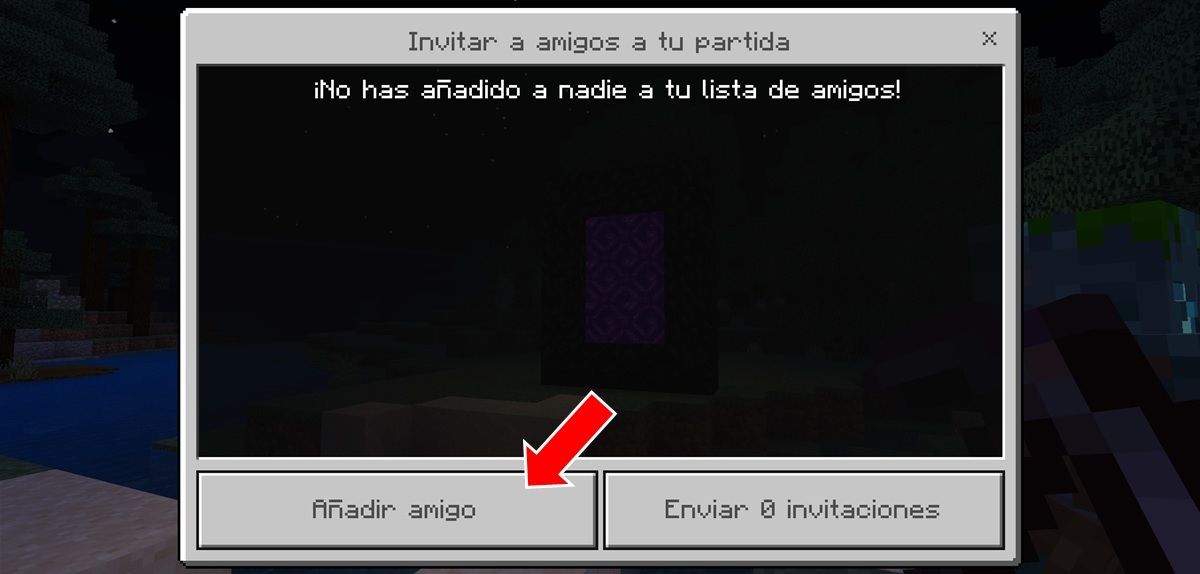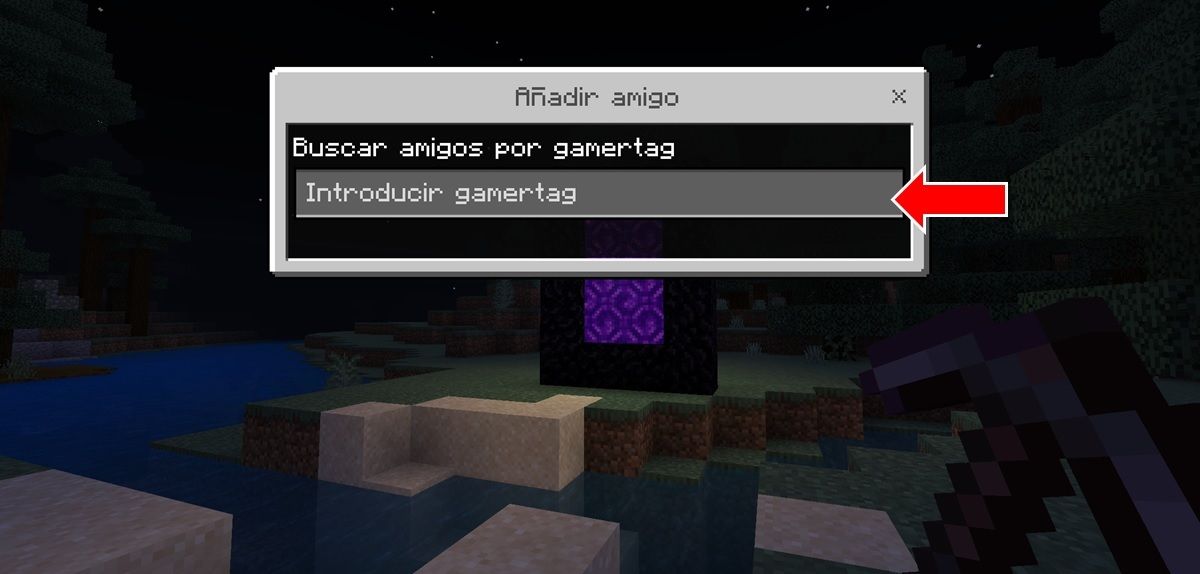No one expected that a small Swedish studio would make industry history in 2011, but it did. That year Mojang Studios launched the title that would become the best-selling game of all time : Minecraft. The open world of exploration and construction arrived with a distinctive aesthetic and innovative mechanics that quickly attracted a lot of players from all over the world.
Well, although initially it was only for computers, Minecraft is a title that can currently be played on both PC and consoles, and of course, on mobile phones. This is thanks to its Bedrock version which is available on multiple platforms . Are you a Minecraft player on Android or iOS and want to play with your friends on other platforms? Well, you should know that this is possible and then we will explain how to do it.
Minecraft (Bedrock version) has mobile crossplay: how to activate it
Thanks to the “Better Together” update that arrived in 2017, the Bedrock version of Minecraft is the only one that allows cross-play between PC, consoles and mobiles . This means you can play co-op with your friends regardless of what device they use, as long as it’s this version and not Java. And… What are the devices on which Minecraft Bedrock Edition exists? So the following:
- Android.
- iOS.
- playstation 5
- Playstation 4.
- PC (Bedrock version).
- Xbox One Series X/S.
- Xbox One.
- Switch.
Once this has been clarified, you should know that it is quite easy to play with friends from other platforms in Minecraft from mobile . To do so, you just have to follow these steps:
- Open Minecraft and enter your world or create a new one.
- Once inside the game, you must access the pause menu of the game.
- The next thing is to press on Invite to the game .
- Now you need to press on Add Friend .
- Finally, you just have to enter the gamertag (ID) of your friend from another platform to invite him to the game and that’s it.
As you can see, it is really easy to play with users from other platforms in Minecraft Bedrock Edition. Thus, you can show him the world you have created with the different MODs available. Haven’t you added one to your game yet? Well, we invite you to take a look at this article about the 10 best MODs for Minecraft for Android and iOS.