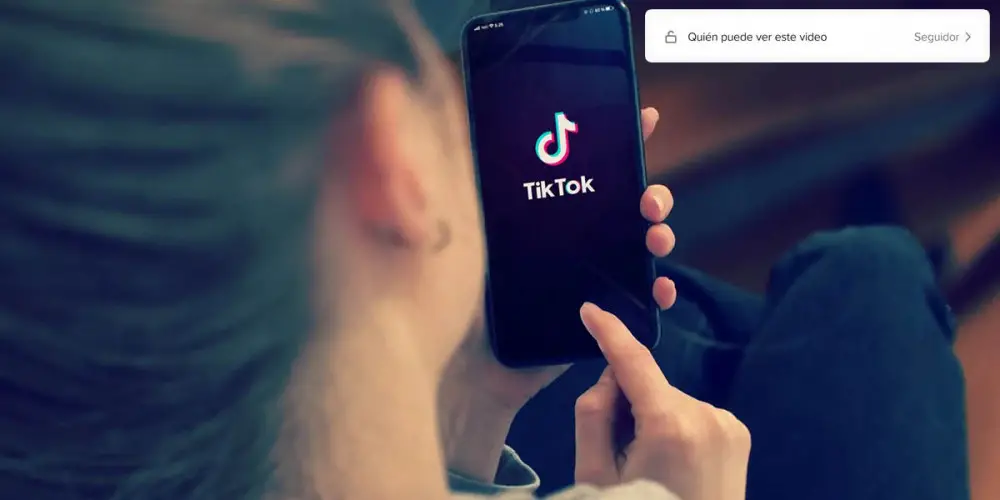
Do you want to increase engagement with your TikTok followers? Well, it won’t be necessary for you to reply to the comments they leave you on your videos (something that could help), or for you to go direct, as there is a little trick so that only they can see the content you upload to your account.
Thanks to the privacy options offered by the platform in question, any user can post videos only for followers . If you are interested in knowing how to make your content visible only to your followers, you are in the right place!
How to Post Follower-Only Videos on TikTok
As it is a function that is not in plain sight, users who want to post videos only for followers on TikTok must make their account private. Luckily, performing this procedure is extremely simple :
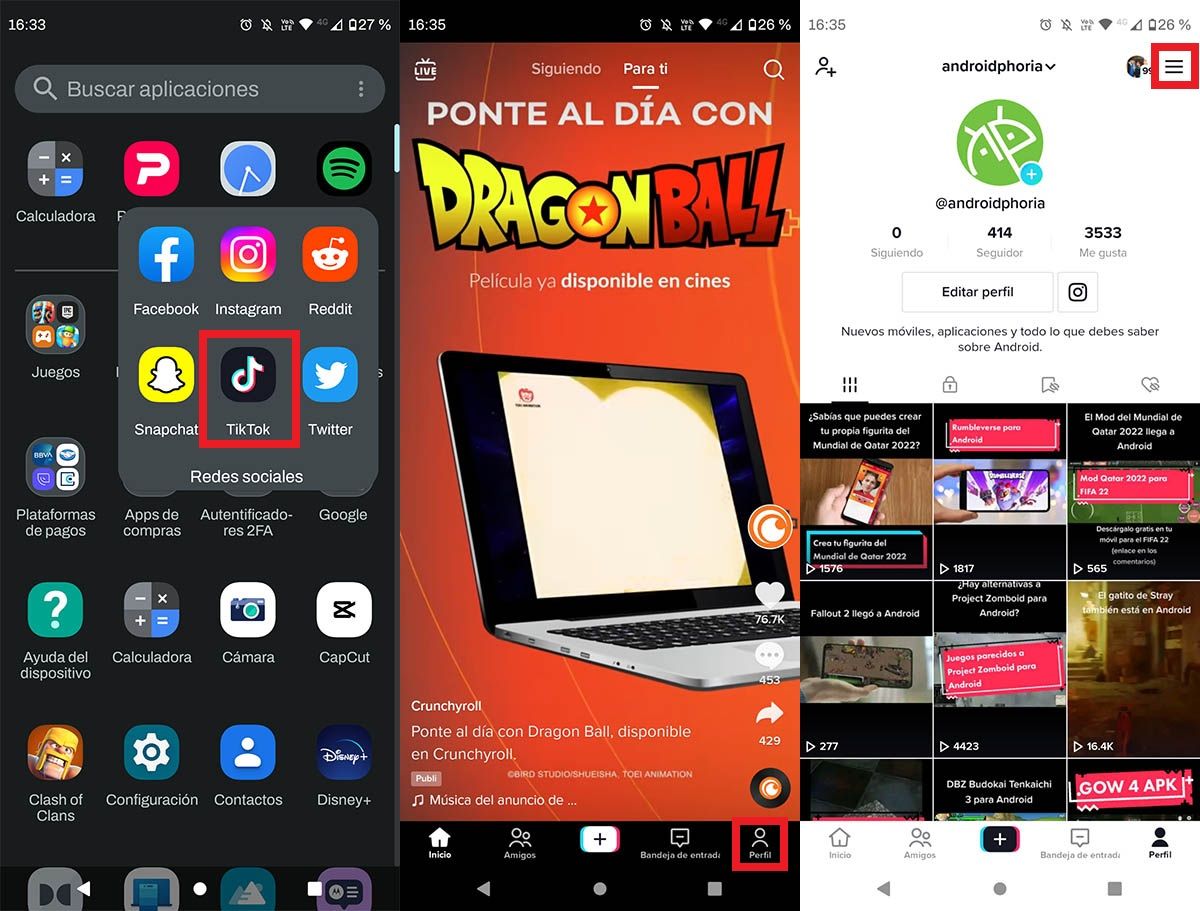
- First you have to open the TikTok app from your mobile device.
- Within the video social network in question, you must click on the option that says “Profile” (located at the bottom right of the screen).
- Then, you will have to press on the three horizontal lines that appear at the top right of the screen.
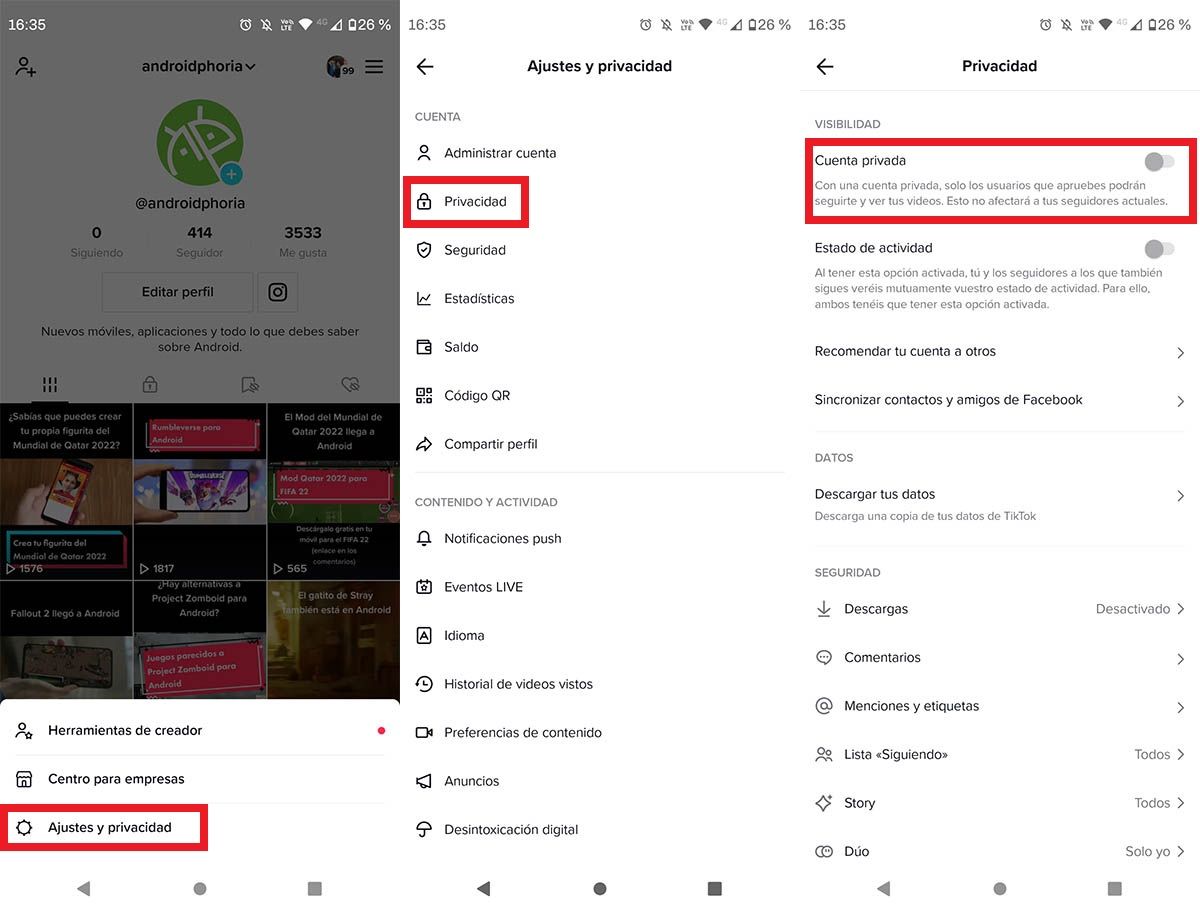
- A menu will be displayed with several options, enter the one that says “Settings and privacy”.
- Therefore, you will have to access the section called “Privacy”.
- And, finally, you must activate the button next to “Private account”.
Once you’ve made your TikTok account private, you’ll need to upload the video you want only your followers to see . To do this, you must perform each of the steps that we leave you below:
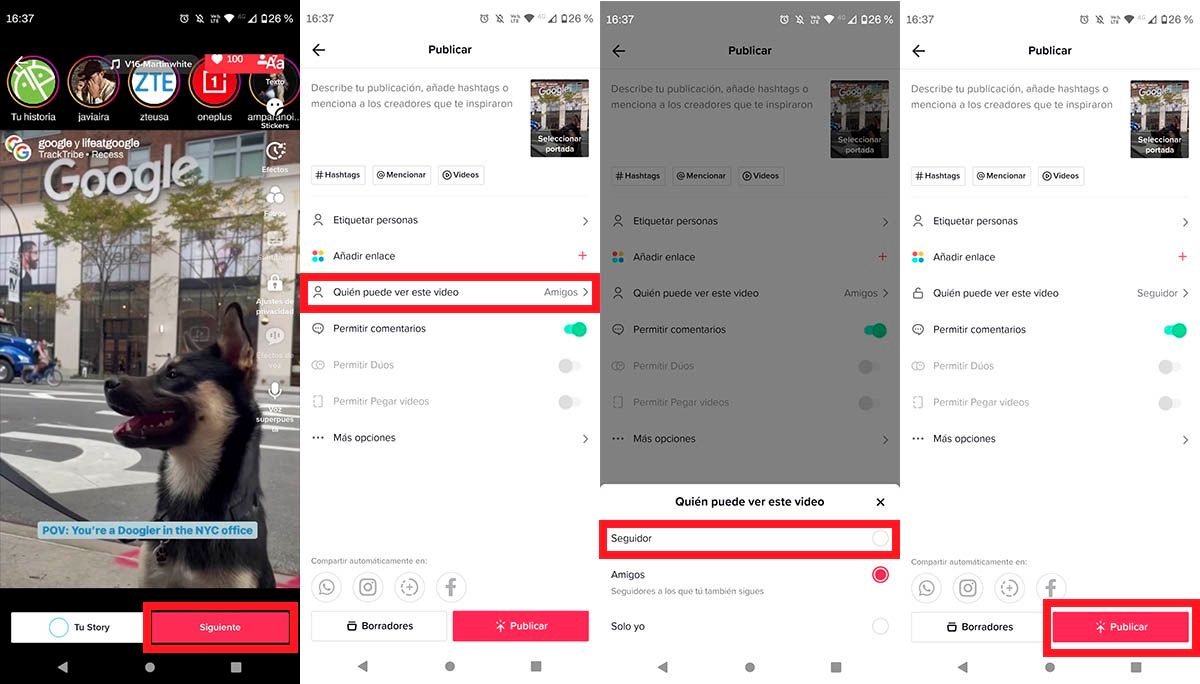
- Record or upload a video from your gallery, and then click on the red button that says “Next”.
- Click on the “Who can see this video” section.
- Select the option that says “Follower”.
- As a last step, you will have to click on “Publish” to upload the video to your TikTok account.
It is important to mention that only your followers will be able to see the videos you upload to TikTok . In other words, if you want to increase your reach, you will have to make your account public.
With nothing more to add in this regard, the videos that you upload to TikTok following the method that we have shown you above, can be modified later , that is, you will have the possibility to choose who you want to see them (from the privacy settings of each video ).