It is very easy to update Google Maps , although depending on which option you choose to look at the maps, it will not be necessary to update, so it is convenient to clarify when this may happen because we remind you that Google Maps is not only accessible through mobile apps.
Google Maps is Google’s mapping application par excellence , free and with a multitude of possibilities, whose news we have been learning over the last few years, although one of the last in 2021 was the option to know when a site is busy in Maps.
Little by little they are adding functionalities, making the experience of using Google Maps more attractive and it is an essential application for many people that should not be missing in their repertoire of applications, although it is already installed on Android phones.
Google Maps website
As we said at the beginning, there is a Google Maps option that does not need to be updated and it is the Google Maps website that can be accessed through a web browser. Unlike mobile applications, the web updates automatically from time to time.
That is, when there are some news, the user does not find out because the Google Maps website updates itself, so every time you enter you can be sure that you are enjoying the most renewed version of this free Google maps service.
Google Maps for Android
To update Google Maps on Android , you have to follow these steps:
- Open Google Play Store and click on your photo, then click on “manage apps and device”.
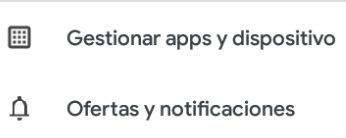
- Next, click on “pending updates” and see if Google Maps is on that list to update, if so, update the app, the next time you open the application you will have the latest version with the news, improvements and corrections that bring that updated version.
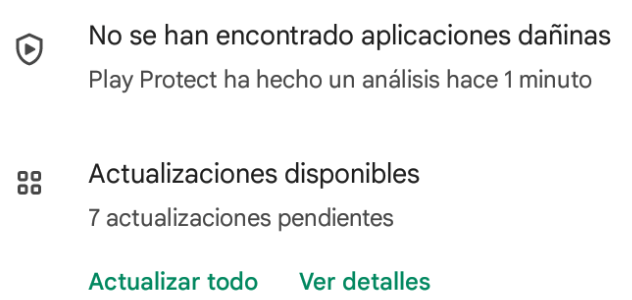
Google Maps for iOS
If you have an iPhone or an iPad and you use the Google Maps app as a map application, it is also very easy to update it by following these steps:
- Either from the iPhone or iPad, access the App Store and click on the “apps” button at the bottom .
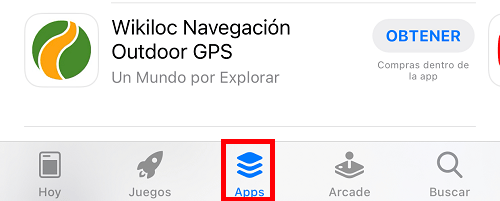
- Next, click on your photo in the upper right part and then slide the screen down to look for pending updates, in case Google Maps appears, click on “update” or “update all”, if it does not appear, you already have the latest version.
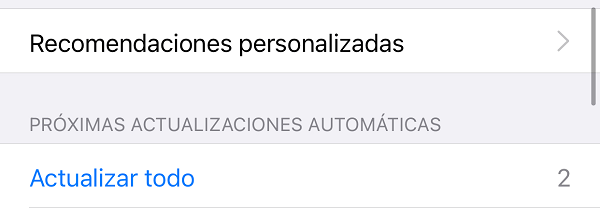
For all those people who did not know how to update Google Maps, now they already know what steps to take, they are the same as, for example, to update WhatsApp and other apps, so they will always have the latest version of the maps app, although in the most of the time the process is automatic and updates are installed without user intervention.
