
If when trying to search for the words “Coronavirus” “Covid” or “Vaccine” on Instagram the app closes automatically, don’t be scared, the same thing is happening to all of us. And it is not a conspiracy of social networks that do not want you to have information about the pandemic.
This is a failure that has begun to appear in the platform’s app and that a large number of users are reporting on different brands of mobile phones and versions of Instagram. Do you want to know why this happens? Well, join us to discover the reason why Instagram closes when you search for these words.
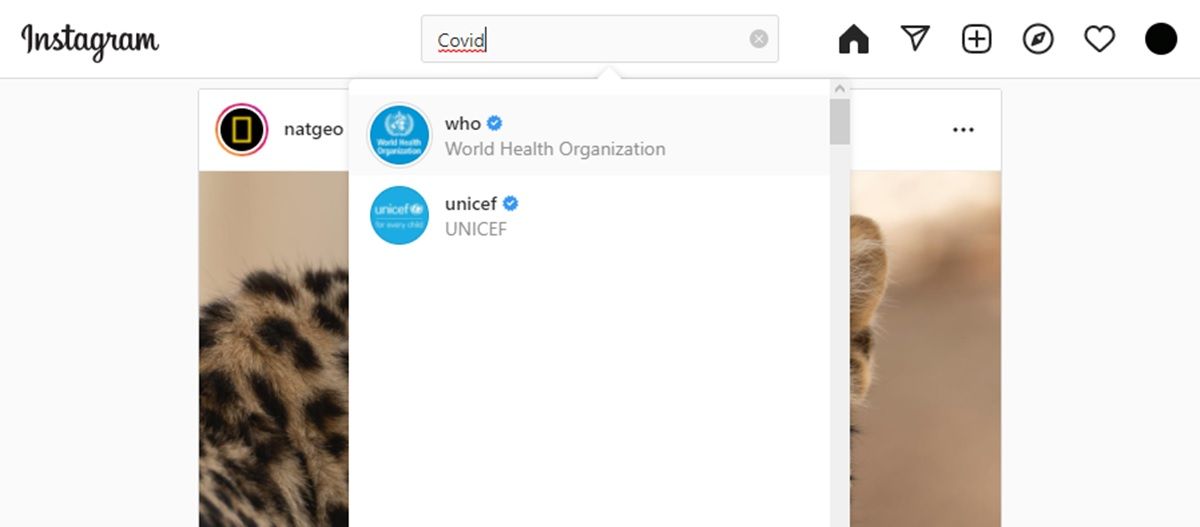
Instagram has consistently supported public health since the pandemic began. Proof of this is the At Home and Vaccinate sticker that was launched to promote measures such as social distancing and immunization that are vital to prevent Covid-19.
However, one of the main problems that has arisen during the pandemic is misinformation about this disease that abounds in social networks. Instagram wants to combat this problem, although the measure it has taken seems to be causing the error that causes the app to close itself when you search for words related to Covid-19.
Everything indicates that Instagram has added a function in the search engine of the Android app that offers a link to trustworthy information about the virus when searching for the terms “Coronavirus” “Covid” or “Vaccine”. Even doing this search will only show the WHO and UNICEF accounts.
It is very likely that there is an error in the process of linking these words to these specific search results , which would be causing the app to close itself.
How to solve this failure of the Instagram app?
At the moment, Instagram has not issued an official statement about this problem . Which means that the developers of this social network will probably take time to solve it. And although there are ways to fix the main Instagram errors, for this failure there is still no method. We recommend that you stay abreast of the next update of the app where this problem will surely be solved.