We are going to tell you how to see your Apple Music Replay 2021 so that you know which were your most listened songs during the year and it is that it does not matter if you do not have Spotify and you cannot have your Spotify Wrapped 2021, because with Apple Music you also have a complete summary of all your music, including albums and artists most popular for you.
Something that you will surely like a lot is that Apple Music Replay is not something of a season, but it is updated throughout the year and is always available, that means that at any time you want you can review that music that most You listen, even at the end of each year when we normally do these kinds of interesting reviews.
Unfortunately, it is not something you can do directly from the Apple Music application and that is a negative point for this service, because you will need to go directly to the platform’s website to be able to view all these details.
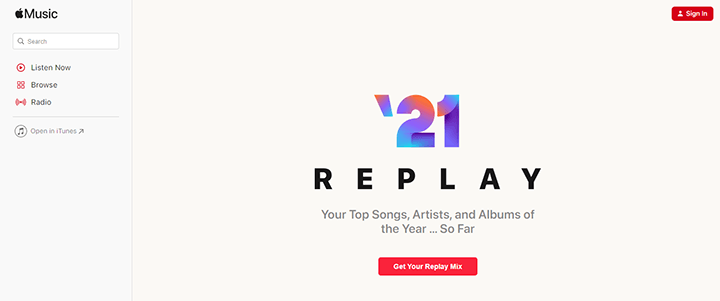
- The first thing you should do is go to the site “https://music.apple.com/replay” by placing that address in your browser without the quotes.
- Once there, you must log in with your Apple Music account , in this way you can have the summary of all the music you have been listening to throughout the year, permanently updated as we pointed out before.
In this Apple Music roundup, you’ll be able to see your total listening time for the year, along with a playlist of the 100 best songs of the year, top artists, and also your best albums.
Something that you can do from this website and that you will surely like a lot is that you will have the option to add your Replay 2021 playlist to your Apple Music library.
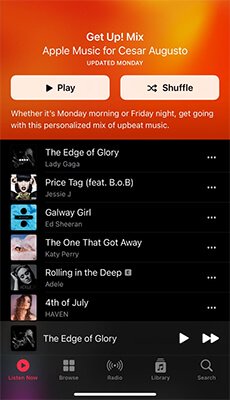
To share your Apple Music Replay statistics on social networks directly from the Apple Music application to Instagram or Snapchat , but you would first have to add said list with the procedure explained above, then you only have to go to the menu identified with three points in the upper right corner, then choose Share and then choose the platform to share it.
So you already know how to see your Apple Music Replay 2021 , add the playlist and even share it.
