A common request from users finally has an answer: we will be able to export the WhatsApp backup to any storage, be it online or local units, and we will no longer depend exclusively on the Google Drive or iCloud backup in the cloud.
Now we know that WhatsApp is working on exporting the copy of Google Drive to other locations , after downloading it from the servers. That is, we could save the conversations, images, videos and other chat history on a USB drive, for example.
Download the latest WhatsApp update
Currently, working with the backup requires opening crypt12 files with unofficial methods, which is very complex. With the new system, the downloaded backup could be imported again to Google Drive , so the control would be almost total.
This novelty is not yet available, nor do we know its release date, but it is already hidden in the WhatsApp code . This is how it would look from the “Backup” section of the settings:
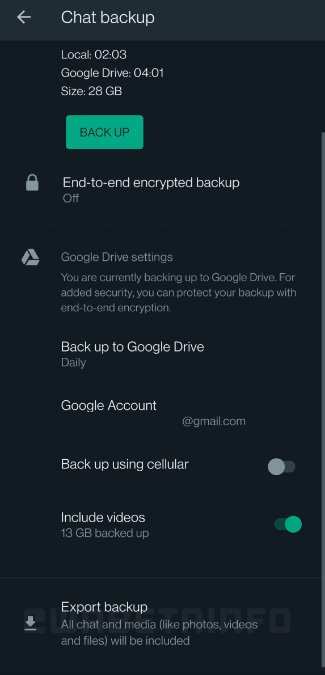
The only backup that WhatsApp makes in a local location is the mobile itself where we use it. It uses the aforementioned crypt12 files, which are very complicated to manage, and which are not easy to move between devices.
The great doubt that this system casts is whether a backup downloaded on Android can be uploaded to iPhone. Although for now we don’t know anything about an equivalent function with iCloud , WhatsApp’s policy is to offer the same capabilities on Google and Apple systems.
The current tricks to transfer chats from iPhone to Android are not perfect, and perhaps this way we will gain a more versatile option.
Going into speculation now, it is to imagine that exporting the backup will maintain the original encryption , and it seems unlikely that we will be able to open the conversations on other devices. The security system requires WhatsApp to be activated on a mobile to obtain the encryption keys.
Of course, the long-awaited ability to export the WhatsApp backup will bring a lot of versatility , since we are talking about a file with the complete conversation history, images, videos, and other elements of the chats.
Via: WABetaInfo

