There are a series of tips or tricks that you can carry out so that your Xiaomi or Poco goes faster , that is, so that it has better speed, although they are not infallible details, but they will help everything go a little faster and you can notice that everything runs smoother.
There is always room for improvement in MIUI , there are parameters within the settings that should be adjusted so that the phone has better performance, apart from that, you can execute other types of actions that will help the phone to be a little faster, something that you will appreciate.
When the phone is new or has little time, it is likely that you will not need to make adjustments of this type, but as time goes by, you will notice a reduction in performance and that is the right time to carry out some of these tricks on your phone. Xiaomi or Poco.
Table of Contents
restart the terminal
One of the first tricks that you can apply to make your mobile go a little faster is to restart it. Restarting the terminal will help you, especially when you begin to see that an app does not work or does not open, some type of error arises, there are fluidity problems in the system, etc.
The restart will help the mobile to return to its usual state and probably the freezing problems at times will be solved, although it is not a measure that will solve the speed problem once and for all, but it can help .
Use simple themes
Another tip to keep in mind is the Xiaomi themes . On a Poco or Xiaomi mobile you can download and install themes, but the key is to use simple themes , not very loaded, with rather flat colors and avoid all those themes with a lot of color, overloaded, etc.
This is also applicable to the wallpaper, it is better to use a simple and beautiful static image, you can use some of the same images that the system offers, put some of your own made with the camera, therefore, avoid animated images.
Use the Xiaomi cleaner
Xiaomi includes a cleaning tool that should be run at least 2 or 3 times a week , which is responsible for cleaning junk files that could be taking up space and therefore slow down the system, so it is good to use it frequently.
There is an option that helps to improve the speed of the system in the cleaner itself, so it is also convenient to use it with the same frequency that we indicated before, it is probable that you will not notice a great change since it is an infallible tool, but not much, it is enough.
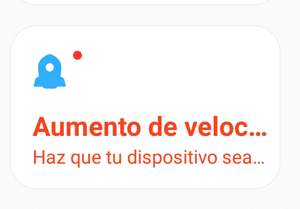
Uninstall apps you don’t use
Another option is to uninstall an app that you do not use , especially if you have an application on your Xiaomi or Poco that you have not used for a long time, it is taking up space and you are not really using it, so delete it so that there is more free space on your smartphone .
It is likely that you have even opened it on occasion and it is still open in the background and you have not noticed it, so removing it from Android will give you more space and will also free up that RAM and other types of resources that it could be consuming. Whenever you need it again, you have it in the Google Play Store ready to download and install again.
Delete information you don’t need
If you have many photos, documents, videos and others that are generated over time, the best thing you can do is delete all that information that you do not need on your phone , in this way you are freeing up space, essential for the system work well.
When you get closer to the space limit, it is likely that you will begin to notice that your terminal is no longer as fast as before, apps frozen for a few seconds and various details, which means that it could have very little free space, so consider this possibility. Remember that you can upload photos to Google Photos, OneDrive and other clouds or even save them on your computer from time to time so you don’t have them on your mobile.
Turn off automatic app updates
Another trick that will help you improve the speed of your Xiaomi or Poco mobile is the deactivation of the automatic updates of the applications that you have installed . By default, the Google Play Store may have this possibility activated to update apps in the background.
However, this can significantly slow down your system, so it’s best to manually update apps by going to the app store at least 2-3 times a week to find new versions and install them. To disable this option, follow these steps:
- Go to Google Play Store, click on your profile picture and go to “settings” .
- Now go into general/network preferences/update apps automatically. Check the “don’t update apps automatically” box . From now on, every time you want to update an app you will have to do it yourself manually.
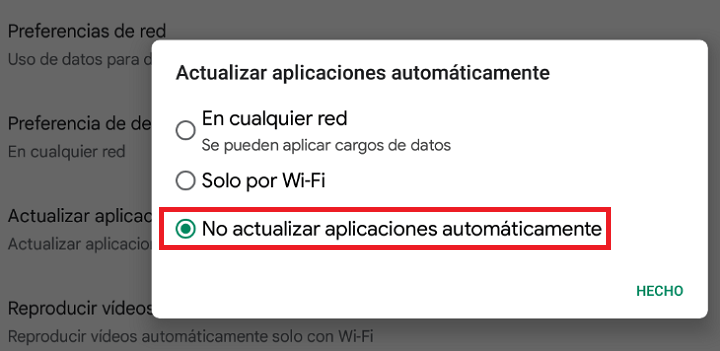
Keep your Xiaomi mobile updated
As contradictory as it may sound, it is not because updates to Android and the MIUI customization layer often bring bug fixes, security fixes and improvements, including details that increase speed and performance.
Therefore, it is important to keep your Xiaomi mobile updated , it would be enough to check at least every 1 or 2 weeks if there is any update pending to be installed through the settings / about the phone, there you will be able to know if you are up to date or if on the contrary you have something to install. This will take time, so do it when you think you won’t need the mobile for a few minutes because the download and installation of the update will take time.
Close apps you don’t use
The apps open in the background and you do not use are consuming RAM and you could start to notice that your Xiaomi or Poco mobile could go a little slower when you have many open, so one way to have a little more speed is to close those apps that do not use.
Therefore, access multitasking and close all the apps that you do not need , or at least those that you use less frequently. It is an action that you could carry out when you notice that your mobile suffers in speed, therefore, it would not be necessary to do it daily.
Disable MIUI animations
There is the possibility of deactivating or reducing the animations on a Xiaomi or Poco mobile with MIUI , a more visual theme that improves the user experience through the system and that can reduce the performance of the device itself, so it is best that disable them.
To do this, follow these steps:
- Go into settings and then in the “about phone” section or similar.
- Once inside, press up to 5 times in a row on the “MIUI version” option to activate the developer options.
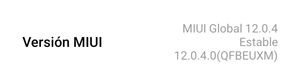
- Now click on “additional settings” .
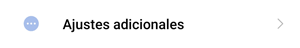
- Look for the “window animation level” option . Enter and click on the “animations off” option . You can also choose the “.5x animation scale” option which reduces the animations, but does not disable them.
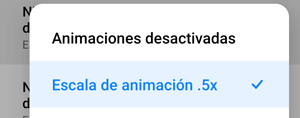
Empty the Xiaomi launcher cache
If you have recently updated your Xiaomi or Poco terminal to a Xiaomi version, it is convenient to empty the cache of the launcher or launcher since it contains files that can be draft because they are not used and this could influence a little more speed.
This is what you should do:
- Go to settings/applications/manage applications and find “launched from system”.
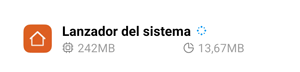
- Once inside, start the actions of “delete data” and then “clean cache”.

Consider a factory reset
When your Xiaomi or Poco mobile reaches such a point that with none of the previous tasks it increases its speed, even a little, it is probably time to reset your mobile to the factory , that is, return to the state of when you bought it.
This will erase all the apps and data you have stored, so it’s important that you back up all that data because the reset will leave your phone in the same state as when you first started it up after purchase.
As everything is deleted, you will notice a change in speed on your mobile , but in return you will have deleted the apps, photos, videos and other stored data. It is a last option to take into account when the terminal is very slow, although it may happen that, over time, the system slows down again.
All these tricks or tips will help you increase the speed of your Xiaomi or Poco mobile as much as possible, probably with some of them you will notice very little improvement and with others not, remember that as a last option you have the total deletion or reset of the device to which you should turn when you no longer see any way to increase the performance of the mobile.

