
Did you delete files saved on your mobile from Google Files? Thanks to the latest update that Google’s file management application received , you will be able to recover any deleted file in a simple way and in a matter of seconds.
Google Files now allows you to recover deleted files
Although this feature has never been present in Google’s Files app, using it may not be as “easy” as it seems. There are certain rules to keep in mind when recovering a deleted file in Google File , what kind of rules? The ones we mention below:
- Only files that were deleted 30 days or less ago can be recovered.
- The function called “Recycle Bin” must be activated (it is activated by updating the app) .
If you deleted files more than 30 days ago, Google Files will delete those files from the recycle bin automatically, what does this mean ? That you will have to use some application to recover files.
How to recover deleted files in Google Files?
Before we show you all the steps you must take, it is important that you have the latest version of Google Files installed on your mobile.
If you have never updated it, you will have to enter the Google Play Store to be able to manually update the app on your mobile.
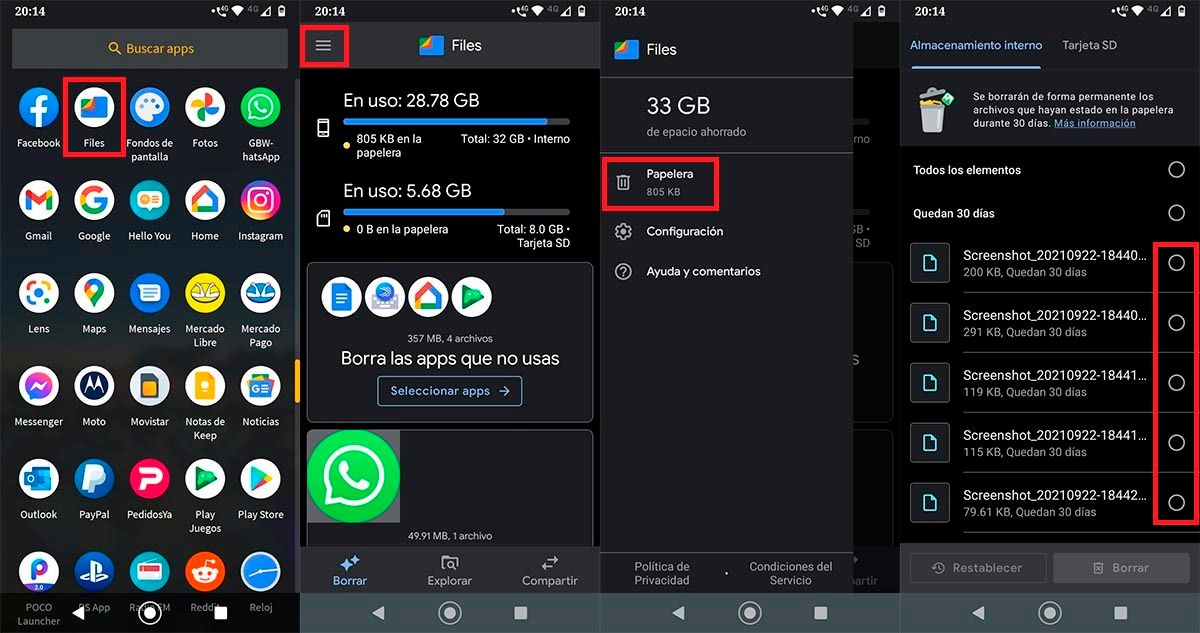
- Open the Google Files app that you have installed on your mobile device.
- Once the app is open, you will have to click on the three stripes that are located in the upper left part of the screen.
- A menu will be displayed on the side with several options. Enter the option that says “Trash”.
- Select the files that you have deleted and that you want to recover.
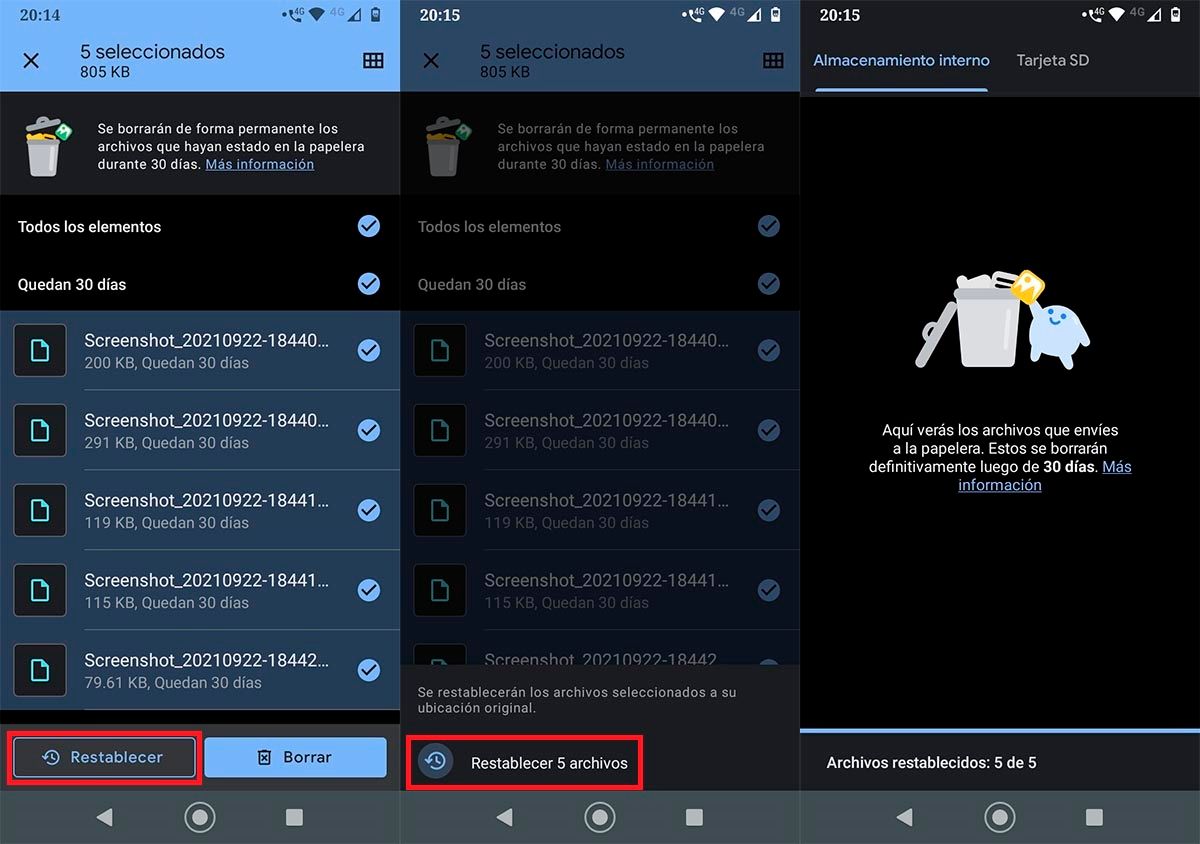
- Once selected, click on the button that says “Reset”.
- Click on the message that says “Restore files”.
- Google Files will restore all the files you’ve deleted. The recovery time will depend on the number of files you have restored.
Without much more to add about it, it is necessary to clarify that this tutorial also works in the lite version of Google Files : Files Go.