
Do you want to know what the time difference is between the country where you live and another country? You do not need to download applications, because Google allows you to discover this in a simple and fast way , how? Using the search engine.
If you are interested in knowing how to use this useful function, we recommend that you continue reading. Here we are going to show you step by step how to find out the time difference between two countries from your mobile .
How to know the time difference between two countries using Google?
Before we show you the tutorial in question, it is necessary to mention that Android allows you to set the time of other countries on the mobile clock. If you only want to know the time difference between two countries, this would allow you to avoid having to search for such information on Google.
On the other hand, if you need to know this information on a daily basis and about different countries, it will be much more convenient for you to carry out the steps that we show you below:
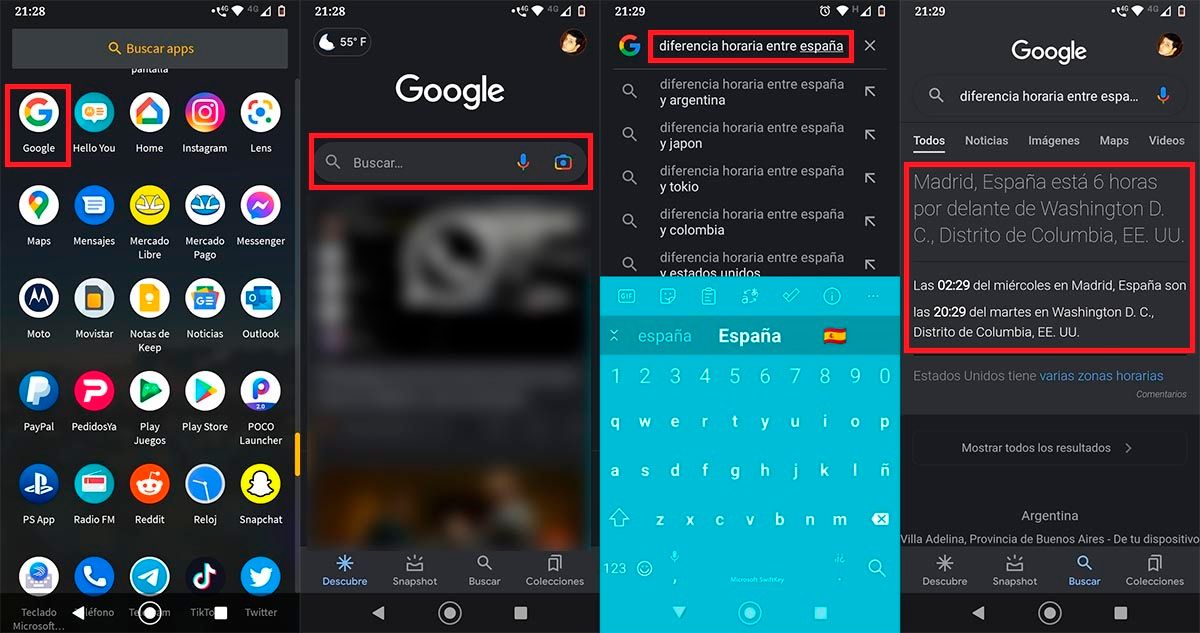
- The first step you have to do is open the Google app from your mobile device (or enter the Google website from the browser).
- Therefore, you must click on the search box that appears on the screen.
- There you will have to write the following: time difference between “your country” and “another country” . For example: “time difference between Spain and the United States” (without the quotes).
- In a matter of seconds, Google will show you what the time difference is between the two countries that you have typed in the search engine.
It is important to clarify that this function could fail if the mobile time is incorrectly configured . If you experience this issue, you will need to change the clock time on your phone, this will fix any issues automatically.
Without much more to add in this regard, we take advantage of this space to clarify that this function is also present in the Google search engine for PC . In addition, the procedure that must be carried out to find out the time difference between two countries from a computer is the same as the one we left you above (in the tutorial).