In today’s digital age, hackers can exploit social media platforms, such as Instagram, to spy on individuals. Instagram, being one of the most popular social networks, is not immune to these threats. However, there are steps you can take to enhance your security and thwart potential intruders from prying into your personal life or impersonating your identity. By doing so, you not only protect yourself but also safeguard others from being deceived by malicious actors.
The Risks of Instagram Espionage
When hackers spy on your Instagram account, they can gather a significant amount of information about you. This data can be exploited for personalized attacks, compromise your privacy, or even be used to impersonate you, potentially causing harm to others.
Improving Your Instagram Privacy
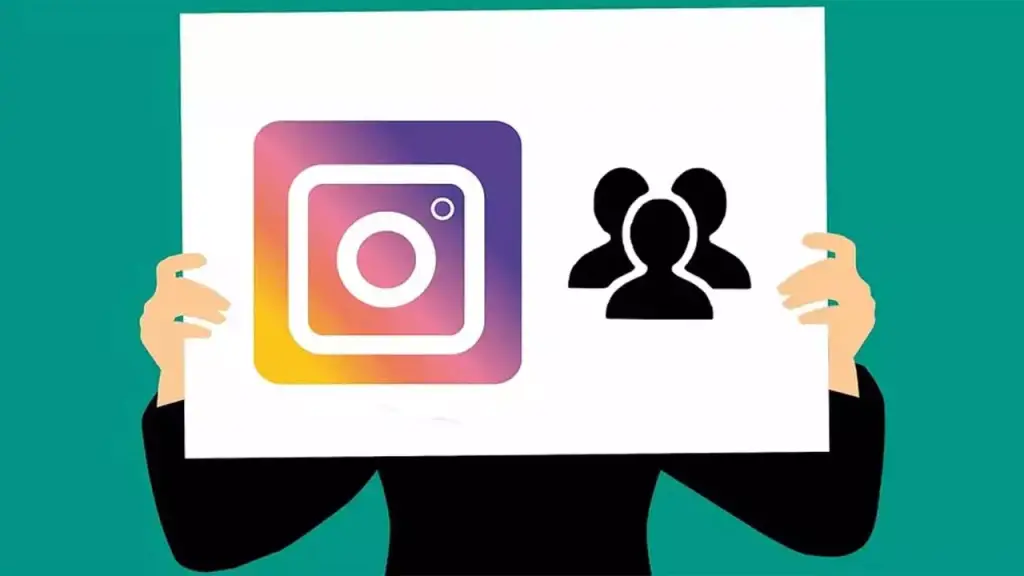
Securing your Instagram account is vital to safeguard your personal information. While complete privacy may not always be attainable due to human error or vulnerabilities, a few simple steps can significantly enhance your protection:
1. Make Your Account Private
By default, when you create an Instagram account, your content is visible to anyone. This includes your photos, contact list, and stories. To restrict access, you can make your account private. To do so, follow these steps:
- Click on the menu at the top right.
- Select “Settings and Privacy.”
- Scroll down to “Who can see your content” and choose “Account Privacy.”
- Change the default “Public” setting to “Private,” allowing only your contacts to view your uploads.
2. Utilize the Best Friends Feature
For added security, consider using Instagram’s “Best Friends” feature. This allows you to create a list of contacts who are permitted to see your stories. This list remains private, ensuring that only those you’ve added will know of its existence. To activate this feature:
- Select your best friends on Instagram to improve privacy.
- Limit who can see your stories, ensuring that sensitive content remains private.
3. Unlink Instagram from Facebook
Unlinking your Instagram account from Facebook is another vital step. Linking the two social networks can make it easier for potential spies to locate you. By severing this connection, you enhance your privacy and reduce security risks. The process to unlink the accounts is straightforward:
- Visit your Instagram settings.
- Disconnect your Instagram account from Facebook.
Conclusion
Protecting your privacy on Instagram is within reach through these simple adjustments. By following these steps, your account becomes more secure, reducing the risk of personal data exposure, and minimizing the chances of someone spying on you. Ensuring your online privacy is essential in today’s interconnected world, and these precautions can go a long way in maintaining it.

