
Proximity sensor problems on Xiaomi phones are more common than you think . Many users have filed their complaints regarding this issue, but why does this issue occur?
All mobiles have sensors that perform different functions, but some of them have errors that users do not know how to solve. If you want to know how to fix the problems with the proximity sensor of your Xiaomi and why it happens, stay and read this article until the end.
Why is it a common fault in the new Xiaomi models?
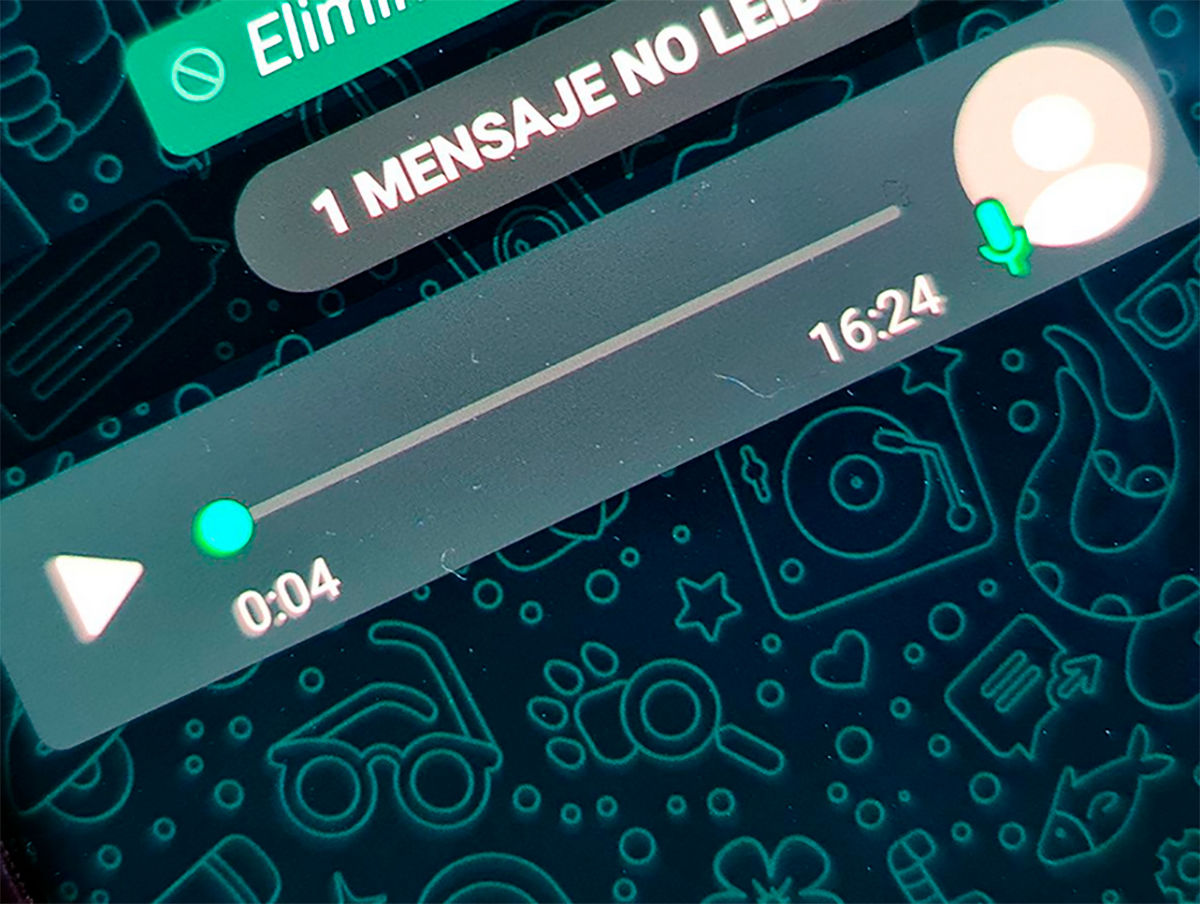
The answer to this is quite simple: there is no such thing as a proximity sensor. The optical proximity sensor has been replaced with a virtual sensor. This is an ultrasonic mechanism that is intended to use hardware and software together.
It works by sending an acoustic signal from the screen (which is received by the secondary microphone) to your ear as you approach it. Subsequently, the sound will bounce off your cheek and tell the system that the screen should be turned off.
The problem with this appears when the microphone has not picked up the acoustic signal , causing the system order to be affected. Therefore, the screen will not turn off when it comes into contact with your face when receiving the call.
This system is more complex than it sounds, especially when compared to a simple proximity sensor that is responsible for measuring the distance between the device and the subject .
Now you know why failures occur with the proximity sensor of your Xiaomi and what is the cause of this happening.
How to solve the failures with the proximity sensor of your Xiaomi?
Currently, there are several ways to troubleshoot the proximity sensor . Next, we will present the most efficient ones.
Try the proximity sensor
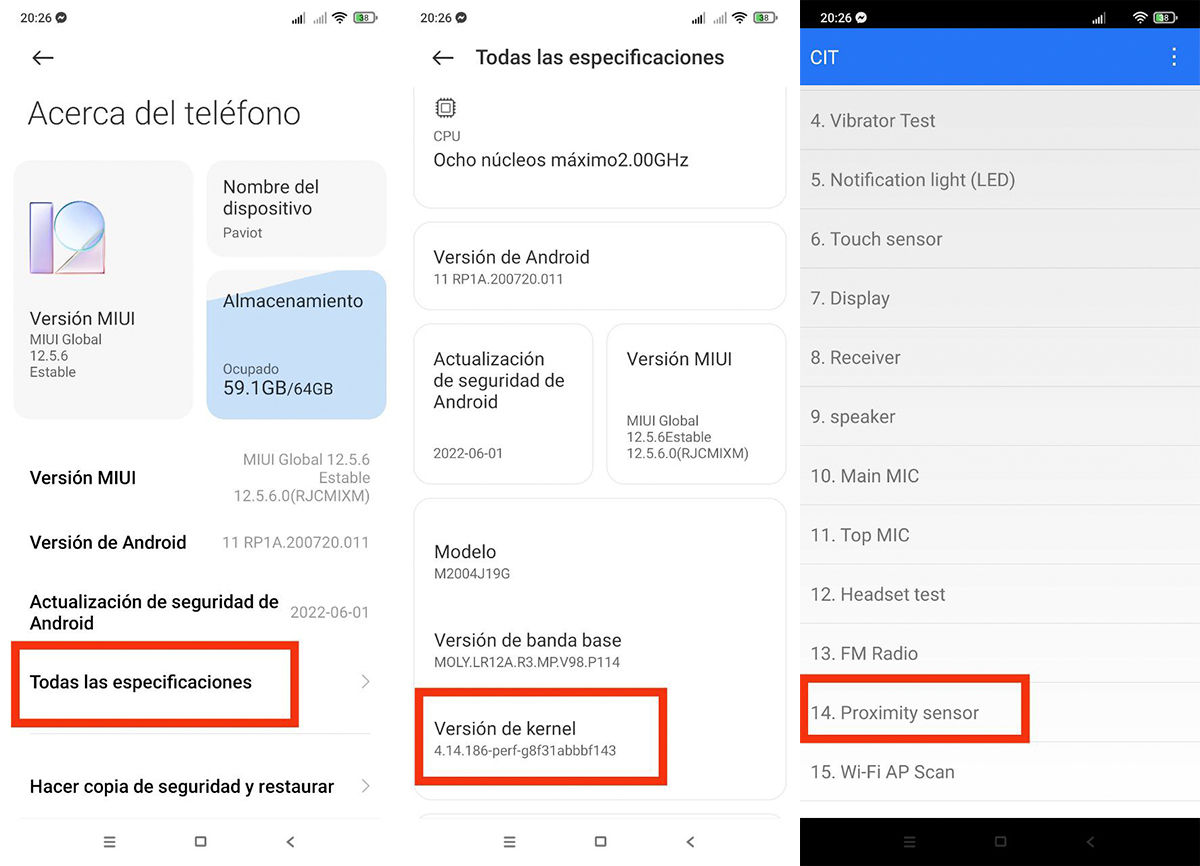
Before looking for solutions to your failures, you should know that there is a hidden tool in Xiaomi phones that allows you to test all the device’s sensors. In order for you to access it, do the following:
- Go to the “Settings” panel.
- Click on “ About phone”.
- Tap on “ All Specs”.
- Locate the option “ Kernel version” and click on it 5 times.
- Once there, you will find a menu with all the control information.
- In this menu, look for the “ Proximity sensor” option (in most cases, this is option 14).
- Place a hand near the top of the screen to check this sensor.
Ideally, when you bring your hand closer the sensor has a value of 0.0 and when you move it away it returns to 5.0. If the opposite is the case, you should have your mobile checked.
Calibrate the proximity sensor manually
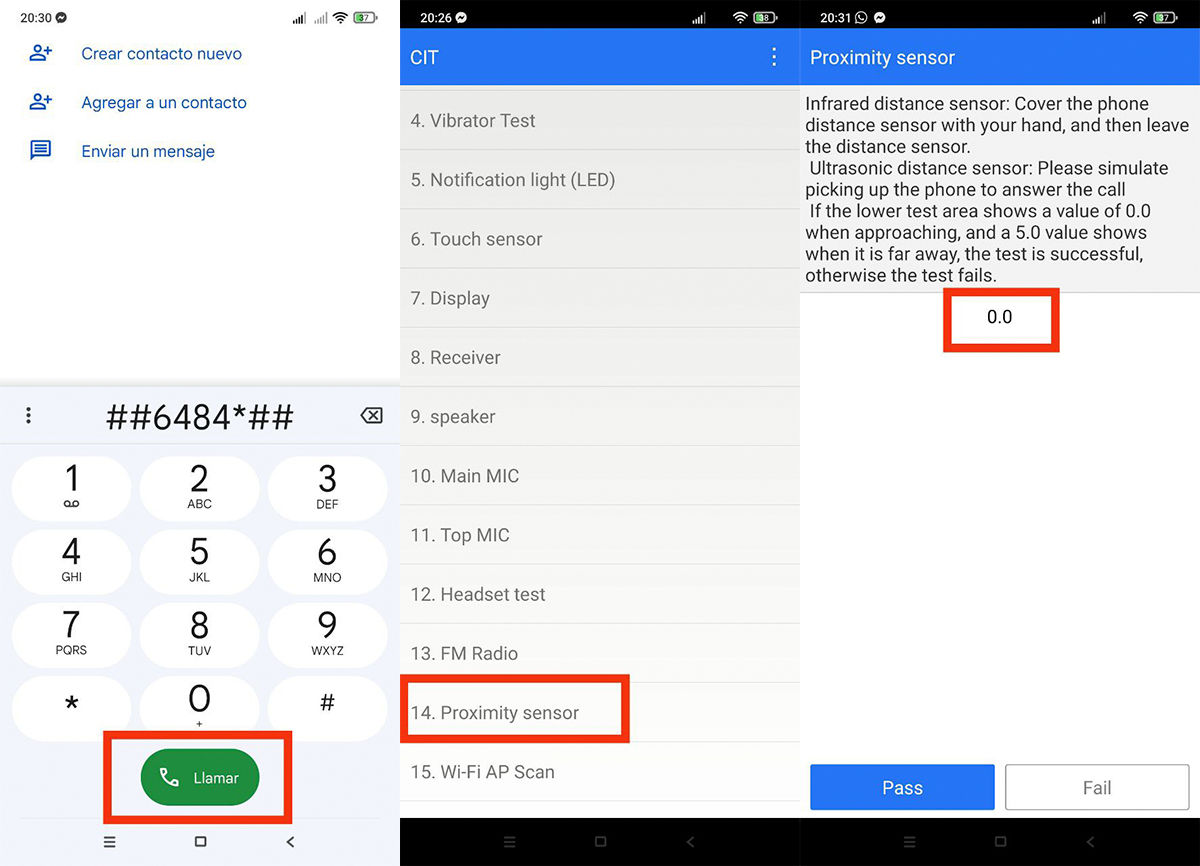
You can calibrate the sensor of your Xiaomi, POCO or Redmi manually by completing the following steps:
- First, enter the “ Phone” application .
- Enter the code “ ##6484#*##” and press the “ Call” option.
- You will find a hidden menu (called “ CIT” ) that will allow you to see all the components that your mobile has.
- Click on the “ Proximity sensor test” section.
- Now, place your hand near the proximity sensor (it’s located on the top of the devices, right where we place our ear during a call).
- Keep your hand on the sensor until the countdown goes from five to zero.
Use MIUI to calibrate the proximity sensor
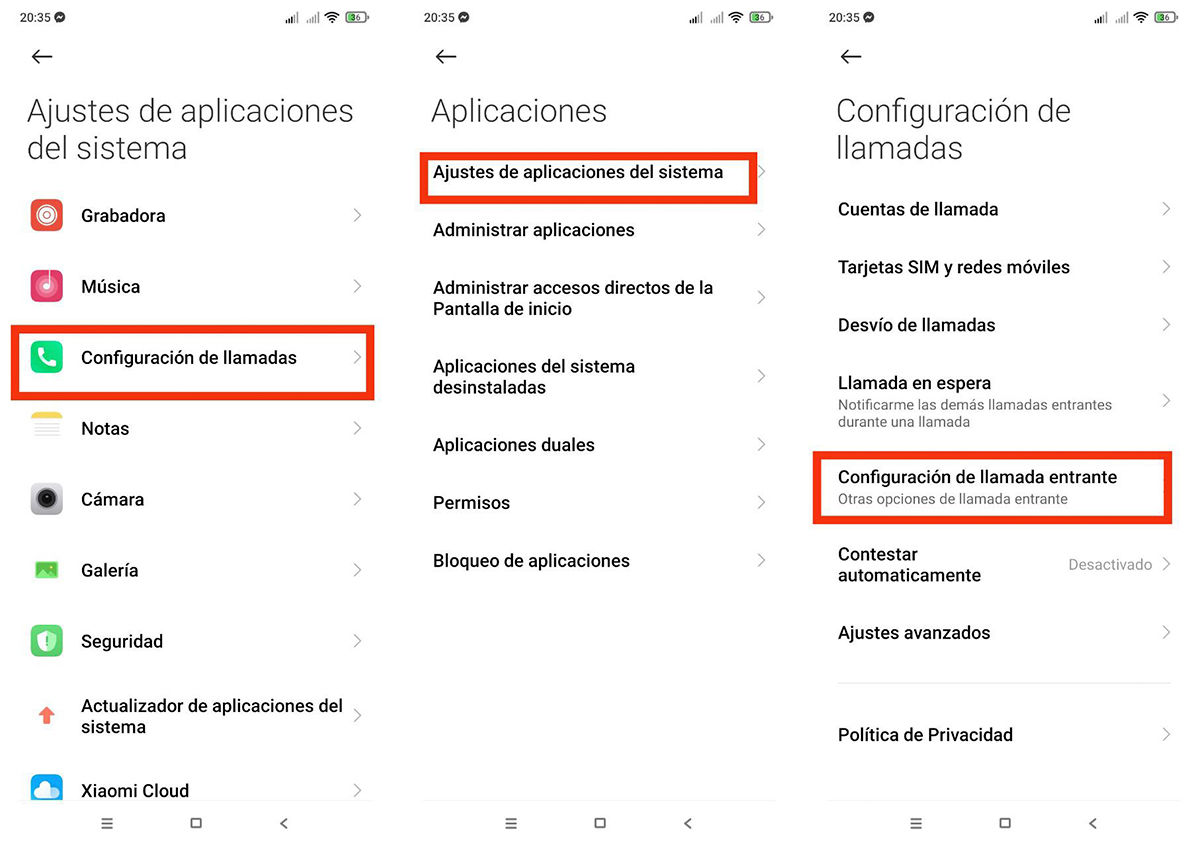
This is a function that is only available on mobile phones that have MIUI 12.04 or versions prior to MIUI 12.5, since with this update, this calibration function has disappeared.
Now, to calibrate your proximity sensor with this option, just do the following:
- Look for the “ Settings” option on your mobile.
- Select “ Applications”.
- Tap on “ System app settings”.
- Choose “ Call settings” and then “ Incoming call settings”.
- Next, you’ll find the option to turn the proximity sensor on or off .
- Turn it off for a few minutes and then turn it back on.
Restart your mobile and eliminate the errors

Although it may seem very simple, it works in most cases. In some situations, the failure is caused by an internal problem in the software of your mobile, which causes some functions of it to be “frozen”.
For this reason, you can restart your mobile and then validate if the error continues. Don’t worry! Restarting your device does not bring negative consequences, and it can be beneficial for the operation of your mobile.
Use safe mode

Safe mode is a boot method that can be used on almost all devices. Its function is to check for faults in it , such as the one presented by your proximity sensor.
This type of boot will help you determine if the applications have malware and viruses that are causing the failures on your mobile. By using it, you will override all installed apps and you can check whether they are working properly or not.
If your mobile works correctly in this mode, it will be indicative that the fault is in one of the applications on your mobile. Therefore, the solution is to delete them until your mobile works properly.
To enter safe mode , you can follow the steps below:
- Turn off your mobile.
- Turn it on as you normally would. When you see the MIUI logo hold down the volume down button until it boots up completely.
You will notice that you are in “Safe mode “ or “Safe mode” when the applications are greyed out.
Update the MIUI version of your mobile
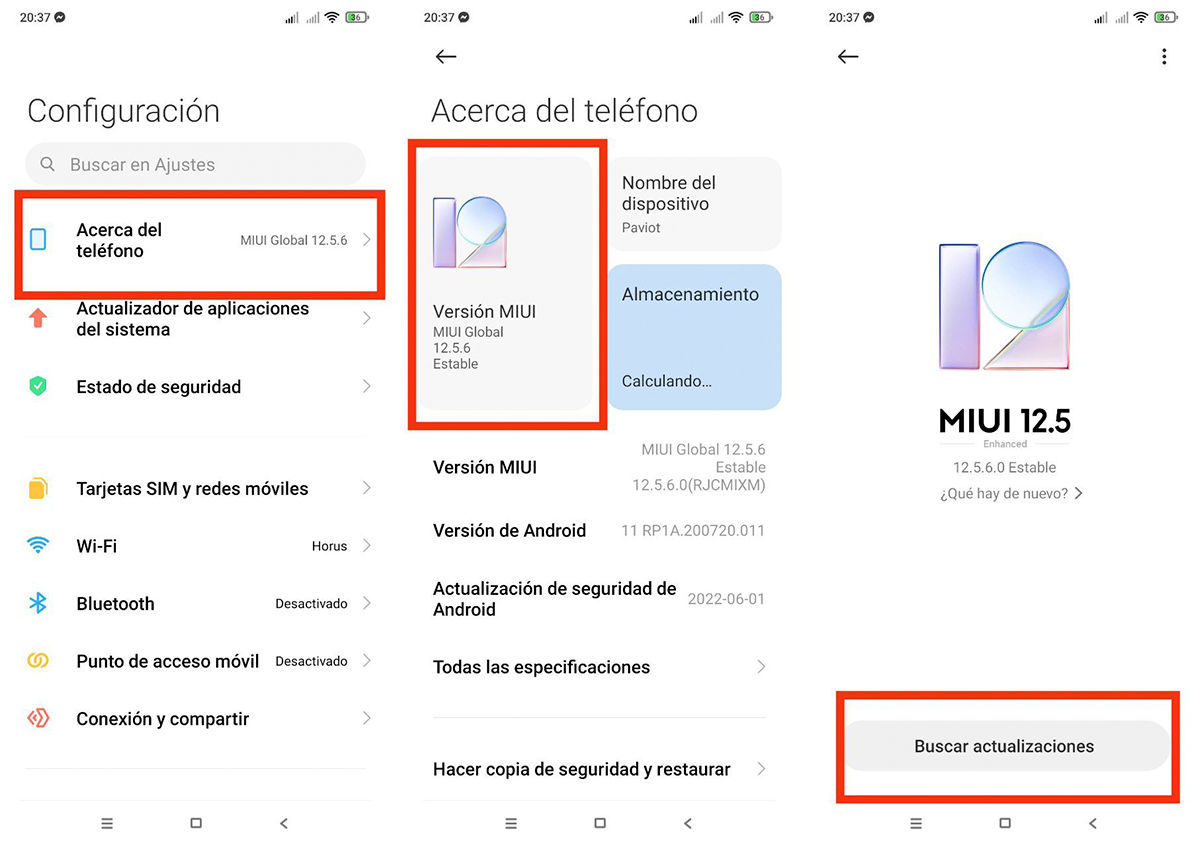
It is a common denominator that new models present this type of errors. However, the developers of the MIUI operating system have determined that mobile phones require updates to correct some inconveniences.
Therefore, the problems with your proximity sensor may be due to this. To update your MIUI, you can do the following:
- Go to the “ Settings” option.
- Now, tap on “ About phone” .
- Click on “ MIUI Version”.
- After a few seconds, if your mobile is not updated, you will see the available update on the screen.
Although, on some occasions it may have errors and not show any. To correct this, you can tap on the “ Check for updates” option and the system will take care of showing you whether or not the software is actually available.
Restore your mobile factory
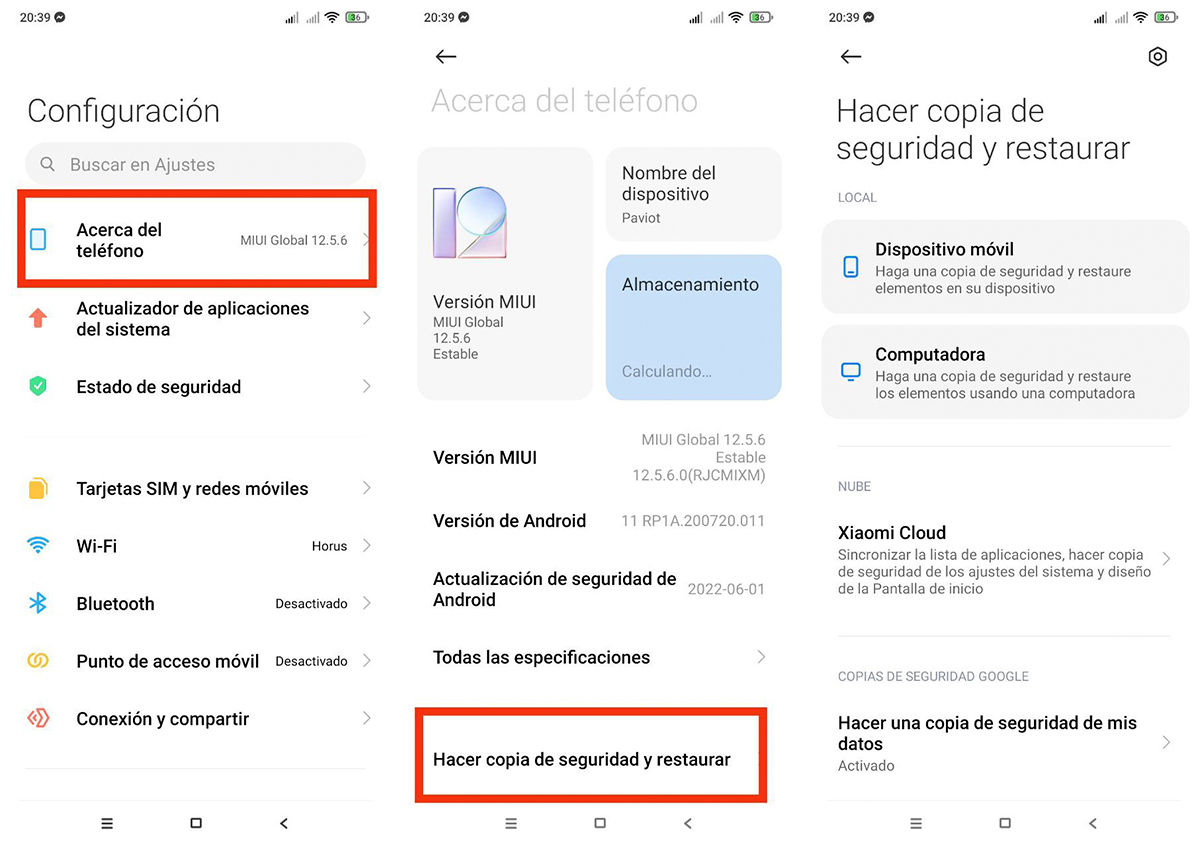
If after performing the above processes, your proximity sensor still fails, the best option is to factory reset your mobile. This is because some running processes and installed applications can impair the functionality of your sensor.
Also, knowing which of these applications or processes is causing the crashes is almost impossible. Therefore, we recommend that you back up all the information that you consider important and restore your device to the factory.
To do this, you just have to:
- Go to “ Settings”.
- Now, go to “About phone”.
- Tap the “ Backup and reset” option.
- Finally, click on “ Delete everything”.
Once you do this, you can check the proximity sensor to see if the glitches persist. Remember that this option will erase all the memory of your mobile.
Technical support will be your last option
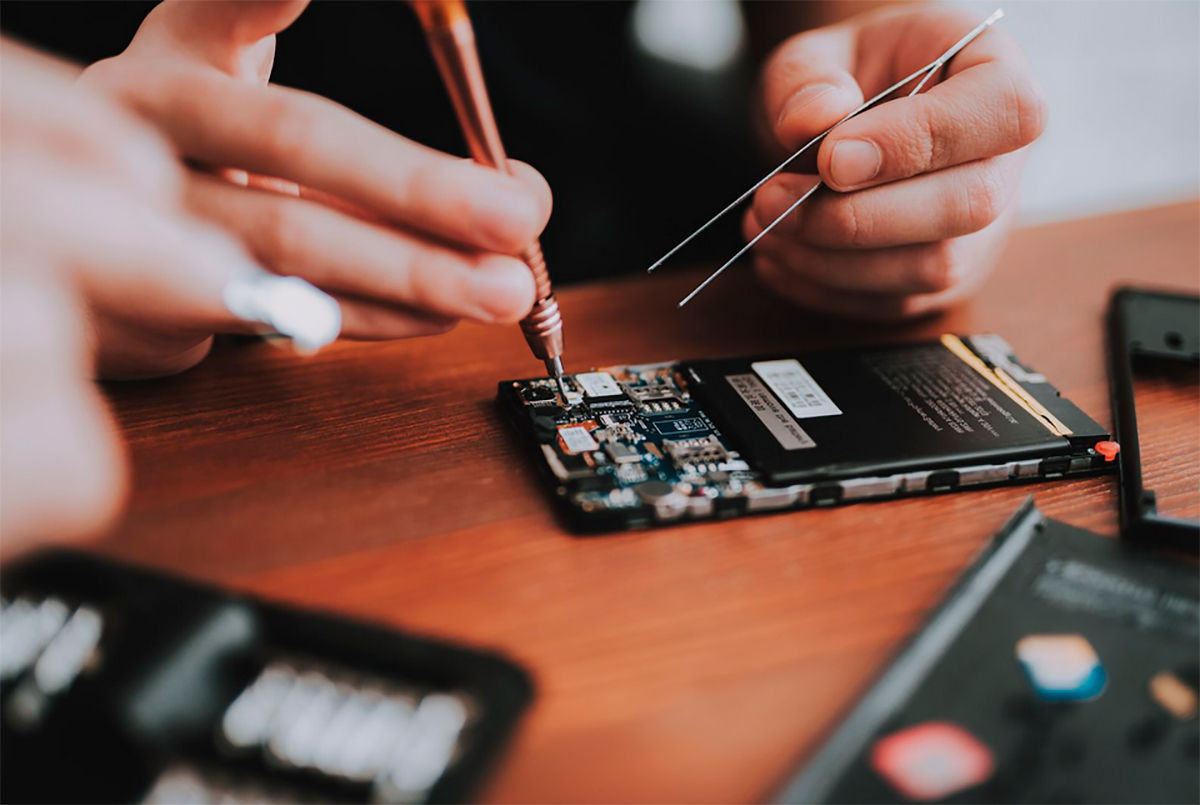
Finally, the failure of the proximity sensor can be due to a blow, fall or deterioration that has caused internal damage to the mobile. To solve this, it is best to go to a trusted technical service that can solve it.
On the other hand, if your mobile is still under warranty , the repair may be covered. This is only in case the problem is a software problem and not due to a fall, blow or water ingress to your mobile, otherwise, the warranty will not be able to cover the repair.
We hope we have helped you solve it. See you soon!
