
Although Spotify, Apple Music and YouTube Music take all the lights, SoundCloud in the shadows has become one of the most important and influential streaming music platforms in the world. Its business model that allows songs and albums to be uploaded directly to the service, without any label or distributor involved , has spawned many new artists and music trends that are currently being listened to by the entire world.
Now you can listen to the new underground wave of music artists right on your smartwatch, as the SoundCloud app is now available for Galaxy Watch 4 and 5 . Actually, the application has arrived for all smartwatches with the Wear OS operating system. At the time of writing this, the app is still in beta, but it can already be installed from the Play Store.
How to install SoundCloud on Samsung Galaxy Watch 4, 5, and other Wear OS watches
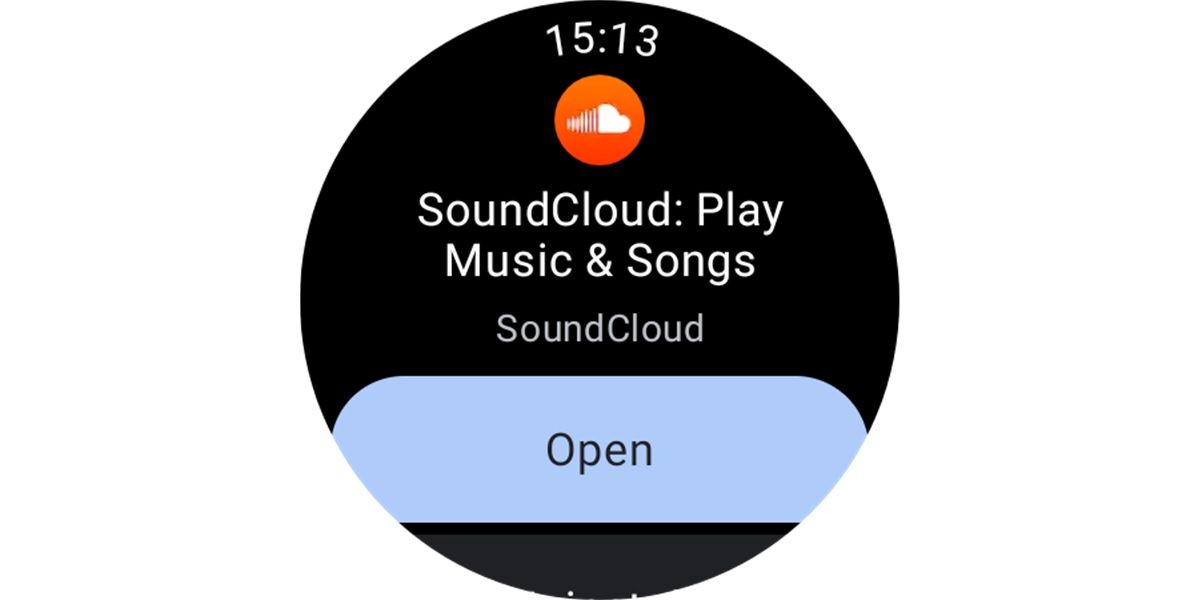
The SoundCloud app for smartwatches is compatible with both Wear OS 3 and Wear OS 2. To download and install it, simply search for it in the Google Play Store and tap Install . You can also touch the following download box from your mobile synchronized to the watch and select Install on your Samsung smartwatch or another brand.
If it still isn’t available to you, it’s because it’s still in beta . In that case, you should click this link to join the SoundCloud for Wear OS beta tester program . Once you do, you will be able to install SoundCloud on your smartwatch as we explained before.
How is the SoundCloud app on the Galaxy Watch 4 and 5
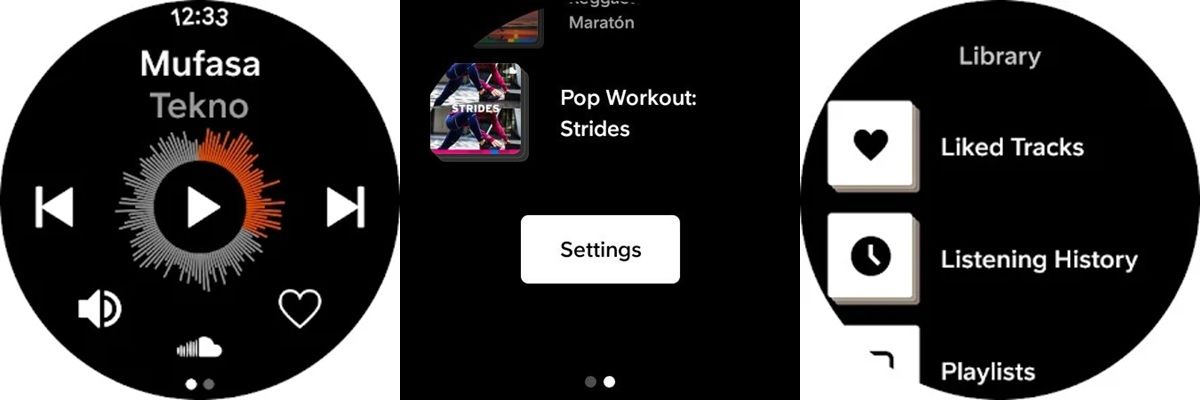
The SoundCloud app for Wear OS (including Galaxy Watch 4 and 5) is quite similar to other music player apps like Spotify. Its main interface has a central button to pause or play a song, two side buttons to change songs, a button to adjust the volume and a button to add a song to favorites . In addition, it has a “Library” section where you can find your playlists, favorites list and playback history.
Remember that SoundCloud is initially free, so you don’t have to pay a subscription to listen to music with it. It’s true that it has ads and limitations on downloading songs for offline playback , but at least its free plan doesn’t limit you as much as Spotify’s.