We are going to explain how to deactivate (or activate again) reaction notifications in WhatsApp , a function that will not interest all users. Reactions don’t always add much to conversations, so seeing them when entering chats is enough in most cases.
We have already indicated how to react to WhatsApp messages, which by default generate notifications like any other response in a private conversation or group. Sometimes it is not desirable, we prefer to see the reactions when entering each chat, and that no more notifications sound on the phone.
Download the latest WhatsApp update
Remember that now it is also possible to silence WhatsApp groups forever, in case the problem is not the new reactions, but the excess of messages in general that occur in certain group chats.
This is how the notification of a reaction in WhatsApp looks:
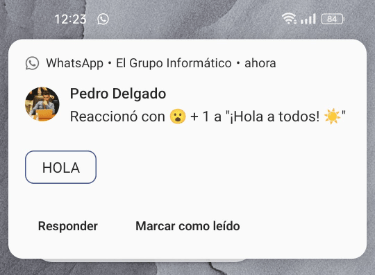
Really, it does not provide much necessary information , so we will explain how to deactivate notifications, an easily reversible change, since it is the same steps that we must follow to activate them again.
This is the process on Android and iPhone mobiles:
- From the “Chats” tab we open the three-point menu in the upper right corner, and go to “Settings” or “Configuration” :

- In the menu that opens we will go to the “Notifications” section that appears near the end:
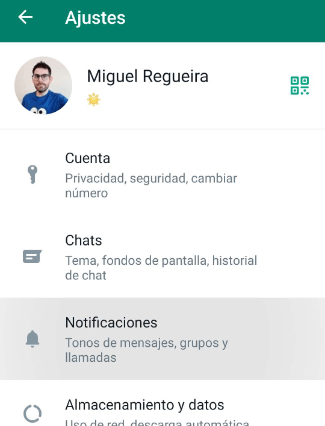
- Now we have to deactivate the “Reaction notifications” option , unchecking the switch on the right:
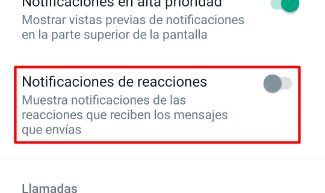
- If what we want is to activate notifications, the process is the same , only we have to mark the switch, which will be off.
- In summary, the complete path to manage reaction notifications is:
Settings/Settings -> Notifications -> Reaction notifications -> Disable
- In any case, in the chat window there is a record of the reactions of each user , to access it we have to click on the reaction bubble under the message:
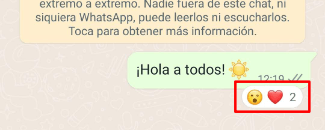
- Now there is a list of the people who reacted and the chosen emoji , so it is possible to know what impression the message has caused each one:
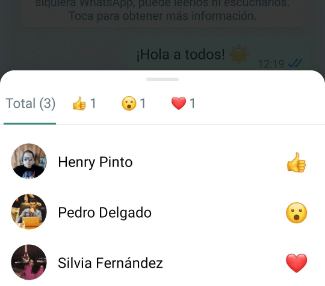
Another alternative solution is to change the tone of WhatsApp, because perhaps the sound of the default notifications is too loud for us, and with another lighter tone it becomes less heavy.
In general, turning off reaction notifications on WhatsApp can be a good idea , so as not to overwhelm us with too many notifications. If we change our mind, turning notifications back on is just as easy, so the decision is up to us.

