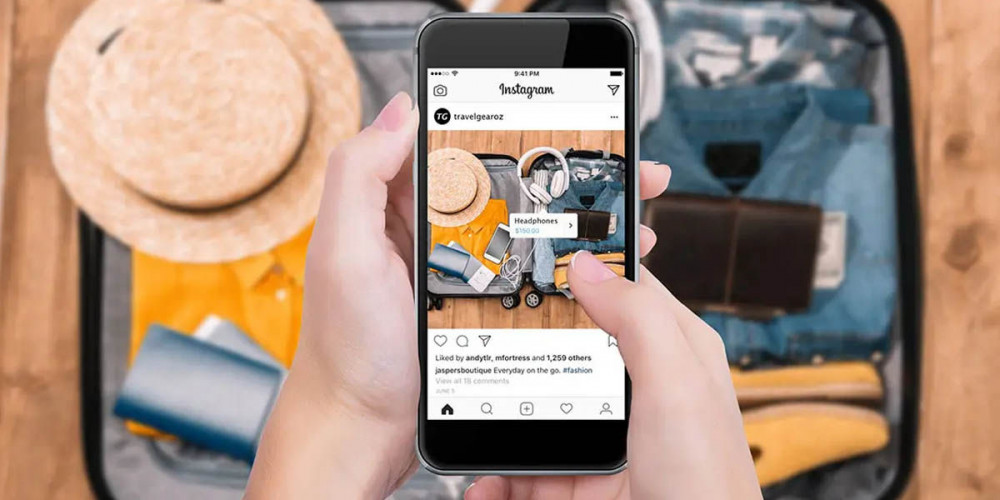
Product tagging is a feature that Instagram launched in 2016 for its posts and that was gradually extended to other types of posts. However, it was an exclusive feature for business accounts or content creators. This seems to be about to change, because Instagram already allows all users to tag products , at least in the United States.
Everyone will be able to tag products on Instagram, even if you don’t think you’ll earn money for it

The Verge revealed that Instagram is opening up the product tagging feature to all of its users. Meta’s decision will first apply to the US market, but will be implemented worldwide in the coming months.
In case you don’t know, the Instagram app has long allowed you to identify products within photos, videos, stories, and reels so that users can buy them. So if someone wears a really cool watch or shoes in their post, they can tag those items for other users to buy.
It is a kind of direct access to online stores of big brands, although without leaving the Instagram application, since the platform has its own integrated payment system. However, this functionality should not be confused with a system to sell products and generate income. According to Anne Yeh (Meta spokesperson), sales of tagged items will not bring any profit to users, at least for now.
Why do we say this? Because Instagram is already testing its own affiliate program that will allow you to earn commissions for product sales. It’s a feature that’s available to a select group of users (all of them content creators), so we don’t know much more about it.
How to tag products in your Instagram posts
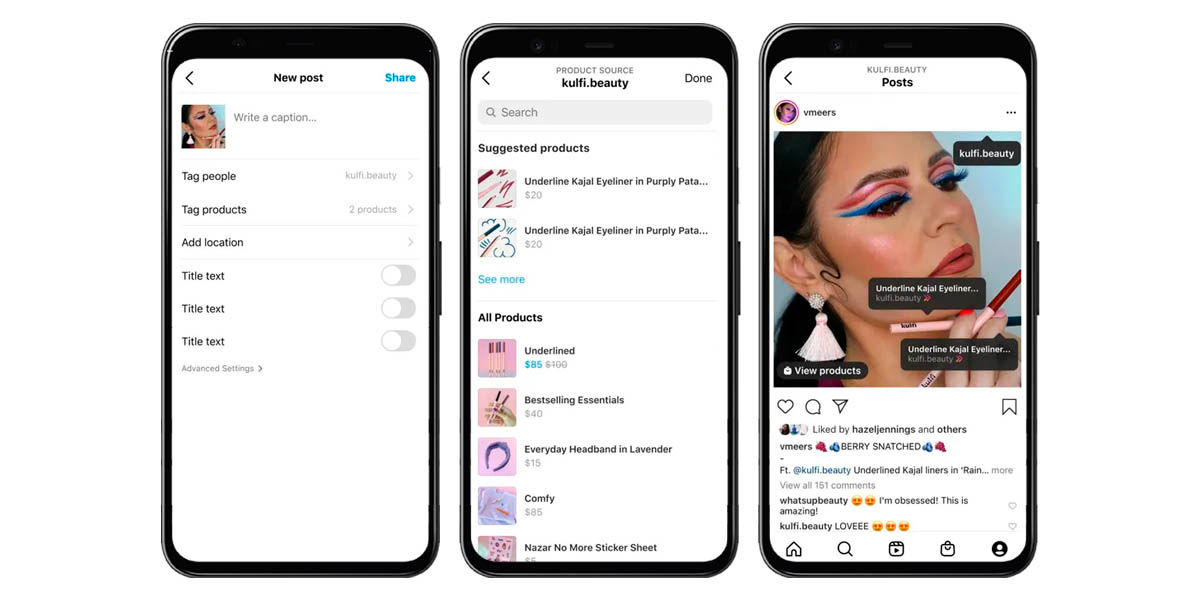
Tagging an article on Instagram can seem like a complex task if you take into account that there are millions of products in different market niches. However, the application makes it really easy for you, because you only have to do the following:
- Create your post as you normally would.
- Go to “Tag people” and tag the brand that makes the product .
- Once the manufacturer is selected, you will see that the option “Label products” appears.
- Select the product to label in the publication and then use the search engine to locate it in the store.
- Confirm the tagging, publish and voila!
Once the photo, video, story or reel has been published, other users will be able to see the product tags you have added and buy them. Finally, manufacturers’ business accounts will receive notice that one of their products has been tagged and will be able to see the posts in the “Tags” tab of their profile.
