
Are you thinking of changing your mobile or tablet because your Realme device does not offer you a good image quality? We recommend that you take a few minutes and read this note.
Here we are going to explain how to improve the image quality of the screen of your Realme phone or tablet simply and quickly.
Thanks to the company’s customization layer , realme UI, improving screen performance is possible. It is only necessary to follow a few simple steps to be able to find the setting that allows you to make this improvement.
How to improve the image quality of a Realme mobile screen?

Before we show you everything you have to do to improve the performance of your screen, it is important to clarify that this trick is only activated when viewing multimedia content (videos and games).
In addition, it is necessary to have a Realme mobile that has the latest version of the realme UI customization layer installed . If you cannot download it, we recommend that you follow the tutorial in which we explain how to force the Android update on Realme mobiles.
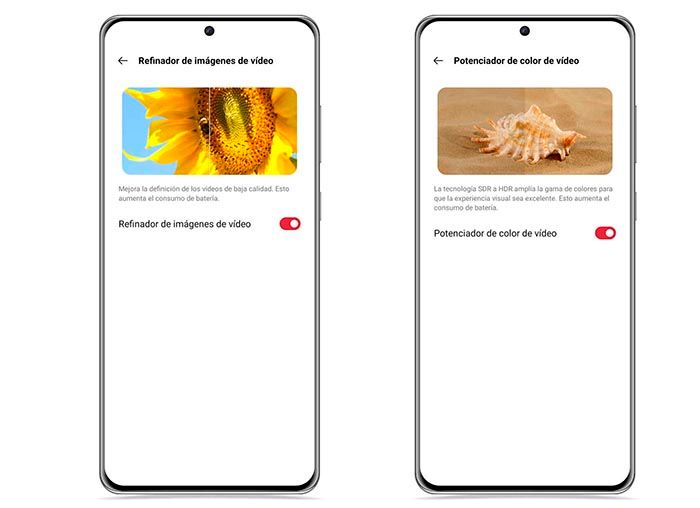
- Enter the Settings of your Realme mobile device.
- Enter the section that says “Display and brightness”.
- Activate the little button next to “Video Image Refiner”.
- And finally, activate the button next to “Video Color Enhancer”.
Each of these settings has a different purpose , but when both are activated at the same time, they can improve the display of multimedia content.
Remember that these two functions that Realme offers on its mobile devices do not serve to improve the quality of the images, or the interface of the applications , what does this mean? That you will be able to see an improvement in the reproduction of videos and in the execution of video games .
With nothing more to add in this regard, it is important to clarify that these functions consume more battery , so we advise you to improve the autonomy of your Android mobile by applying these tricks.
