
If your mobile is slow or does not have the performance you want, it may be because you have little storage space available. Surely you have applications that you do not use and you have not been able to uninstall them . You must remember that your device contains several pre-installed applications from the factory and these may affect its operation.
If you are looking to free up space to make your phone faster, removing stock Android apps will come in handy. However, there are default applications that cannot be deleted in the traditional way. Below I explain step by step how to remove the serial applications from your Android mobile.

How to remove pre-installed Android apps
Surely when you bought your mobile you noticed that there were applications that were already installed, but they were not useful to you. These are the factory apps, which are in a different slot in memory . So, in case of deleting them, they will not have an impact on the storage space, but their data will not take up space or appear among your favorite apps.
Check that applications can be uninstalled in the traditional way
Some Android apps, like Google Play Games, come pre-installed but can be uninstalled like any other app . To verify it, you must look in the menu for the option to uninstall it, if it does not appear, you must apply the method that I will detail below.
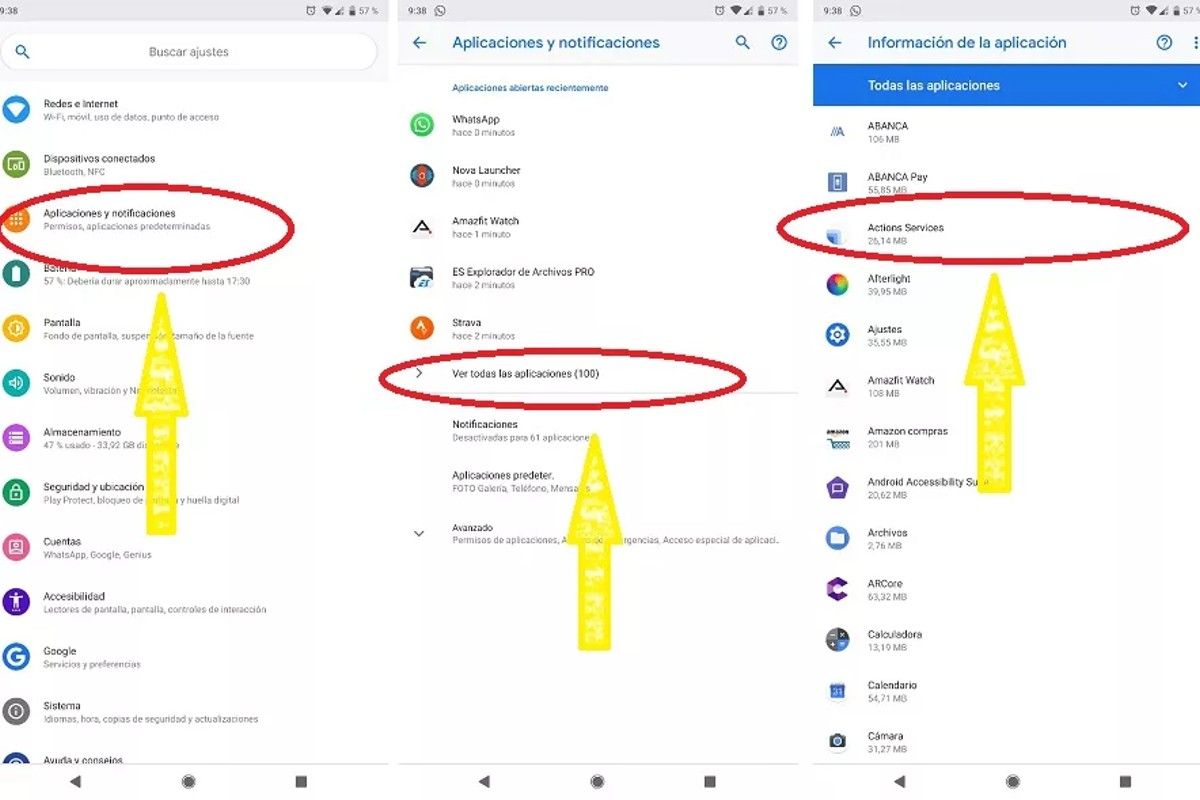
Steps to uninstall default Android apps
- Enter the mobile Settings .
- Click on Applications .
- After pressing View All , find the app you want to uninstall.
- Click on Uninstall , but if this option is not there, it will be Disable .
Advantages of disabling stock default apps on Android
When you disable an application, it will no longer appear in the main menu and will not use processor resources . In addition, it will not consume data so it will speed up your mobile. In the same way, you can enable it if you need it by following the instructions that I mentioned before.
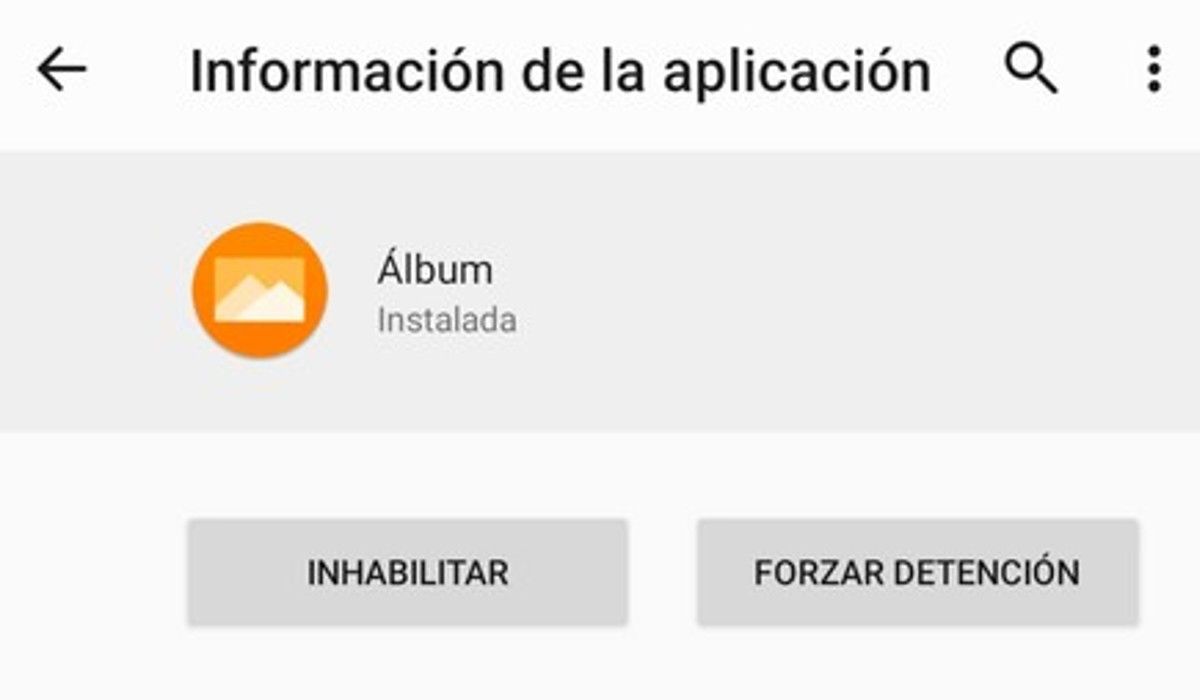
Uninstall pre-installed apps without root
There are several ways to uninstall factory applications on Android without resorting to heavy weapons (root). Next, we expose the most effective and easy to apply methods.
With the Universal Android Debloater app
The method that I explained to you before will allow you to uninstall a large number of applications, but not the ones that are pre-installed. In fact, in some you will find that you cannot press the disable button or it is simply not there . Luckily, there is a program called Universal Android Debloater that makes it easy for you to remove stock Android apps.
You must be careful when using Universal Android Debloater because it is a tool that can erase any application and it is possible that you may mistakenly remove one that is necessary for the operation of your mobile device.
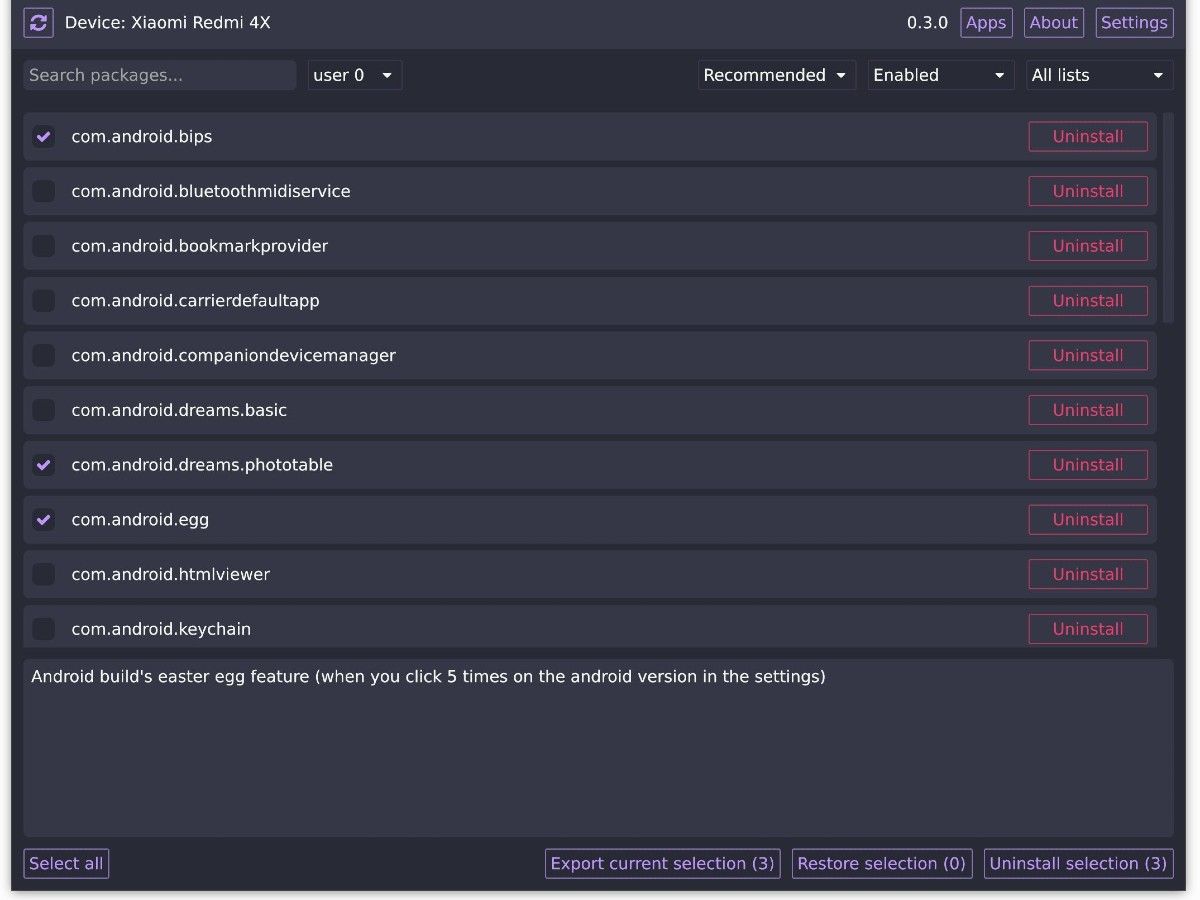
The first thing you should do is activate the developer options on your mobile. Then you must enter Developer Options and activate the USB Debugging option. Next, connect your mobile to the PC where you have Android Universal Debloater and open the program. An interface will appear where the applications you want to uninstall are available. Choose the one you want and then hit the Uninstall option.
For a more detailed explanation, please visit this tutorial on how to remove bloatware on Android without root with Universal Android Debloater.
Uninstall Stock Android Apps With Root
In the event that the application has root permission, tools such as the Root Uninstaller or the Application Remover will help you . However, when they are deleted in this way, there is no data left on them and it is not possible to recover them easily, as in the case of non-root methods.
In such a way that the root accesses completely eliminate what you select, making recovery impossible. This allows you to free up more space in your memory, since the application cache and update data are not archived . Remember to make a backup of your applications because it could help you to correct any possible mistake that you make.
In short, it is convenient that you eliminate the applications that fulfill the same function as another that is already pre-installed . For example, if you have a Samsung mobile that includes Samsung Calendar and Google Calendar, it is recommended that you eliminate one of the two because they perform the same task.
If you want to root your Android to completely uninstall the factory apps, check out this guide on how to root Android without a PC in the middle of 2022.
And that’s it! We hope that with these solutions you will get rid of the apps that you do not like from your mobile and you can free up some space.