
Believe it or not, the problem of green lines on the screen of smartphones is very common. It became popular with the iPhone X, but it has also happened with the Samsung Galaxy S20 and some Motorola phones. It is without a doubt one of the most unpleasant things that can happen to your mobile , because nobody wants to see a green line crossing their vision space from end to end.
The million dollar question is… can the green line on my mobile screen be repaired? Yes. In some cases it will be more difficult, but it is very likely that the green streak on your phone screen has a solution . Of course, it will depend exclusively on the origin of the fault. So let’s first find out what is causing this problem.
Why is there a green stripe on my mobile screen?
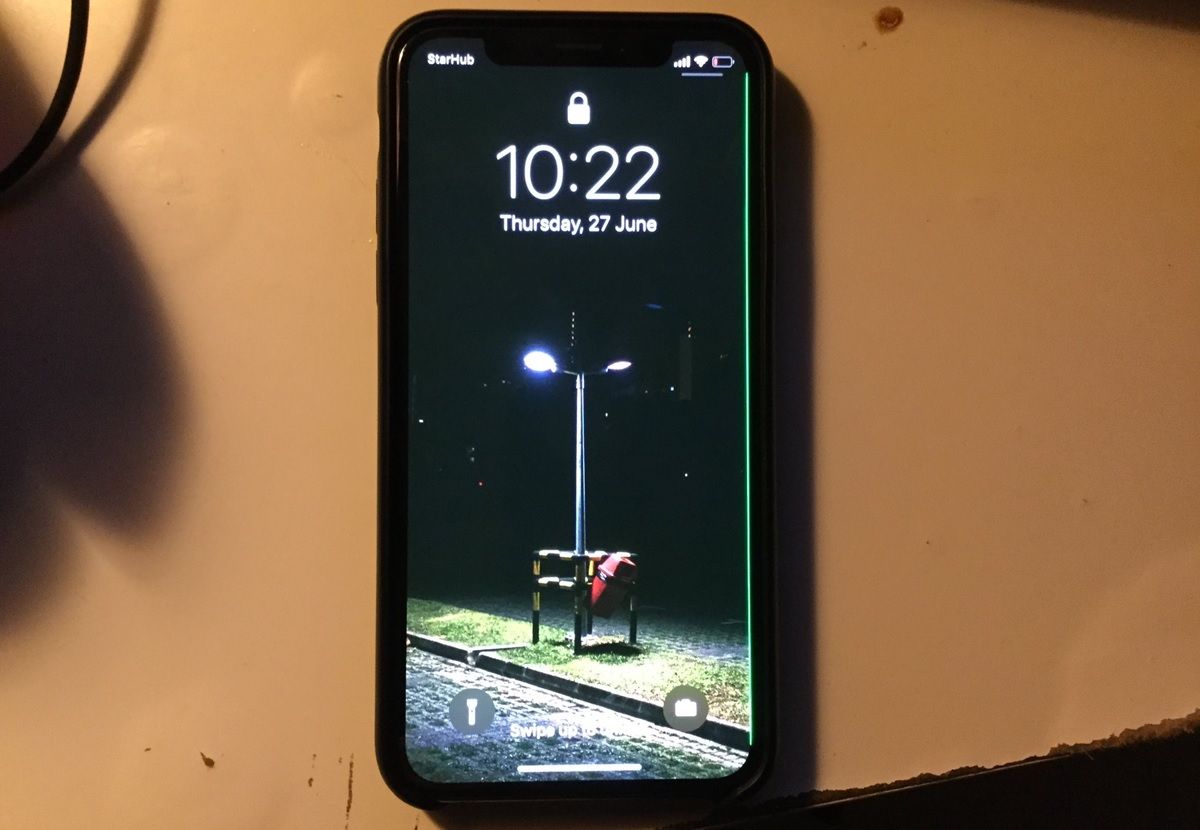
If you are seeing some green lines on the panel of your device, there can be two causes:
- The display cable has become disconnected from its logic board .
- A bug or software error occurred that affected the display .
How to know why a green line appeared on my mobile? Easy: If you recently installed an update , it is most likely the second cause (software bug). But if you dropped your mobile, suffered a blow or got wet, everything indicates that it is a hardware problem (the screen is not communicating well with the motherboard).
Before reaching the wrong conclusions and taking your phone to the technical service where they will charge you an arm and a leg for changing the screen , try the solutions that we present below.
How to fix the green stripe on my mobile screen

One thing we haven’t mentioned so far is that TV screens can also have green streaks . In these devices, the causes of the problem are usually the same as in mobile phones, as well as the solutions. So, if you got here because you have some green lines on your Smart TV, feel free to try the following solutions.
restart your smartphone
The Miraculous Reboot! It may seem like a joke, but many complex and serious looking bugs are usually fixed by simply turning the device off and on . Therefore, use the option to Restart your mobile to see if the green line disappears. On Android, you just have to press and hold the physical power button until the Restart option appears to press it.
Turn on safe mode

Android has an option called “Safe mode” that, when activated, the mobile restarts and enters a basic mode as if it were new from the factory , without the apps or the configurations that you have made, but without losing your data. Therefore, it is a very useful way to know if an app that you installed or a change that you have made has been the cause of the green line.
Here you have the necessary tutorials to enter the safe mode from a Samsung, from a Xiaomi, from a Huawei or from Android in general. Normally, you just have to press and hold the Power off option on the mobile screen until the option to enter safe mode appears. Once in safe mode, the green stripe should disappear thus indicating that the problem was caused by a recently installed app or tweak. If the scratch doesn’t go away, try the other solutions.
Update the mobile
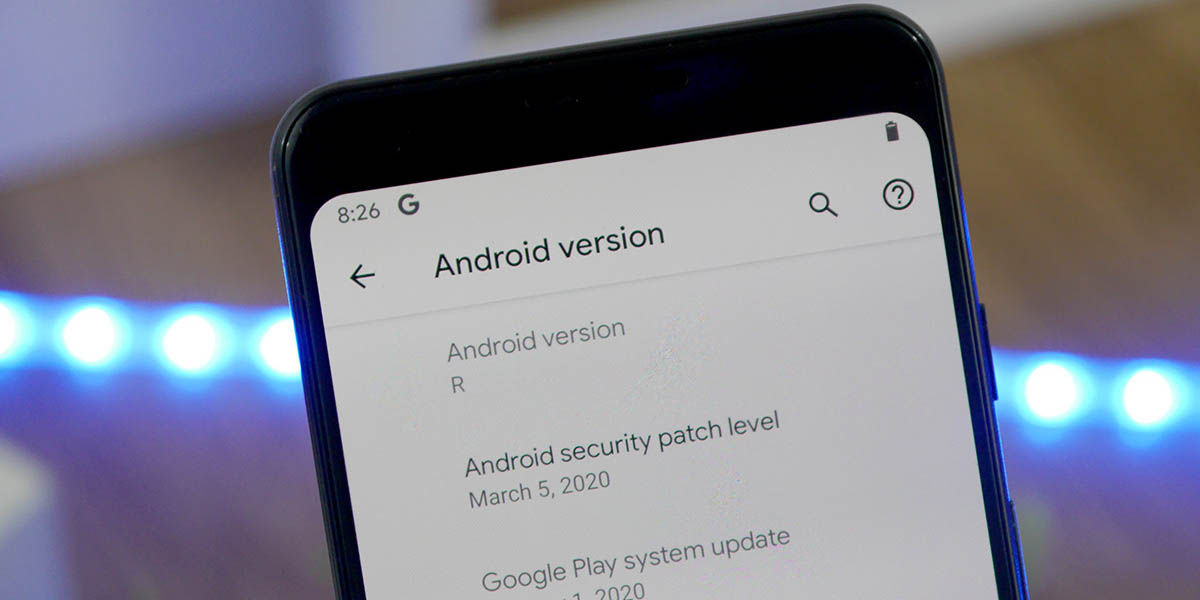
It is possible that the manufacturer of your mobile has already released an update that fixes the problem of the green line on the screen. To check, do the following (steps may vary depending on your device brand):
- Open Settings .
- Select System .
- Tap on System Update .
- If your device is not up to date, you will see that a new update is available . Otherwise, you will see a message saying “ Your system is up to date ”.
- Accept the installation of the update and you’re done.
These steps are for Android phones. If you have an iOS device, follow the official guide on how to update your iPhone, iPad, or iPod Touch . After the update, your smartphone should turn on without the annoying green stripe.
Factory reset your smartphone
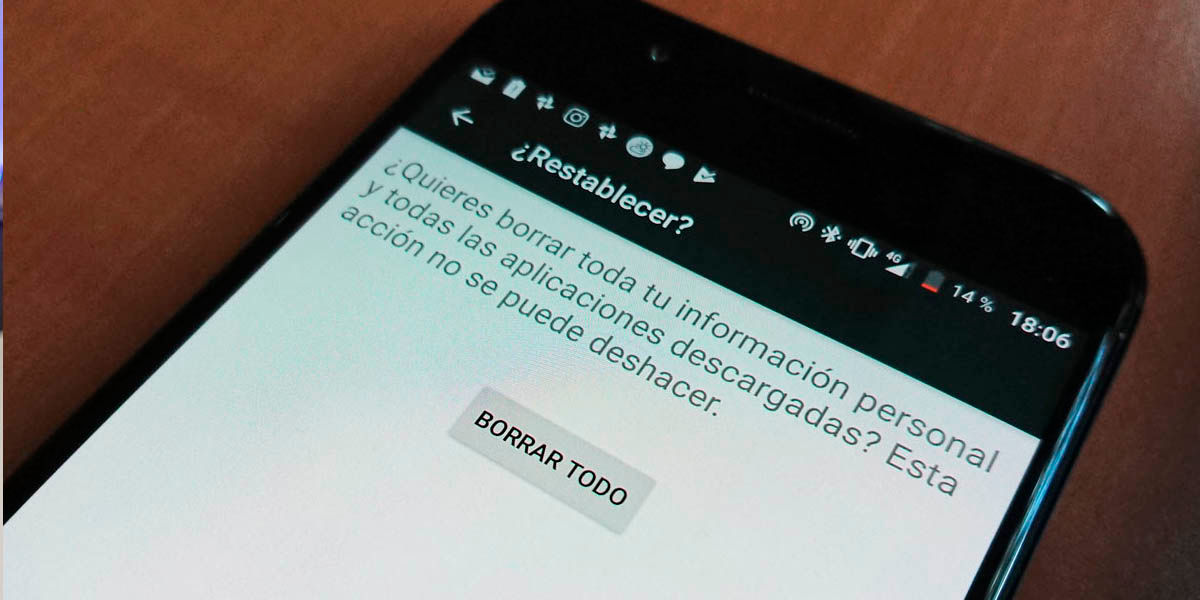
If there is no update, then it is best to go back to a previous version of the operating system . Why? Because it is possible that the last system update caused the green line on the screen. Therefore, by going back to the factory state, the problem should be solved.
Factory resetting your phone will remove everything you have on it , so it’s important to follow all of these steps (without skipping any) so you don’t make a mistake:
- Read these 5 things you should know before factory resetting your Android.
- Then follow this tutorial on how to backup on Android.
- Finally, visit this article to learn how to hard reset or restart your Android mobile.
- You have an Iphone? Then you will have to enter recovery mode and do the reset from there.
After performing the reset, the screen should no longer show the green lines if it was a software issue.
None of these solutions worked?
If none of the above helped you to fix the green streaks on your phone screen, then it is a hardware issue. What does that mean? That the only way to remove the green lines is to change the screen for a new one . Although it is possible that the fault is simply a disconnection of the screen with the board. In any case, you must take the mobile to the technical service so that a professional can fix it.
If it was still under warranty, you’re in luck because it won’t cost you anything to repair. Otherwise, you will have to pay between 200 and 400 euros (depending on the mobile model you have). It is possible that you will not pay for this repair, so we take the opportunity to recommend the 5 best mobiles for less than 100 euros that you can buy.