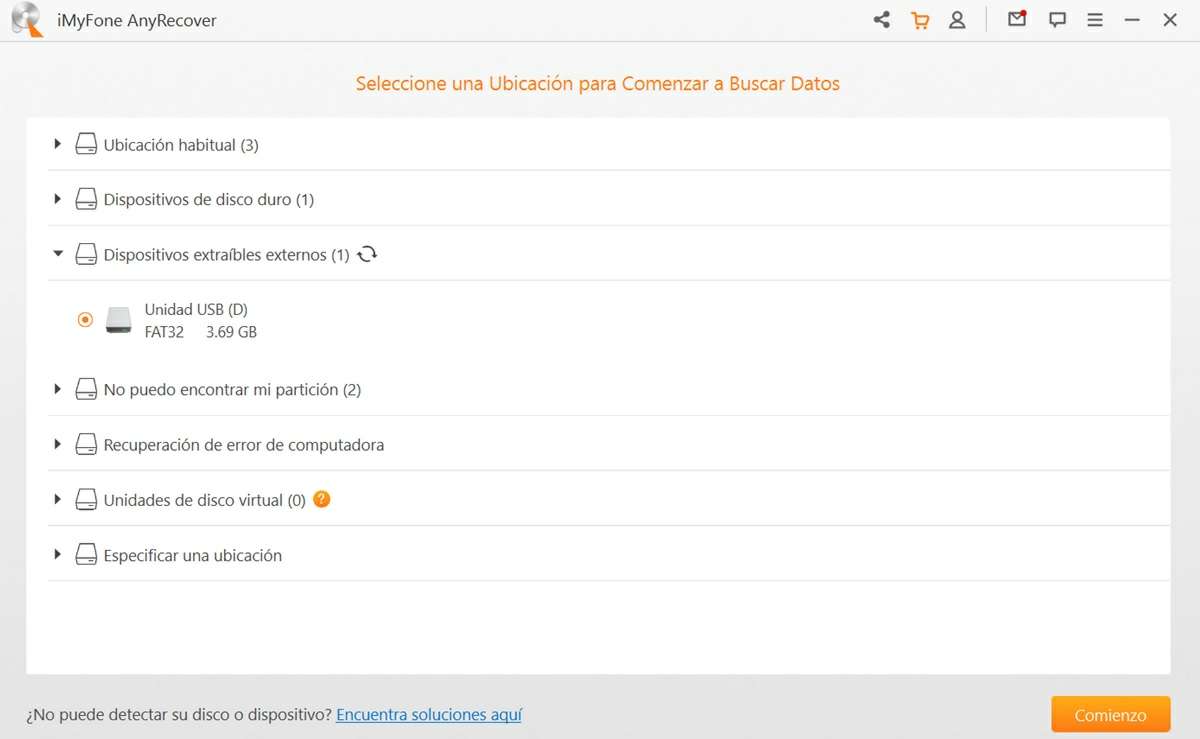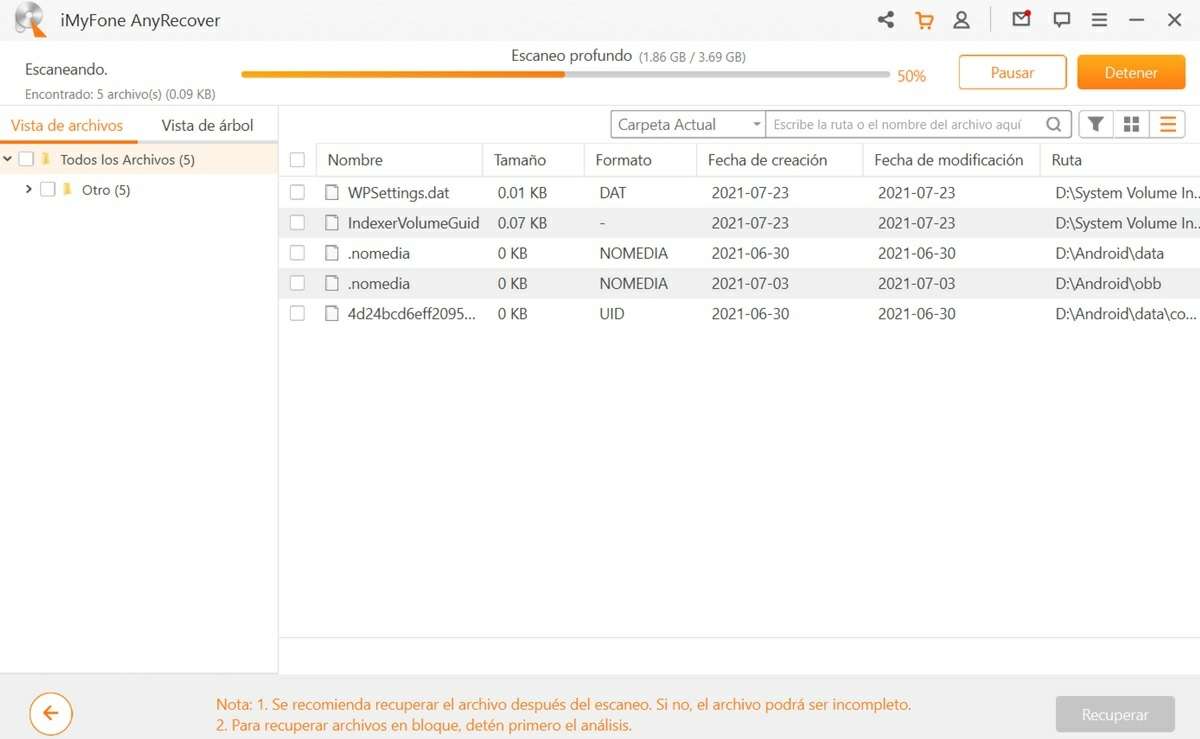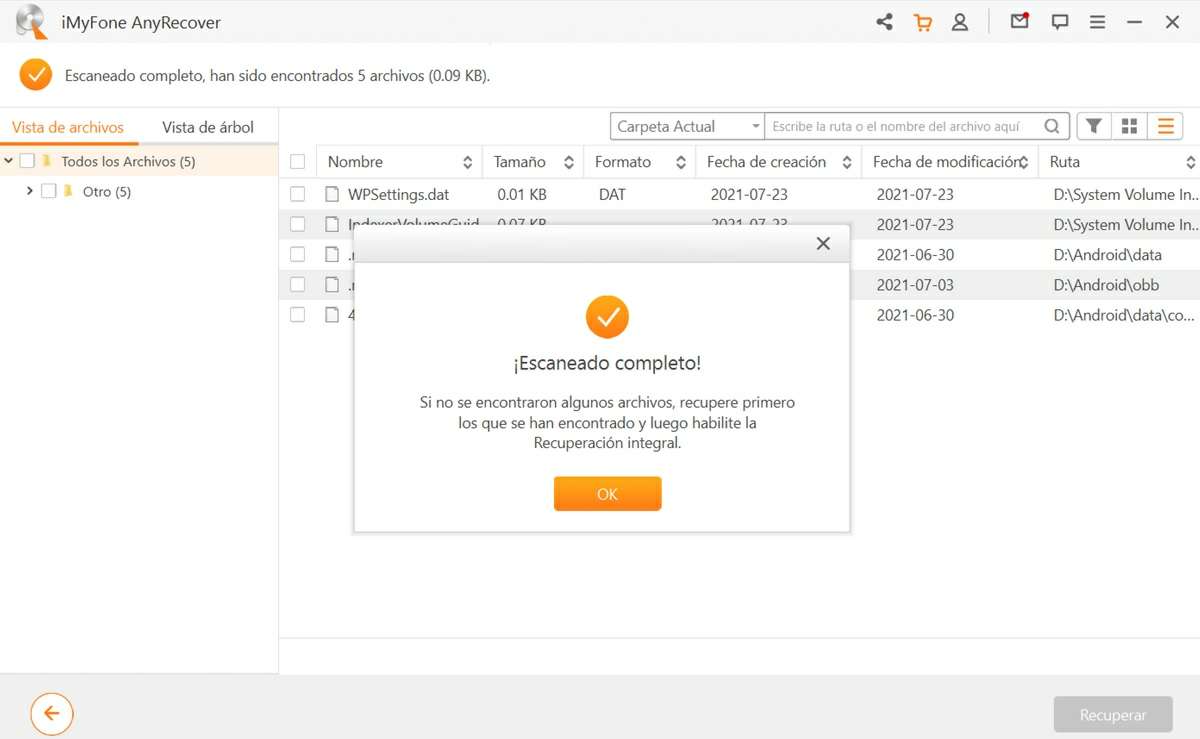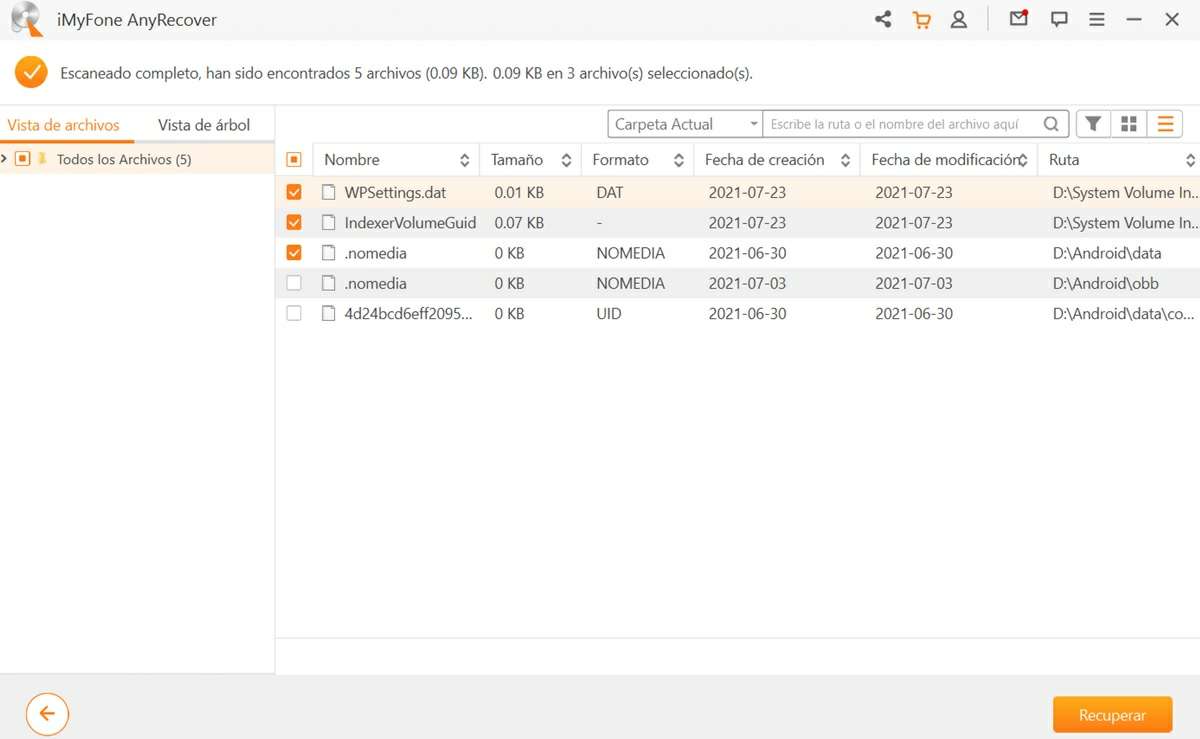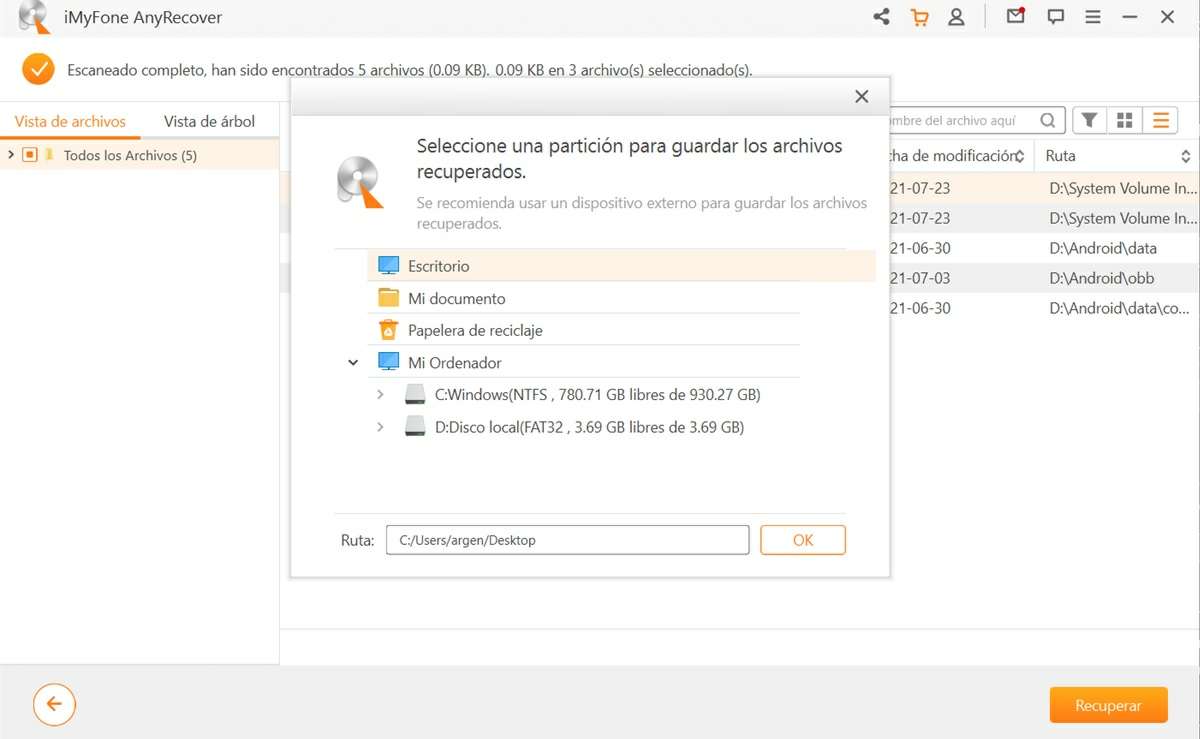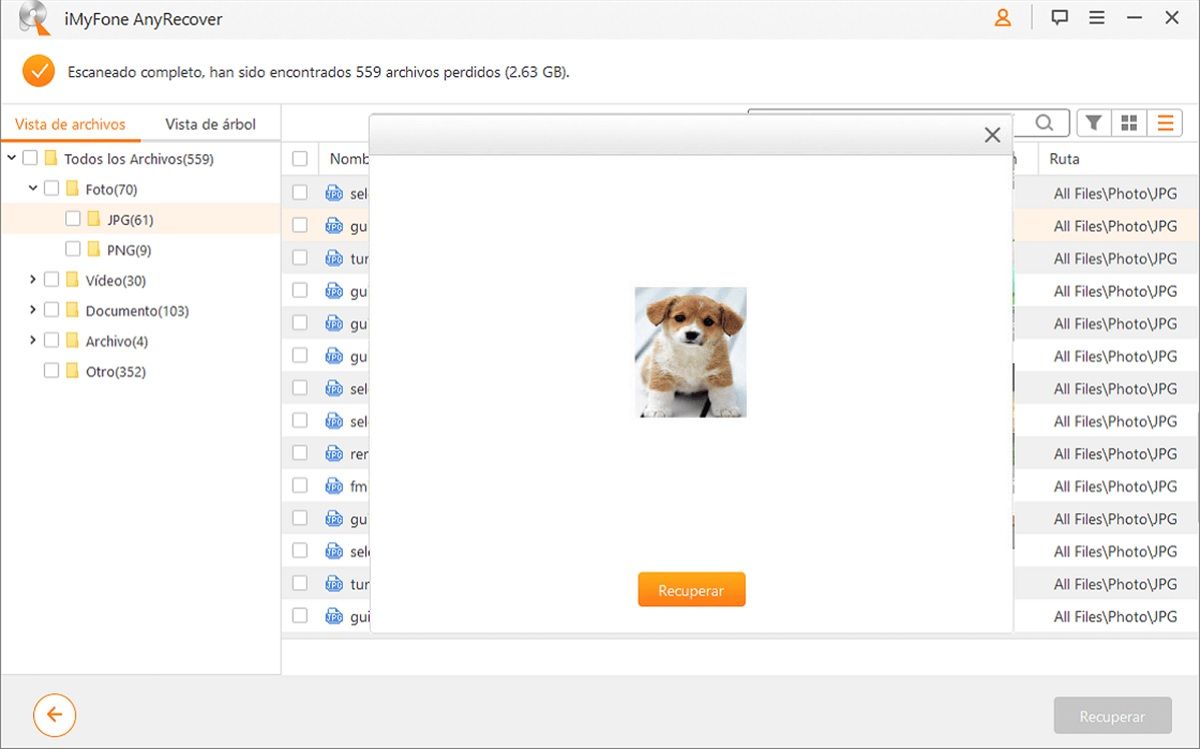If you have come this far, it is because you deleted something on your PC or mobile and now you want to recover it . Or maybe the reason for your visit is that your device’s storage drive crashed and you want to recover the files that were on it. The point is that you need to recover deleted files, which is quite difficult, but not impossible.
The only way to recover deleted things from your PC, laptop, mobile, USB or microSD that were not left in the recycle bin is with a specialized data recovery program . Like which? There are many, but the one that has given us the best results is AnyRecover for Windows . Don’t you know him? Don’t worry, we’ll show you how to use it right away.
How to recover deleted files on any device with AnyRecover
If you haven’t already, use this link to download AnyRecover for your PC:
Double click on the downloaded file to install the program on your computer or laptop. The first time you use it, you don’t have to worry about the payment, since AnyRecover lets you recover 3 files totally free . How? Following these steps:
- Open AnyRecover program on your PC.
- Now, choose where the file you want to recover was : on a PC storage drive, on a removable drive such as a pen drive or an SD card (in this case, you must first connect it to the PC), on a partition, etc. At the end you also have the option to enter the specific location.
- Select the storage drive where you want to search for deleted files and hit the Start button (it’s in the bottom right corner).
- That way, the scan will start and little by little the recoverable files will appear. Please be patient and do not try to recover a file before the scan is complete as it may be incomplete.
- Once the scan is complete, select the files you are going to recover and finally tap on the Recover button at the bottom right.
- Finally, indicate where you want to save the recovered files .
That is all! In this way, you will have managed to bring back all those files that you thought you had deleted forever.
AnyRecover, recover deleted files from any device
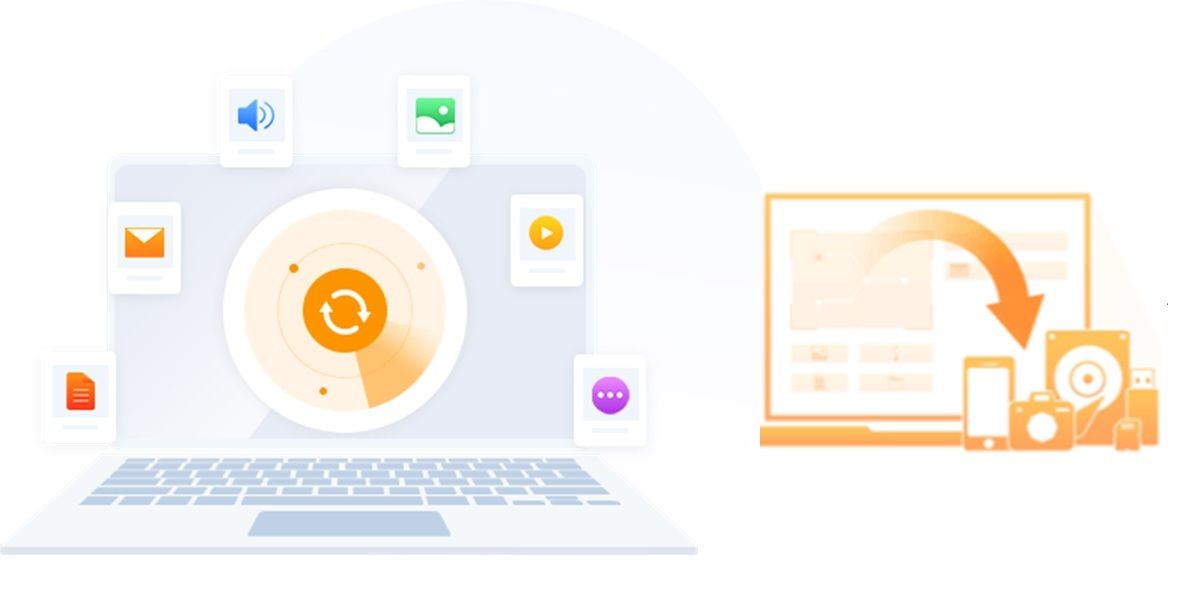
AnyRecover app is an easy-to-use data recovery tool for Windows and Mac. It is capable of recovering deleted files from hard drives, SSD drives, USB drives, SD or microSD cards, cameras , etc., in just three steps. And it works in a wide variety of scenarios: device formatting, accidental file deletion, data corruption, computer crash, damaged hard drive, and more.
What kind of files can AnyRecover recover? Practically all that exist. Here is a list of all the formats compatible with the app:
- Documents : TXT, DOC/DOCX, XLS/XLSX/XLSM/XLSB, PPT/PPTX, PDF, CWK, HTML/HTM, INDD, EPS, XML, PLIST, RTF, PUB, CSV, among others. You can even recover an overwritten excel .
- Images : JPG/JPEG, PNG, GIF, TIFF/TIF, BMP, PSD, CRW, CR2, NEF, ORF, RAF, SR2, MRW, DCR, WMF, DNG, ERF, RAW, ICO, CUR, SVG, ICNS, PBM, PGM, PPM, SVGZ, TGA, WBMP, WEBP, XBM, XPM, among others.
- Videos : AVI, MOV, MP4, M4V, WMV, 3GP, 3G2, MKV, ASF, FLV, SWF, MPG, RM/RMVB, MPEG, among others.
- Audio : AIF/AIFF, M4A, MP3, WAV, WMA, APE, MID/MIDI, OGG, AAC, RealAudio, VQF, among others.
- Mail : PST, DBX, EML/EMLX, MSG, among others.
- Other files : ZIP, RAR, SIT, ISO, EXE, HTML, SITX, among others.
It is one of the most popular data recovery tools in the market not only for its high recovery rate but also for its ability to fix RAW drive without formatting . Plus, it offers you a free scan with preview which, along with file filters, saves you a lot of time searching for specific files in a sea of deleted files.
Is AnyRecover worth it to recover deleted files?
What we like the most about AnyRecover is that, despite being a program for PC and Mac, it really allows you to recover files from any device , as it can scan a wide variety of storage drives and supports almost all formats of records.
We also love how easy it is to use. You don’t need to know anything about computers or anything to achieve something as complex as recovering deleted files thanks to AnyRecover. Now, we have to say that like all file recovery software, AnyRecover is not 100% effective. If a file has been deleted for a long time, it is very likely that AnyRecover will not find it.
The good news is that AnyRecover’s scan is free , so you won’t have to pay to find out if it’s capable of recovering a specific file that you don’t know is still salvageable. Is it worth paying for AnyRecover? The truth is that yes, since otherwise you will only be able to recover 3 files.
You can subscribe to its annual plan that is worth €55.99, although personally I think it is a better option to buy it for life for €75.99 . So you can rest easy knowing that, in the event of any problem that occurs with your devices, you have a powerful tool on your PC to recover your files.