
Podcasts are one of the most popular knowledge and entertainment tools today. You can find them on practically any subject, even to learn English. But to listen to a podcast on apps like Spotify or Apple Podcasts, you have to be connected to the Internet while listening.
The best way to listen to a podcast without being interrupted by poor connection or ads is to download the episodes and listen to them online or offline , whenever you want. In this article we tell you how to download the podcast you want step by step. You’ll see how useful it is to download your podcasts once you start!
How to download a podcast from Spotify
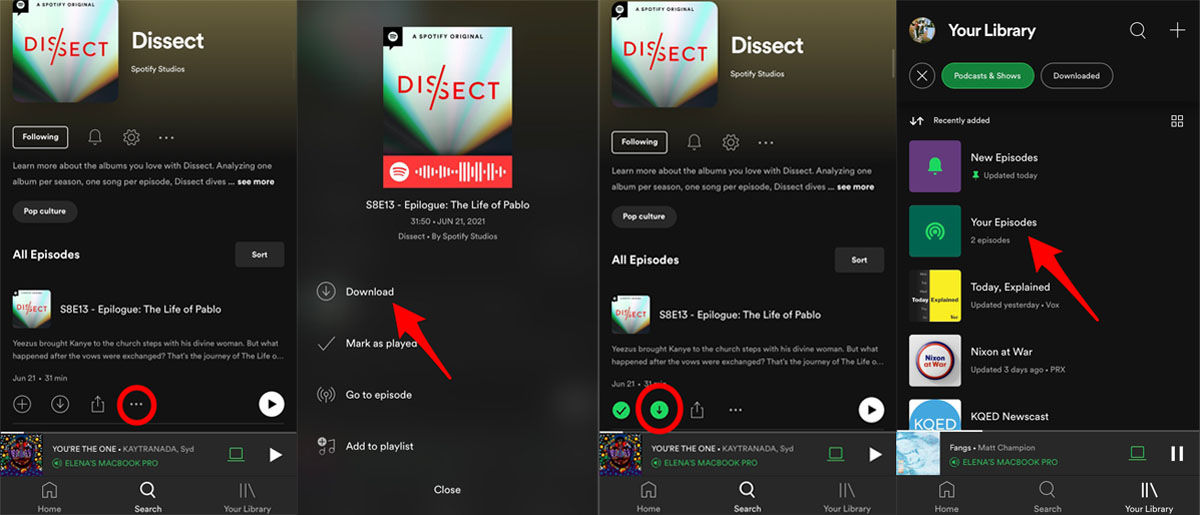
- Open the Spotify app on your device.
- Find the episode you want to download.
- Click on the fourth icon that appears below the description of the episode, the one with the three dots.
- Choose the “Download” option.
- The download is complete when the second icon under the episode description, the down arrow, is green.
- To access the episodes you’ve downloaded, go to the “Your Library” tab in the main menu. You will find them in the album “Your episodes” .
You can only do this if you are premium, otherwise you will not be able to.
How to download any podcast from Apple Podcasts
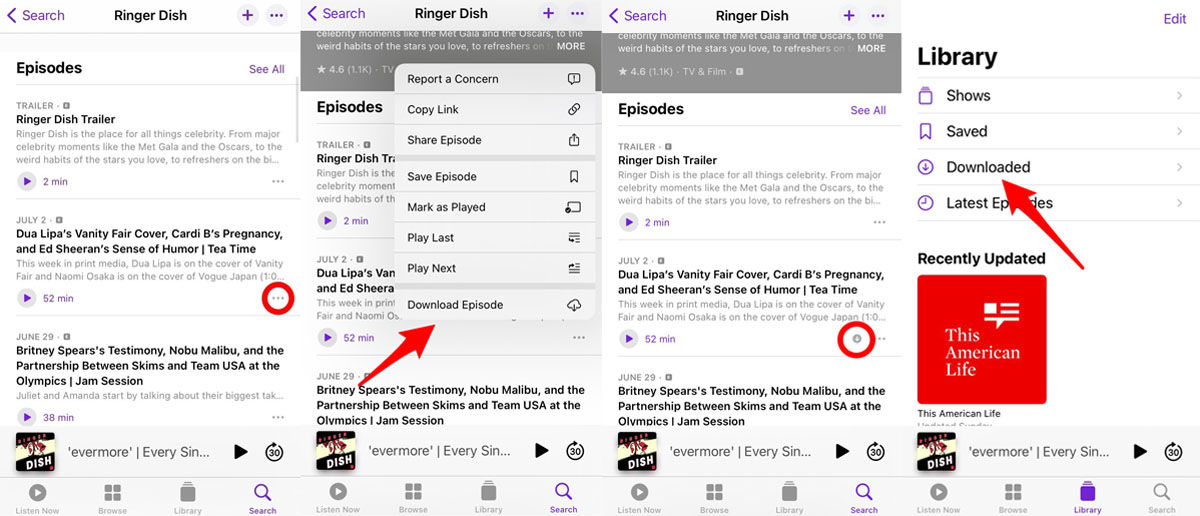
- Open the Apple Podcasts app on your iPhone.
- Find the episode of the podcast you want to download.
- Click on the three dots icon below the episode description on the right.
- Select the last option: “Download episode” (“Download episode” in English).
- When the icon of a downward arrow appears next to the three dots, it is that the chapter will already be downloaded in your library.
- Find the episodes you downloaded in the “Downloaded” folder of the “Library” tab.
Remember that, in addition to Spotify and Apple Music, there are other applications where you can find all kinds of podcasts: Google Podcast, Podimo, Audials… Downloading the audio of the podcasts from these other apps is also very simple, as we have already told you in their respective articles.
Now that you know how to download the podcasts you want from Spotify and Apple Podcasts , you can now enjoy them without relying on your Internet connection. Don’t wait any longer to save all the podcasts you want!