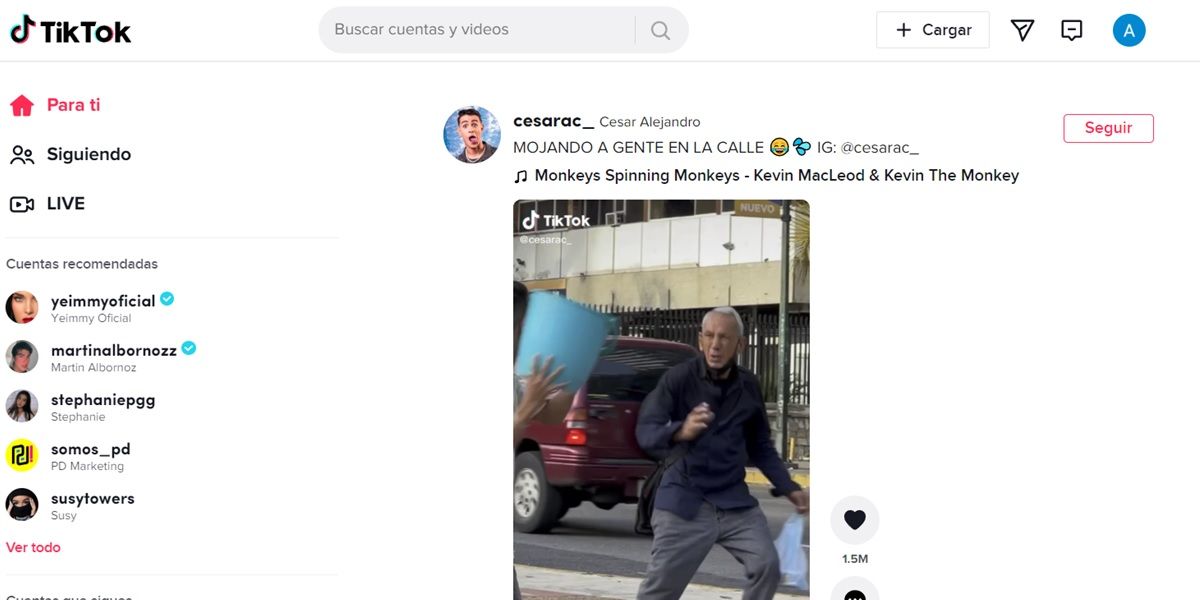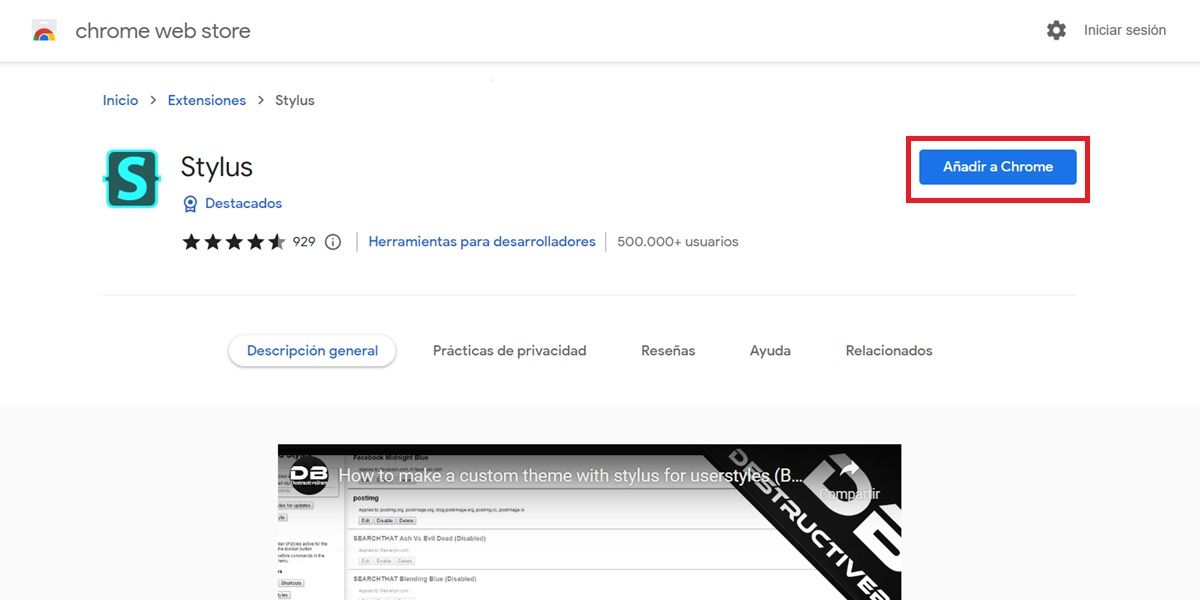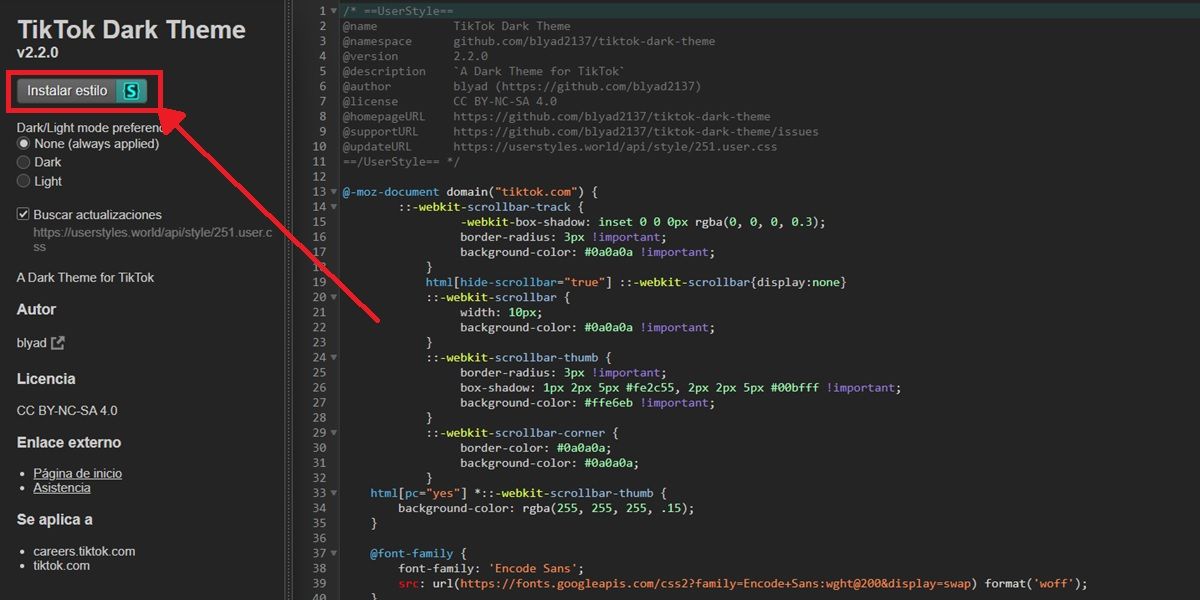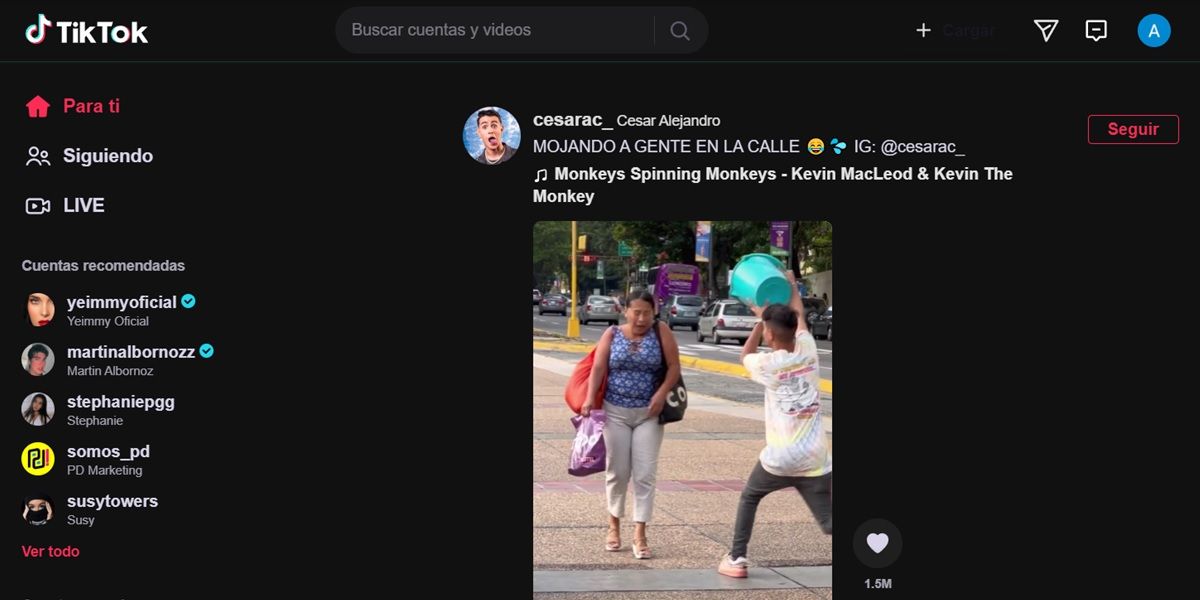Is TikTok already blinding you with its white background? U.S. too. TikTok is a very addictive app for its content, but it expels you with its default theme that is not friendly to the eyes at all, especially at night . And the worst thing is that TikTok does not allow you to change the theme, since the application does not have a dark mode. However, if you’re on a Windows PC or Mac, there is a way to enable a dark mode for TikTok.
With the method that we will explain below, you will be able to see TikTok in dark mode from your computer , without having to install any application or modify the other web pages in the browser. In addition, it is a very simple method that will not take you more than two minutes. Let’s go there…
Steps to Activate TikTok Dark Mode on PC
To put TikTok in dark mode from your PC , you don’t have to download the platform’s app for PC, because it’s exactly the same as the web version. You just have to follow these steps:
- Open TikTok in your computer’s browser (Chrome, Opera, or Mozilla).
- Install the Stylus extension with the following links:
- Once you’ve added Stylus to your browser, hit this link to activate TikTok’s dark mode .
- Click the Install Style button on the left.
- Clever! You can now close all the web pages you have opened. Head over to TikTok and you will see that it has dark mode turned on .
Now you can enjoy TikTok with a black background so your eyes don’t suffer. The advantage of this method is that it only activates the dark mode in TikTok, so the other web pages will continue to have the light theme or their original default theme .
How to disable TikTok dark mode on PC
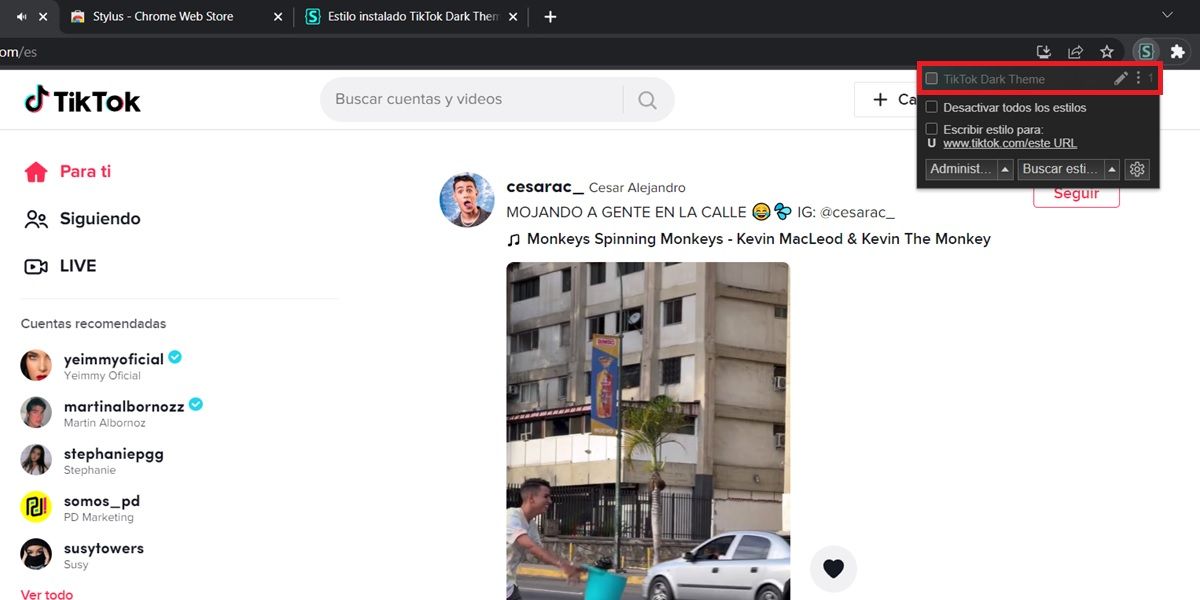
Now, if you want to go back to TikTok with light theme , you just have to do the following:
- Open your web browser on PC and go to TikTok .
- Tap the extensions button which is usually in the top right corner.
- Select Stylus .
- Uncheck the box that says TikTok Dark Theme .
That is all! In this way, you will deactivate the dark theme of TikTok if you had activated it with the previously explained method. If you enabled dark mode in another way on your PC, the steps to disable it are similar: you have to disable the extension that changed the TikTok theme or the Chrome flag that did it.
By the way, this TikTok dark mode is open source and was devised by GitHub user blyad2137 . So you can be sure that it respects your privacy and doesn’t do anything weird on your PC.