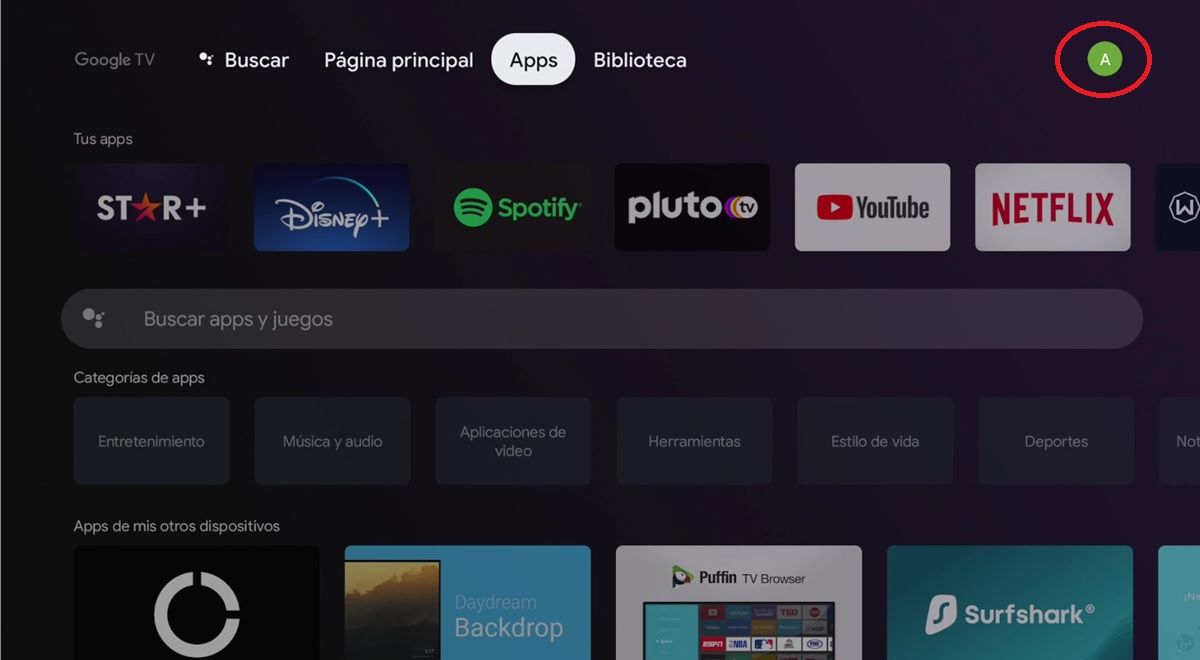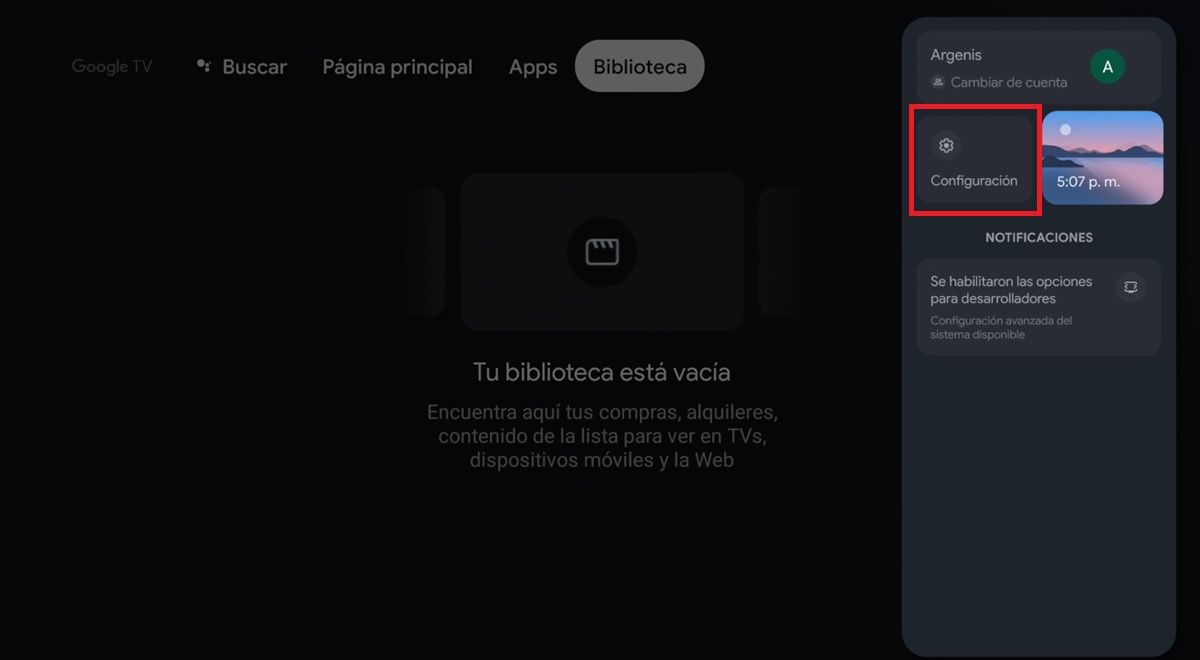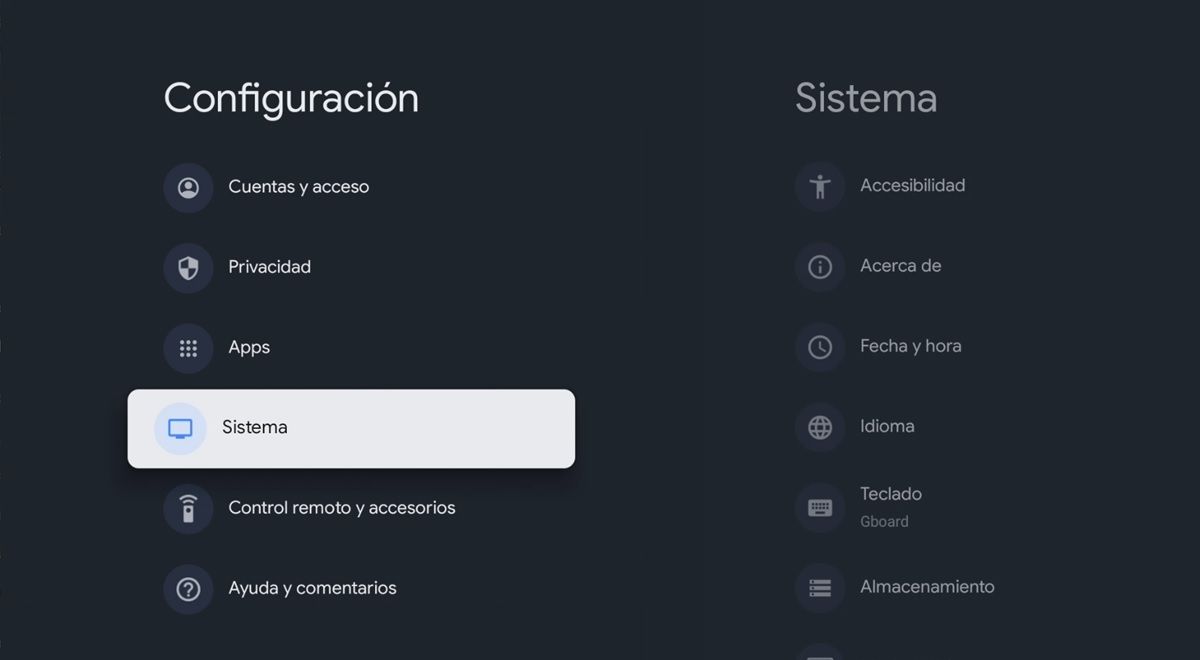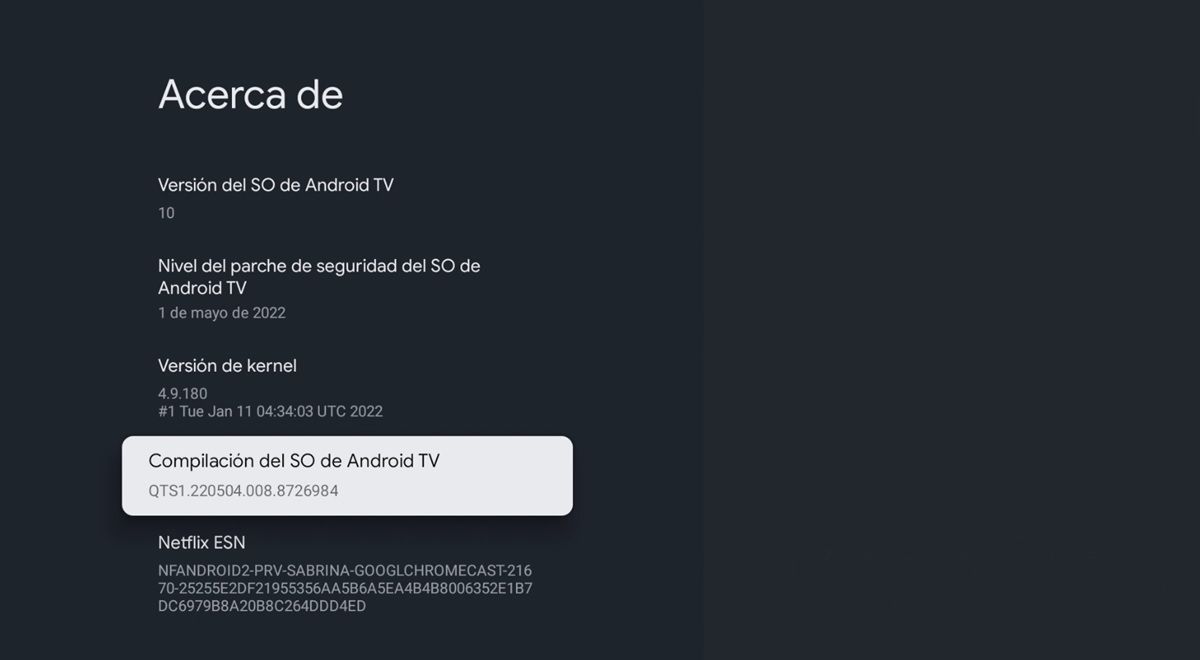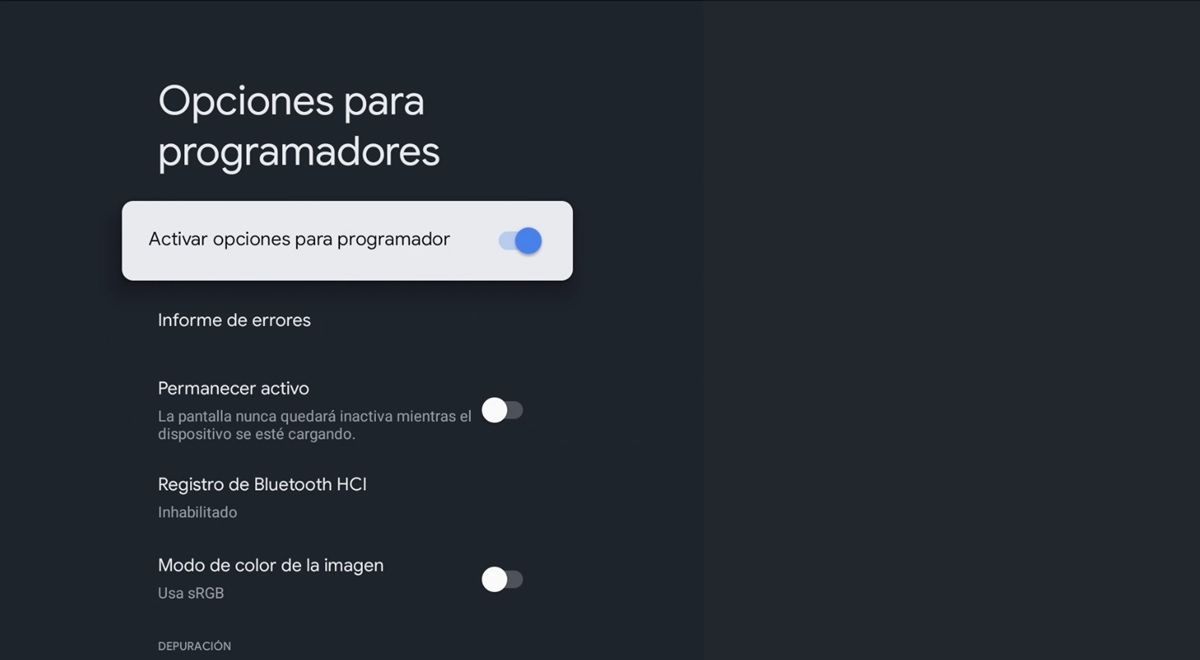Although here we have already explained how to activate the developer options on Android TV, this tutorial is not valid for devices and televisions that use Google TV, since this variant of the Google operating system for Smart TV has a completely different interface . Although the procedure is essentially the same, the options have different names and are located in different places. So that you do not get complicated, we have prepared a tutorial to activate the developer options specifically on Google TV.
So if you have a Chromecast with Google TV, MECOOL KD3, Realme 4K Smart Google TV or any other device/TV that has Google TV out of the box, follow the steps below to enable developer mode on your TV at once for all.
Steps to activate developer mode on Google TV
Developer options on Google TV are activated as follows:
- Turn on your TV or device with Google TV and on the home screen press your profile icon located in the upper right corner.
- Go to Settings or Settings.
- Go to the System option.
- Select About .
- Press about 7 times in a row the Android TV OS Compilation option until it says that you are already a developer.
- Go back to the System section and scroll down to find Developer Options or Developer Options. Select them and make sure they are active.
Clever! You already have the developer options activated on your Google TV to do what you want with them.
How to enable USB debugging on Google TV
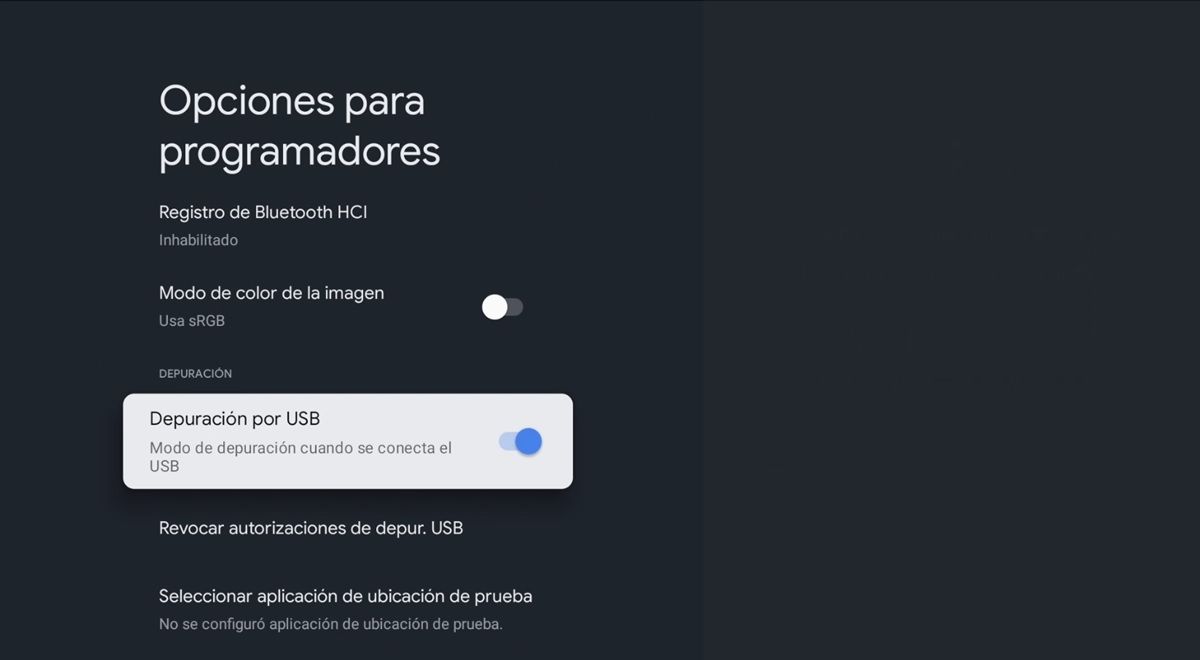
Once you’ve enabled developer options on your Google TV by following the steps above, you can now enable USB debugging by doing the following:
- Go to Settings > System > Developer Options .
- Scroll down to the Debugging section and tap the USB Debugging switch to turn it on.
What is developer mode on Google TV for?
Developer mode, or developer options, is a very useful tool for doing things on your Google TV that the system doesn’t allow by default . As which? The following:
- Allow APK installation on your Google TV.
- Control your Google TV from a PC with keyboard and mouse using Scrcpy.
- Download applications directly from your PC with ADB commands.
- Take screenshots with ADB commands.
- Enter other things…
Seeing the world of possibilities that opening the options for developers on your Google TV opens up, what are you waiting for? If you need more help, feel free to leave us a comment.