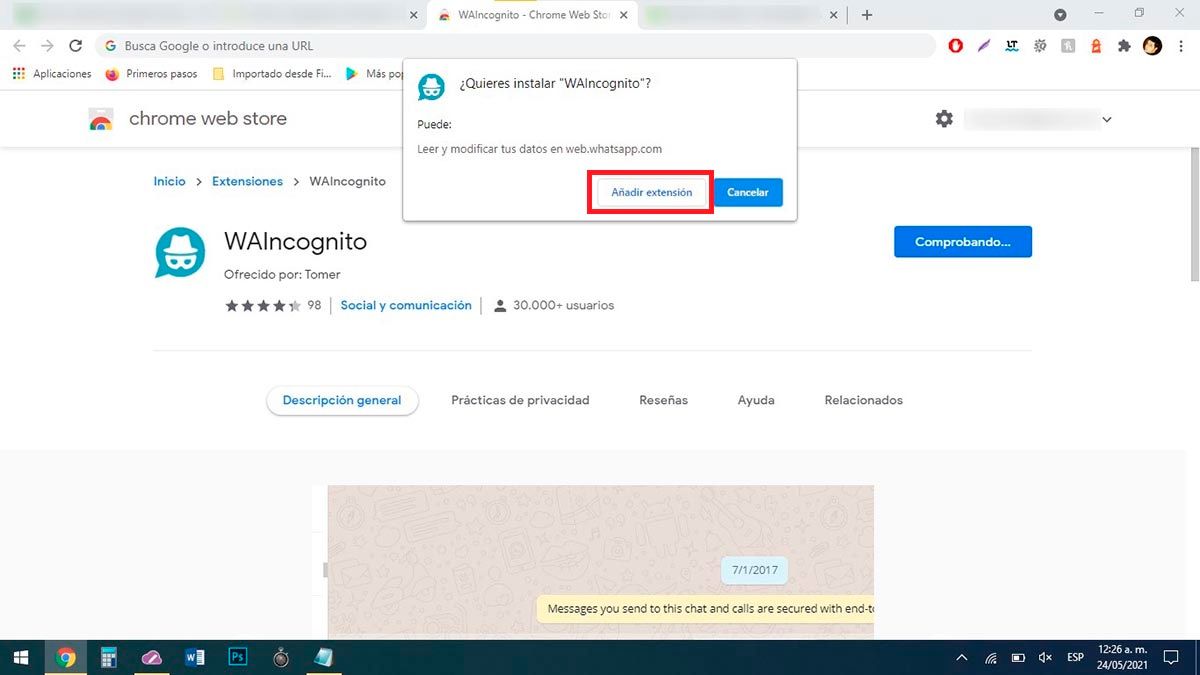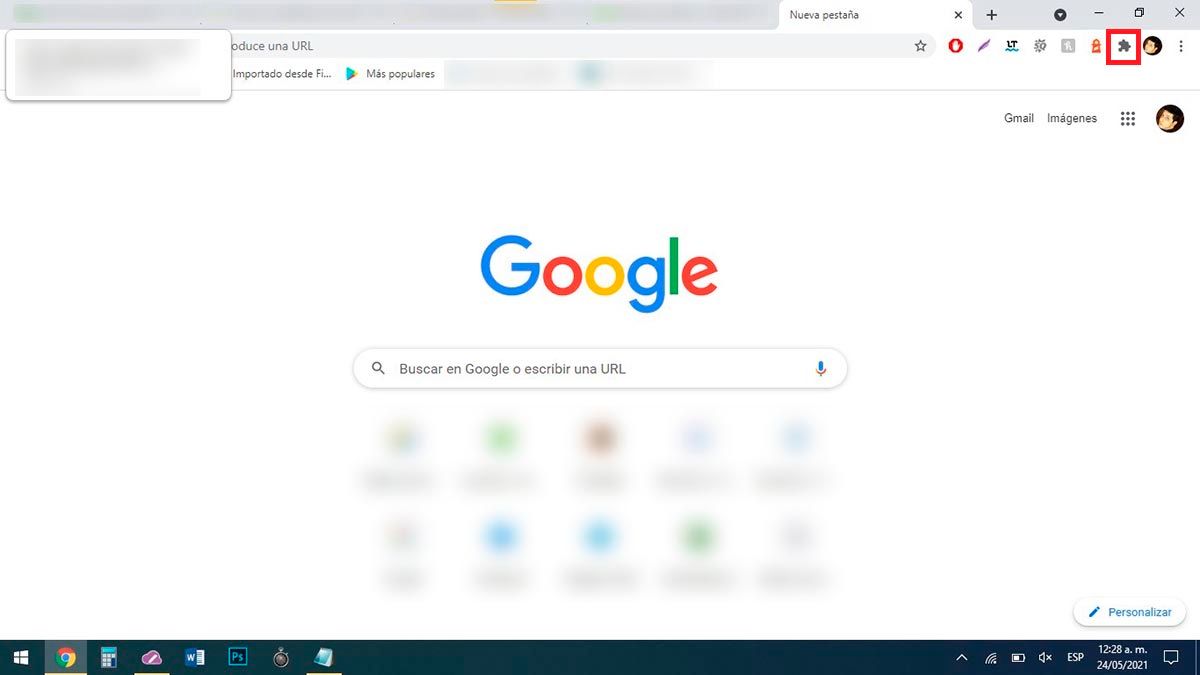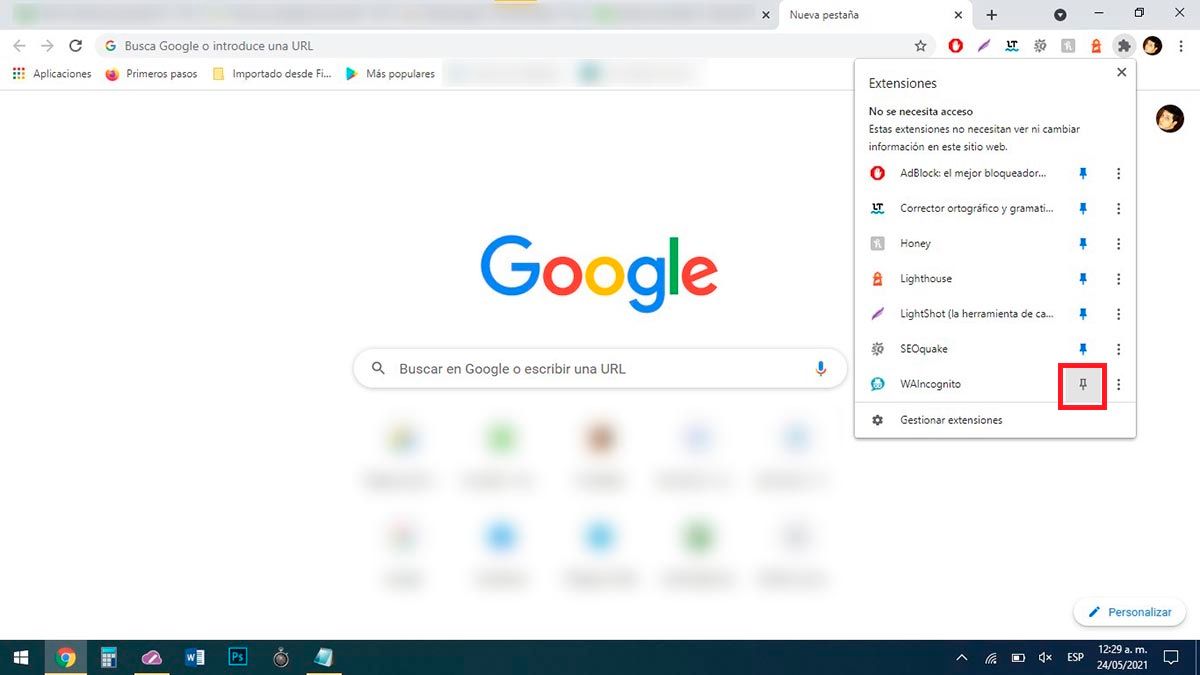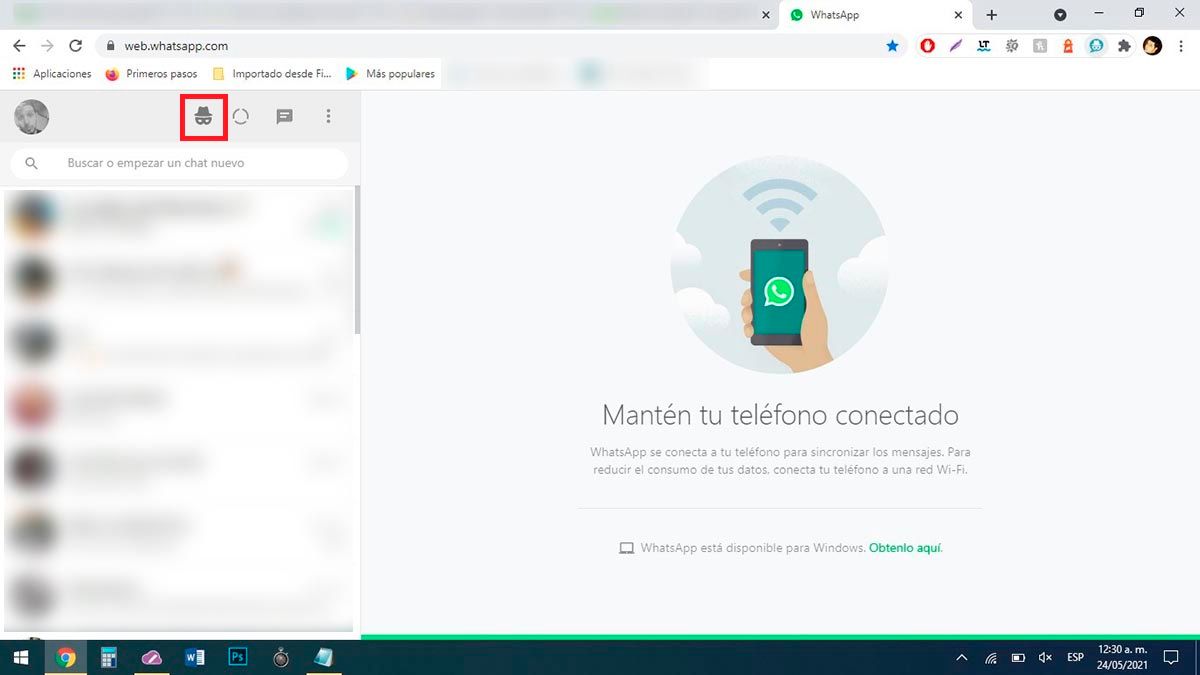Are you tired of your friends seeing that you are online every time you use WhatsApp Web? If your answer to this question is “yes”, we recommend that you continue reading. Here we are going to show you in a few steps everything you have to do to hide that you are online from WhatsApp Web .
It is worth mentioning that this time we are not going to show you a trick to be online on WhatsApp without anyone seeing you, because this does not exist on WhatsApp Web. What we will do is explain how to prevent other people from seeing you online through a Google Chrome extension.
How to hide that you are online from WhatsApp Web?
Before we show you the tutorial in question, it is essential that you have the latest version of Chrome installed on your computer, since hiding your online status on WhatsApp Web is possible thanks to an extension that can only be installed in the Google browser to PC.
- The first thing you have to do is open the Google Chrome browser from your computer.
- Therefore, you will need to click here to install the WAIncognito extension . The Chrome extensions store will open, there you must click on the blue button that says Add to Chrome .
- Hit the button that says “Add extension”.
- Once the extension is installed, you must click on the extensions icon that is shown at the top right of the screen.
- Click on the “pin” displayed next to the WAIncognito extension.
- Open WhatsApp Web from your browser. Once the Web version of WhatsApp is open, you must click on the WAIncognito icon .
- A new tab will open with WhatsApp Web, there you will have to click on the extension icon and then check the option that says “Don’t send Last Seen updates”.
Without much more to add in this regard, we take the opportunity to recommend a tutorial in which we show you how to activate the dark mode in WhatsApp Web. This mode will allow you to save battery if you use a laptop, as well as prevent your eyes from getting tired more quickly when reading messages.