
When your mobile is lost or stolen, the first thing you want to do is lock it to protect your data and prevent your private life from falling into the hands of strangers. Now, this is something that is not done every day, so it is normal that you do not know what is the best method to lock your phone remotely . iPhone users typically turn to iCloud , while on Android we have Find My Device. Both tools work great to find and lock your lost or stolen mobile.
There is also a third option that many recommend, which is to block the phone by IMEI, but… is that really useful? Next, we will explain what the IMEI of your mobile is and what it is for , and how you can block it.
All about the IMEI: what it is, what it is for and where I can see it
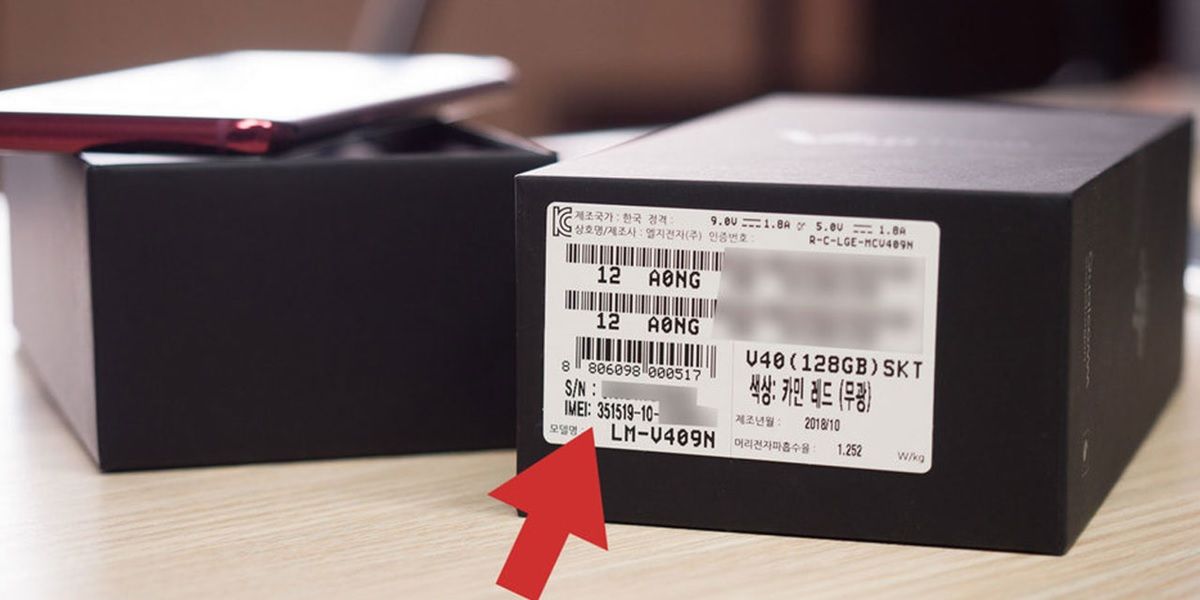
IMEI stands for “International Mobile Equipment Identification” and is simply a unique code associated with your mobile that allows it to be identified worldwide . Basically, the IMEI is the passport of the phones. And like any identification document, it is very useful for many things: processing a guarantee, locating your lost mobile, blocking it remotely, etc.
Where can you see the IMEI of your mobile? It’s usually stamped on the back of the box the phone came in. It is a 15 digit number . If your device supports two SIM cards, you will see that it also includes 2 IMEI codes, since it is necessary to identify the two SIMs independently.
In case you can’t find the box for your mobile, you can try to find the IMEI by dialing the code *#06# from the device’s own calling app. If it doesn’t show up like this, then go to Settings > About phone > Status > IMEI info (option names may vary).
Can a phone be locked by IMEI?

The million dollar question… is it possible to block a phone by IMEI? The answer is yes, but with nuances. By blocking the IMEI of a mobile, what you are really doing is blocking the SIM cards in that device . That is, you prevent someone from using it with a telephone line. In this way, you cancel the functions of SMS messages, calls and Internet for data.
However, all other features will remain unlocked . This means that if someone finds your phone locked by IMEI and factory resets it to access it, they will not be able to use it as a normal phone, but as a tablet with only WiFi to play games, watch videos, etc.
In addition, it should be noted that the IMEI lock only guarantees that your mobile will not be able to use mobile networks in the 44 countries that participate in Device Check . In the rest of the countries (including China, Russia, Morocco, Switzerland, among others), the connectivity of your smartphone with blocked IMEI will continue to work perfectly, as if you had not blocked anything.
How to block a phone by IMEI

If you want to block your mobile by IMEI, the steps you must follow are these:
- Put the relevant complaint , because your operator could request it.
- Call your mobile operator and ask them to block it by IMEI.
- It is possible that the operator does not have the IMEI of your phone (it usually happens if you have changed the company or if the mobile is unlocked) and they ask you to register it before blocking.
- After your request is accepted, you just have to wait for the carrier to lock the device with the IMEI .
- To check that the phone’s IMEI has been successfully locked , insert a working SIM card into it and call that SIM number. You should not be able to answer or make calls. In fact, it should also not be possible to use SMS messages or mobile data.
And if you manage to recover your mobile after having blocked it by IMEI, you can call the operator again to remove the blocking . They will do it without problems, but not before verifying that you are the true owner of the mobile.
Still don’t know where it is or who has your mobile? Check out this guide on how to find, lock and reset a lost or stolen Android phone.
