
There is no doubt that WhatsApp is one of the most used and complete messaging apps. Keep in mind that with WhatsApp Web, the desktop version of WhatsApp, you can send messages from your computer, although the security and privacy of WhatsApp Web are not its strong points . However, now you can put a password on WhatsApp Web.
There are multiple interesting WhatsApp tricks such as saving your COVID certificate in this app. Either way, you probably have quite a bit of information on WhatsApp that you don’t want other people to have access to . So, if you use WhatsApp Web and want to improve the security of your information, you should put a password on the desktop version of WhatsApp.
So you can put a password on WhatsApp Web
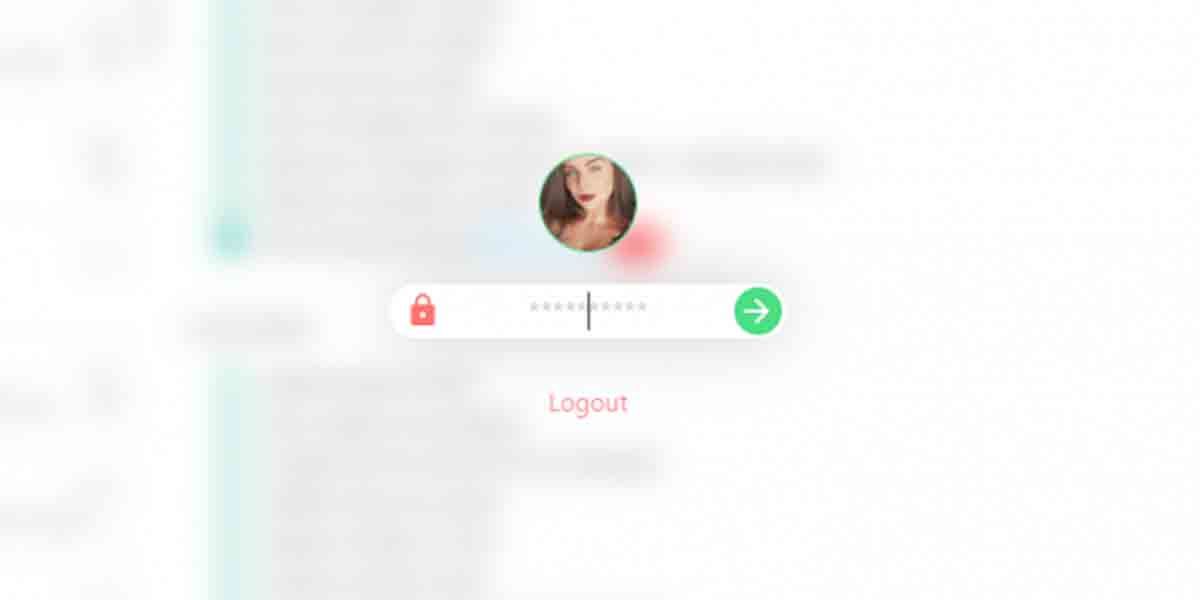
If you want to put a password on WhatsApp Web, you should know that for this you must download an extension in your browser. In fact, WhatsApp Web does not allow you to put a password natively . So, to put a password on WhatsApp Web you must do the following:
- The first thing you need to do is download the WA Web Plus for WhatsApp extension . If you use Google Chrome, Brave or another Chromium based browser you can download Wa Web Plus here .
- Open WhatsApp Web by clicking the WA Web Plus extension icon .
- Click the WA Web Plus icon again to open the extension menu.
- Select ” Enable lock screen [Set Password] “.
- Type the password you want to use in WhatsApp Web.
Once you have configured your password for WhatsApp Web you have to open WhatsApp Web again for the changes to be made . Now every time you open WhatsApp Web, the platform will ask for your password.
Likewise, if you want to change or delete the WhatsApp Web password, what you have to do is open the WA Web Plus menu and select “Set Password”. Take into account that in order to open the WA Web Plus menu you have to enter your password, so it is important that you do not forget it.
Likewise, you have to consider that if you put a password on WhatsApp with WA Web Plus, all your messages will be protected from curious people . Also, you should know that this way you can continue receiving WhatsApp messages in Chrome even if you close it.
