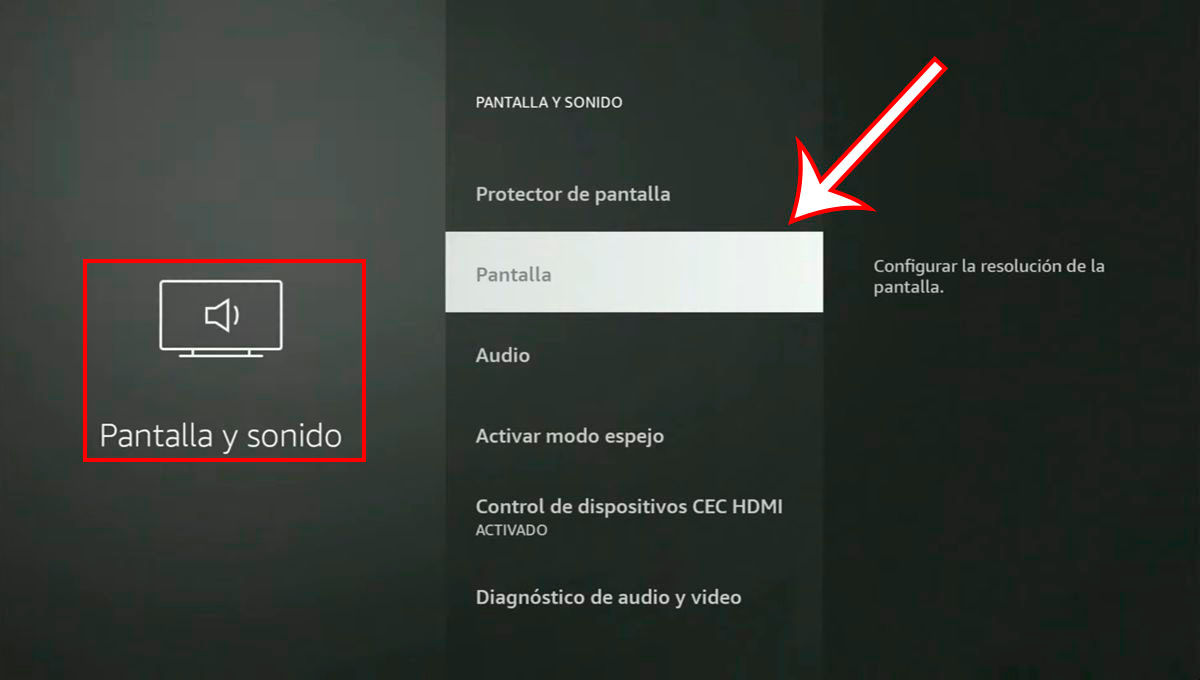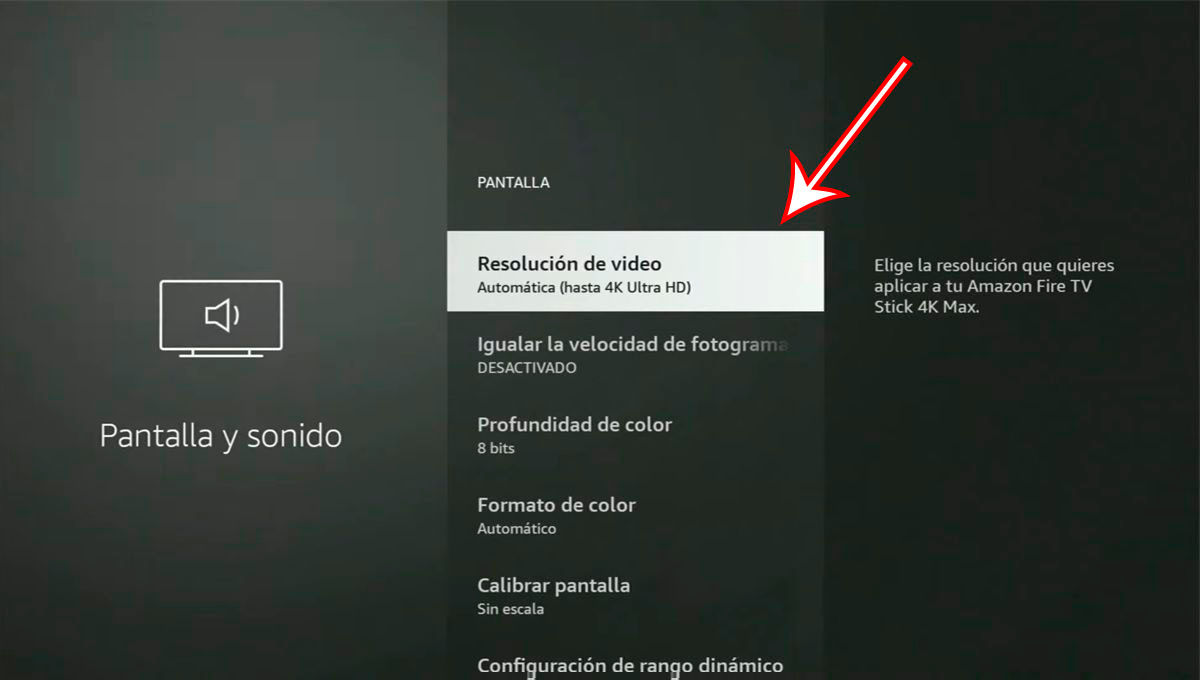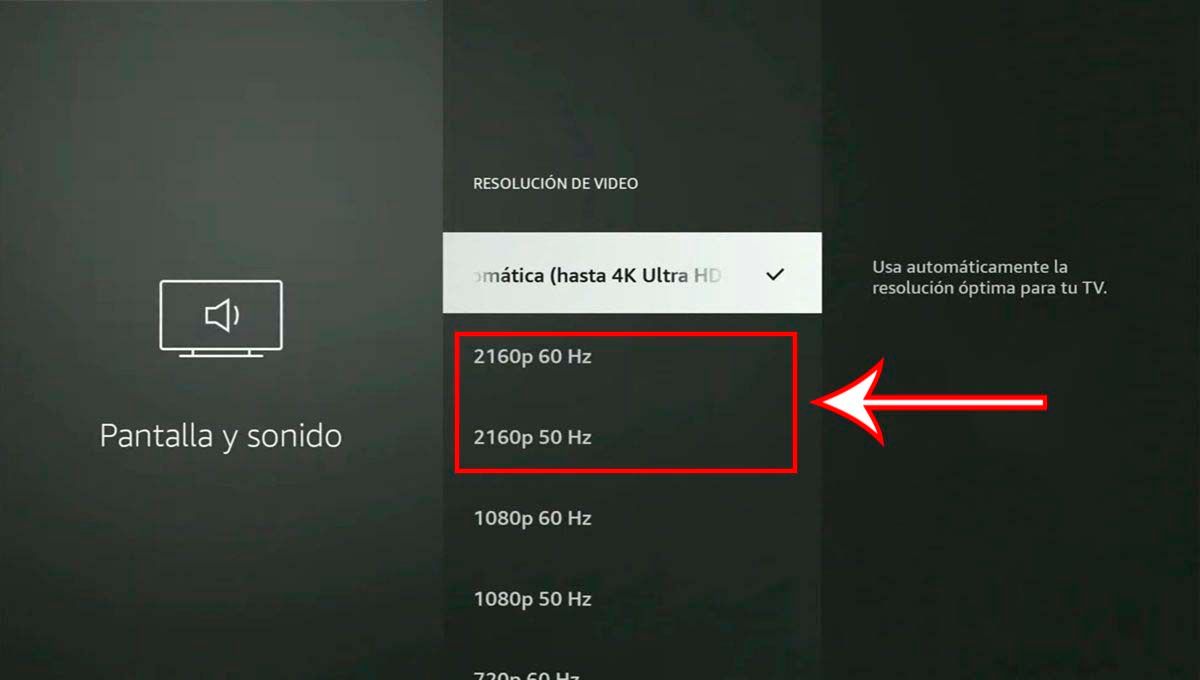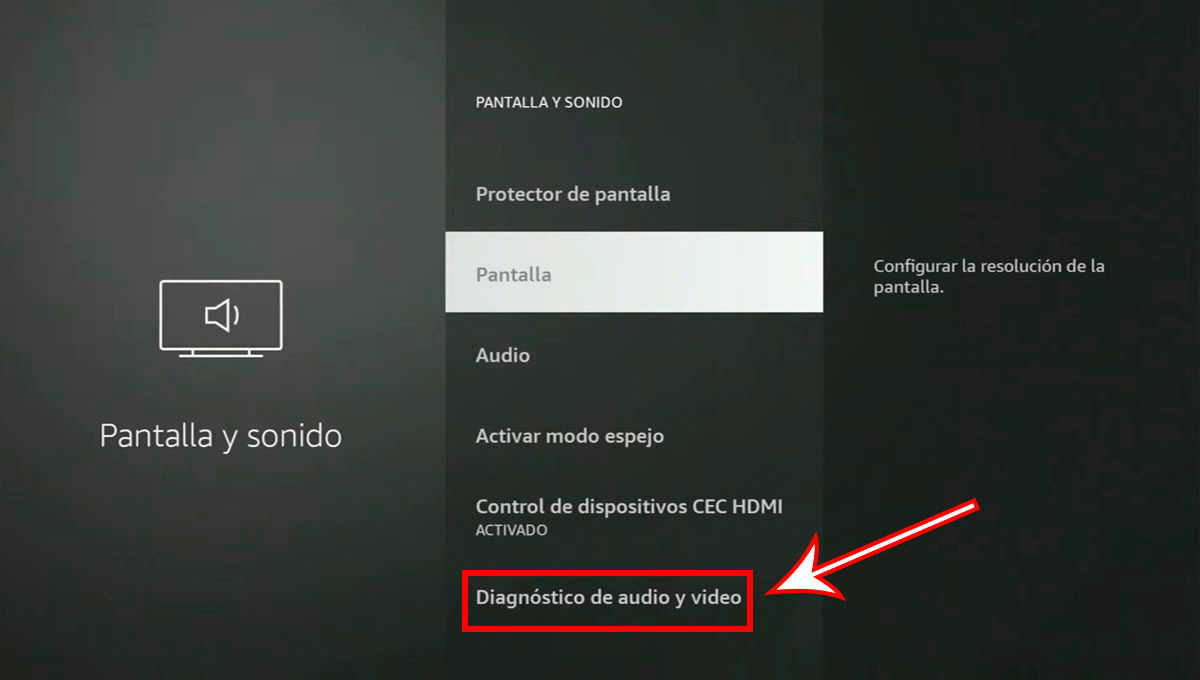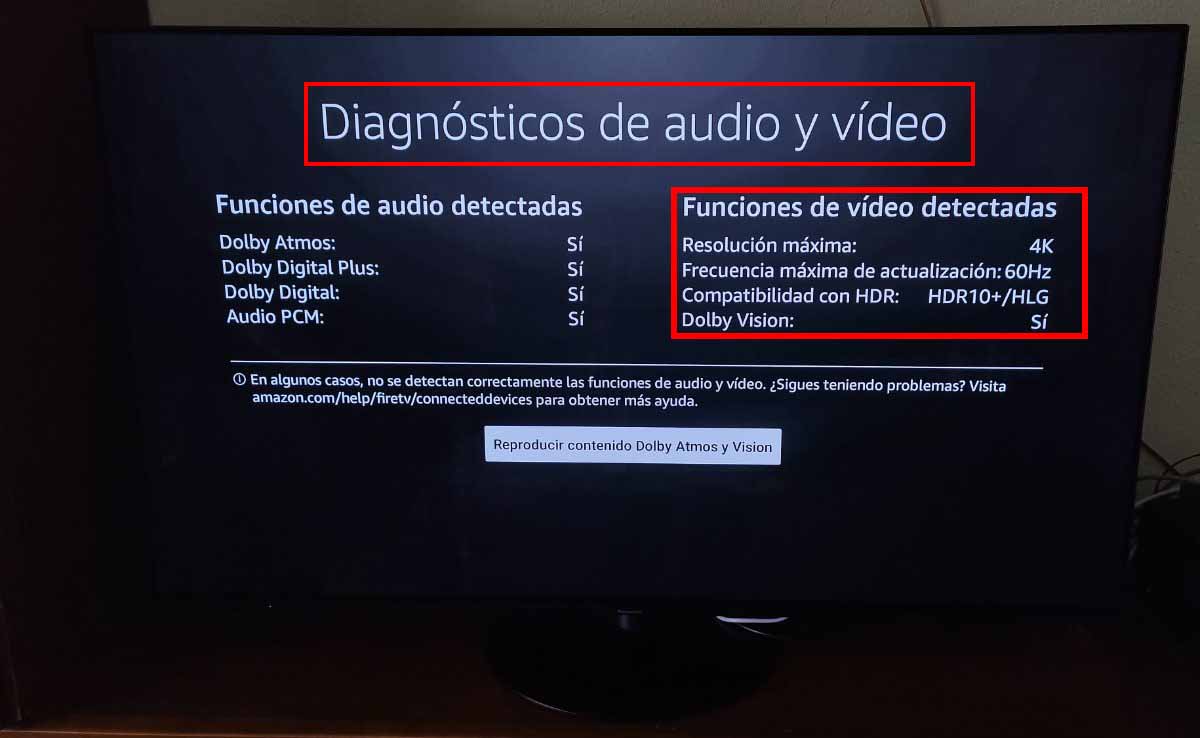Do you want to watch movies and series in 4K on your Amazon dongle? If so, today is your lucky day. Here you are going to learn how to activate 4K resolution on your Fire TV by default .
Playing content at 2160 pixels on this stick by default is easier than you might think. Stay on the web and discover how to do it!
So you can activate 4K resolution on your Fire TV Stick

First of all, keep the following aspects in mind:
- Your dongle should be able to play in 4K (like the Fire TV Stick 4K Max, which is one of the best sticks for turning your TV into a Smart TV).
- Your TV also has to be compatible with UHD content .
- The TV must have HDMI 2.0 ports with the HDCP 2.2 standard . The stick will warn you if your TV is not compatible with this protocol. But don’t worry, there won’t be much of a hassle if your TV is new or recently launched, as HDCP 2.2 support is one of the most common nowadays.
To force 4K playback on your Fire TV Stick , do this:
- Enter the Dongle Settings app.
- Open the “Display and sound” menu.
- Go to the “Screen” section .
- Press where it says “Video resolution” .
- Now you are going to see all the resolutions at which the gadget can reproduce on your TV. Here the “Automatic” setting is most likely selected.
- Ideally, however, you should choose 4K playback, that is, the “2160p 60 Hz” or “2160p 50 Hz” options .
- But how can you know which of the two settings works best with your TV? To do this, follow these steps :
- Go back to “Screen and sound” .
- Choose the option “Audio and video diagnostics” .
- In this menu the stick will show you the video functions and the maximum compatible resolution of your TV.
Will you use 4K resolution on your Fire TV? Tell us in the comments .
And if you want to get the most out of your gadget , remember that you can install Android applications on your Amazon Fire TV Stick. This trick will help you get APKs on the dongle!