
When you are not convinced by the quality of the photos and videos that your mobile camera takes, do not rush to blame the sensors. Remember that on smartphones the camera software or application plays a very important role in the final results . It is possible that the app that the manufacturer has pre-installed on your phone is not making the most of the sensors. The best way to find out? Trying out Google Camera or GCam (the official Google Pixel camera app).
In case you don’t know, GCam is recognized by many as the best camera app for Android. Of course, do not run to download it in the Google Play Store, as it is exclusive to Pixel phones. Technically, it cannot be installed on any other mobile than a Google Pixel . However, thanks to the community of Android developers, you can find many MODs or ports of GCam on the Internet that can be installed on any device.
Now, when you go looking for these ports, you will find a large number of them in different versions and created by different developers. Some work better than others depending on which mobile, so you should know very well which one to download . To help you, here we have prepared a list of the best MODs that will install the latest version of GCam on your smartphone, no matter what brand it is. Are you ready? Let’s go there…
GCamloader: an app that searches for and installs the GCam compatible with your mobile automatically
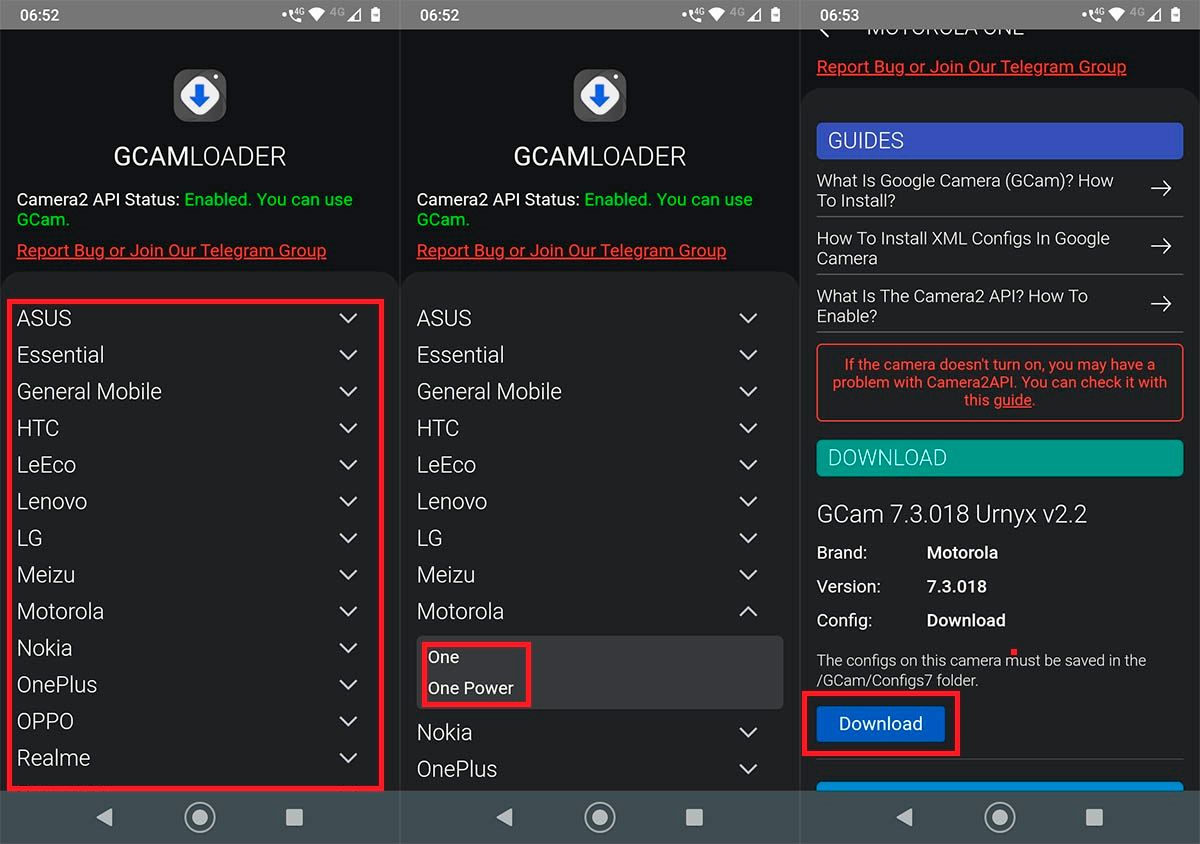
If you don’t want to complicate your life looking for the GCam port that works best with your mobile, then install GCamloader. This application is not a Google Camera MOD, but rather it is a tool that analyzes the specifications of your mobile and then searches for the ideal GCam port for your camera . And the best of all is that GCamloader will always search for the latest version of the Google camera app so that you can enjoy all the new features that it has recently released.
This tool also allows you to download an old version of GCam or even versions for other mobile brands . That way, if the port that is supposed to work well with your Android gives you problems, you can try other MODs until you find the perfect one for your device’s camera. Download it for free from the Play Store.
BSG: one of the ports of the GCam that works best
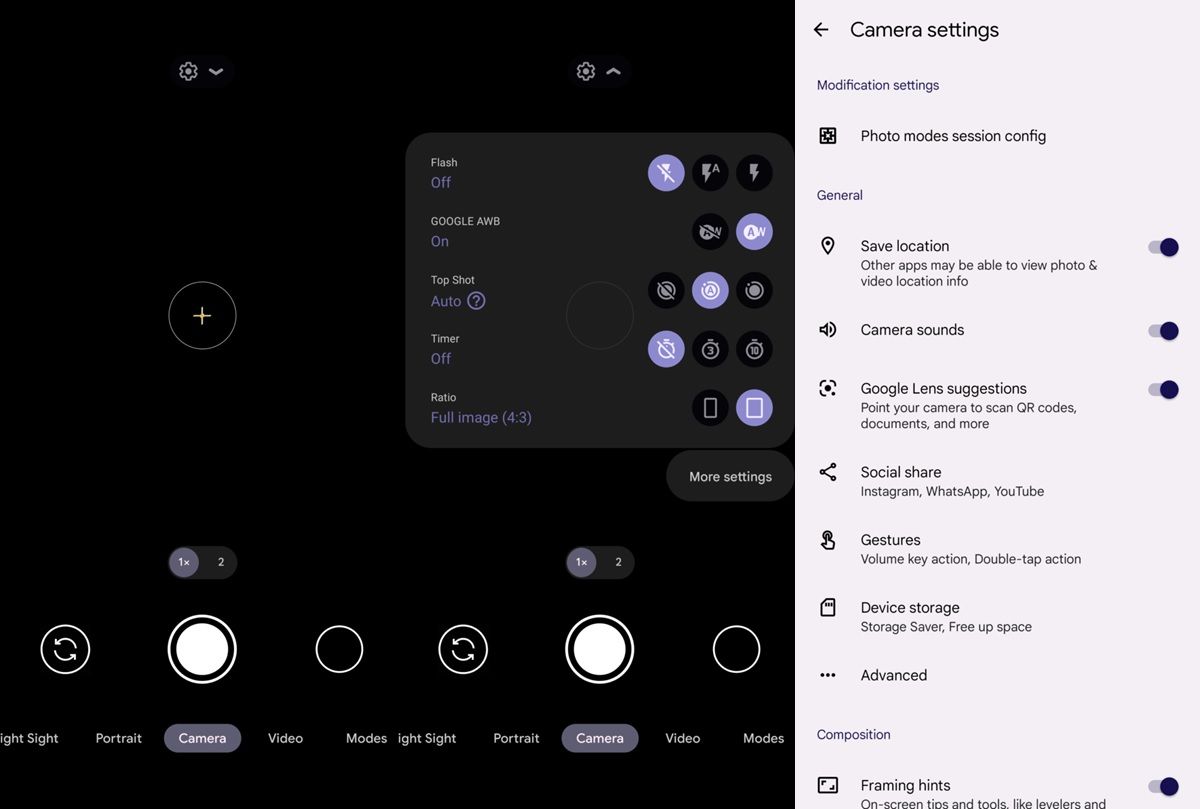
One of the most popular ports of Google Camera is the one created by the developer nicknamed BSG, which has released three GCam MODs that work on almost all devices . All of them are already updated to the latest version that comes with the latest Google smartphones.
In this link you can see the compatibility of the features of this port with the most popular phones on the market, although in theory it should work with all of them. If you want to know more about this MOD , BSG has a group and a Telegram channel where you can answer all your questions. Do you want to try it now? Then download the APK from the link below.
Download | GCAm APK by BSG
Nikita: one of the fastest and most stable MODs
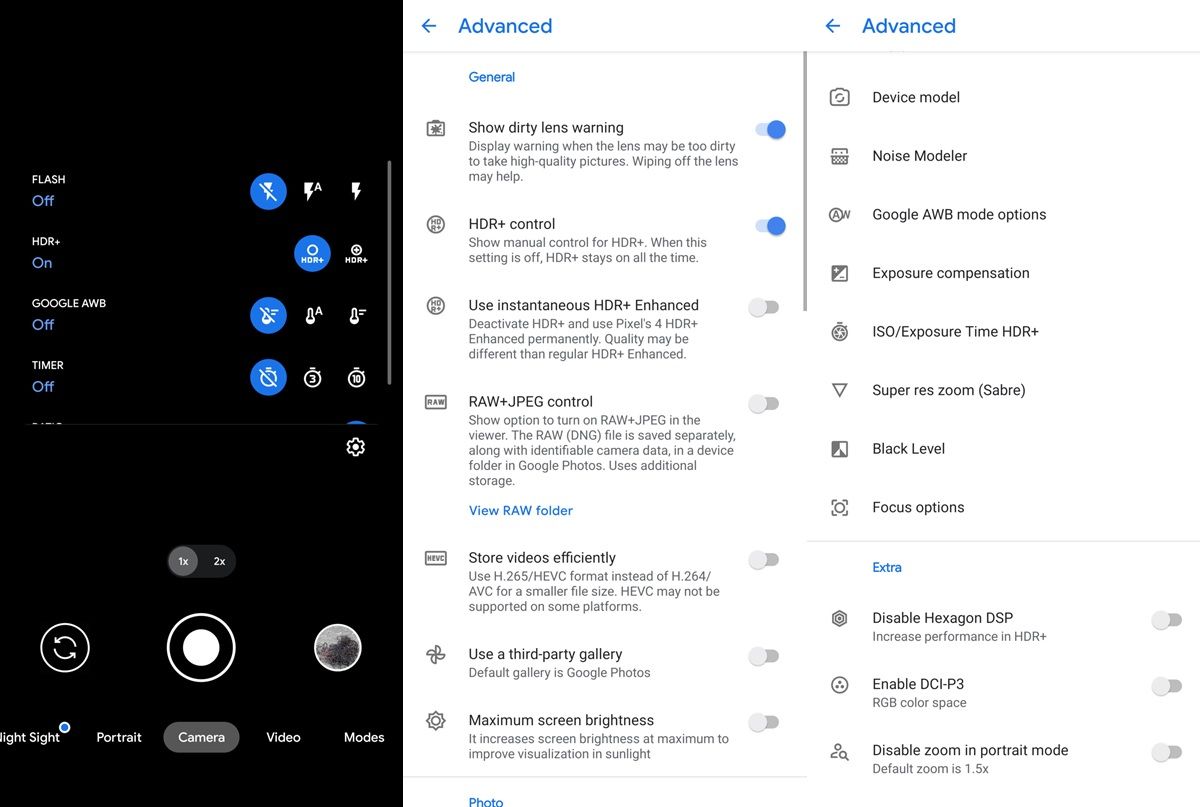
Developer Nikita has been creating ports of GCam for some time that stand out for being quite stable and fast, which include additional advanced features that almost no other MOD has . The latest GCam port released by Nikita comes with a “Libpatcher” feature that improves the quality of photos and adjusts sharpness, contrast, exposure, and color values automatically.
It works with the latest phones from the main Chinese brands (OnePlus, Xiaomi, Redmi, Realme, etc.), although it must be said that it has a bug that can block your device when you press the Google Pixel button in the app. If you avoid touching that button, Nikita’s GCam will do just fine.
Download | GCam APK by Nikita
Arnova8G2: practically the same as the original Google Camera
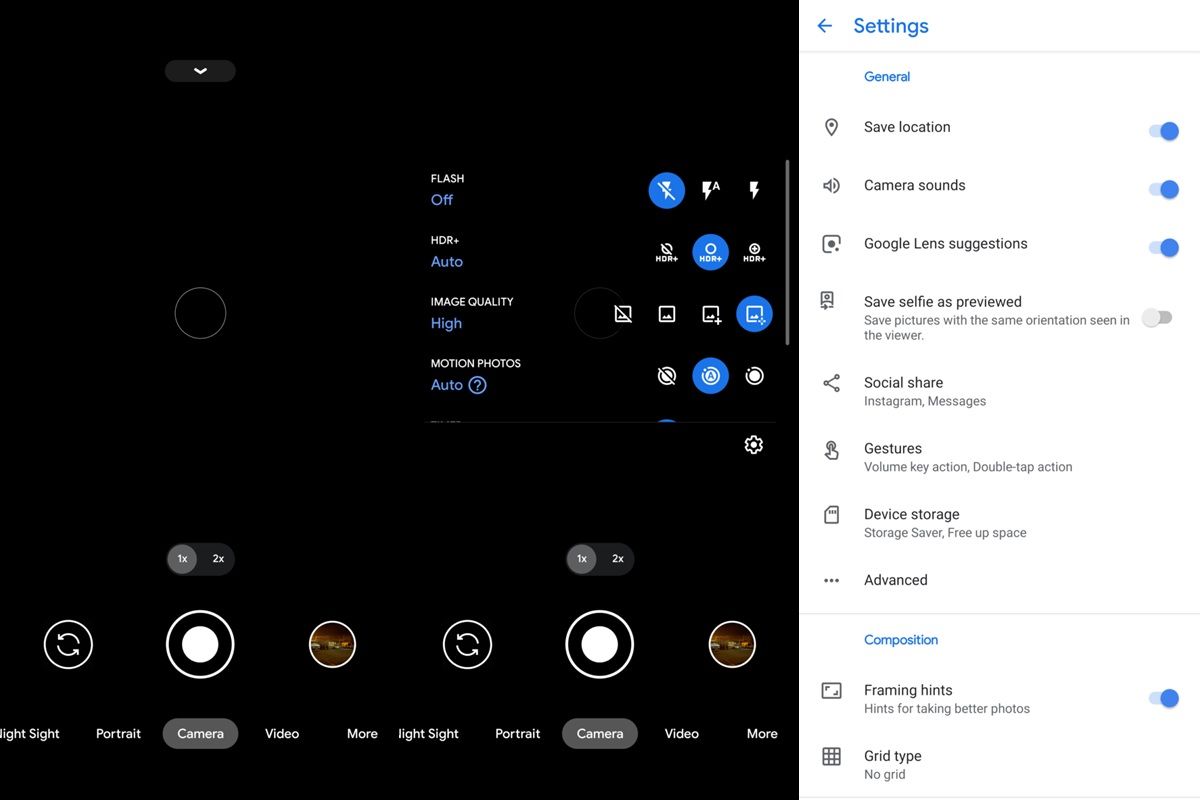
Another developer who has created his own Google Camera MOD is Arnova8G2. What makes its port special is that it does not have any added extras , thus respecting Google’s vision. That means that it comes with the default configuration of the Google Pixel, so you will have to optimize it for your phone yourself. It is a good option for those who understand a lot about cameras and know how to squeeze the sensors of their mobiles.
Keep in mind that Arnova8G2 is a famous XDA portal developer , so you can trust the quality of his work. Download his GCam port with this button below.
Download | GCam APK by Arnova8G2
Parrot043: another good option with extra accessories
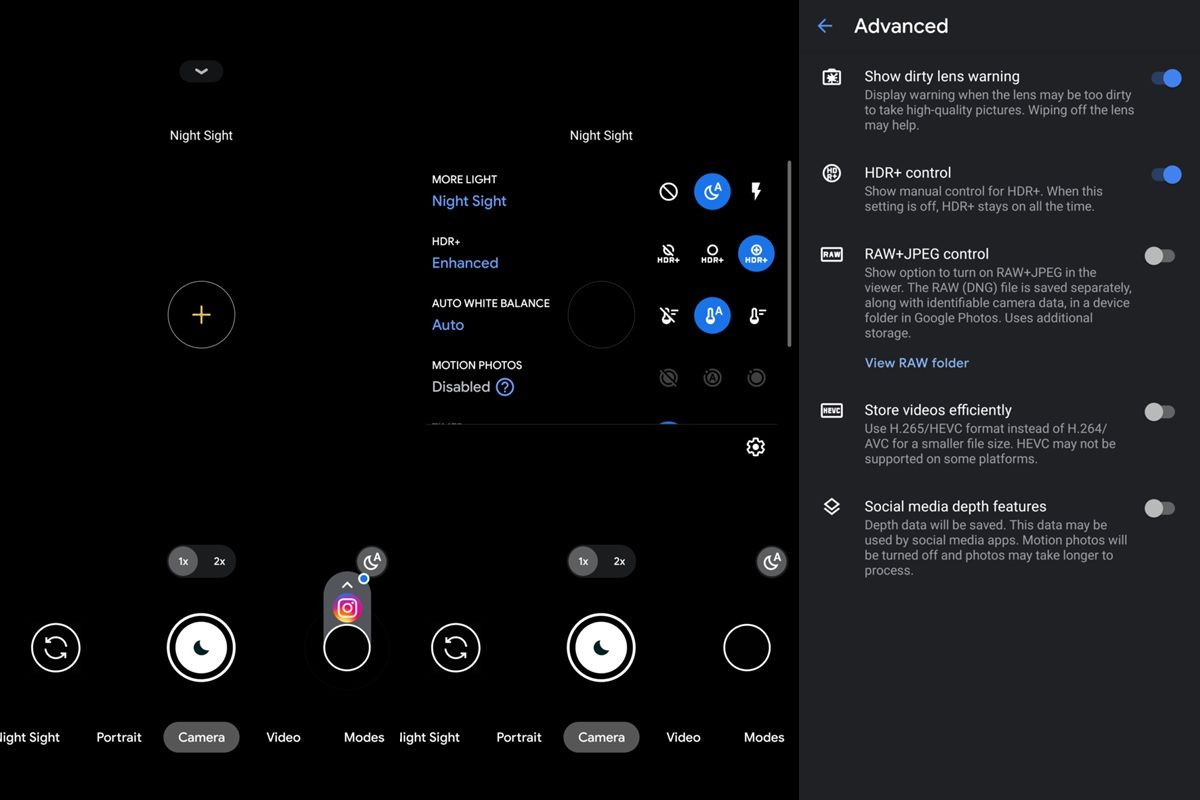
Now it’s the turn of Parrot043, a Russian developer with a great track record of porting GCam to multiple Android devices. The latest port that it released includes the most recent new features of this app along with several add-ons that make GCam an even more complete camera application . Of course, it is only compatible with mobiles that have Android 10 or later, and about 150 MB of free space.
This developer has the peculiarity that he only uploads his ports on his official Telegram channel , which you can access by clicking on the following link.
Download | GCam APK by Parrot043
the_Dise: ideal for low-end mobiles
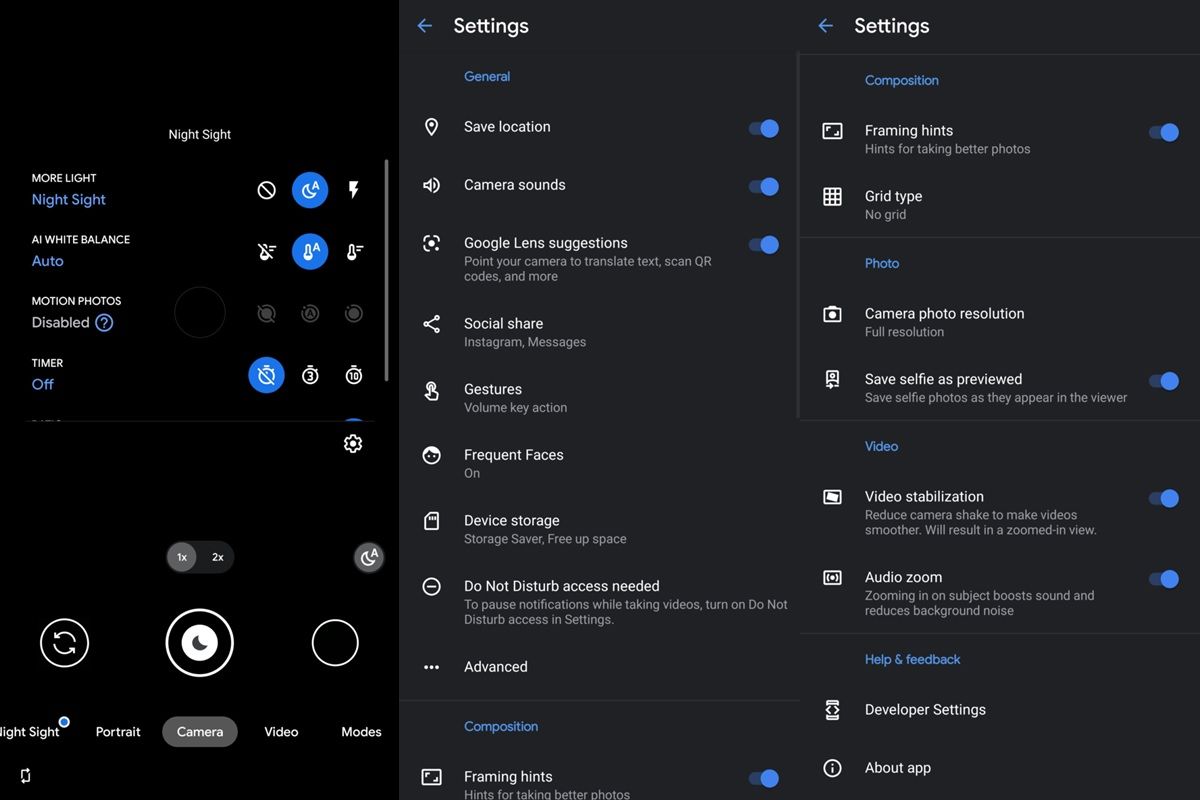
Finally, we have the GCam port developed by the_Dise, known to be light and fast even with low-end mobiles . The only bugs that its latest version has are those related to the fast motion technique combined with Zoom, and the one that makes slow motion 1/8x crash. oh! And it has OTA updates disabled for security.
Otherwise, we find it to be one of the best GCams for resource-constrained phones . We invite you to download it from the link below.
Download | GCam APK by the_Dise
And that’s it! We hope that these unofficial versions of GCam get the most out of your phone’s camera so you can take amazing photos and record in the best possible quality.
