Storage on Android mobiles , sooner or later, ends up being a headache for all users. Its different categories, the places where the files are stored or the nature of the files can be very confusing. Today we focus on the strangest and least understood category. Yes, we are talking about ” Others “, a fairly obscure category of MIUI storage , which can take up many GB and is very difficult to completely erase.
What is the “Other” category in the memory of a Xiaomi
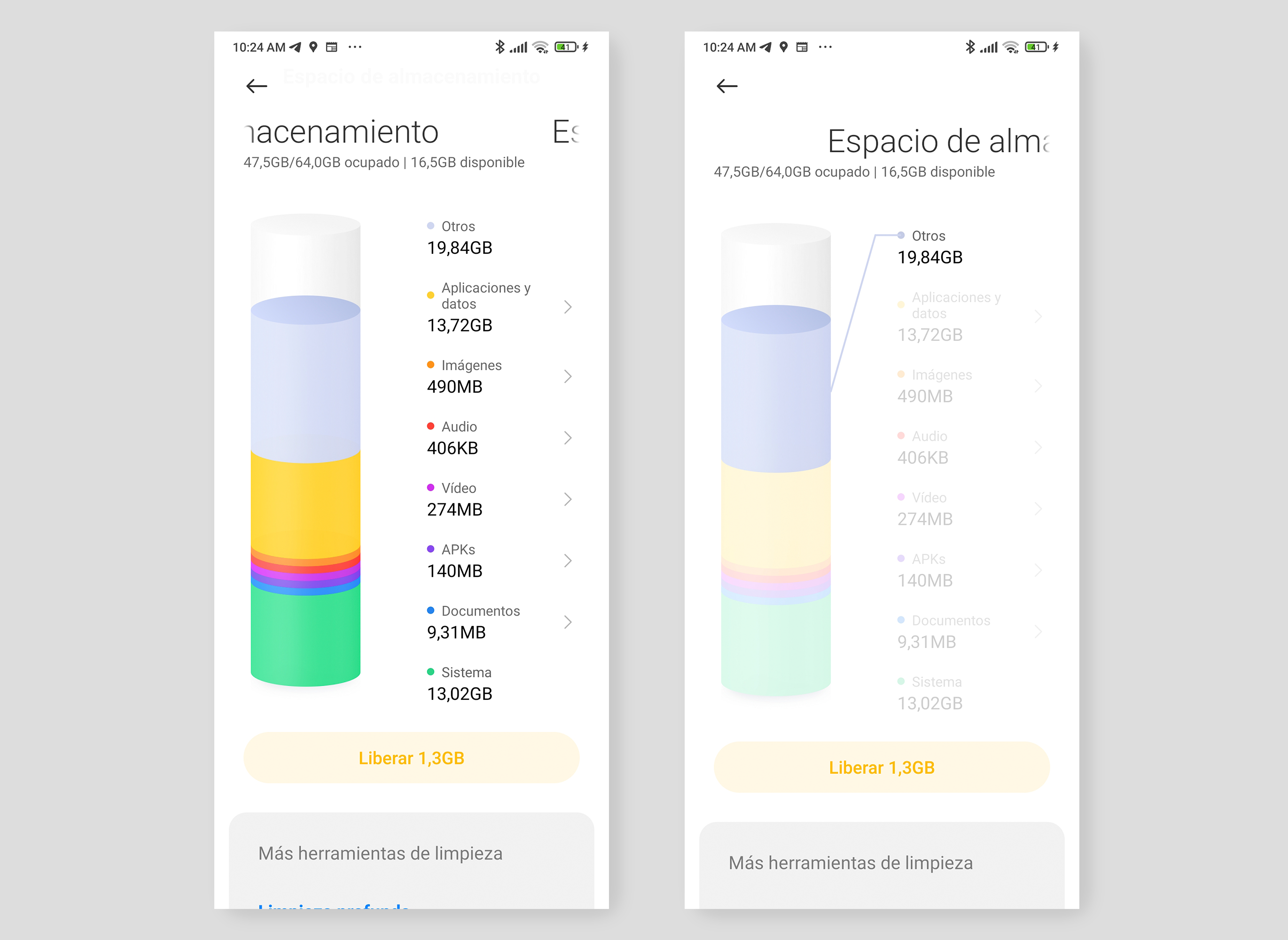
When a user sees that their storage is starting to get full they head over to the Files app and start to see what the problem is. All MIUI phones separate files into categories: Documents, APKs , System, Audio, Images, APPs, etc.
Among all of them is ” Others “, a folder or section of which there is hardly any information. It is easy to know that if you have many GB occupied by Images you should go to the gallery and start deleting, but what do you do if you have many GB in Others ? What should you delete?
These types of files located as “Others” on Xiaomi mobiles are files that cannot be recognized by the system. They usually come from third-party apps that have encryption or nomenclature systems that are unrecognizable by the system. Since they cannot be placed in the standard categories, they are recognized as Others .
Many applications use this type of files, which are stored in different folders and directories. It is almost impossible to know what files are included, since the system does not indicate it. They can be documents, images, videos and a long etcetera.
How to delete “Others” from MIUI storage
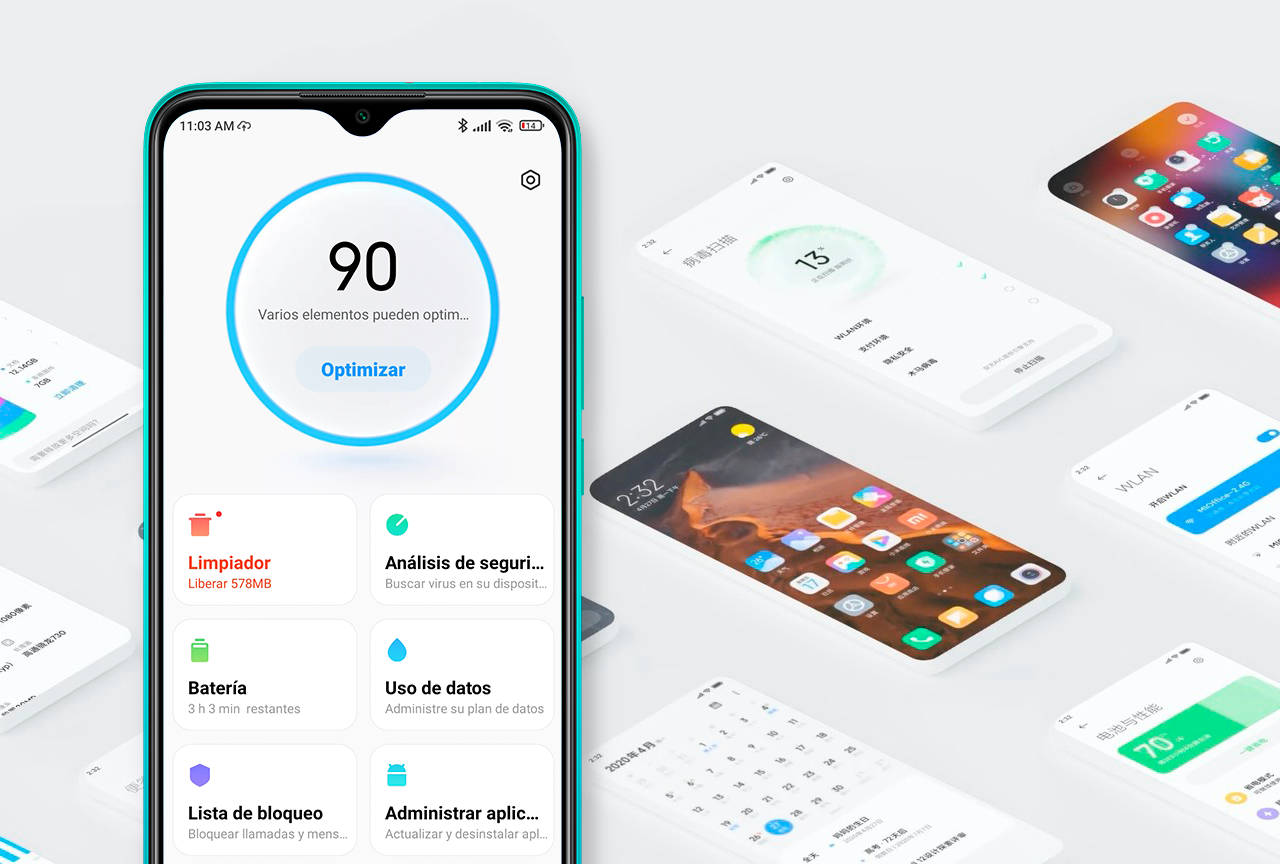
This category can be very frustrating, as it can often store several GB of data that you cannot locate to delete. Freeing up space from “Other ” is a very complicated task to do manually.
There are two much more efficient options for deleting “Other” files:
- Go to the Security app and use the cleaner: from this app you can run a deep clean of junk files. It will not leave “Others” completely free, but it is possible that it will delete a part of them. These types of files are usually from apps, so if you delete unused apps from this function, you may free up a good amount of GB.
- Do a factory reset: it is the most radical option, but also the most effective. The files located in ” Other ” are needed in many cases, so doing a cleanup won’t give you magical results. If you want to do a good cleaning of the memory we recommend you to make a backup and factory reset the device . This will clean “Other” files that have been stored for a long time and you won’t be able to delete with other methods.
These are the two fastest and easiest ways to free up storage on a Xiaomi mobile in the ” Others ” category. Remember that a file in this category is not useless, it simply means that it could not be recognized by the system. The occupied GB may be necessary for the proper functioning of your apps and system.

