
WiFi is an amazing technology, but it’s not perfect. Surely on more than one occasion your connection has become slow in certain areas of your house , especially if there is a long distance between your mobile and the router, or if there are many walls in between.
Xiaomi takes this into account and has incorporated, as of its MIUI 13 operating system, an option that can solve, or at least mitigate, this problem . Do you want to know how to activate this option? Here we will explain it to you, but we warn you that not all mobile phones of the brand are compatible.
How to increase WiFi speed on Xiaomi in MIUI 13

As we mentioned before, not all mobiles are compatible . First, remember that you must have the mobile updated to MIUI 13. On the other hand, your mobile must not only be able to connect to the 5 GHz and 2.4 GHz bands (dual band), but must connect to both at the same time , something which is not at all common.
So how do you know if your phone is compatible? It is complicated, since it is not a feature that manufacturers highlight and is more related to the processor that your mobile has . However, don’t worry, activating this option is quite simple (more than researching your processor) and for that reason we invite you to try the tutorial to see for yourself.
Activate the WiFi speed increase option on your Xiaomi
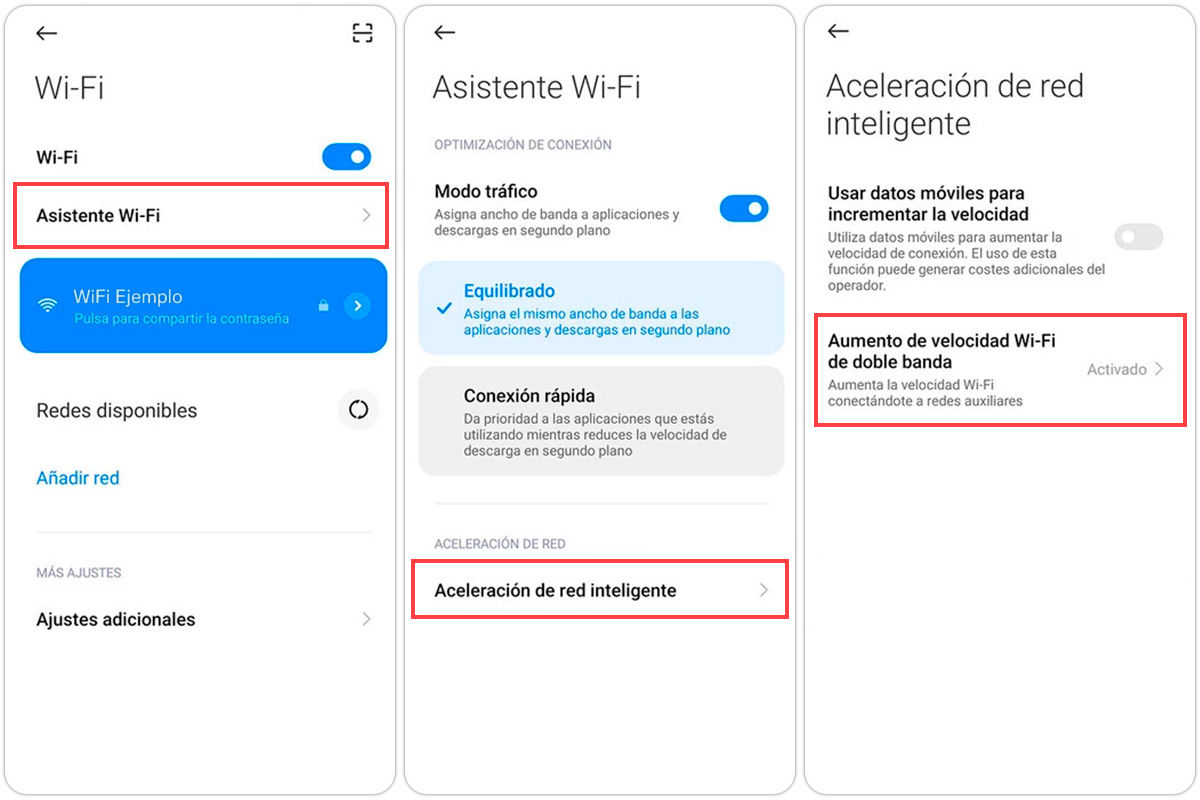
- Enter the settings (or configuration) of your Xiaomi mobile.
- Open the Wi- Fi section .
- Inside, tap Wi-Fi Assistant .
- At the bottom, tap Smart grid acceleration .
- Turn on the Dual Band WiFi Speed Boost option.
- Connect to a second network apart from the main one.
If any of these options do not appear, it means that your mobile is not compatible with the increase option. On the other hand, keep in mind that the second network must be from a different band than your main network , that is, if you are connected to a 5 GHz band, you must add a 2.4 GHz band.
How does the use of both bands improve WiFi speed?

The 2.4 GHz and 5 GHz bands are different, offering advantages and disadvantages between them. The 5 GHz band stands out with its connection speed , significantly outperforming the 2.4 GHz band for high-bandwidth connections. However, did you know that it sacrifices range to achieve that high speed? Consequently, if you are connected to this band and have a considerable distance from the router, the result can be even worse than the 2.4 GHz band .
Still, you won’t be switching from band to band as you move around your house, so having both connections on at the same time ensures you get the most out of each connection : speed and range when possible, achieving better overall stability on the go. the connection.
If your connection is still slow, there may be other reasons why the WiFi on your mobile is slow. Also remember that where to locate your router is important, and if it has been around for years, it could do with a cleaning.

