
Do you want to use the funny explosion filter that went viral on TikTok? Well, if you can’t find it, let us tell you that you’ve come to the right place. Here we are going to show you step by step how to find the explosion filter , as well as what you must do to be able to use it correctly.
It is worth adding that this effect is not present in TikTok , since it can only be used from Instagram, the social network where the explosion filter was created (it was a user who uploaded it to Instagram). As usually happens in these cases, it has already happened with the Lionel Messi face filter, TikTok copies the viral effects on other platforms to offer it from its own app for Android and iOS.
How to find the filter of the explosion
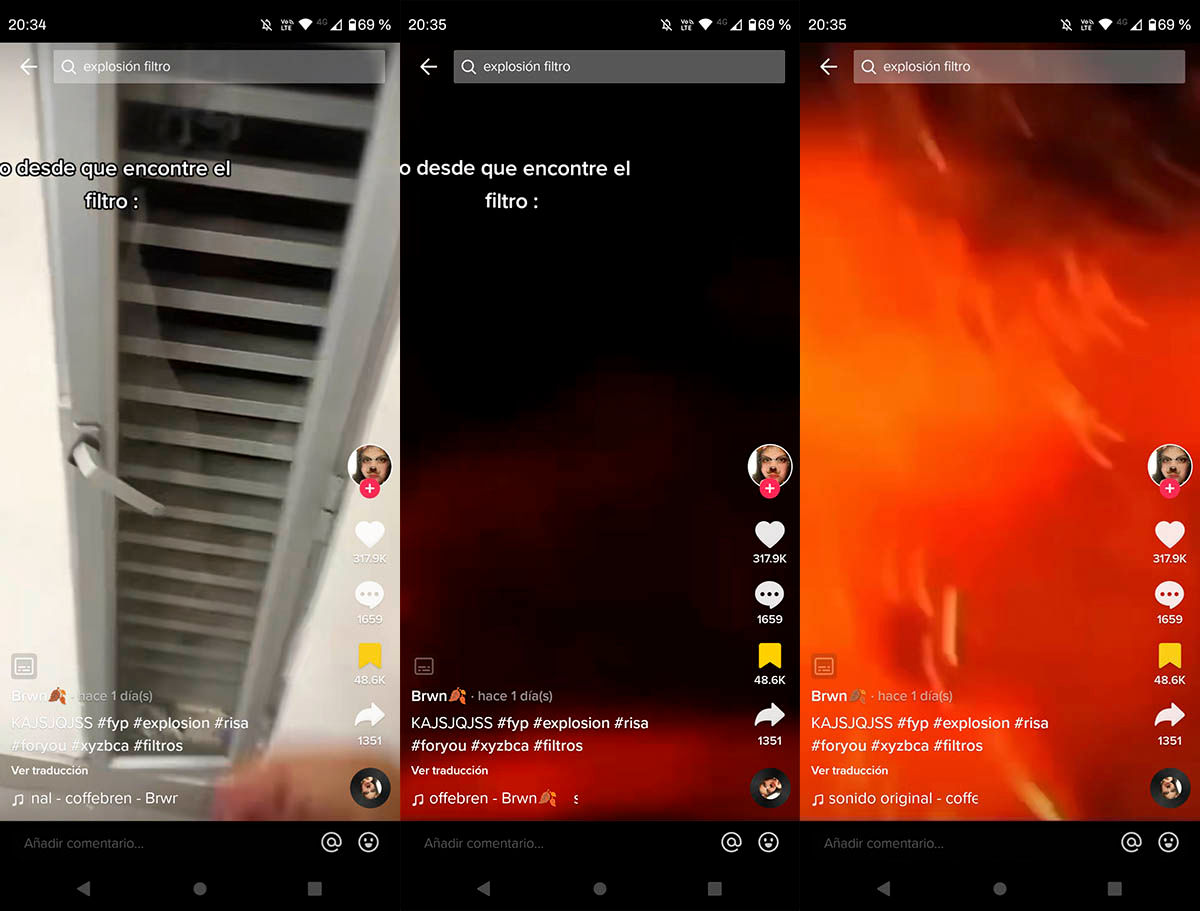
Before we show you step by step what you should do, it is important that you have the Instagram app updated , or that you download Instagram Beta on your mobile, why? Because this filter can only be found on the social network if you have the latest version installed on Android and iOS.
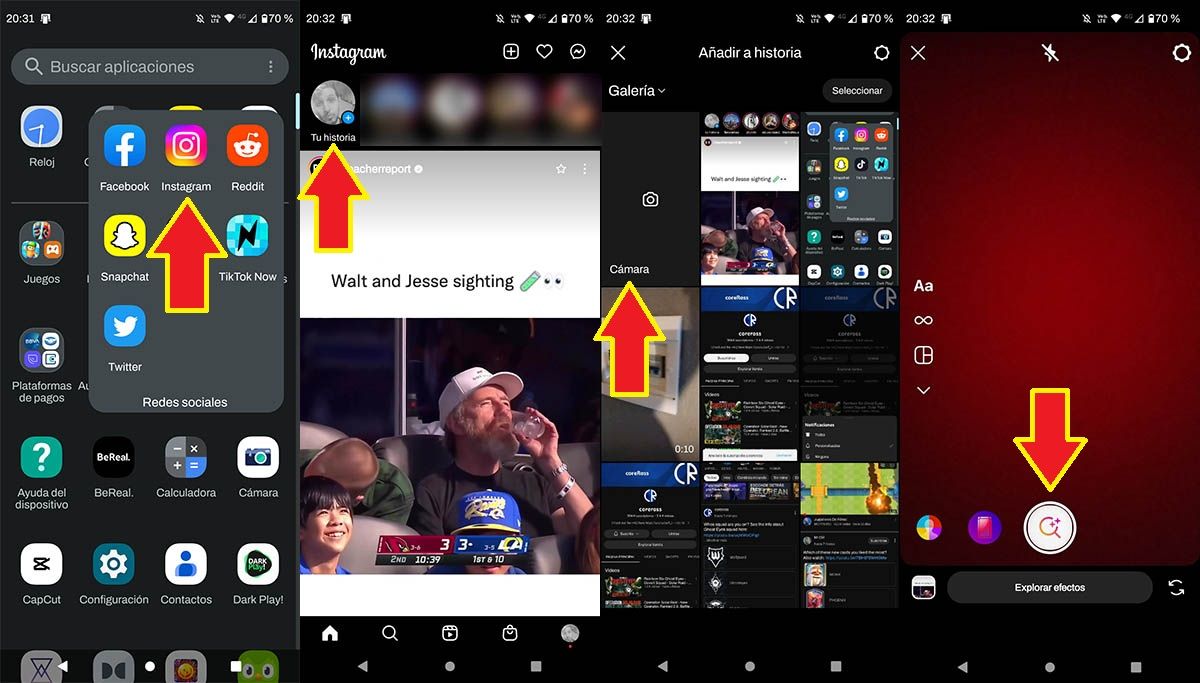
- Open the Instagram app .
- Click on “Your story” .
- Click on “Camera” .
- Scroll to the bottom of the filter reel and click “Explore Effects” .
- Hit the little magnifying glass that appears in the effects menu.
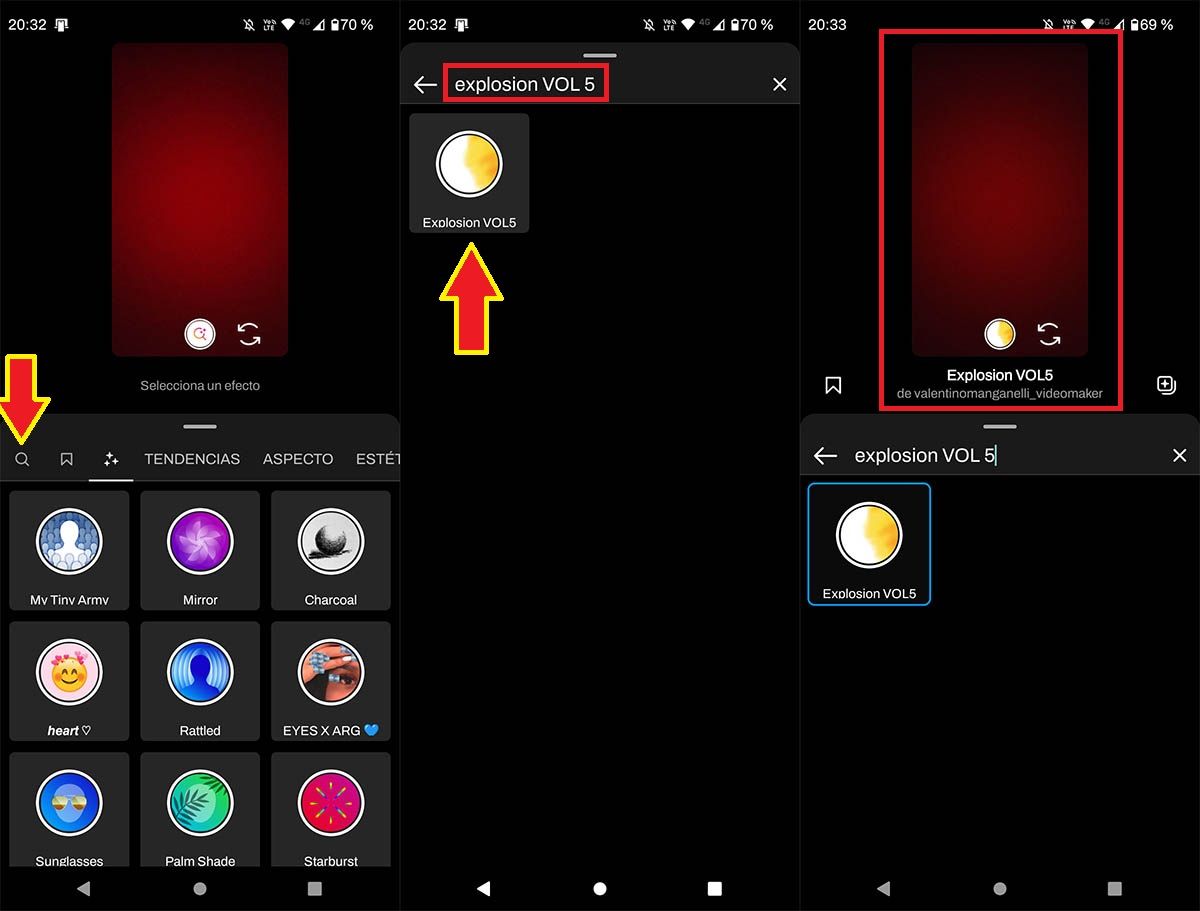
- Type the following in the search box: “Explosion VOL 5” . Once those words have been written, you will have to click on the filter in question.
- Finally, you will have to click on the effect to be able to use it.
If you couldn’t find it, don’t despair! Next we leave you a link so that you can access the explosion filter directly.
Link | burst filter
How to use the explosion filter
Despite what many people think, it is necessary to know how to use the filter to achieve the desired effect. If you follow all these steps, you will be able to use it correctly:
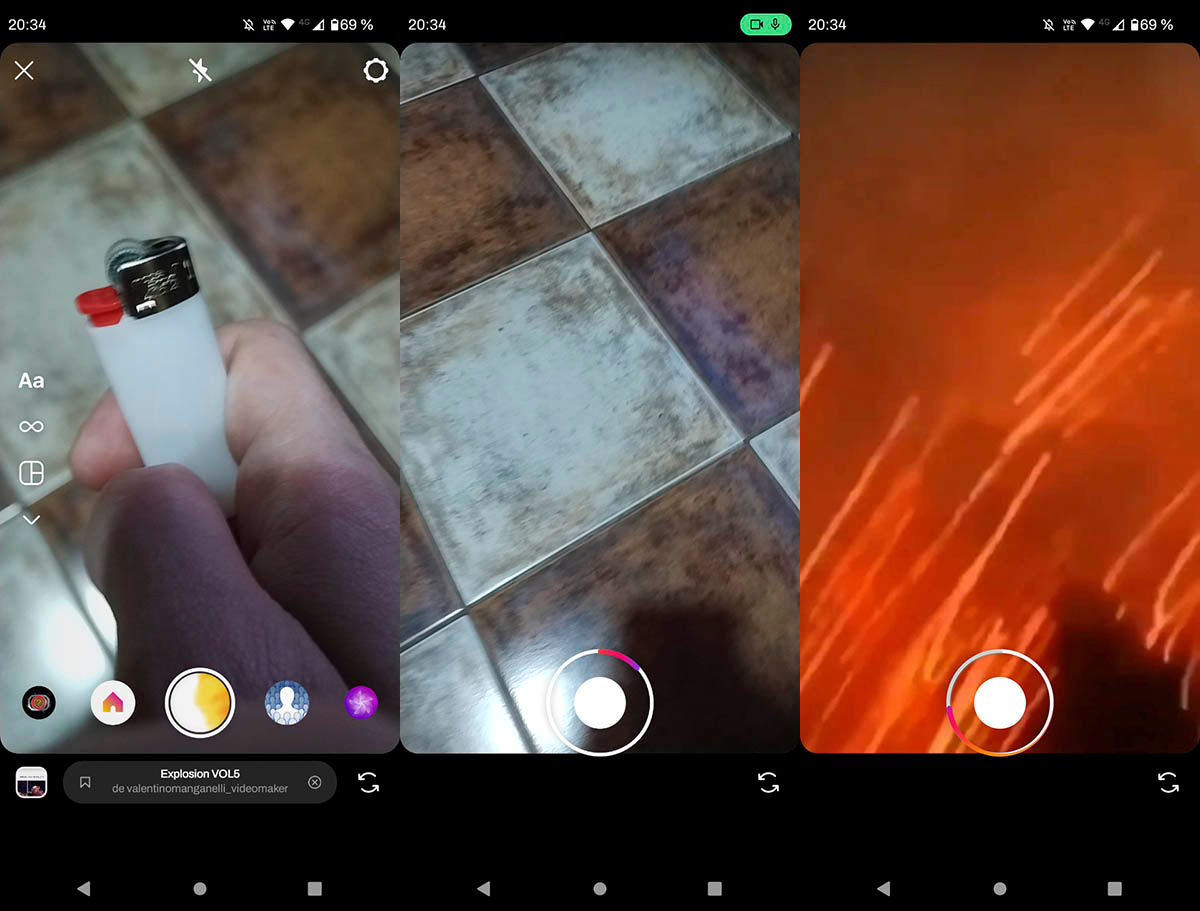
- Once you have added the filter to your Instagram account, you will have to keep clicking on the button in the middle to record the video.
- When you want the filter to appear, you must click on the screen .
- Within seconds, Instagram will activate the filter on your video.
Remember that you can save the video in the storage of your Android mobile , in this way you can share it on WhatsApp, TikTok or any other messaging app or social network that you want.

