
WhatsApp and COVID-19 are not only related by the WhatsApp sticker pack that is inspired by COVID-19. In fact, since WhatsApp is such a popular and used app, it could be a good place to store your COVID certificate . Remember that the COVID passport of Spain is already available and in some establishments they require it to be able to enter them, so you must have your COVID certificate at hand.
Yes, you can save your COVID passport on WhatsApp and we will teach you how to do it . Take into account that you can not only save your COVID certificate on WhatsApp because Google also allows you to carry the COVID passport on your mobile.
How to save your COVID certificate on WhatsApp
WhatsApp is a very interesting app and although it has recently been possible to send cryptocurrencies, currently you can also save your COVID passport in this app . Take into account that saving your COVID certificate on WhatsApp is as easy as downloading said certificate in PKPASS format or even checking the validity of a COVID passport.
To save your COVID certificate on WhatsApp, what you have to do is create a chat with yourself . And to open a chat with yourself you must add your phone number as a contact on your mobile. You can even write wa.me/34XXXXXXXX in your mobile browser (note that instead of “X” you must write your phone number) to open a chat with yourself.
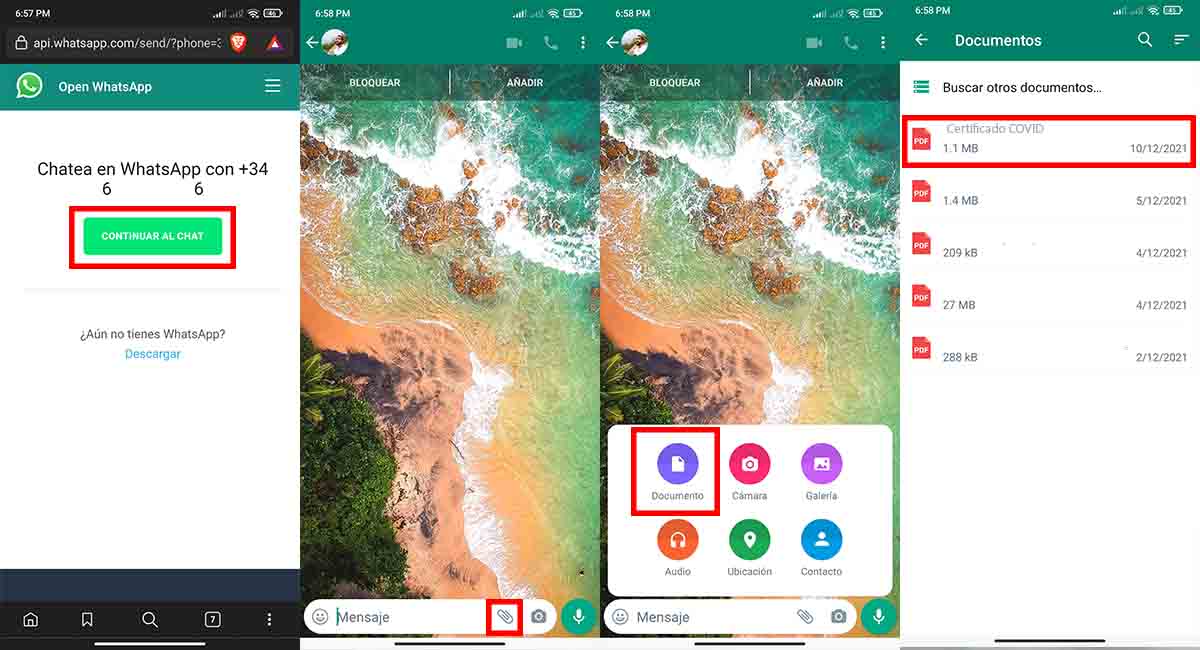
Now you must do the following to save your COVID certificate in WhatsApp :
- If you used the method of writing wa.me/34… in your browser, you must tap on “Continue to chat” to open the chat with yourself.
- Tap on the clip to attach a file.
- Select ” Documents “.
- Touch the file with your COVID certificate.
Once you have attached your COVID certificate in your chat you must send it and it will be stored in your messages. Now, among so many chats, the chat you have with yourself can be confused. Then, the best thing is that you pin the chat with your COVID certificate as a highlight to make it easier for you to get it .
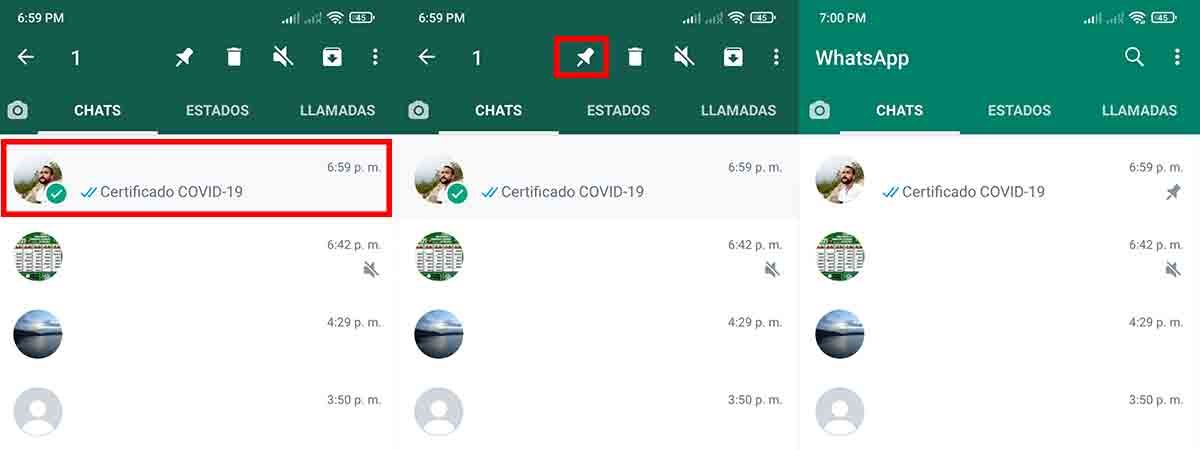
If you want to anchor the chat you have with yourself where your COVID certificate is, you must do the following:
- Hold down on the chat you have with yourself.
- Tap on the pin to pin the chat.
Once this is done, the chat you have with yourself will always be at the top . Now every time you have to show your COVID certificate what you have to do is open WhatsApp, open the chat you have with yourself and that’s it.

