
One of the enormous advantages that the MIUI operating system has is the ease that it gives its users to personalize their mobile through the Themes application. The only problem with this application is that it is updated from time to time, removing old themes that you can only find later on third-party websites as MTZ files. Therefore, here we will teach you how to install MTZ themes in MIUI for your Xiaomi .
MIUI Theme Editor, the fastest and easiest method to install MTZ themes
There are several methods that allow you to import MTZ themes from external sources and successfully apply them on your mobile . However, we would like to start from the method that we consider to be the easiest of all, that is, using the MIUI Theme Editor app.
Like this application, there are other apps that fulfill the same task, such as Theme Swap (MyThemer). However, it seemed to us that MIUI Theme Editor is one of the best apps to install MTZ themes on MIUI , as it also allows you to create your own themes and modify them to your liking.
The disadvantage of this method is that many times the theme does not stay applied and reverts to the classic style on its own. No doubt this can be a huge headache, but it’s still worth a try. So if you want to change your Xiaomi theme to MTZ file using MIUI Theme Editor , follow these steps:
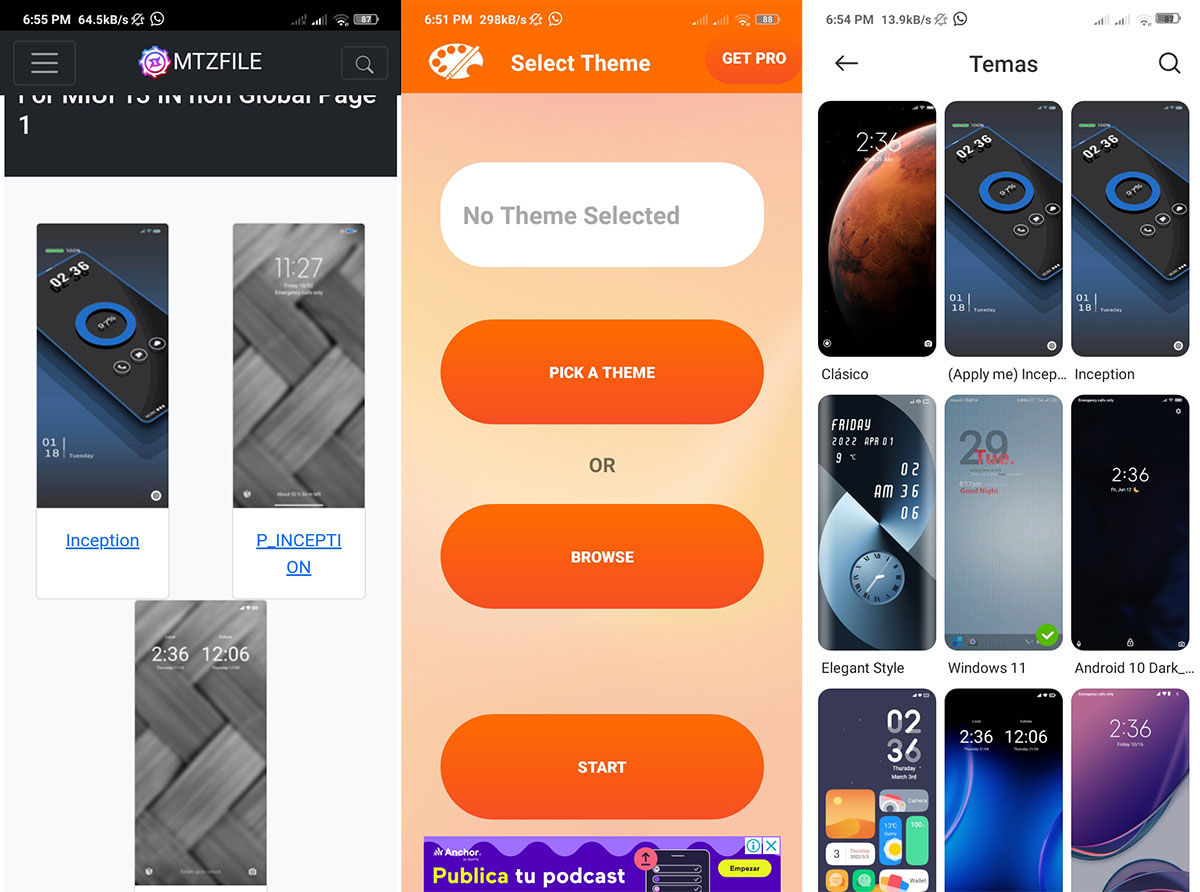
- Open MIUI Theme Editor .
- Select the Search or Browse option.
- Locate the MTZ file you downloaded on your mobile, check the box next to it and press OK.
- On the screen that appears next, tap Next or Next .
- Continue with all the steps that the application asks you and then enter your Themes application .
- Enter your profile information and look for your downloaded themes .
- Find the theme you installed with MIUI Theme Editor and tap on it .
- Click Apply and you’re done.
Download | MTZ themes for your Xiaomi (MTZFILE)
Install your favorite themes using a custom ROM
Custom ROMs or custom ROMs, in simple words, are versions of an operating system (mostly unofficial) that users modify to perform different tasks than they normally do. In this case we will take advantage of the use of a custom ROM to import TMZ files and use them as themes on your Xiaomi mobile .
There are many custom ROMs, but we recommend that you upload, or flash as the experts say, MIUI Pro, Xiaomi.eu or Mi Room, since these come with the patched theme application . This will allow you to import all the themes you want.

It is important to mention that to do all this you will have to have unlocked the bootloader also known as bootloader and you will also have to have a custom recovery or custom recovery like TWRP. It is relevant to mention that this is the ideal time to install TWRP, since it recently added support for Galaxy S20, Note 20, A12, and many more mobiles.
Once you have flashed the ROM of your choice, the only thing left to do is to enter the Themes app and import all the MTZ themes that you like the most and apply them without problems.
This is all we have for you, for now, we hope that either of these two methods will be useful to you and that you will soon be able to install MTZ themes in the MIUI of your Xiaomi . If you have any doubt, feel free to leave your question in the comment section.

