
The Internet is a place where you can find all kinds of malicious people . Cases like the popular doxing or even bullying have already been seen in the recent Facebook metaverse, so Discord would be no exception.
The most common are usually stalkers and spammers (excessive unwanted messages). These people turn out to be a nuisance to other users, worsening the experience on the platform. Therefore, applications like Discord take this problem very seriously, having some option to report these annoying users, identify them and expel them from the platform.
In this tutorial you will discover how to report these users on Discord, both on mobile and on PC.
How to report a user on Discord from your mobile
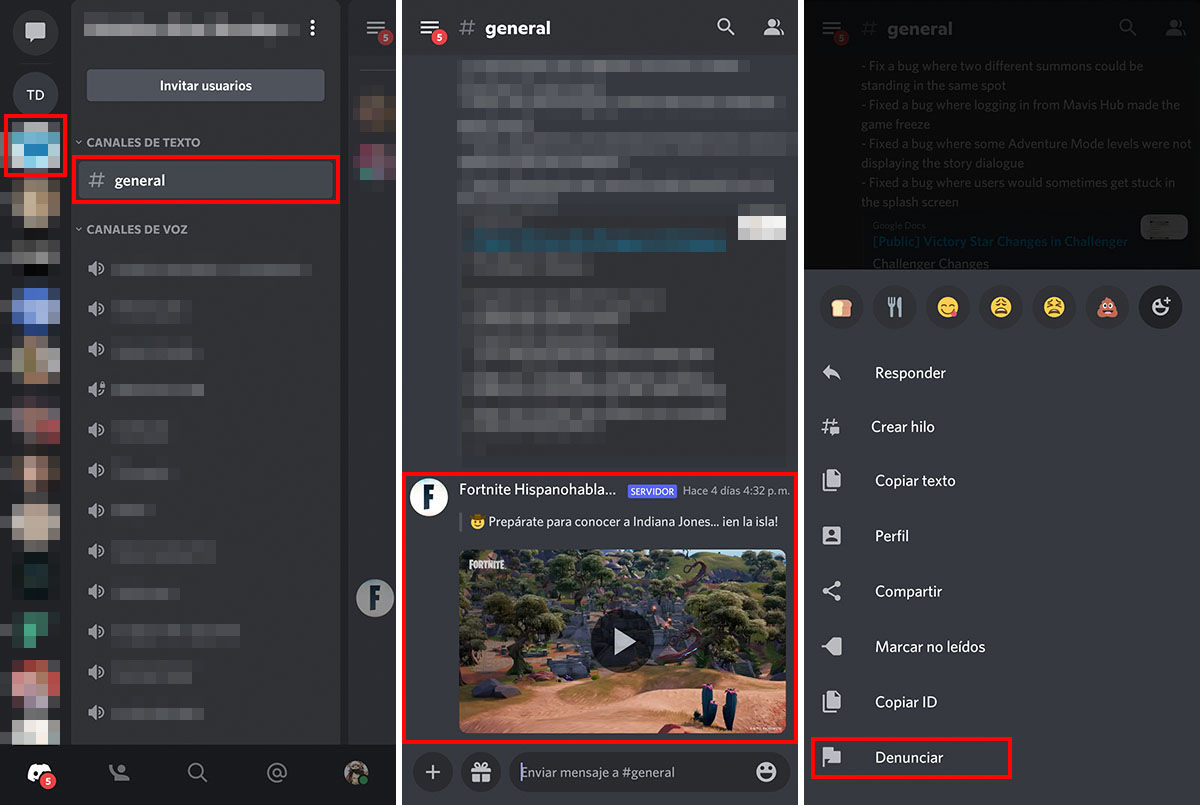
- Open the Discord app.
- Enter the server and channel where any of the user’s messages to report are found. Also applies to direct messages.
- Once the message is located, keep it pressed until the options menu is displayed.
- Within the menu, search for and select the “Report” option.
- You will be shown a new menu where you must select what corresponds to your case.
- Press the “Send complaint” button to finish.
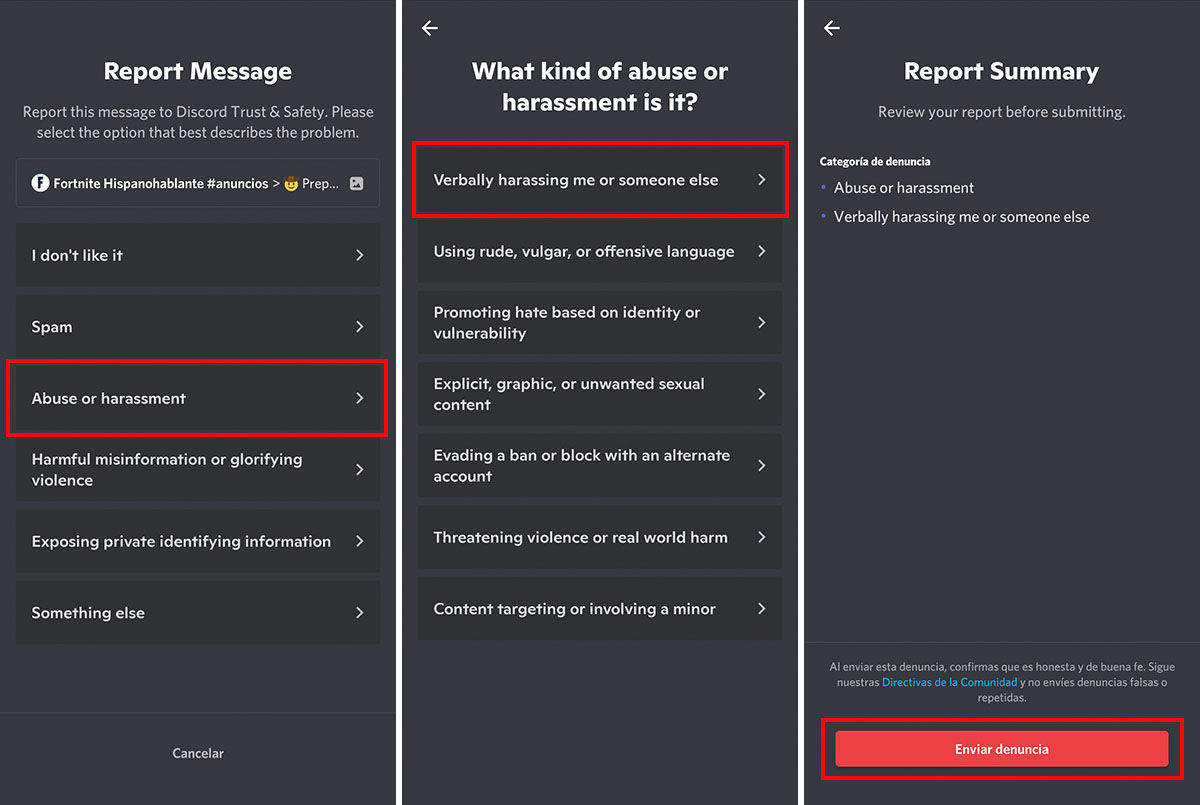
The example shows the following options: Abuse or Harassment > Verbally harassing myself or someone else > Submit Report.
Pretty simple, right?
How to report a user on Discord from your PC
While the process on mobile was very smooth and short, the same cannot be said for the process on PC. There is a more extensive series of steps to follow, but nothing to be alarmed about.
Activate Developer Mode
You will need this modality to obtain some essential data later.
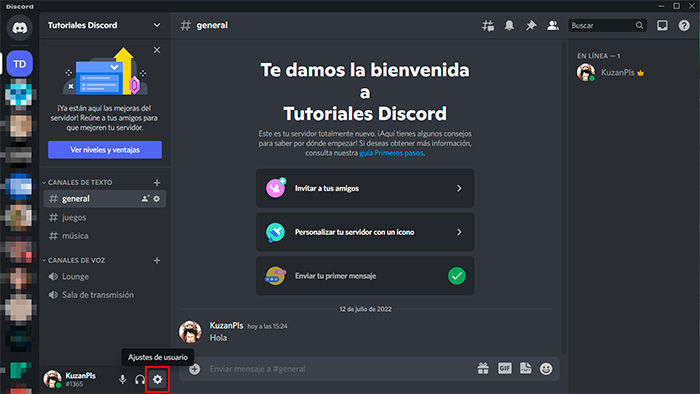
- Open Discord on your PC, either from the browser or the app.
- Find and click the ” User Settings ” option.
- Go to Application Settings > Advanced .
- Activate the “Developer mode” option.
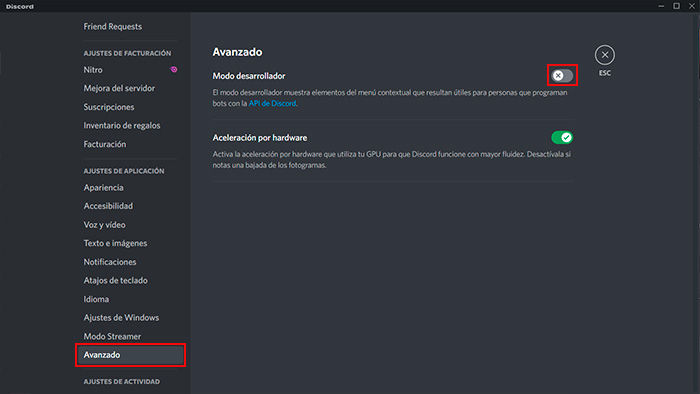
Get the evidence for the report
With the developer mode already activated you will be able to get the ID of the message and user to report. Apart from that, the message link will also be required.
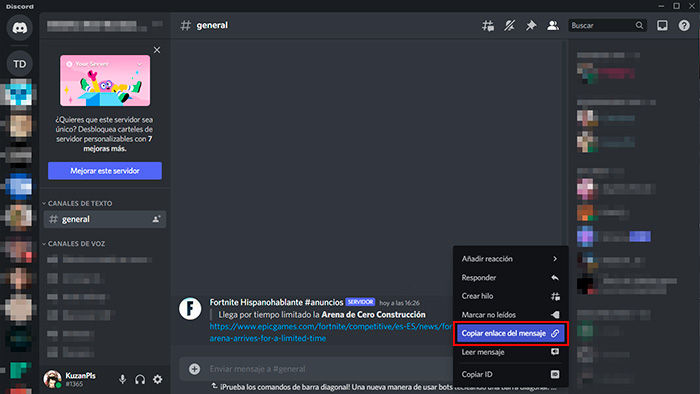
- Find the message in question and right-click on it.
- Copy the link of the message in the respective option and write it down separately (for example, in the notepad).
- Repeat the same process but this time with the “Copy ID” option.
Now what you will be looking for is the user ID.
- Find the username in the message and right-click on it.
- In the displayed menu, select “Copy ID” and write it down along with the other two data.
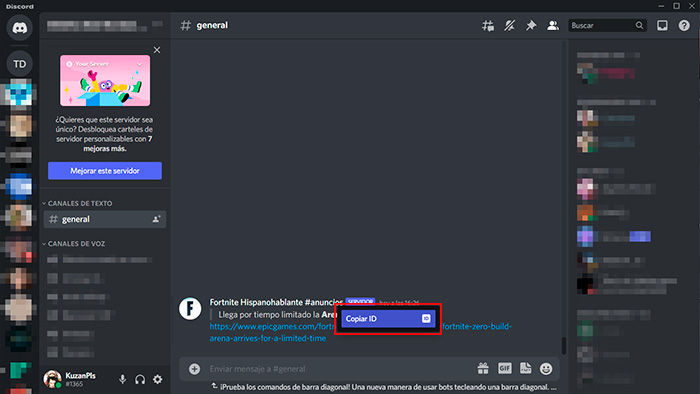
Make the report
With all the evidence noted, what remains is to make the report.
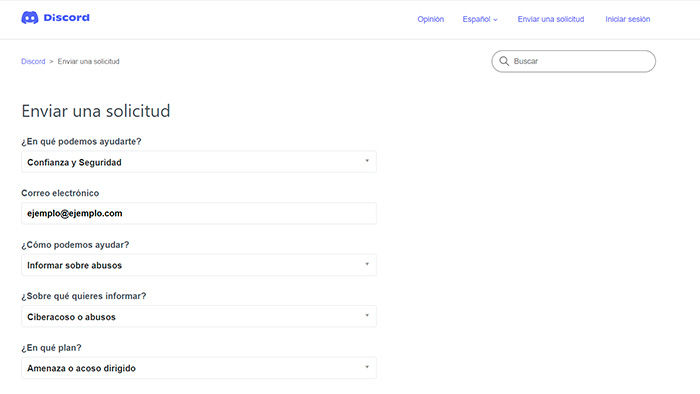
- Enter the following official Discord support link.
- The first option should already be checked under “Trust and Security”.
- Write your email in the respective box. It will be in the same where they will communicate with you regarding your report.
- In the section “How can we help you?” certain options will be displayed. Select the one that corresponds to your report, whether abuse, spam or other. Depending on your selection, more boxes will be displayed.
- The “Link of the message” box will be for the first data that you wrote down that should comply with this structure: https://discordapp.com/channels/ (Series of numbers)
- Write the subject of the report in the respective box.
- Finally, in “Description” you must enter the ID of the message and the user, correctly identified. You can also add an explanation about your report.
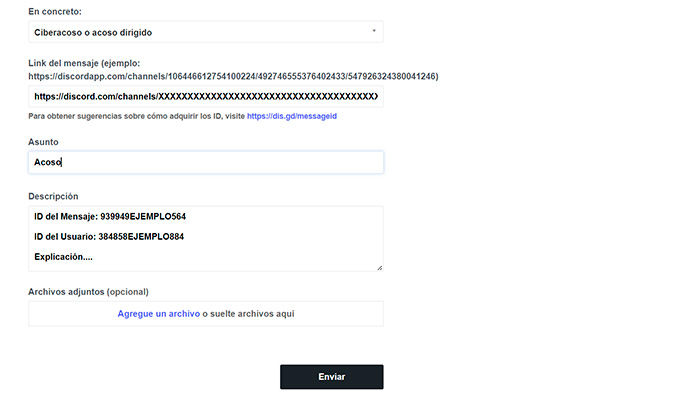
All that remains is to press the “Send” button , wait for the Discord moderators to analyze your report and take care of the matter.
Isn’t Discord the only place you get these kind of people? Don’t worry, you can also report comments on Instagram, comments on TikTok, Facebook pages, and even report on Clash Royale.

