Undoing a private Instagram Direct message is pretty easy. It will be enough to know the procedure so that you can eliminate that message that you have thought better of or that simply should never have come out, you may also have regretted reacting to a Story… the good thing is that there is a solution.
Just as it happens with another Meta app, such as WhatsApp, on Instagram you can cancel the messages sent directly ; however, you should know that everything will depend on how quickly you do it, so that it is not too late.
First of all, before you delete a private message in Instagram Direct, you need to know where in the app to find it, since all private interactions are located in the same place.
- Enter the Instagram application
- Next, locate the cloud with a lightning symbol in the middle at the top right of the screen.
- Immediately, you will have all the conversations available, enter the chat in which you want to cancel the message.
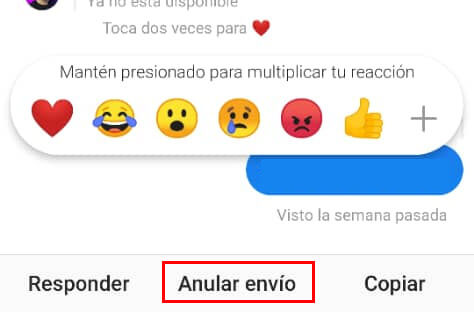
- Now, make a long press on the message or the reaction that you want to delete, at that moment you will see that two options appear at the bottom, select the one on the right side that says “Cancel delivery”.
The canceled message will be deleted for both of you in the conversation , as long as the other person hasn’t read it before. It doesn’t matter if it was a typed message in chat or a reaction to a Story, but you have to remember that the other person was able to receive the notification about the message you sent.
To confirm that your message has already been seen and that you have nothing to do to avoid it, you simply have to go to the conversation. Just below the message you will see a small gray word that says “Seen”.
The procedure will still work, but if the goal was not to be read by the other person, then you are wasting your time.
Instagram offers two advantages over WhatsApp in this option to cancel sending messages:
- First of all, the messages you send and then cancel will not be reported , that is, as if they never existed.
- The other advantage is that there is no time limit to cancel a message , regardless of what it takes for the other person to read that message.
Delete someone else’s Instagram message
Either because it was a casual message, because you don’t like to accumulate chats or because you simply don’t talk to that person anymore; surely you want to delete a message from someone else in Instagram Direct and we have bad news for you: you ca n’t, at least not as you would like.
In order to delete a message you will have to delete the conversation completely, or simply report the account so that you no longer see the chat and cannot contact you again.
- If you just want to delete the conversation, then you need to go to direct messages and find the conversation.
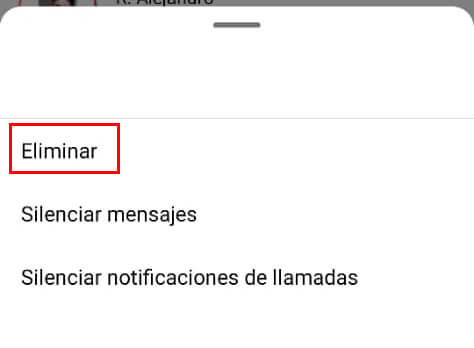
- Next, you make a long press on the chat , without opening it, and then just select the “Delete” option in the menu that is displayed at the bottom.
You should keep in mind that when you delete a conversation it will not be deleted for the other person . The only way that this chat is no longer available to both is by reporting the other account and for security measures, and the other person will not be able to contact you that way.

