
Xiaomi has a big problem, one that especially affects its low-end phones. Which, ironically, are the ones that have made it more visible so far. As time goes by and as the mobile is filled with more “garbage” it becomes slower , something that happens in less time and is more evident in mobiles with little RAM, with little internal storage space and with a processor of low range.
Luckily, with good practices you can reverse this problem and significantly improve the fluidity of your mobile. Particularly in the case of mobiles with MIUI, there is more than one trick that you can use and we explain them in detail here . Also, most of these tips can be used for mobiles from other brands, so pay attention because there is a lot to learn.
All the tricks to make your Xiaomi go faster
Most of these tricks are nothing out of the ordinary and don’t require a lot of technical knowledge , so anyone can use them. In addition, beyond tricks, we could say that most of them are actually good practices that will ensure better mobile performance for longer.
1. Keep your mobile up to date with updates
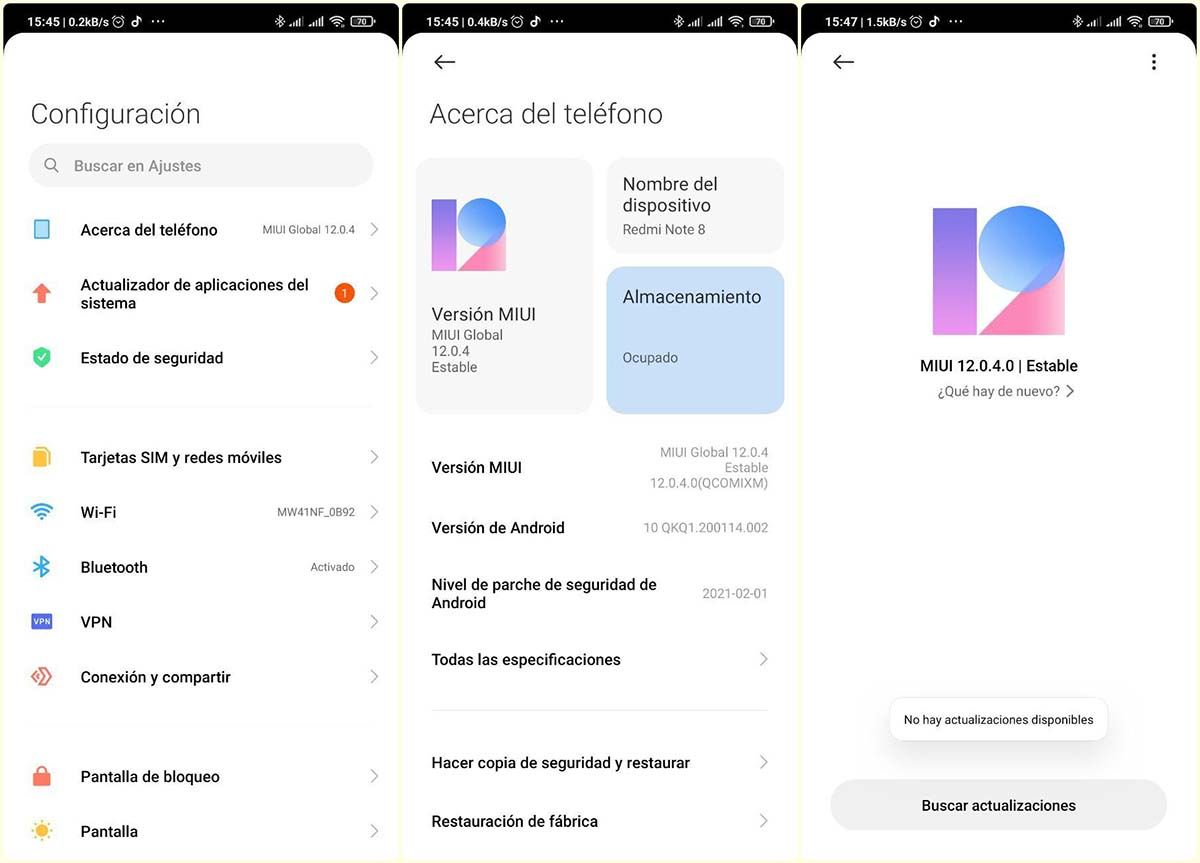
It seems unnecessary but it never hurts to remember how important it is to stay up to date with system updates. Most of the time you will believe that these do not bring changes because you cannot notice them and even so they serve to correct errors or improve system performance.
How do I know if my mobile is up to date with the updates?
- Go to system settings
- Click on the first option: ” About phone “.
- Click on the icon that shows the MIUI version .
- It will then take you to a menu where you can see whether or not there are updates available .
2. Reduce the playback time of animations
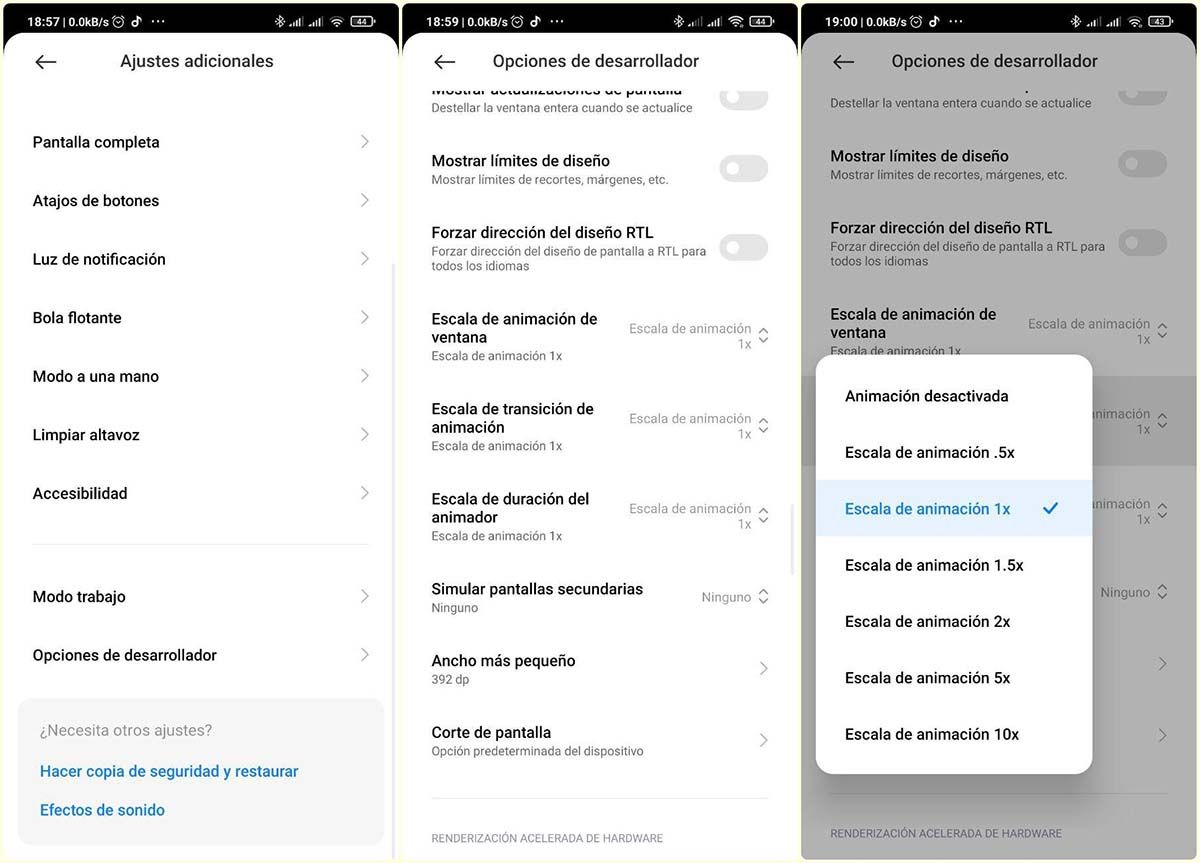
To make them look and feel more natural, the transitions from one window to another have animations. However, these animations can give the impression that the mobile is slow . If you activate the developer options, in the settings menu, you can modify the speed of the transitions so that it moves faster.
- In Settings, go to the “ About phone ” option.
- Click the option that indicates the version of MIUI. Do it several times until the system shows you that the developer mode has been activated.
- Now go back to the main menu in the settings.
- Scroll down until you find the ” Additional settings ” option.
- There you will see a list with options and the last one is ” Developer Options “, click on it.
- Near the bottom of the list, in the developer options, you’ll find the ” Animation Transition Scale ” option.
- Click it to see the list with the different speeds at which it can go.
After modifying it, simply return to the main menu and move between the different menus to notice the change. You should set a lower speed, preferably 0.5x.
3. Clean mobile cache and junk files regularly
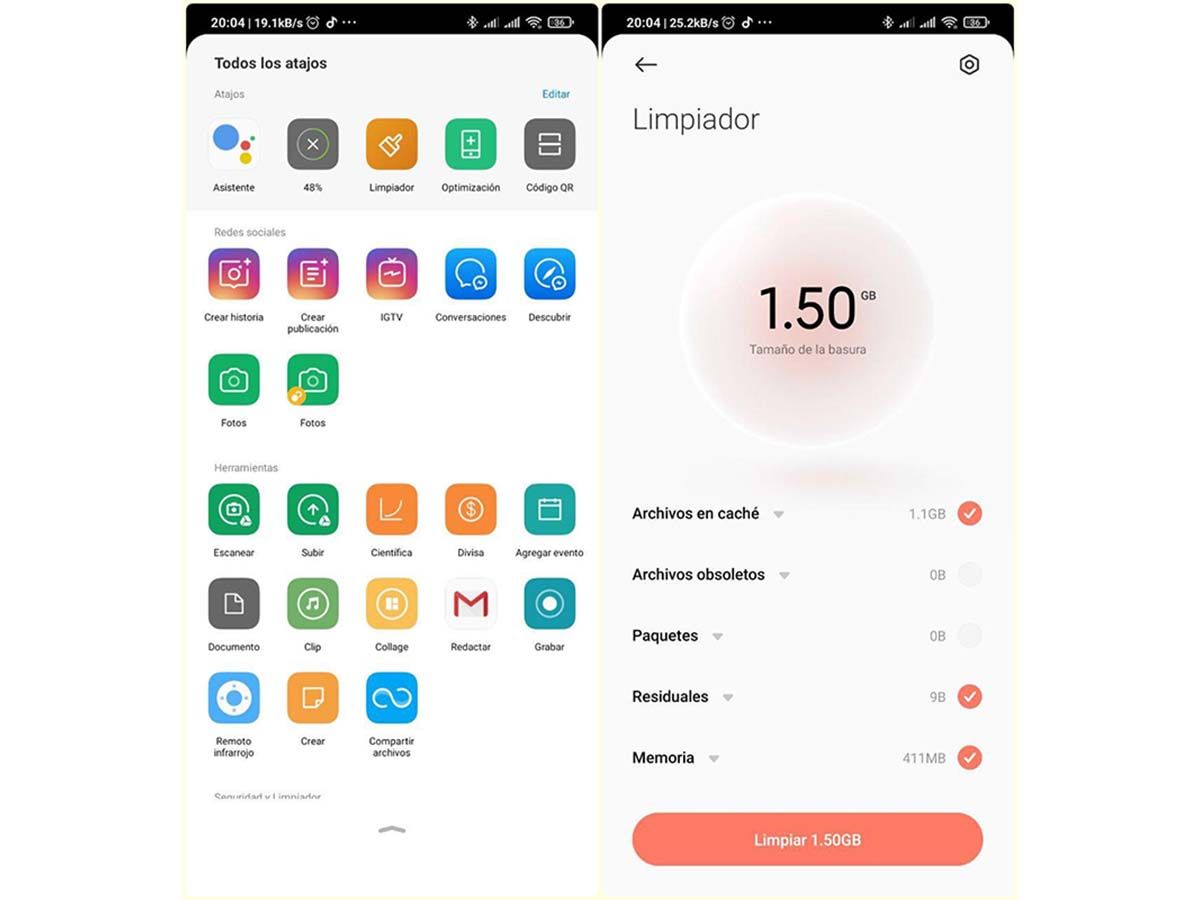
This is one of the most important tips and one that you should always keep in mind to maintain the performance of your mobile almost like the first day, despite the years. What you should know about the cache is that they are temporary files, scripts, images and other data that are stored on the mobile after opening an app or web page to later speed up the loading of the same when you go back in.
This data is very useful, yes, but the more apps you use, the more content you see, the more pages you open… the more files accumulate in the cache and on your mobile. This notoriously affects the performance of your mobile.
Over time, many of the files that are saved will not be useful to you, so there is no harm in clearing the cache , you just have to:
- Go to the shortcut menu, it ‘s on the start screen in MIUI . Being on the home screen, swipe to the left and it will appear.
- There you will see the Xiaomi ” Cleaner ” app icon among the first options.
- Click it and you will see that it shows you how much memory is occupied by cached files and other junk.
Did you update to MIUI 12? Clear the launcher cache
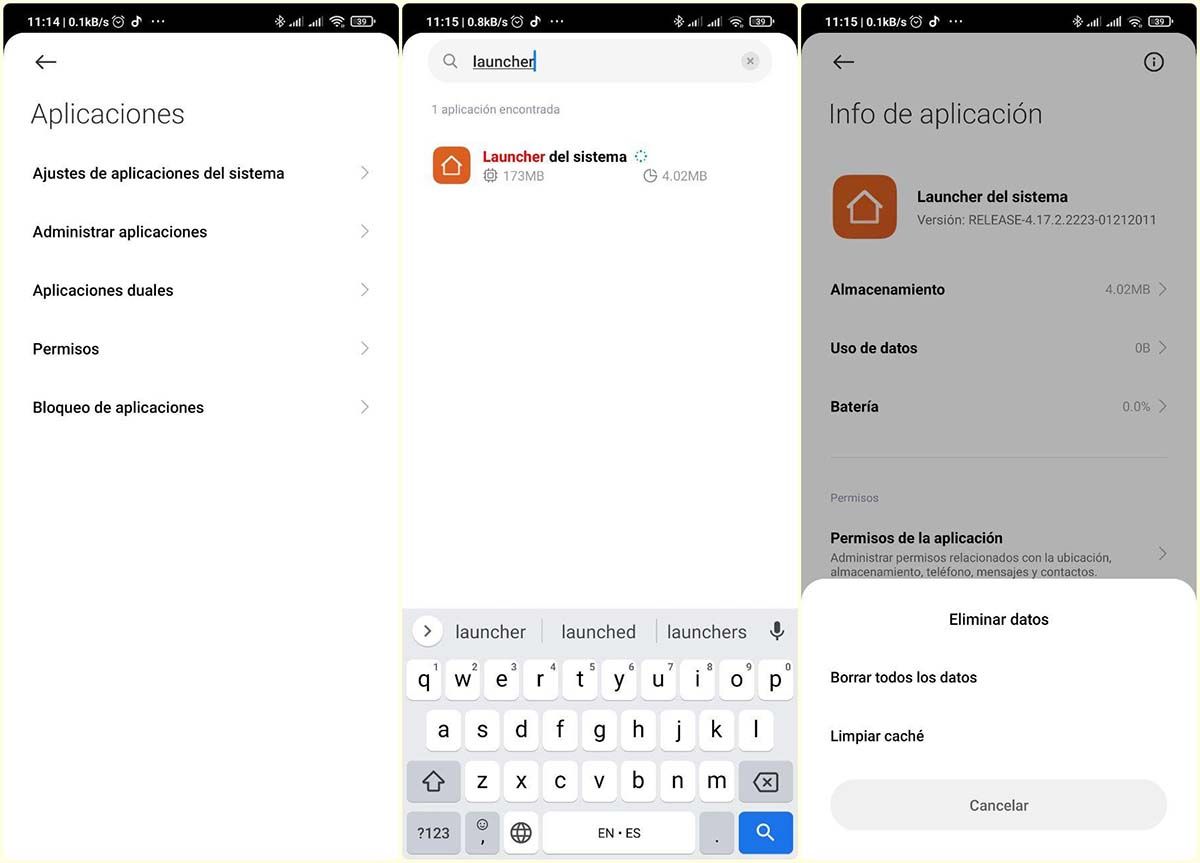
When updating the MIUI version, the system keeps some data in the cache, which is not necessary and can cause the mobile to feel slower . To solve it you just have to clear the launcher cache, following these steps:
- Go to the settings menu .
- Scroll down until you reach ” Applications “.
- Now click on ” Manage Applications “.
- There you will see all the applications that are installed. You will need to search for the ” System Launcher ” app.
- To save time, type the name of the app in the search bar above (it may appear as Launcher).
- When entering the system Launcher go to the option that appears below, that of ” Delete data “.
- Go in and click on clear cache data .
4. Close background apps if you don’t need them
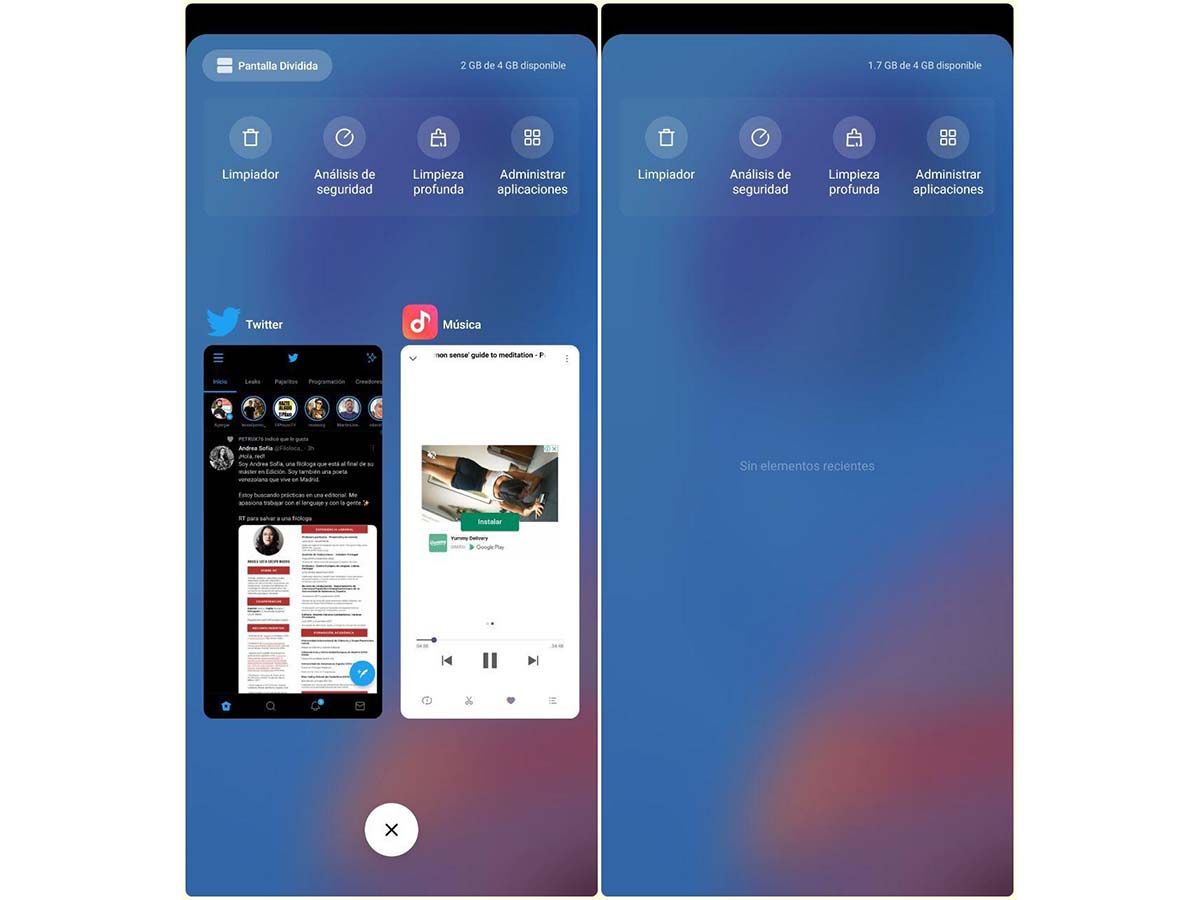
If you go from one application to another and leave them all open in the background, it is likely that you will end up affecting the performance of the mobile. These are taking up RAM memory and there may come a point where the RAM runs out, especially if you are playing games.
If you activate the ” Battery saver ” mode, the system will gradually close the applications that you stop using. Otherwise, go to the multitasking menu and close the applications that you are not going to use anymore, moving them to the ends of the panel. You can also close all apps at once to free up RAM by pressing the “X” below in the multitasking menu.
5. Delete apps you don’t use and free up space
Have you ever wondered how many applications you have on your mobile? Surely there are more than you think and it is also likely that you do not use many of them or that you do not even remember that they are there.
It is true that we almost always use the same applications and sometimes we resort to others to complete certain tasks such as entering the bank, checking what’s new on Netflix or anything else. However, ask yourself which apps you really need and which ones are just sitting around consuming system resources unnecessarily, because if the answer is that you don’t need them, removing them could significantly improve your phone’s performance.
6. Restart the mobile every so often
Restarting the mobile is as simple as pressing and holding the on/off button until the options to turn off, restart, airplane mode and silence appear.
And doing so will serve to clean the cache , stop unnecessary processes or “clean” the processes that could hinder the operation of the mobile. We recommend that you do it at least once or twice a week and especially when you feel that the mobile is slowing down a lot.
Other recommendations to improve the useful life and autonomy of your mobile

In addition to these tips to improve the fluidity of your mobile, in other articles we have talked about good practices to extend the life of your mobile battery. Or even the best tips to extend autonomy in MIUI, a guide focused on Xiaomi mobiles , but as we have mentioned before, it can also serve as advice to optimize other mobiles.
We hope that this guide has been useful to you and if you have any other recommendations to improve performance on low-end Xiaomi mobiles , do not hesitate to share it in the comments.

