
The developer options allow you to access more advanced tools of your mobile so you can configure it the way you think is right. That is why we will explain to you how you can activate these settings on the Xiaomi Redmi Note 8 , although in passing we will tell you that the process is almost the same on any Xiaomi device that has, at least, MIUI 11.
We will also tell you about a very useful trick that you can apply when you activate the developer options of your mobile that will allow you to increase the speed of your device.
Activate the developer options on the Xiaomi Redmi Note 8
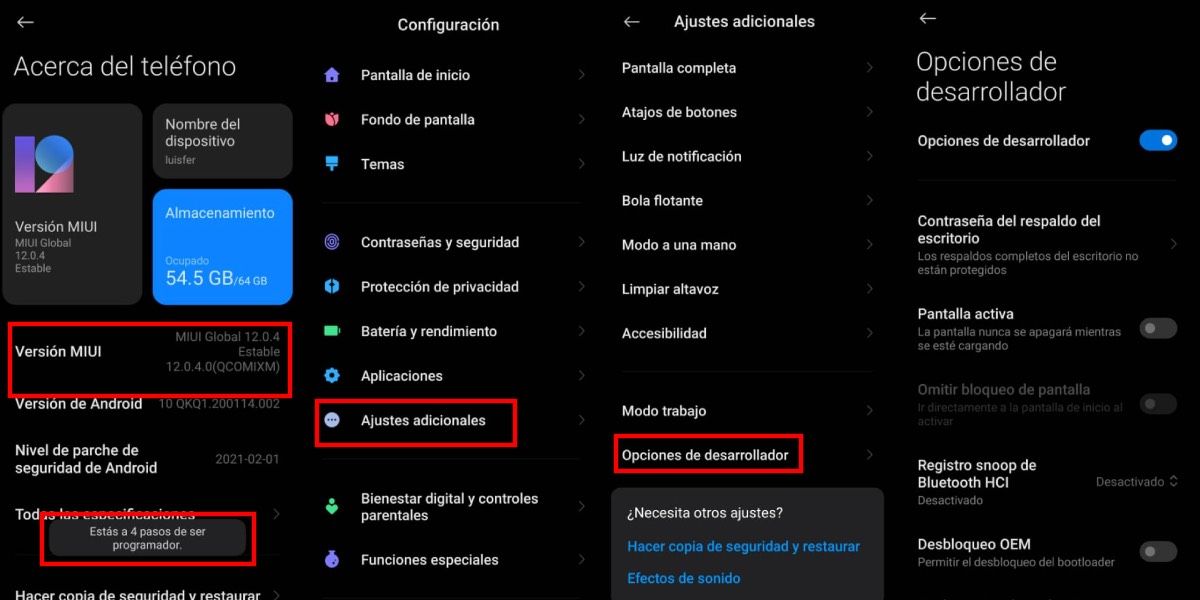
The first thing you should do to activate the developer options is to enter the common settings of your mobile. After that you must follow these steps:
- Go to the “ About phone ” section.
- Where it says “MIUI version” you must press several times. You will get a warning that says something like “ You are 4 steps away from being a programmer ”. Each touch is one more step, and in total you must give 7. After giving the 7 touches you will have activated the developer options.
To enter the developer options you must go to the “ Additional settings ” section, then you have to navigate to the end of that section where you will see that it says “Developer options”.
Increase the speed of your mobile with the developer options
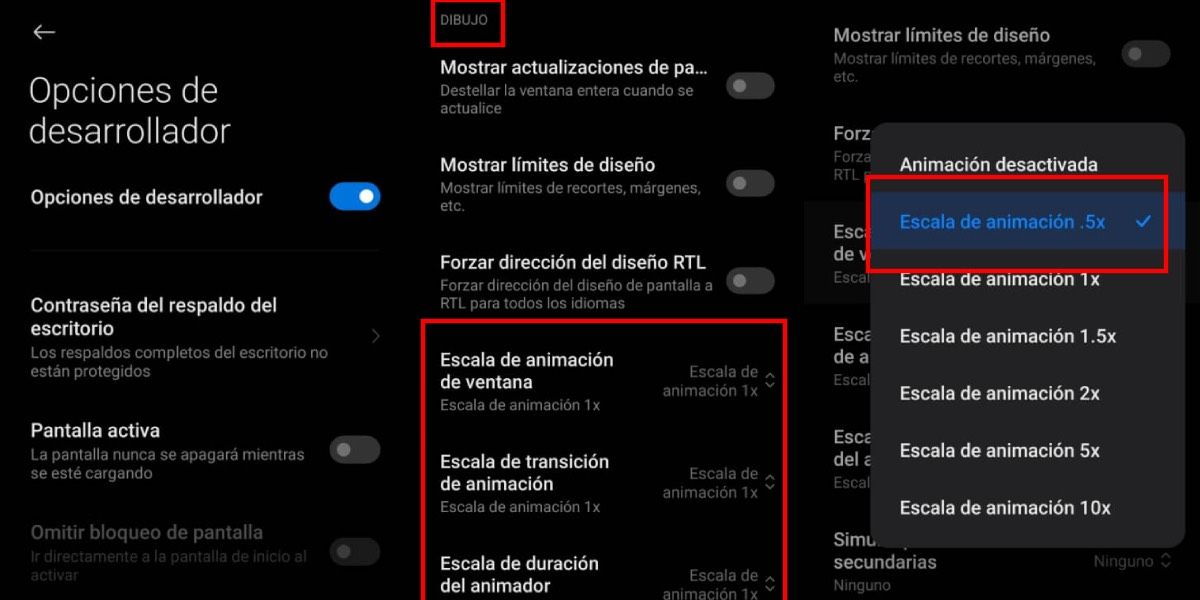
We must clarify that this trick is more a visual increase in the speed of your mobile than a real increase in speed. What it does is increase the speed of your mobile animations, what does this mean? Well, now your mobile will make a faster animation when opening an app, or changing the screen in the applications menu.
A big difference is noticeable when you apply this trick , because you will notice the change in speed when doing things as simple on your mobile as going to the beginning.
To activate the cheat you must follow these steps:
- Go into developer options .
- Navigate to the “ Drawing ” section.
- In the “Window Animation Scale”, “Animation Transition Scale” and “Animator Duration Scale” sections you should select the .5x animation scale.
That way you can activate the developer options on your Xiaomi and also improve its performance a bit. In the case of mobiles of other brands, it is a bit different, but we have already explained to you on another occasion how to activate the developer options in Samsung.
Have you already activated the developer options on your mobile?

