
The world of dating applications is quite wide and has many apps that you can try, however, one of the most popular is Tinder. This app is quite useful for its purpose, but that doesn’t mean that everyone should love it. For that reason, we will teach you how to delete your Tinder account permanently .
The process is quite simple and there are several options depending on what you want to achieve, that is, you can just pause your account for a while, disappear from other people’s feeds or directly delete all your Tinder records . Whichever option you choose works perfectly depending on what you are looking for.
Deleting the Tinder app is a partial solution
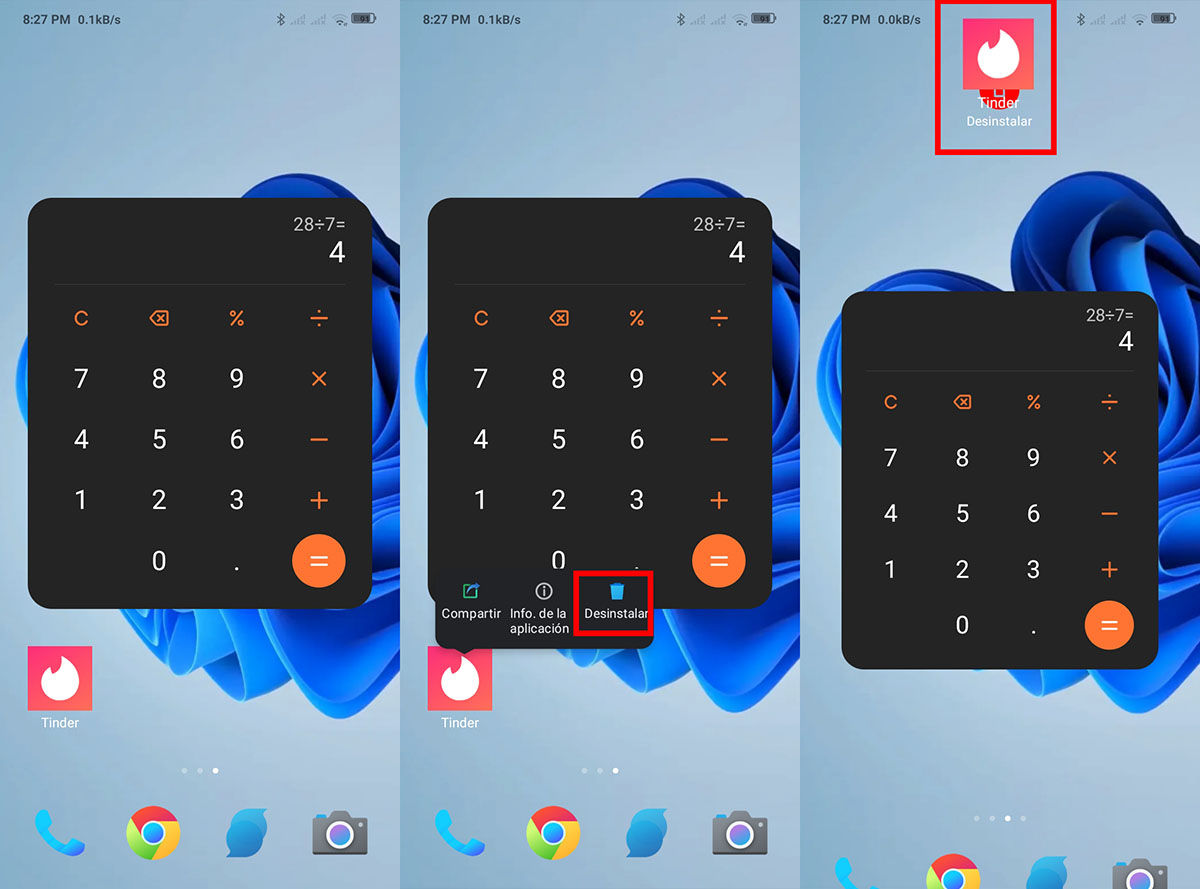
If you’re just tired of receiving Tinder notifications and want to free up space on your phone, deleting the app is a viable option for you . This will not remove your data from the app and it will not cancel your subscriptions either, it will simply make the app disappear from your mobile along with its messages.
It is important to emphasize the subscriptions, since if you uninstall the application, the Tinder Plus, Gold or Platinum services will continue to be active and you will continue to be charged. So if you want to cancel your Tinder subscription , you’d better do that before deleting the app.
How to cancel my Tinder subscriptions on Android?
You can cancel your Tinder subscription in two different ways and that will depend on the payment method you have used. If you subscribed to Tinder through Google Play, you will need to follow these steps :
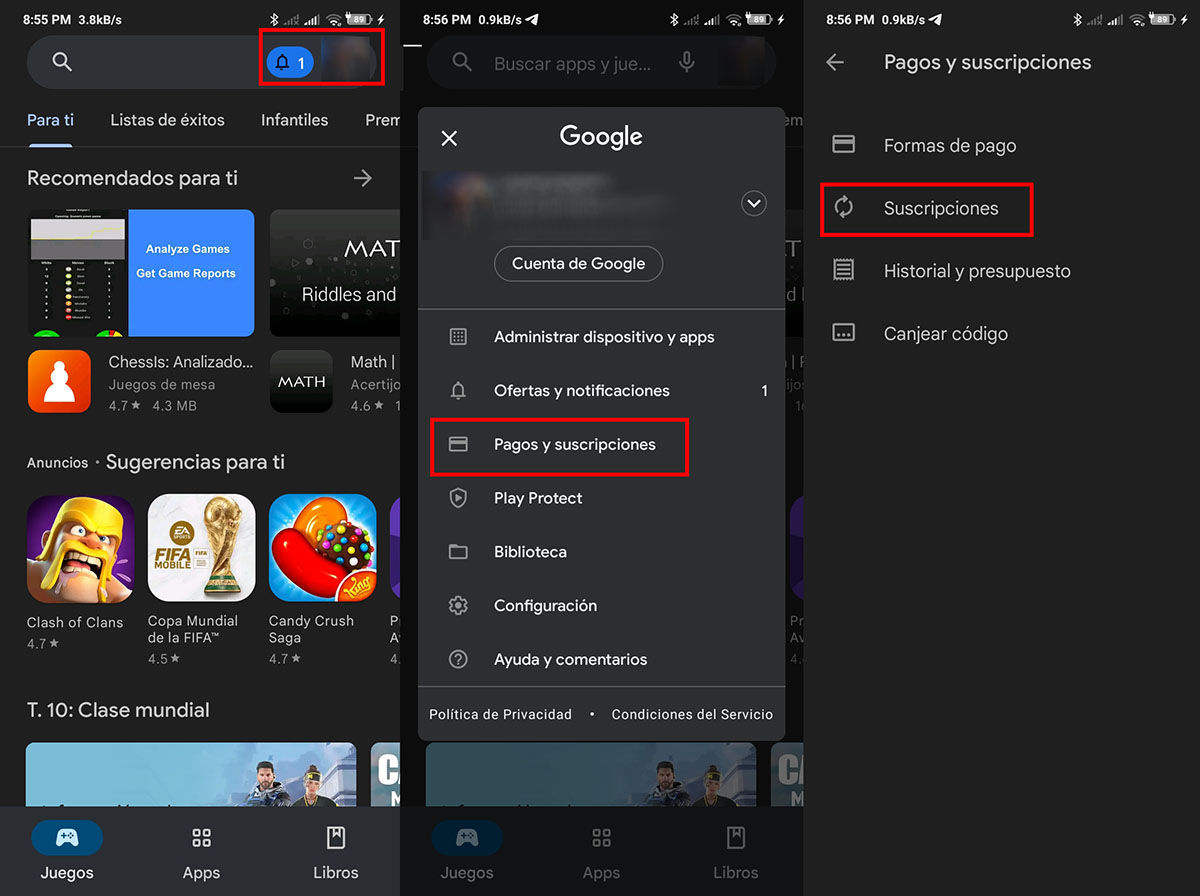
- Enter the Play Store and click on the image of your avatar .
- In the drop-down menu, press the Payments and subscriptions option.
- Select the Subscriptions option.
- Finally, click on the Cancel subscription button.
On the other hand, in order to cancel a subscription to Tinder Plus, Gold or Premium made by direct payment , you must go directly to the application and follow these steps:
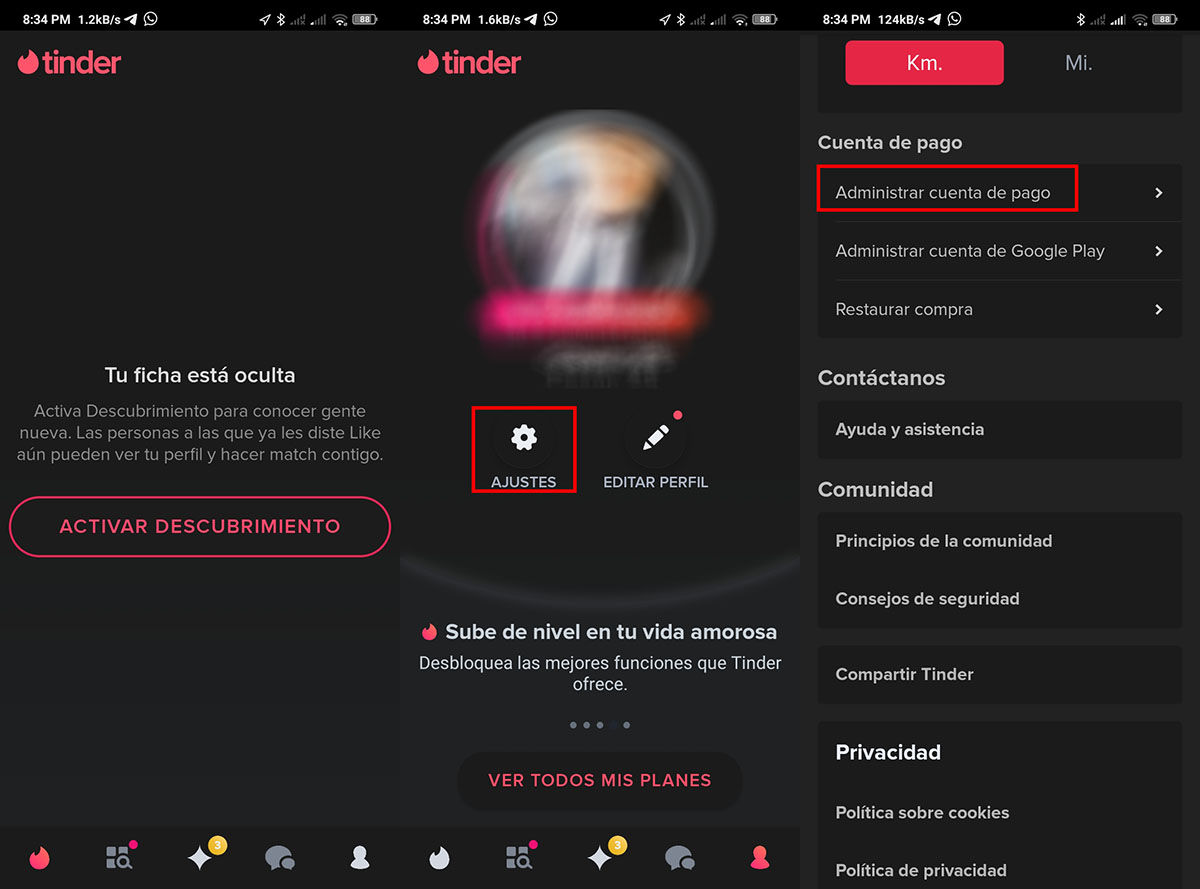
- Open Tinder on your mobile.
- Enter your profile .
- Go to the Settings section.
- Click on the Manage payment account option.
- Choose the Cancel subscription option.
And that’s it, with this the automatic payments made to the application will be canceled and you will be able to uninstall the application without any problem and without fear that they will continue to charge you.
Make yourself invisible on Tinder
Let’s say you don’t want to completely delete your account, but if you want people to stop seeing you in the app, there is an option you can try. The application gives you the option to show your Tinder profile or hide it , that is, only your likes and your matches so far will be able to continue contacting you, while you do not exist for the rest of the users.
This option is very useful, for example, if you want to focus on someone you just met or want to get away from dating for a while. All you have to do is follow the steps below to hide your profile on Tinder :
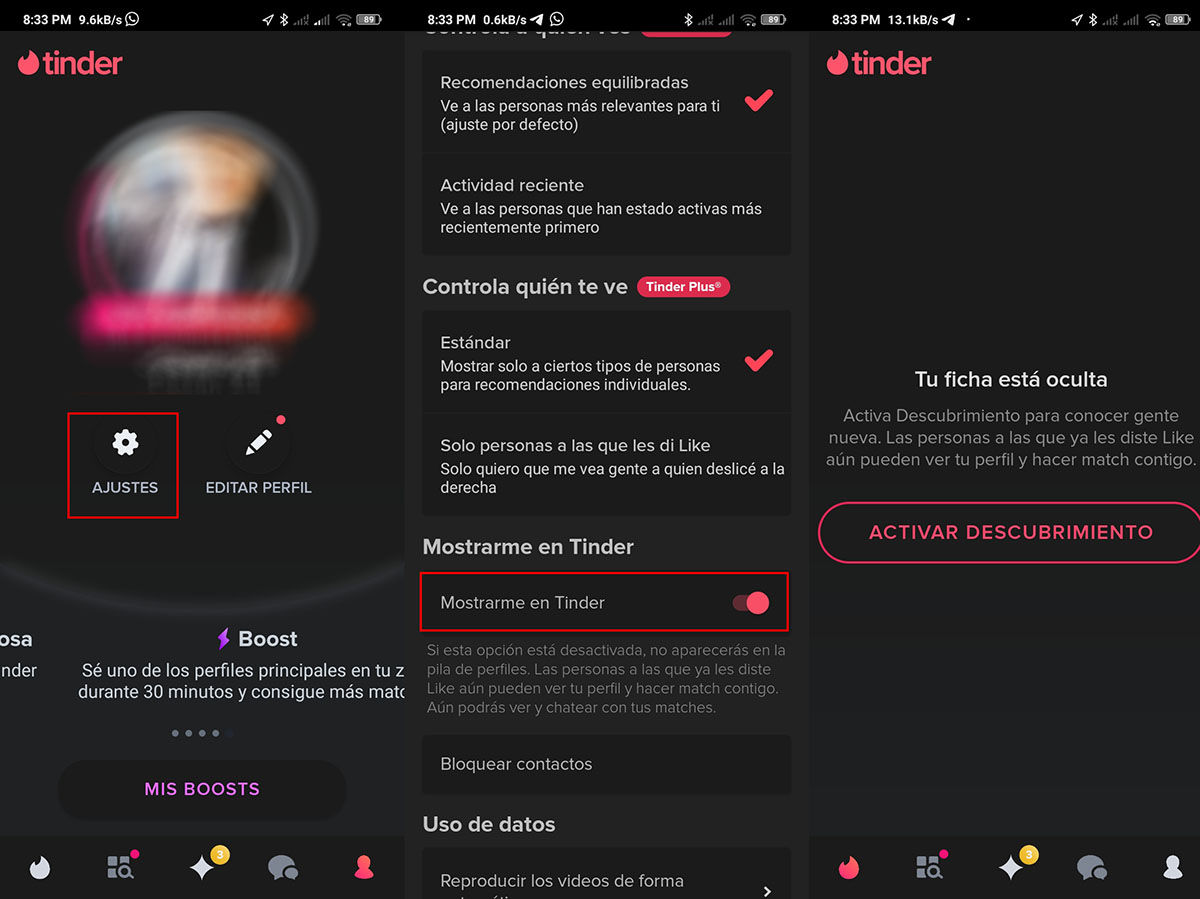
- Open the Tinder app and go to your profile .
- Click on the Settings option.
- Scroll down through the options until you find the Show Tinder Profile option and disable that option .
- And that’s it, your profile will be hidden from the eyes of all the people on Tinder who you haven’t given a like or who haven’t matched with you.
Delete all your profile records and say goodbye to Tinder
Of course, there is the most radical option, created especially for all those people who no longer want to have anything to do with the application and that is to delete the Tinder account completely . This is pretty easy, you just have to be a little patient as the app asks you to go through a few steps first.
First of all, the app offers you the option to pause your Tinder account , that means that you will not delete your records permanently, but you can put them on hold until you decide to go back. Whether you want to pause your account or delete it entirely, you’ll need to follow the steps below:
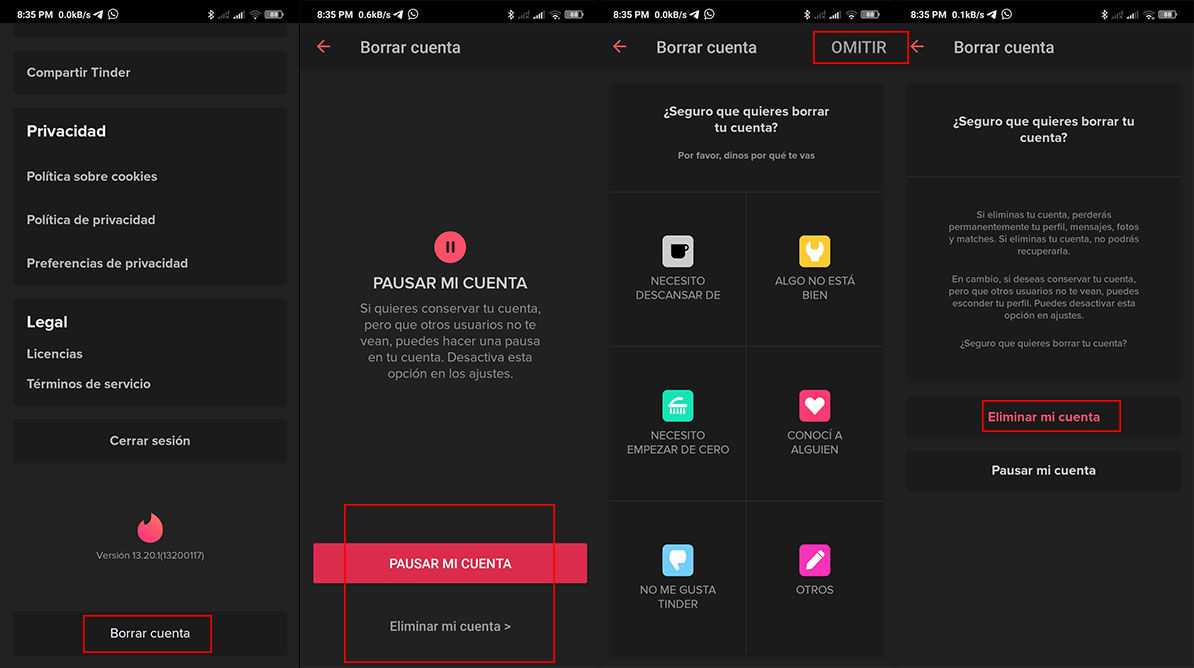
- Open the Tinder app on your mobile.
- Go to the Settings section.
- Scroll down through all the settings options until you reach the last one that is after Logout, that option will say Delete account , click on that.
- Here you are presented with the option to pause your account, if that is what you want, click on the Pause my account option, if, instead, you want to continue with the deletion of your profile, click on Delete my account .
- When proceeding to delete your account, Tinder will ask you for your reason why you want to leave, you can choose one of the options that are shown to you or if you do not want to give explanations you can click on the Skip option .
- Finally, Tinder will ask you one last time if you really want to leave, press Delete my account and everything will be ready, your profile and all your records will be deleted from the application.
It’s actually a simple process, but this app can be quite pushy to make you stay. However, if you really feel like Tinder isn’t the place for you, you can always delete your account . And if you are still interested in finding a partner with the help of an app, we recommend Hinge, a good alternative.
On the other hand, if you are a member of the LGBTQ+ community and feel that these apps are not a good fit for the experience you are looking for , don’t worry. We have compiled a list of the 5 best LGBTQ+ dating apps that you can find on the Play Store for free.
That has been all for now, we hope that you have learned a little more about how you can completely delete your Tinder account and what are the other options that the same application offers you. If you have any questions about the process or there is something that we have not explained well, please let us know in the comments.

