
Discord is a very popular social network among the NFT and cryptocurrency user communities. In fact, NFT games like Plant vs Undead use Discord to communicate with their users. Also, you may have servers on Discord and want to have a different username on each of them . This is why today we will teach you how to change the nickname you have on your Discord servers.
Yes, you can be called Pedro on one of your Discord servers and called Pablo on another . Also, you don’t have to worry because here we will teach you how to change your name on Discord from a computer and from a mobile. In any case, if you use this social network because you are interested in cryptocurrencies or NFTs, you should be careful because hacks on Discord affect NFTs.
How to change your name on your Discord servers from a computer
Before changing your username or nickname on your Discord servers, you should know that this is a fairly simple process. Although, you should consider that in order to change your name, you must have the permission to change your nickname enabled . Also, if you change your nickname, people will still be able to find you by your primary username.
Now, if you want to change your name on your Discord server , you need to do the following:
- Open Discord and sign in.
- Select in the left bar the server in which you want to change your name .
- Click the arrow next to the server name.
- Select ” Edit Server Profile “.
- Change your name in the “Nickname” field located in the “Server Profile” section.
Once you have changed your nickname, you just have to save the changes and that’s it . You already have a different nickname on this server.
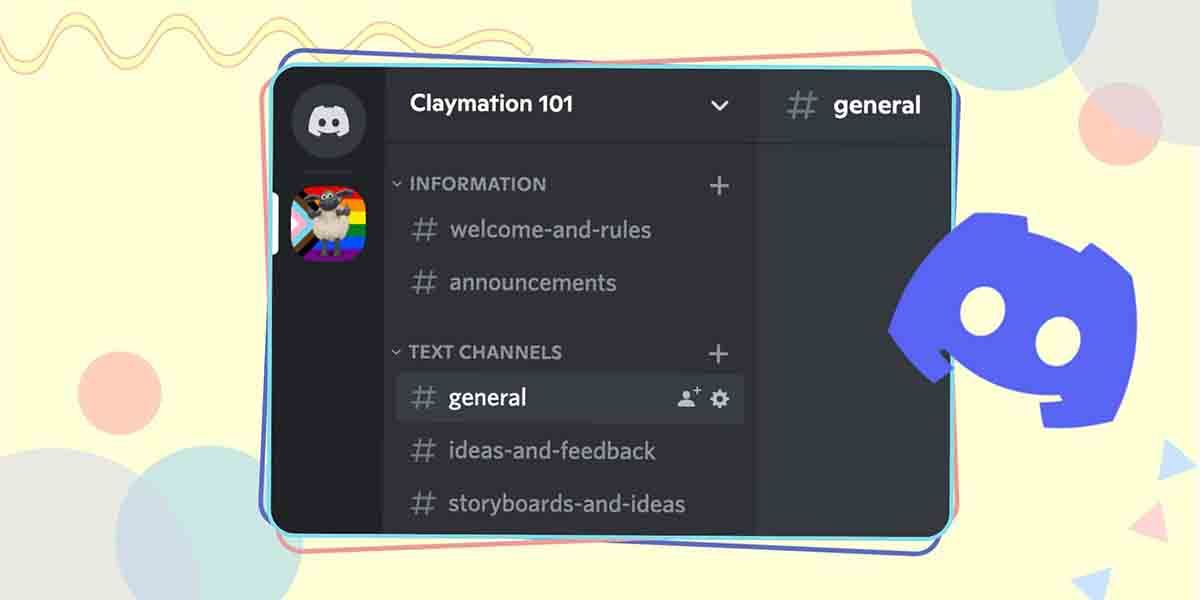
How to change your name on your Discord servers from the mobile app
To change the name you have on your Discord server from your mobile or tablet you just have to do the following:
- Open the Discord app .
- Select the server you want to change your nickname on in the left bar.
- Select the 3 dots at the top right.
- Tap on ” Edit server profile “.
- Tap on “Nickname” and type the name you want to have on this server.
- Select “Save” in the lower right corner.
You can now change the nickname you have on your Discord servers whenever you want . Also, you can change your nickname on all your servers.
