
Has the Themes app disappeared from your Xiaomi mobile? Don’t worry, you are not alone. Many users are reporting the same problem regardless of the MIUI version or Xiaomi smartphone model they have. Where is the Xiaomi Themes app? He’s gone forever? Is there any chance to get it back? Why do they say it is harmful? Next, we will tell you the reason for the disappearance of the Xiaomi Themes app and how you can easily recover it. Let’s go there…
This is the reason why the Themes app is “harmful” and disappeared from your Xiaomi
If you no longer have the Themes app on your Xiaomi, it is because Google Play Protect (Google Play’s antivirus) began detecting it as a harmful app on August 12. That has prompted Google to disable the app from almost every Xiaomi on the market via a “your device is at risk” alert that reached many users, followed by a “Disable” button.
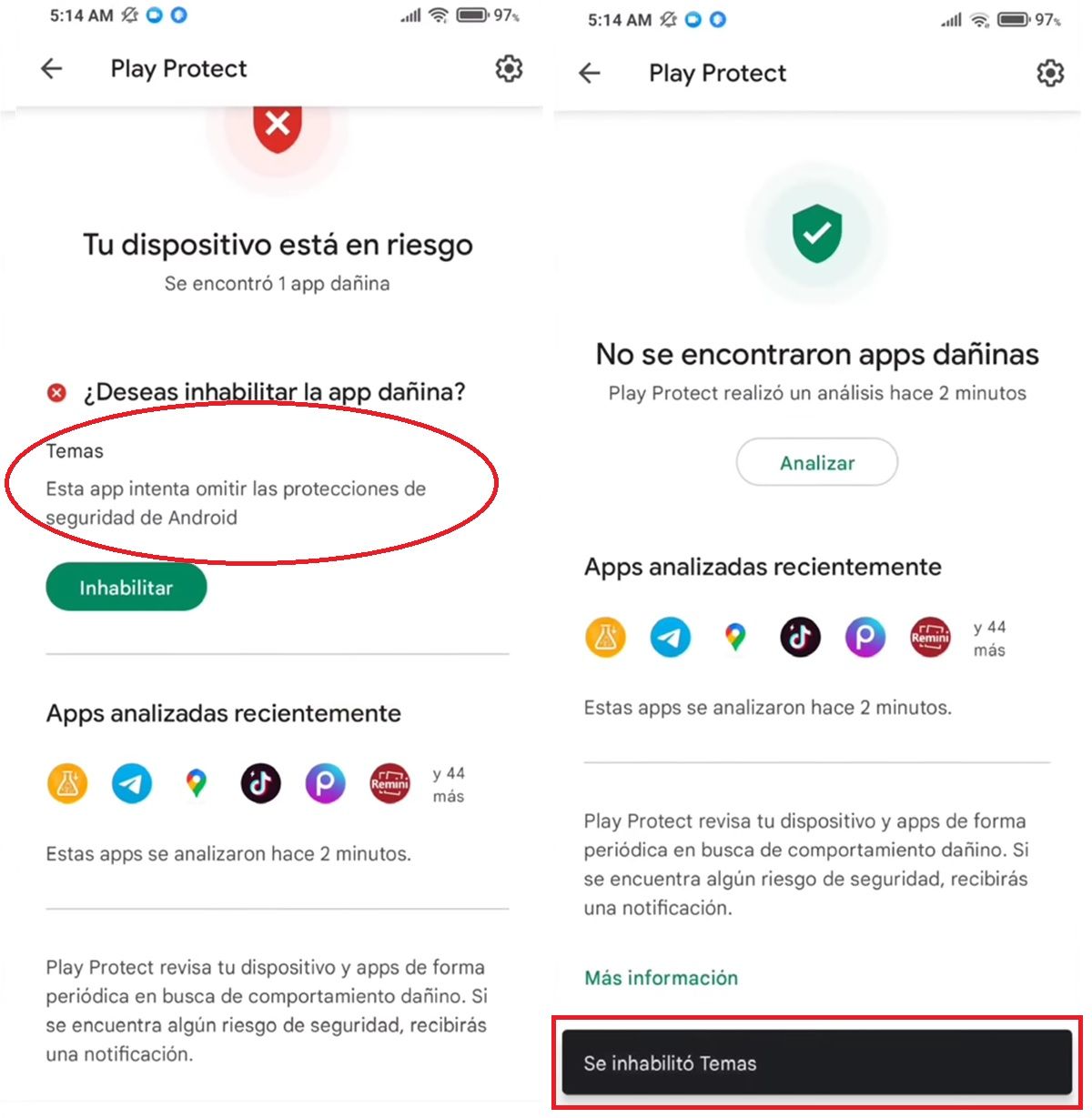
Is the Xiaomi Themes app a harmful app? Harmful in the sense of infecting your phone with malware, definitely not. However, the real reason why Play Protect has started considering the Xiaomi Themes app as harmful is still unknown. Of course, everything seems to indicate that this problem is related to the ads and the tracking system that the Themes app has, as well as the 8 changes that the Google Play Store recently implemented to stop malicious apps.
How to recover the Themes app on a Xiaomi mobile: download the version that is not harmful
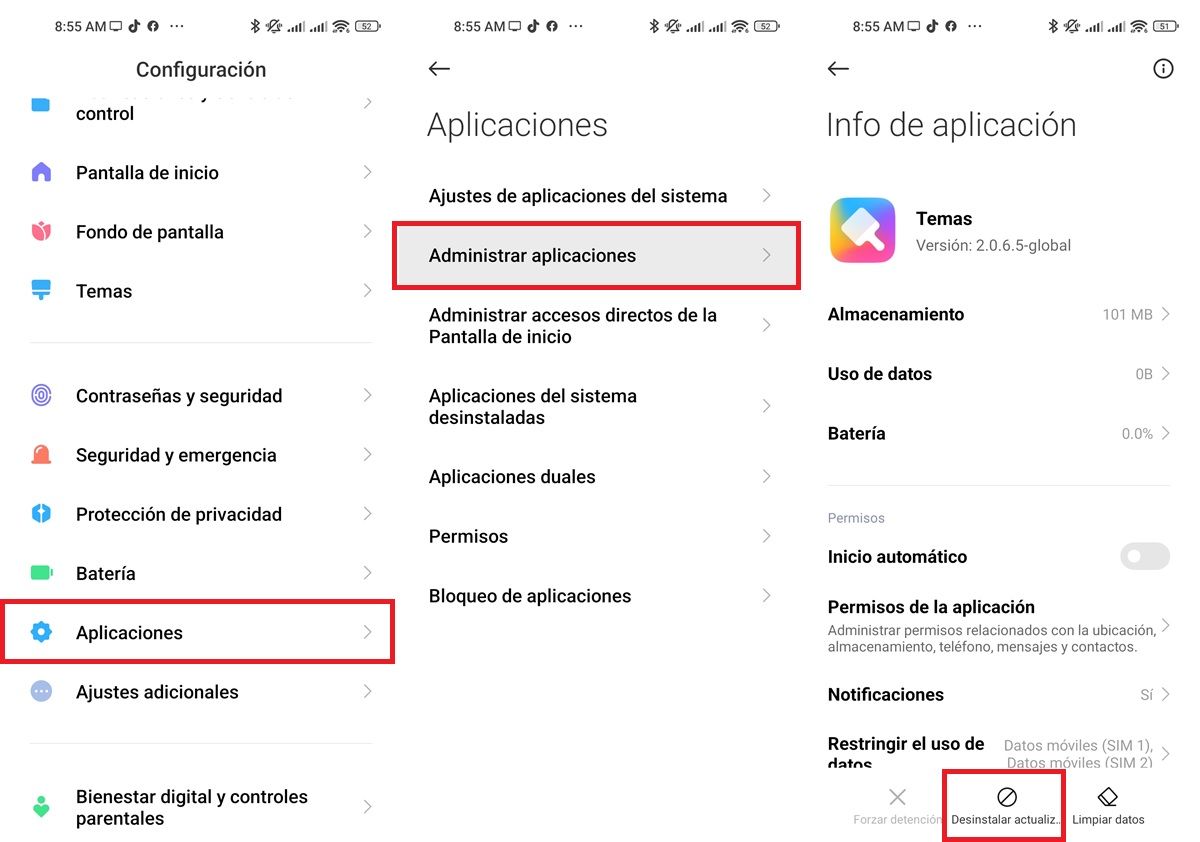
Fortunately, Xiaomi has already made the necessary fixes in the latest global update of the Themes app to get rid of the problem. This update has the version number V2.1.0.3-global. Therefore, to recover the Themes app on your Xiaomi you just have to do the following:
- Go to Settings > Apps > Manage apps .
- Now, use the finder to find the Themes app and select it.
- Click the Uninstall updates button at the bottom.
- If your Xiaomi has MIUI 13, then at this point you should tap on the three dots in the top right corner and select “Reset app preferences”.
- Then, you will have the Xiaomi Themes app back , albeit in an outdated version. You can update it from the Google Play Store, but the new bug-free version may not be available in the store yet. So if you update it that way, Play Protect will re-detect it as harmful and remove it.
- For this reason, we recommend downloading the APK of Xiaomi Themes in version V2.1.0.3-global . Install that APK to update the Themes app to its latest version without any issues with Google Play Protect . In this way, the antivirus will no longer say that it is harmful.
If you don’t know how to install an APK, here is a simple tutorial on how to install an APK step by step. And if you don’t want to continue having problems with Google Play Store antivirus, then check out this method of how to disable Google Play Protect on Android. Too easy!
