
If you have a Xiaomi mobile, it is very likely that you have noticed that, on some occasions, applications in the background close out of nowhere . This can be quite annoying, especially when you were using such applications.
Due to the frequency of this inconvenience, we will show you in this article all the possible solutions to solve the applications that close by themselves on your Xiaomi mobile . Let’s get started!
Why do the applications on Xiaomi mobiles close by themselves?
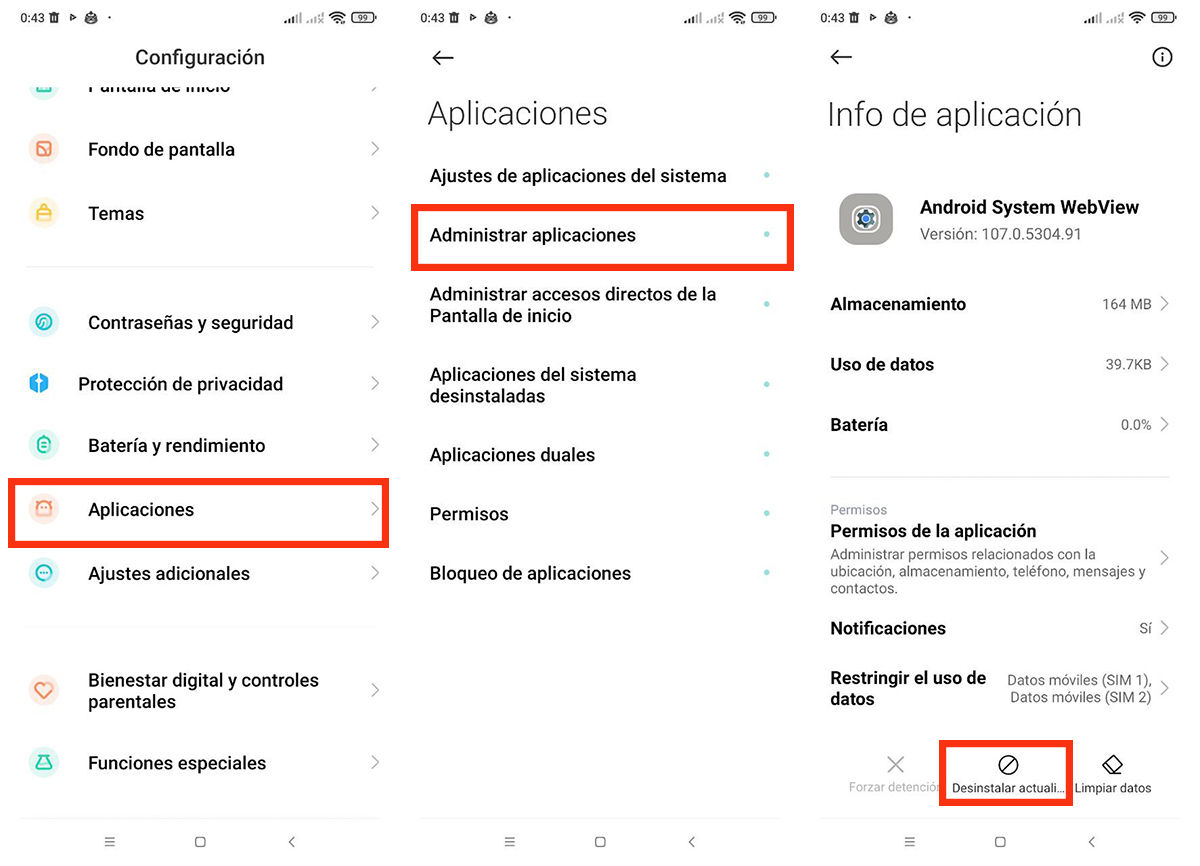
Although it is difficult to identify the reason why the applications close by themselves on your Xiaomi mobile, usually the error comes from the Web View application.
This Google app allows other applications to have a “web browser” to open some elements, such as Instagram. It usually presents internal errors , which causes the rest of the applications to close by themselves.
The direct solution to the problem with the Android System WebView app is achieved by following these steps:
- Open the Settings app on your mobile.
- Look for the Applications option.
- Go to the Manage Applications section.
- Finally, look for the Android System WebView app and tap on the Uninstall updates option.
5 solutions if the apps on your Xiaomi mobile close by themselves
This type of failure is very common in Xiaomi mobiles. Also, it can have various causes , such as poorly developed app, update failure, and more. So, the possible solutions to this problem are the following:
Check background process limit
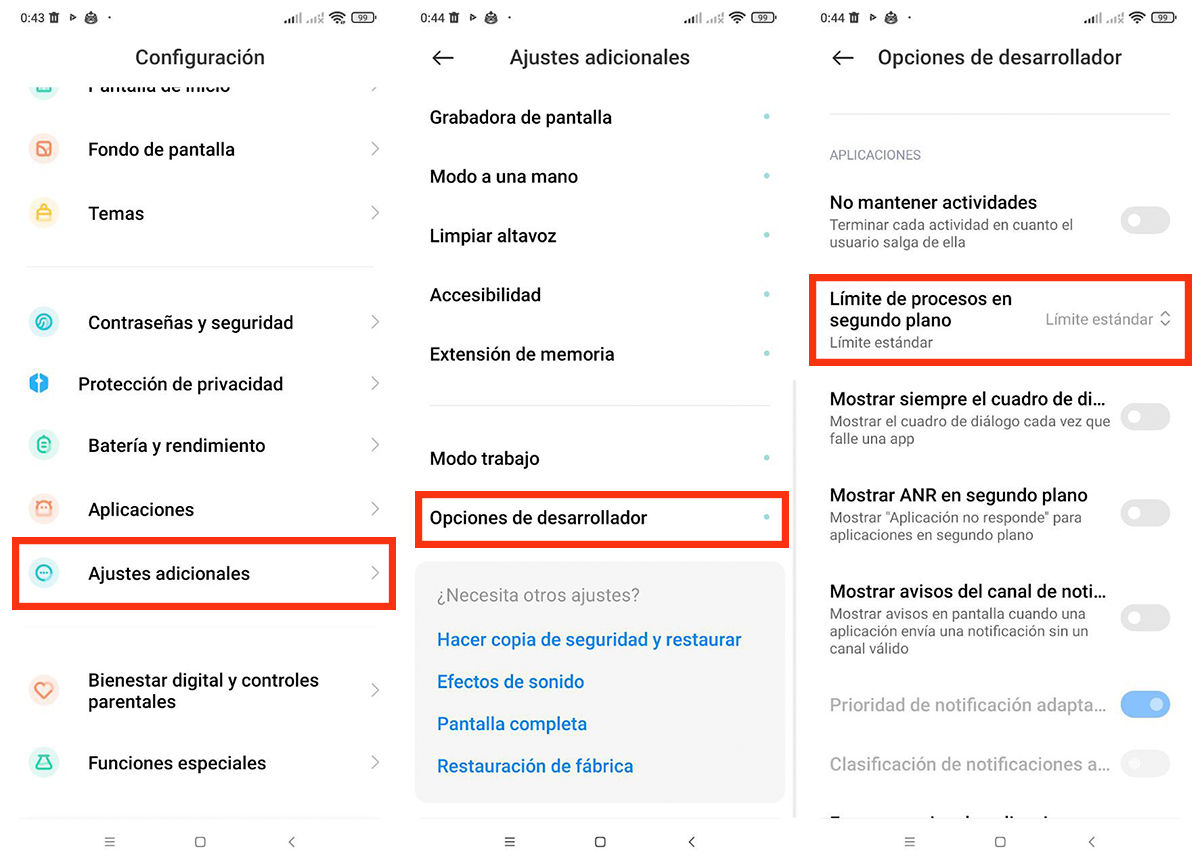
The limit of background processes is used in order to save RAM memory and regulate its use when opening applications, which helps improve the performance of your mobile. The steps to modify this limit to prevent it from closing the apps of your Xiaomi are the following:
- Open the Settings app on your mobile.
- Look for the Additional settings section.
- Now, click on Developer Options . If you don’t see these options, follow this tutorial on how to activate Developer Options on Xiaomi.
- Scroll down the screen until you see the Limit background processes option.
- By opening this option, you can check whether it is in Standard or not. Ideally, this mode is the one that is activated.
- If it’s not set to Standard , turn it on and try the apps again to see if the issue persists.
Disable MIUI OS optimization
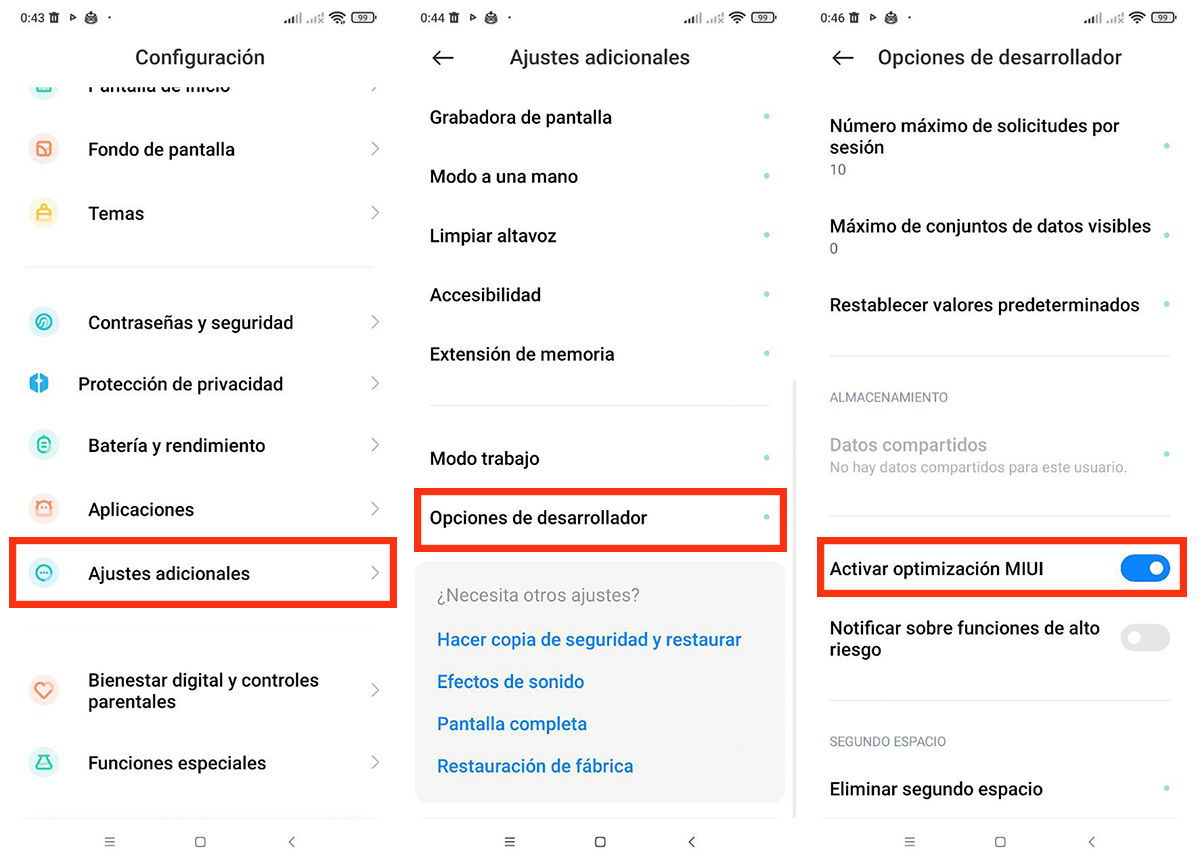
When MIUI OS optimization is turned off, RAM memory management in MIUI is improved, which helps apps not to close by themselves . To disable this optimization, you just need to do the following:
- Go to Settings from the home screen of your mobile or in the applications menu.
- Go to the Additional Settings section.
- Tap the Developer Options section.
- Now, look for the Turn on MIUI optimization option and turn it off. To do this, you must ignore the warning that your device will emit when you touch this function.
With this process, RAM memory management should improve. Therefore, your mobile should keep the applications open.
Turn off the animations of your mobile
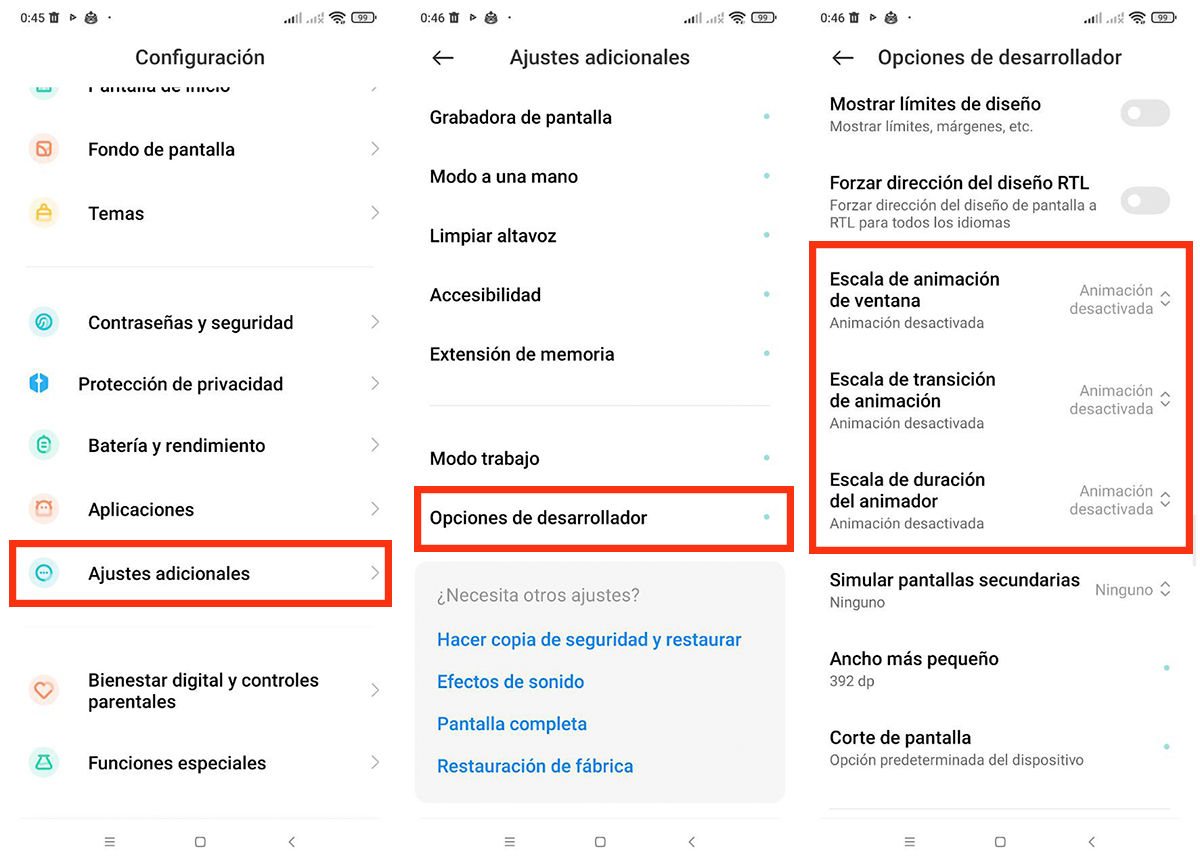
This method may seem ineffective to you, but the truth is that when animations are disabled, the hardware of your mobile has less load , since it will not make animation effects when you use it. Now, to turn off the animations, you must follow the following instructions:
- To get started, go to Settings.
- Then tap on the Additional Settings option.
- Go to the Developer Options section and set all animations to “Animation Off”.
Update apps that quit unexpectedly
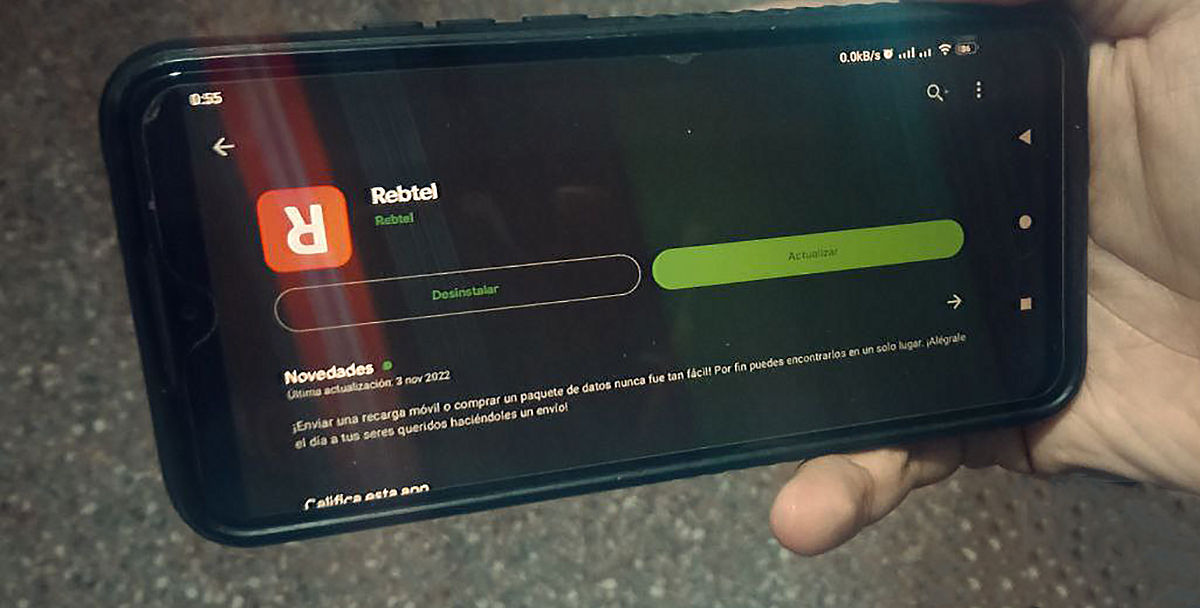
The problem may be in the applications themselves. In this case, it is likely that the developer of the apps is already aware of this problem , since it would be a bug that affects several users.
Therefore, the solution will be to check if you have the latest version of the app installed on your mobile. To do this, you just have to enter the Play Store and see if the Update option is available.
Force close apps and delete all data
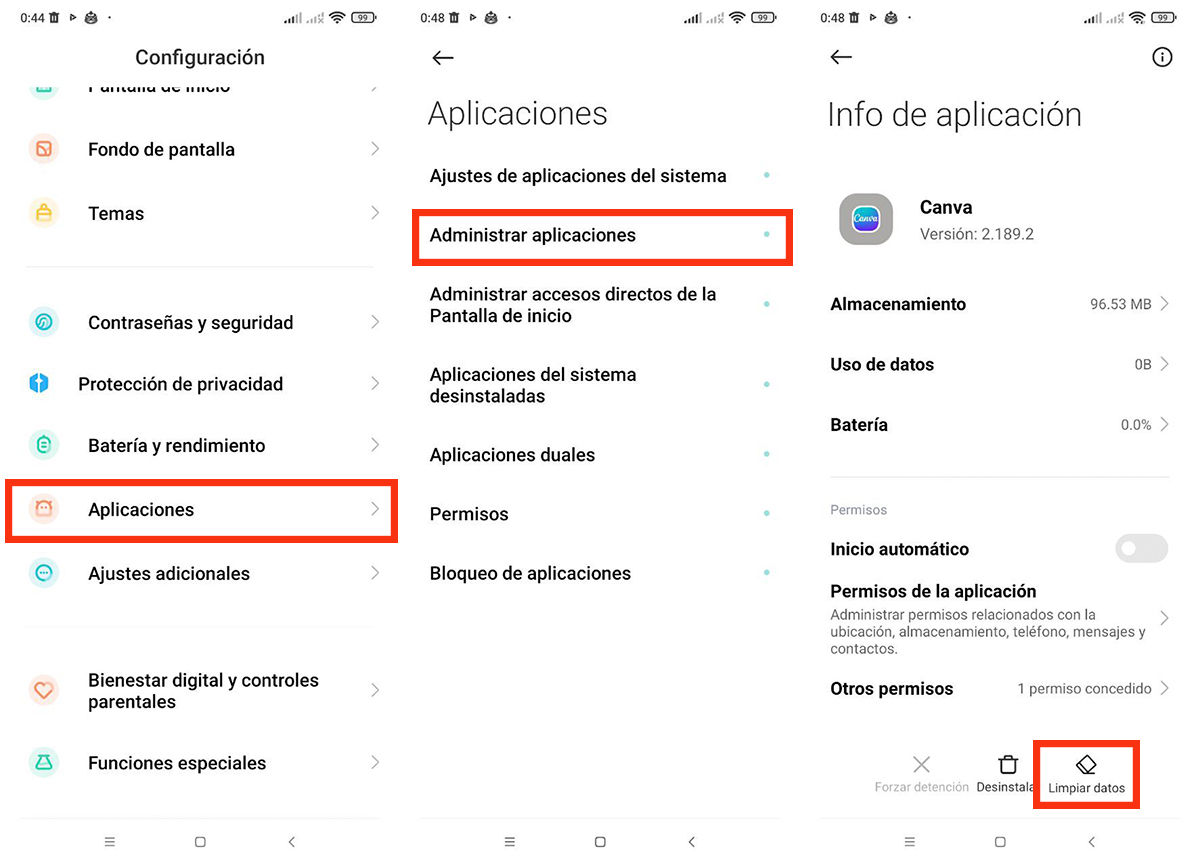
It is possible that, on some occasions, the applications of your mobile close by themselves, without there being a failure in them . This can happen due to configuration errors or bugs. If you have already checked for available updates and there are none, you can force close the app and clear its data by doing the following:
- Open Settings on your mobile.
- Touch the Applications section.
- Go to the Manage Applications option.
- Now, find the app that crashes and tap on it.
- Finally, tap on Clear data . In this way, you will be able to clear junk items and cache.
On the other hand, you should keep in mind that when you delete the application data, you can lose important information , so it is best to make a backup before doing this process.
The bug that applications close by themselves on Xiaomi phones is quite common since the MIUI 11 version and on low-end models. Keep in mind that some phones just aren’t powerful enough to keep multiple apps open in the background, so for the sake of overall system performance it closes them automatically. If you have a mobile with 4 GB of RAM or less, that is probably the reason for the problem.

