
Finding the perfect place to place the WiFi, where the signal reaches all corners of the house and the speed of the Internet is not affected, can become somewhat complicated. You must take into account the dimensions of the house, its distribution, the capacity of the WiFi, among other things.
So, to facilitate the process of identifying the best place to place the WiFi router, I present this guide with some tips that you can follow, and in this way, ensure that the coverage and speed of the WiFi is the best possible.
How to identify the best place to place the WiFi router
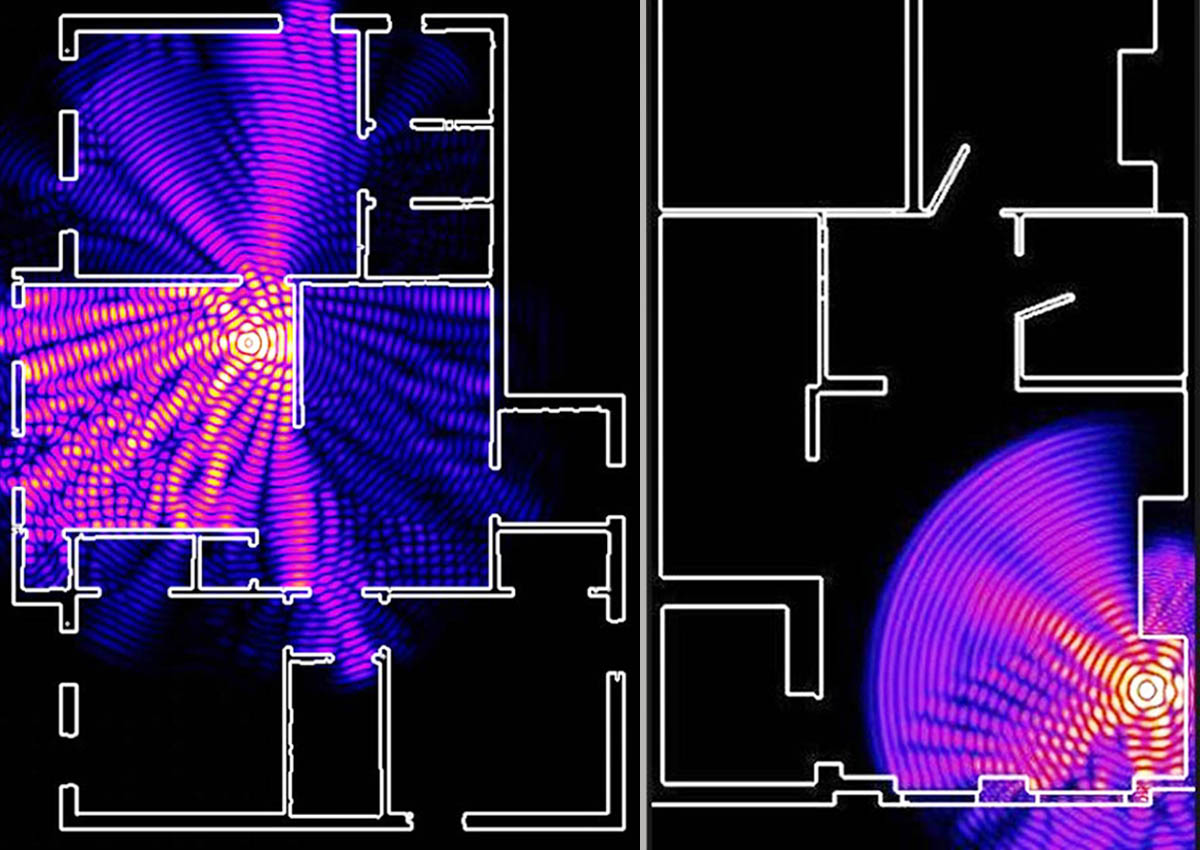
To know which is the best room or area of the house to place the WiFi, you must take into account the following aspects:
Obstacles that interfere with WiFi signals
In order for a device to connect to the Wi-Fi wireless network, the signals emitted by the router must travel through certain spaces in the house until they reach your device, where it is almost certain that, on that route, the signals must cross or bounce different obstacles that all houses have.
So that you can visualize it better, draw an imaginary line between the place where the WiFi is positioned and the place where you are connected to the WiFi network. How many walls, hallways, or obstacles does this line have to go through to reach your device?
The more obstacles there are between the router and your device, the signal will be attenuated a lot and the more likely it is that you will barely get coverage.
Of course, obviously the distance also affects, but being 5 meters from the WiFi in a clear area, without walls or anything like that, is not the same as being 5 meters from the WiFi with 2 rooms in between.
All houses have partition walls, rooms, among other things, which will affect the quality of WiFi. There will always be areas of the house where the signal is worse than others and there is not much that can be done about it, unless you are willing to tear down some walls.
However, there are areas in the house that are clearer than others (generally, it is always the main room) that turn out to be the best option to place the WiFi router. If you decide to place the WiFi in a room closed by 4 walls, the quality with which the signal will reach your room will be worse compared to if you placed the WiFi in an open area.
So where should you put it? Clearly in a clear room, where there are the fewest obstacles between the WiFi router and the different devices that use the Internet. I know it can be a difficult task, but basically you have to avoid more thick walls and other obstacles that I will mention later.
It must be in a central place
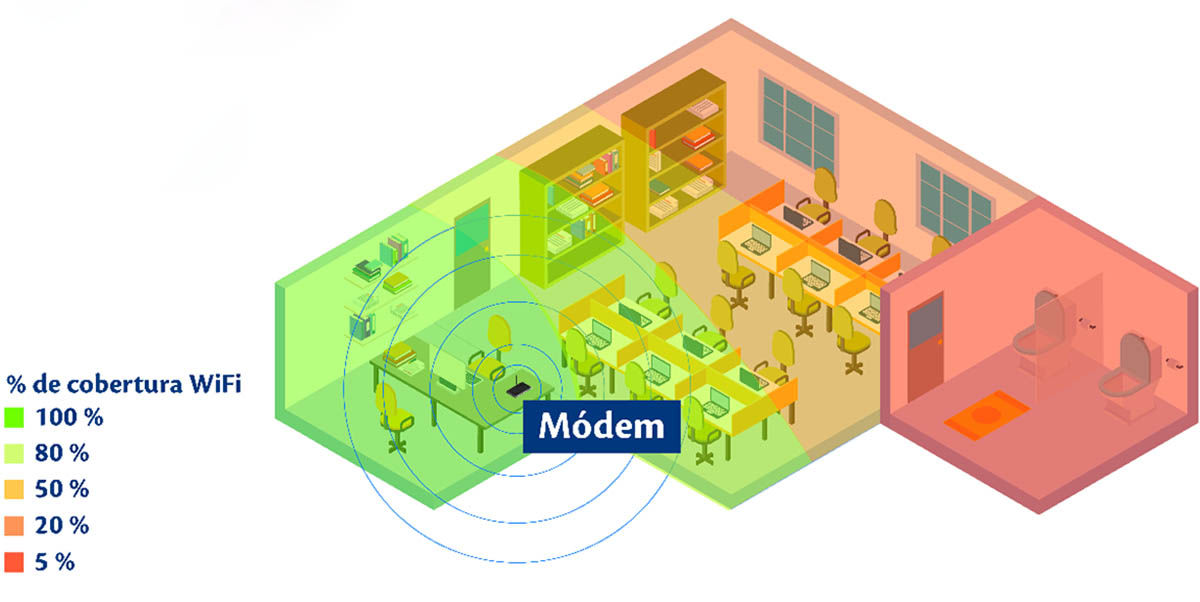
In order for you to understand why this is so important, you should know that WiFi signals spread equally in all directions, so imagine that you decide to place the router in a corner of your house, you would be wasting the WiFi coverage range .
If you place it in a central location, the other areas of the house will receive even coverage.
Do not place the WiFi in a very high or very low area

The ideal height where the router should be is approximately 1 to 1.5 meters high.
You can place it on a table or piece of furniture in your house, but never on the floor or on a shelf where it is too high. The furniture you use should preferably be made of wood, avoid tables with glass and those made of metal.
Worst places to put the WiFi router

And in case you had any doubts, now I will mention the worst places where you should never place your WiFi router.
I must start by saying that probably the worst place to place your WiFi router is the kitchen, due to the number of appliances that are usually found in that area that can generate interference in the WiFi network, such as, for example, the microwave, to name just one.
Placing the WiFi router so close to so many appliances of this type could not only cause signal problems, but could also cause sporadic outages.
You should never place your WiFi router near mirrors or glass, as these greatly attenuate the signals. Also avoid cordless phone bases, as they tend to cause interference.
Do not place it near the TV, since not only will the WiFi quality be affected, but it will also affect the TV while watching DTT channels, due to the fact that they generate electrical noise. And of course, avoid metals, because the signal will bounce around and cause interference and poor range issues.
There are people who are concerned with the aesthetic factor and, in fact, sometimes they only rely on that to determine where they are going to place the WiFi. They try to place it in a place where it is not so noticeable and use cabinets or boxes to hide it, so the WiFi signal will never be the best.
In this case, you must place the aesthetic and practical aspects on a balance and decide which you prefer. Do you want it to look good or do you want to have a good internet connection?
You should never place the WiFi router in outdoor areas, since they are not designed to withstand different climatic agents such as rain or sun. So, unless the manufacturer indicates that it can withstand this type of environment, never place your router outside.
What is the orientation that the WiFi router antennas should have to have a better connection

The antennas are responsible for emitting the signals that reach the different devices in your home, so the orientation you give them is very important when it comes to improving the coverage of the WiFi network.
You should also know that not all routers are the same, some have internal antennas and others have external antennas. In addition, it may be the case that they only have a single antenna or that you have several.
If the router has one or more antennas
In general, routers incorporate omnidirectional antennas , which emit the signal horizontally in all directions, that is, in a 360º horizontal direction.
In those routers that only have one antenna, generally the orientation given is vertical, pointing to the ceiling, however, those that have more than one internal, it is best that each one is oriented in different directions. addresses.
In the event that there are two antennas, place one vertically, pointing to the ceiling, and the other inclined, forming an angle of 45º. If you have more than two, you can place the others pointing in different directions. In this way you would be guaranteeing that the signals propagate in all directions, with the aim of providing coverage in all areas vertically.
If you have a WiFi router with external antennas, you should know how to take advantage of them
Routers that have external antennas give you the freedom to orient them as you see fit. If your router has more than one external anther, and you put them all in the same orientation, they would all be sending signals in the same direction, which is not really very functional.
If you have multiple antennas, you should take advantage of that benefit. In addition, a very important detail is that, if you place the antennas in different positions, the emission will be carried out homogeneously in all directions. Coverage is improved in places above and below the router , forming some kind of wireless coverage sphere, which is ideal for homes with multiple floors and a single router.
WiFi router with internal antennas
If you have a router with multiple internal antennas, the manufacturer will have already oriented the antennas in the way they felt was best for good coverage in any location.
If you decide to disassemble a router with internal antennas, you will see that the antennas will be placed vertically and horizontally, to provide coverage in all directions, again forming a large giant sphere.
The orientation of the router is also important
Operators sell routers that can be placed horizontally, and others that are “book” type that must be placed vertically.
So, who better to tell you how to place the WiFi than the manufacturer itself? If the router was manufactured to be placed horizontally, the most logical thing is that you place it horizontally, in the same way, if the manufacturer tells you that you must place it vertically, you place it vertically. Everything will depend on the design of the equipment.
What you should never do is place objects on top or on the sides of the router, in this way you would be avoiding temperature problems and you would not be adding additional obstacles.
Have a decent WiFi router

When purchasing a new WiFi router, you should look at certain features so that you do not struggle too much with the signal.
WiFi type
It is best to have routers that offer WiFi 6 and WiFi 6E technology. Using a WiFi AC or WiFi 5 also works, but, ultimately, the benefits of having a WiFi 6 are significantly greater in terms of speed.
That works in bands of 2.4 GHz and 5 GHz
The 5 GHz band is much faster than the 2.4 GHz network, but it reaches less distance, because the signal attenuates more as you go and also with obstacles.
On the other hand, the 2.4 GHz band performs much better over distance and obstacles . If you cannot connect to the 5 GHz band from rooms or places far away, you will have to opt for the 2.4 GHz band, although you will get less speed and stability.
Having both bands offer different benefits, which allows you to have a greater possibility of adaptation depending on your case.
number of ports
Having several ports may not be a determining factor for some, but something that is true is that having several Ethernet ports can be very useful.
Having at least one USB port brings many benefits that you probably can’t even imagine.
And if you are wondering what are the uses that you could give to the WiFi USB port, I leave you this article where we explain all its functions.
Have more than one antenna
As explained above, having a WiFi router that has at least two antennas has many benefits. It will allow you to cover a larger wireless coverage area.
Simple user interface
If you’re a tech-savvy person, you probably won’t be too interested in that. But at least for inexperienced people, it is best to opt for a router that is friendly to users unfamiliar with this equipment.
It may be that the more configuration options the router accepts natively, the better, but it is also convenient that the interface it has is understandable and manageable even by less advanced users.
And if you want a more detailed explanation, you should take a look at WiFi Router: What do you need to know before buying one?
Sometimes placing WiFi repeaters becomes an obligation
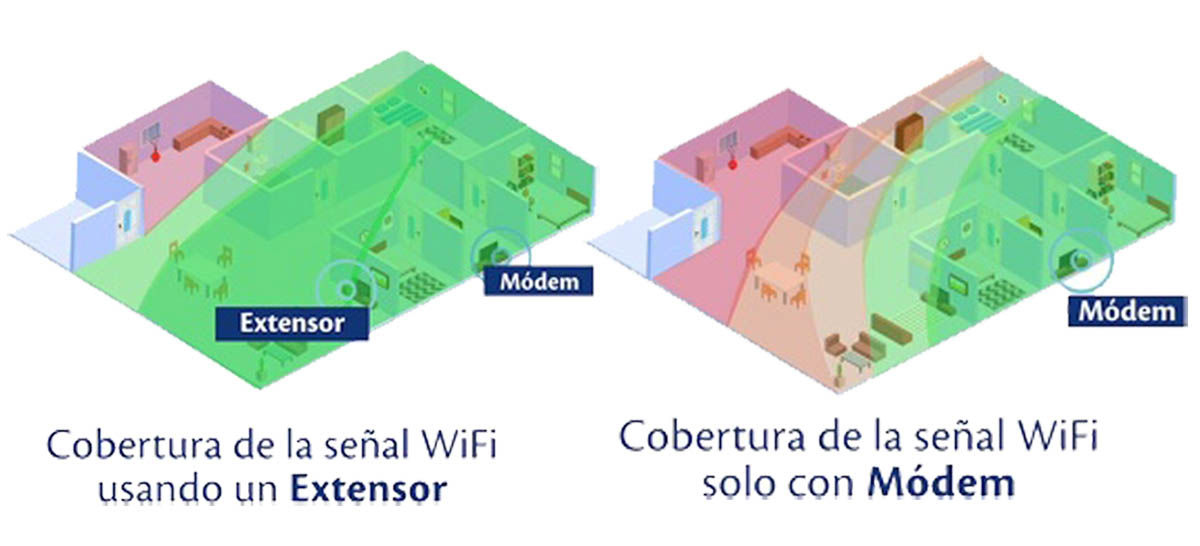
Unfortunately, no matter how well you follow the advice in this guide, all routers have their limits. So, if your house is too big and has several floors, it is likely that you will have to install WiFi repeaters or amplifiers.
When the house has several floors, it is best to place a WiFi repeater on a middle floor. These will improve the signal considerably and it really is not a high cost device.
What these repeaters will do is amplify that coverage, so that in this way the signal covers a larger area.
Although, something you should know is that, when you connect to the signal emitted by a repeater, you normally lose 50% of the bandwidth.
In other words, imagine that when you connect directly to your WiFi network you have a speed of 400 Mbps, if you place a repeater to amplify that WiFi network and connect to it, instead of maintaining a speed of 400 Mbps, you will get a speed that will be between approximately 200 Mbps . Although this will also depend a lot on the hardware of the equipment and the firmware of the repeater.
There is no universal answer
Once all the points have been explained, you will have already realized that the correct place to place the WiFi will vary depending on how big the house is, the distribution it has, the obstacles, among other things.
Therefore, your ideal place to place the WiFi will not be the same as for your neighbor, which makes the process of identifying where it is best to place it more difficult.
But, something that can help you decide where to locate the WiFi, is that you take into account placing it at a point where it is as close as possible to where you are going to use the WiFi.
Use applications to identify the best place to place the WiFi router
Something that can help you a lot to identify the best place to place the WiFi router is to use applications that will help you better visualize the intensity of the signals.
In this way you will be able to identify much more quickly those areas where the signal has greater or lesser intensity.
Currently, there are several proposals on the market that can help you, however, here I will leave you an article that explains how to use the WiFi Heatmap application, which will allow you to create a heat map of the WiFi coverage in your home.
