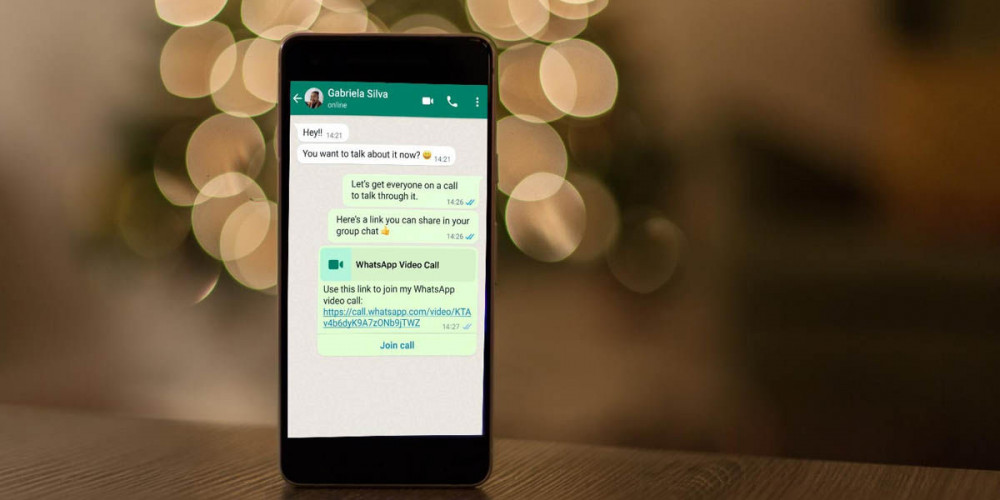
Although they have been around for a long time, WhatsApp group video calls have a small problem: joining them is not as easy as in other rival applications (such as Zoom or Google Meet).
Until now, participants had to add other people to join the conversation, but that will no longer be the case. WhatsApp has just released its “Call Links” (call links) with which it makes group calls a lot easier. And, beware, they also increased the limit to 32 people .
Joining a WhatsApp call is now easier and for more friends
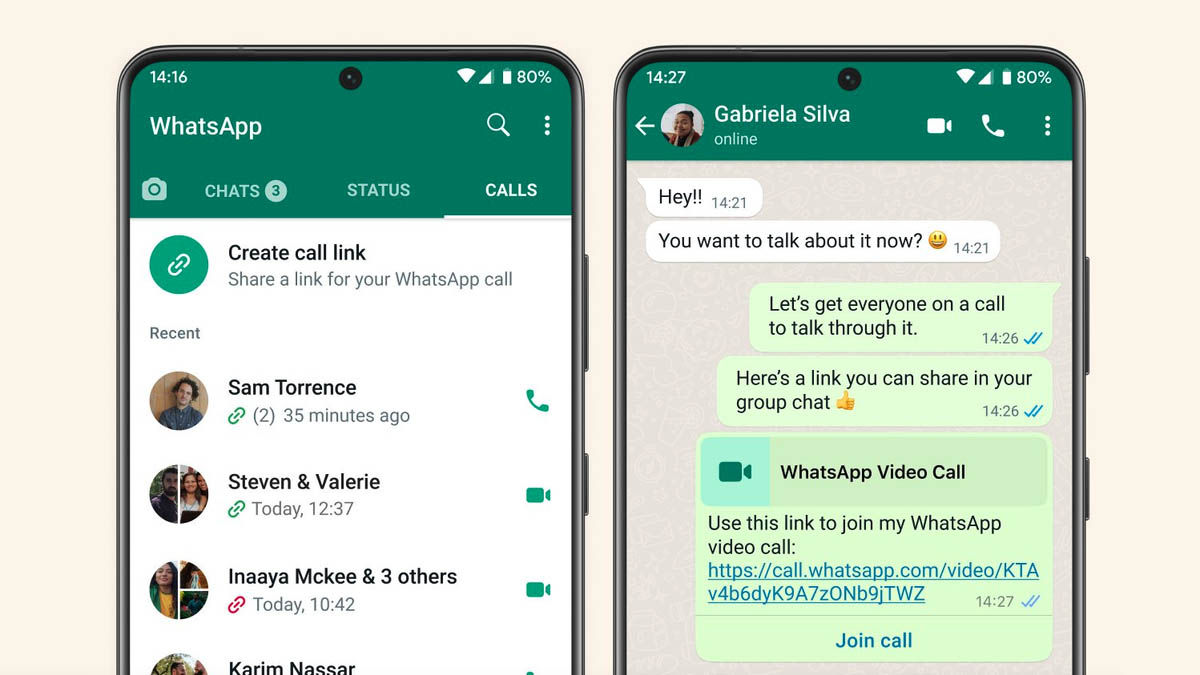
Announced simultaneously by Will Cathcart (CEO of WhatsApp) and Mark Zuckerberg (CEO of Meta), the new call links for WhatsApp allow you to create a hyperlink for your friends and contacts to quickly join the conversation.
Users will no longer have to ask third parties to add them to video calls, nor will they have to go to the call menu to do so. As is the case with Zoom and Google Meet, WhatsApp is now able to generate a direct link to the room that you can send to your friends and everyone can join when they can .
It’s not a particularly new feature, but it will definitely save room organizers a lot of work, especially in video conferences. And speaking of these, it turns out that there is another additional improvement: from now on, video calls on WhatsApp will be able to host up to 32 people simultaneously (previously there were only 8).
There are no details about any time limits on these extended video calls, as it happens on Zoom or Meet that limit free users. Therefore, we consider that there will be no time limit on WhatsApp.
This novelty is already being distributed globally through the most recent update of WhatsApp, so you should not take long to receive it. But to all these, how is it used?
How to generate a link for your group calls on WhatsApp
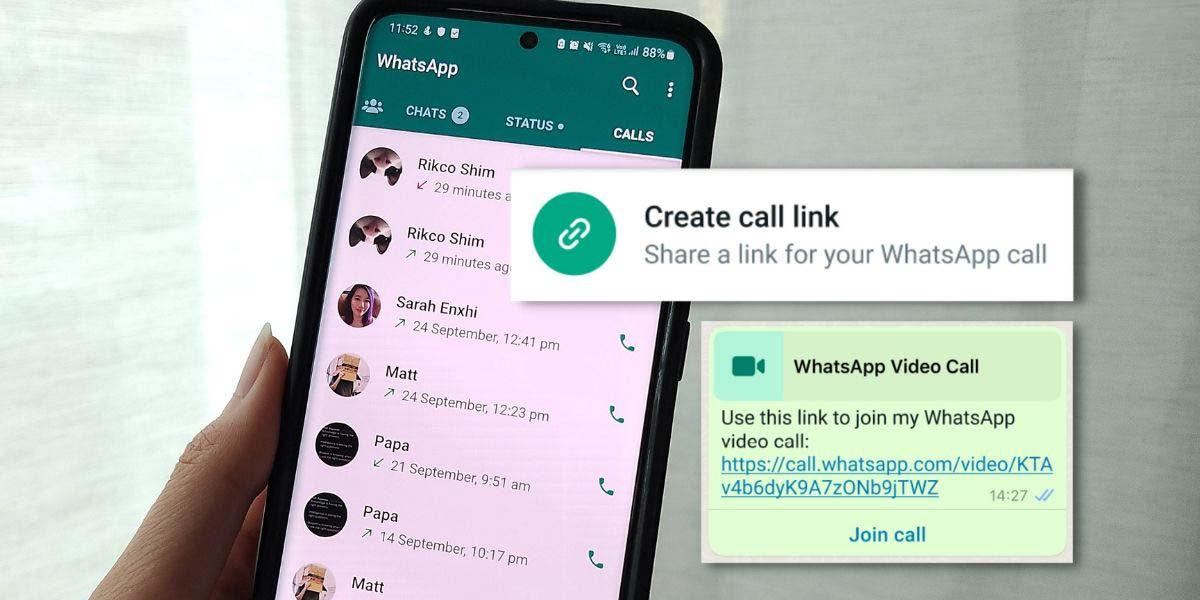
Whether you’re about to start a group call or have already started, you can always create a link for your friends or family to join the group. The only thing you have to do is:
- Go to the main window of WhatsApp.
- Switch to the “Calls” tab .
- Click on “Create call link” .
- Share with your friends the link that has just been generated.
Neither Zuckerberg nor Cathcart detailed the validity time of each link. However, it will likely stop working when all participants end the call on their devices.
What do you think of this novelty? We await your comments in the corresponding section.
