
Although WhatsApp has had an application for computers for a long time, it was basically the web version converted into an app using the Electron framework . Therefore, its only advantage over WhatsApp Web was that you didn’t have to open a browser window, otherwise they were identical.
However, this has just changed, because WhatsApp already has a native application for Windows and the version for MacOS is just around the corner. But, what news does this app bring? We are going to compare the new WhatsApp app for computers with WhatsApp Web to list their differences.
Main differences between WhatsApp Desktop for Windows and WhatsApp Web
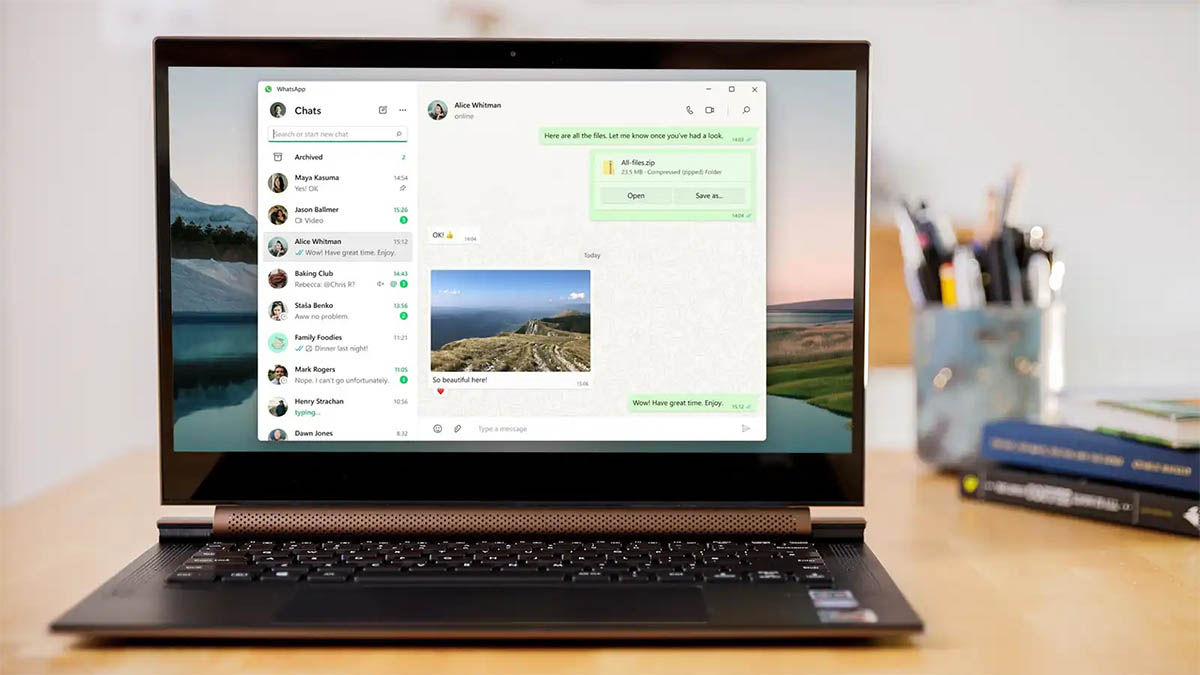
After being in the beta phase for a while, WhatsApp finally presented the first stable version of its native app for Windows . You can download it from the Microsoft Store and start enjoying it right away, so don’t wait any longer to install it. And the version for MacOS? In that case you will have to wait a few extra days.
What differences will you find compared to WhatsApp Web? These:
- The new interface is much cleaner and eliminates elements that used to reload WhatsApp Web. Chats are now displayed much more clearly.
- Integration with the Windows interface is improved by using certain design standards such as a minimalist environment and many right angles.
- The application loads much faster than WhatsApp Web as it does not have to download as much information as before.
- Message loading has improved substantially , you no longer have to wait forever when opening chats with long histories.
- The fixed chats are synchronized with those of your mobile, in WhatsApp Web this did not happen.
- You can have your account open on several devices at the same time independently, without needing your mobile.
- You will be able to filter your chats , being able to choose between unread messages, see only the chats of your contacts, those of unsaved contacts or the group ones.
What limitations does the new WhatsApp app for computers maintain?

Although the new WhatsApp app for computers offers many advantages over WhatsApp Web and the previous one, the truth is that it still has limitations. You still can’t do these things in the new app, nor in any desktop version of WhatsApp:
- You cannot see the real-time location of your friends.
- You can’t reply to or create statuses from the app.
- If you have an iPhone linked to your account, you won’t be able to delete text messages.
- You will not be able to send messages or call people who are on very old versions
of the app.
As you may have noticed, the new WhatsApp app for computers is far from perfect . However, the fact that a native application has been launched, optimized and with new features, is quite an advance that demonstrates the commitment that Meta has been putting into WhatsApp for a few months.
Other evidence of this? Your latest privacy improvements, notifications when someone tries to hack you or reactions to statuses that are about to be released. In short, Meta Inc. has been doing a great job with its messaging platform and we have to applaud it, although we hope they continue like this.
