
Social networks want us to have the maximum number of friends the moment we access them. And it is normal that Facebook, Instagram and other apps offer us the possibility of synchronizing the contacts in the agenda. The problem is that it does not differentiate between friends, co-workers, the electrician …
Luckily, it is not too difficult to delete personal contacts that have been synced on Instagram. We show you all the steps you must follow.
How to delete your personal contacts from Instagram
The truth is that Facebook does not make things too easy for us when it comes to deleting personal contacts that have been added to our Instagram account . More than anything because you cannot do it from your mobile, but you have to go to the web version of the popular social network.
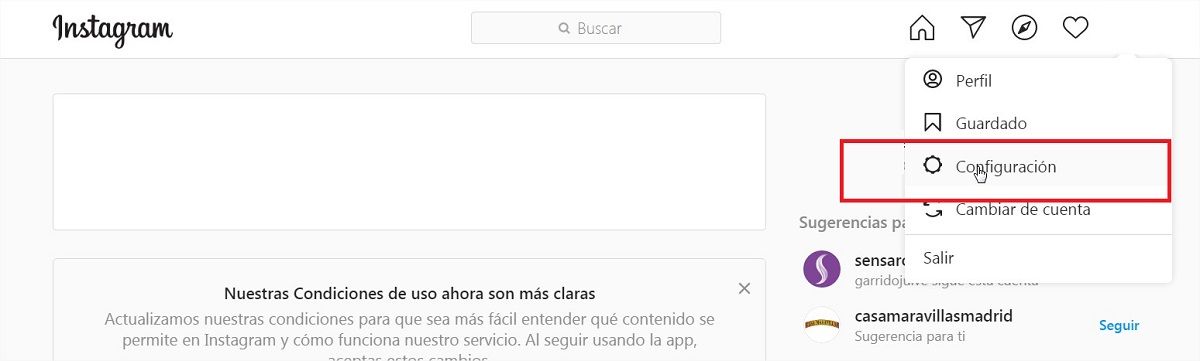
Once inside, click on your profile photo and you will see that a drop-down appears. All you have to do is click on settings.
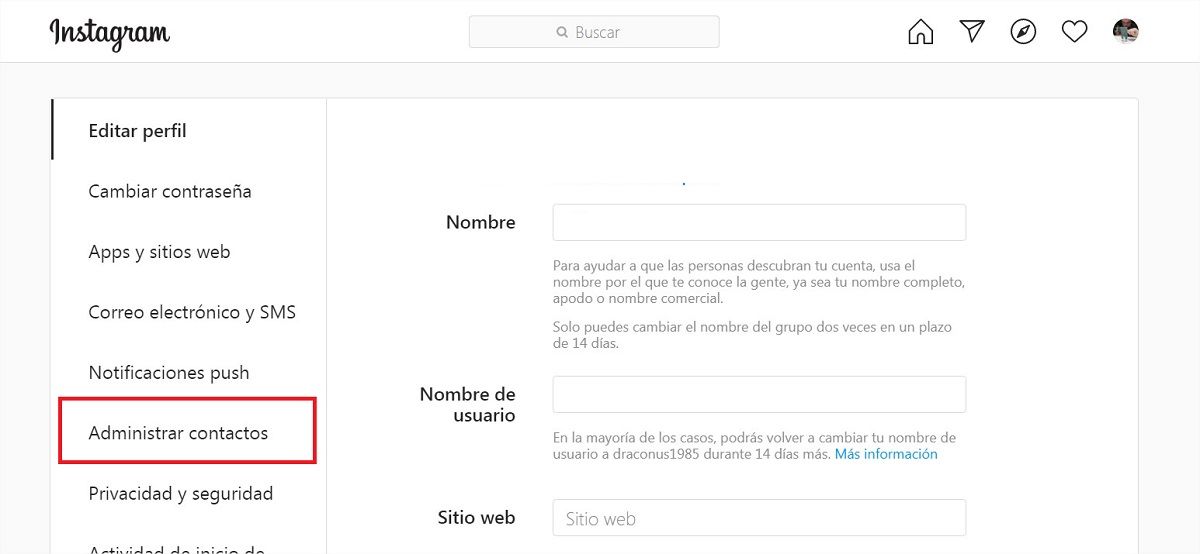
Once inside, you will see different options, you must look for the option Manage contacts and click on it.
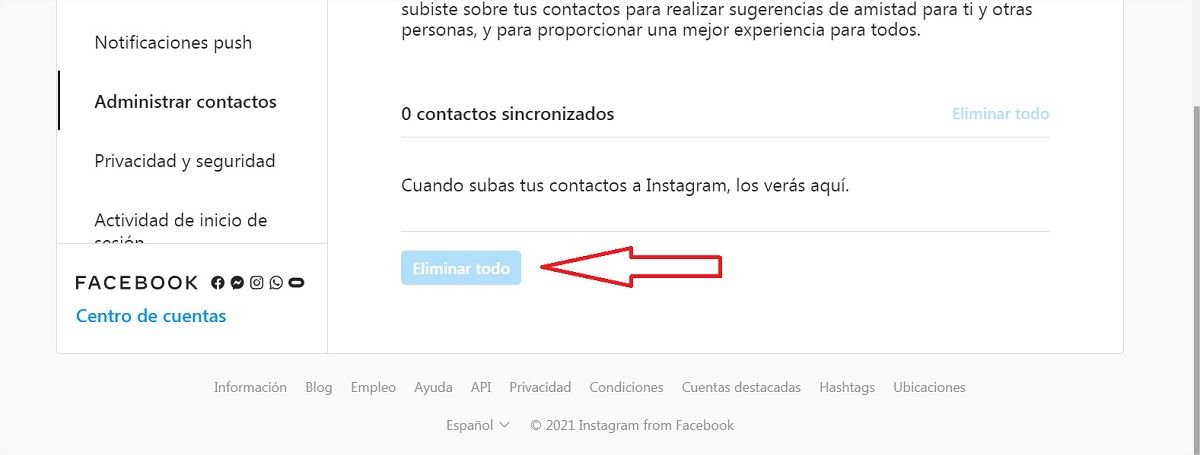
Finally, scroll down to the bottom and you will see that the number of contacts that have been synchronized appears, in addition to the option to Delete all . Click on it to delete all the contacts that have been synchronized.
In the example that heads these lines you will see that the option is not available. Quiet, since there are simply no synchronized contacts, so it is normal that the button cannot be pressed.
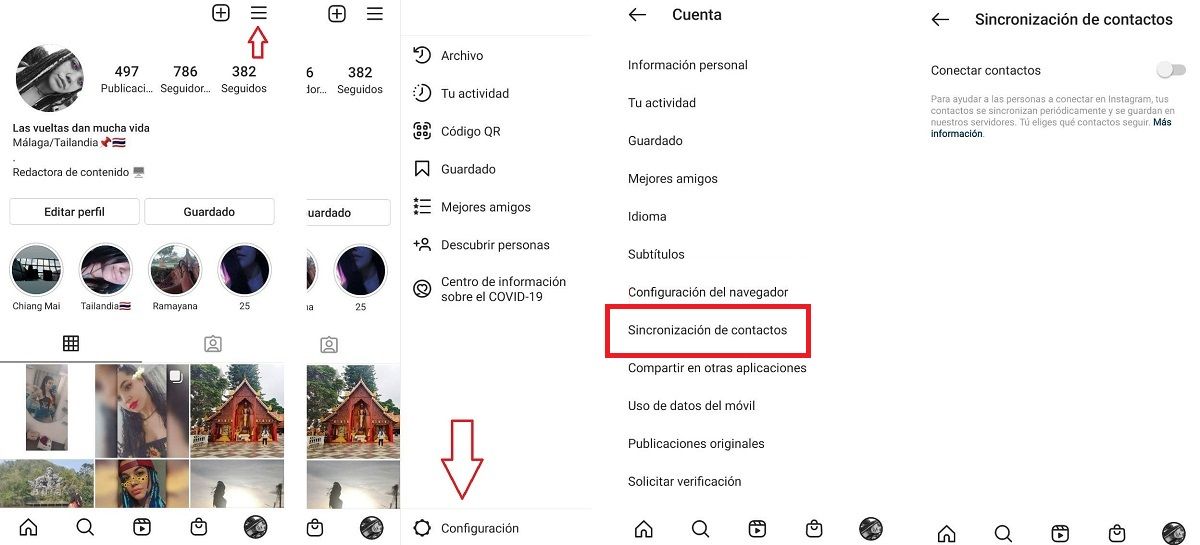
Now that we have deleted all the contacts that have been synchronized on Instagram, it is time to prevent the social network from continuing to synchronize them periodically. In this case, we must go to the application of your phone and follow these steps:
- Access your profile and click on the three bars located in the upper right.
- A drop-down will open, scroll down to the bottom and click on Settings.
- Within the options that will appear, you must search for “Contacts synchronization”.
- Finally, turn off the Connect Contacts switch.
As you may have seen, the process to delete your personal contacts from Instagram is extremely simple, so you will not have any problems during the process. We take this opportunity to recommend an article where we explain how to navigate Instagram without advertising.