
Do you want to take good pictures of the stars with the camera of your Android mobile? You don’t have to be an expert in photography , as there are special settings you can apply to your phone’s camera to achieve this.
So you can take good pictures of the stars with your Android mobile
Before we show you all the steps you have to carry out, it is important to clarify that not all cameras are compatible with the settings that we are going to show you below.
@gianfribul Learn how to do Astrophotography 💫 with your phone 😍 #tipsdefotografia #aprendecontiktok #fotografia #astrofotografia #tips
So that you do not have problems when carrying out the tutorial, we recommend you download one of these camera applications for Android (you will get very good results using one of these cameras).
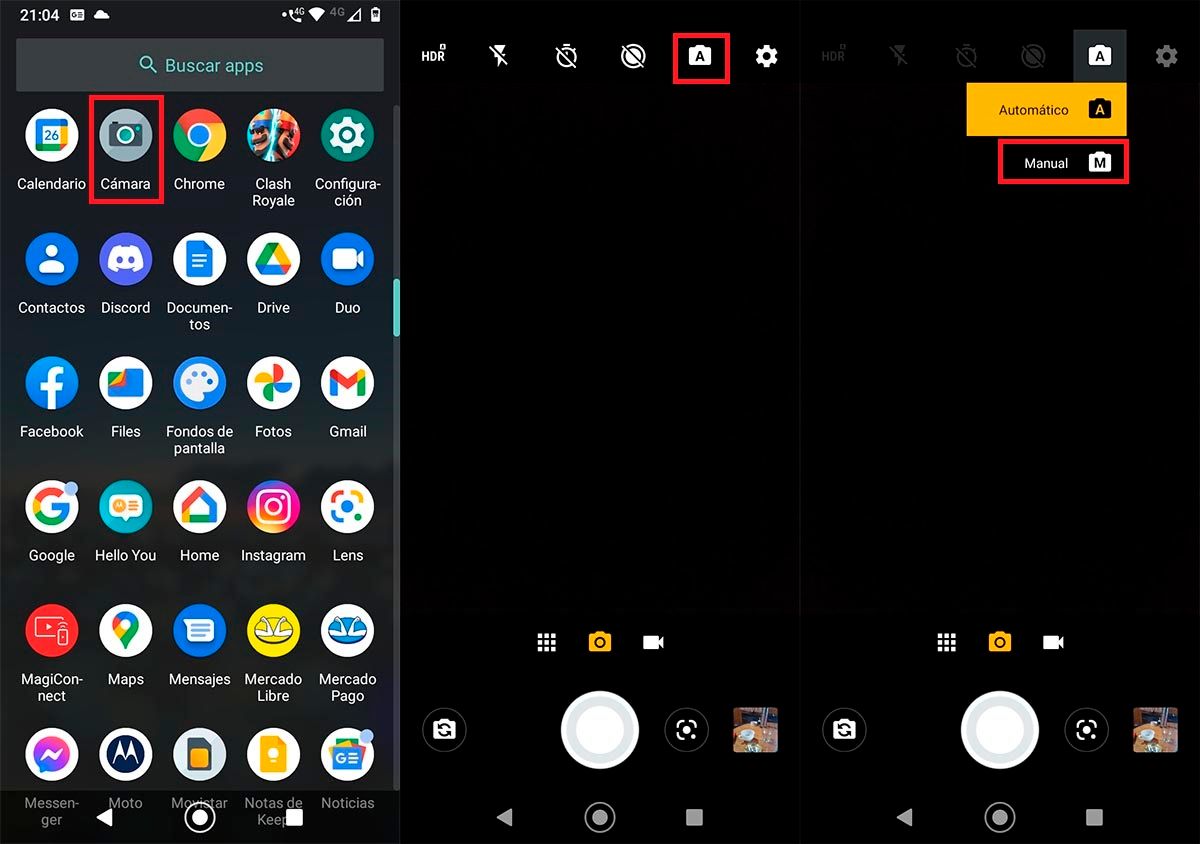
- The first thing you have to do is open the Camera app that you have installed on your Android mobile .
- Once opened, you must click on the icon that allows you to manually adjust the camera’s capture options (it may appear with the name “Pro” or with the letter “A” ).
- Select the option that says “Manual” .
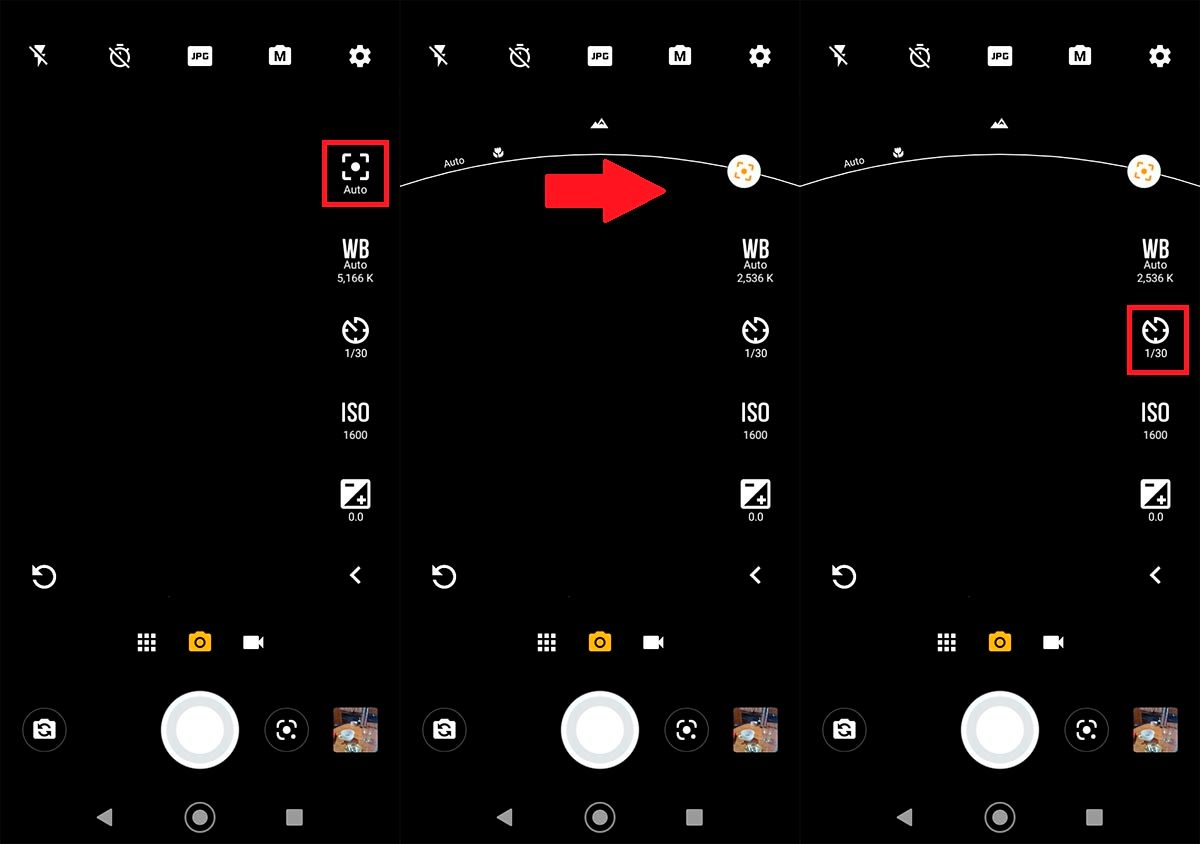
- Click on “Auto”, which refers to “Infinity Focus”.
- Move the bar to the right .
- Click on the option that has the shape of a clock , a setting that can also be shown as “Shutter speed”.
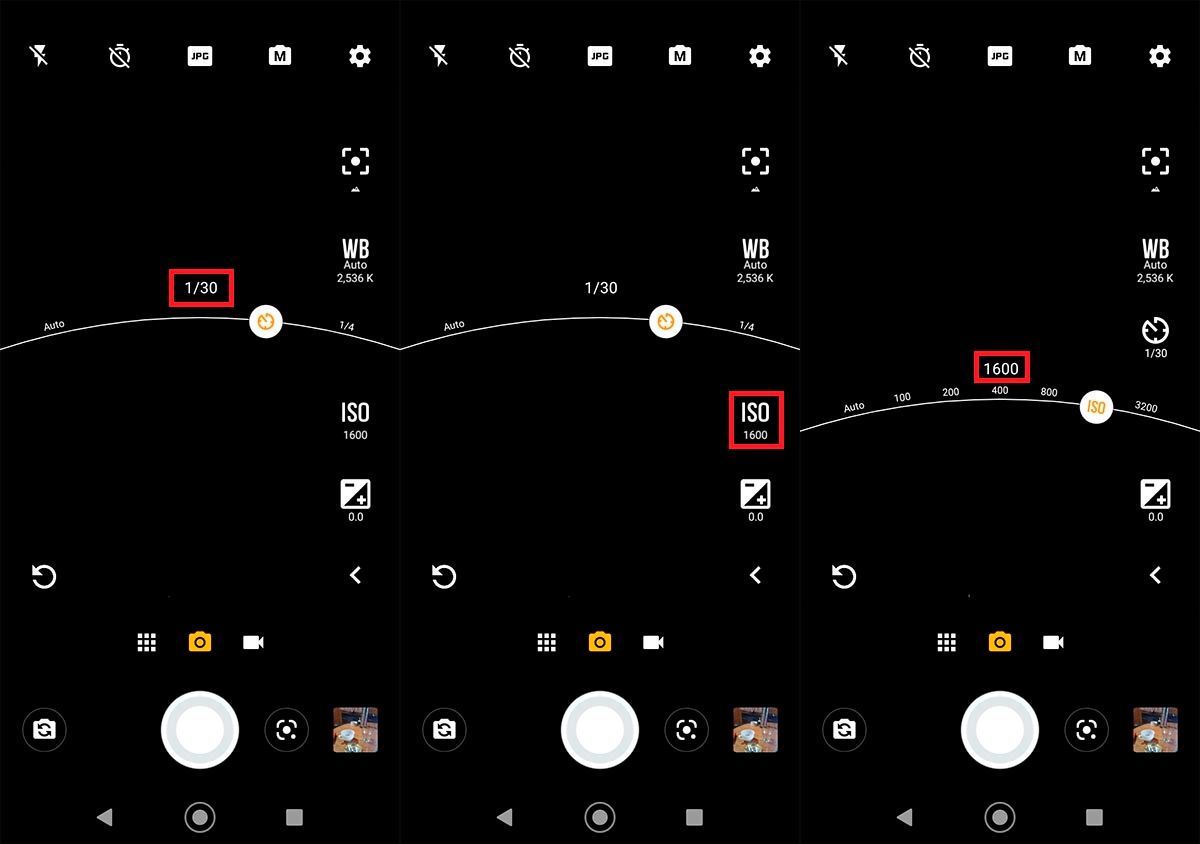
- Select the “1/30” option in the “Shutter speed” section.
- Click on the setting that says “ISO”.
- There you will have to choose the “1600” setting.
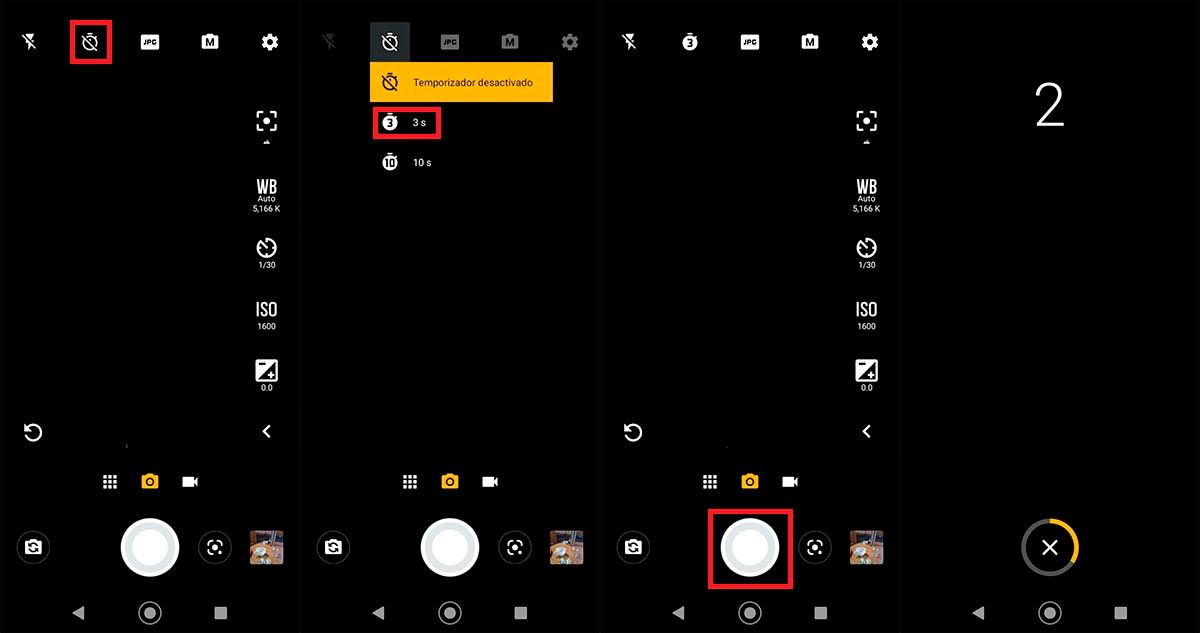
- Once these settings are configured, you will have to click on the icon called “Timer”.
- Choose the option that says “3 seconds”.
- Hold your phone as steady as you can (if you have a tripod, use it). Once everything is configured correctly, click on the white button to take a photo.
- Wait for the countdown to reach zero. Once the image is captured, leave the mobile still for at least 3 seconds .
- If you did everything we show you here correctly, you should be able to see all the stars in the photo you captured.
Without much more to add about it, if you can’t find any of the settings that we show you in the tutorial , we recommend you download the Google camera on your Android mobile. This camera will allow you to configure all these settings without any problem.

