
It doesn’t matter which model or generation of Xiaomi Mi Smart Band you have. In this tutorial we will teach you how to update your Xiaomi smart bracelet manually and quickly . By default, the Xiaomi Mi Smart Band should update automatically, but the truth is that many times this does not happen, which means that you are left with an old firmware that lacks new functions and new security layers.
If you want to be able to use the latest news of your Xiaomi Mi Smart Band and keep it protected from recently discovered vulnerabilities, it is necessary to update it. Next, we will explain step by step how to update your Xiaomi Mi Smart Band to the latest version available . Let’s go there…
How to update the Xiaomi Mi Smart Band (any model)
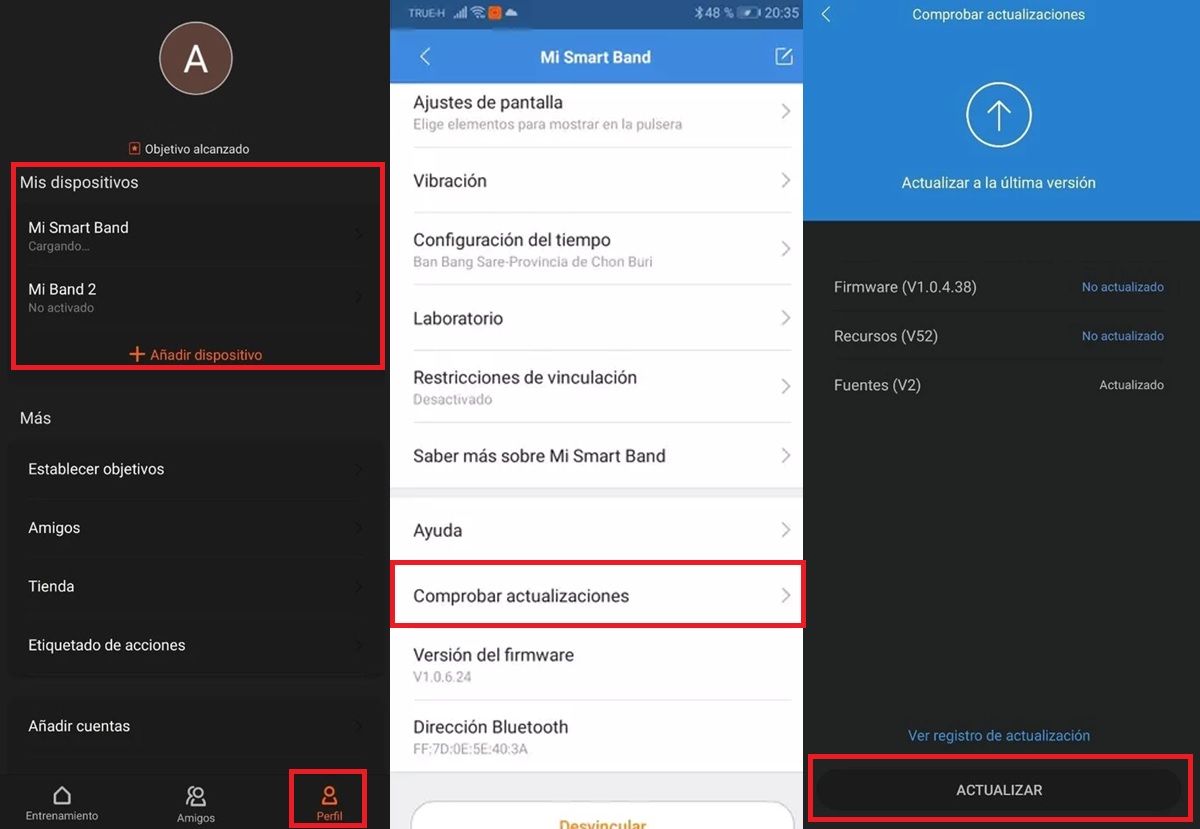
To update your Xiaomi Mi Smart Band you will need to link it to the Zepp Life app (formerly known as Mi Fit) . Most likely you have already done it, but in any case we mention it for those who have not yet connected their bracelet with their mobile through this app.
Once you have associated your Xiaomi Mi Smart Band to the Zepp Life app, follow these steps to update it:
- Open the Zepp Life app.
- Go to your Profile (the icon is in the lower right corner).
- In the “My devices” section, choose your Xiaomi Smart Band .
- Scroll down until you find the Check for Updates option and select it.
- If there is an update pending to be installed, an Update button will appear. Press it to start the update process.
That is all! Now you just have to wait for the update to complete. Remember to keep both devices (the bracelet and the mobile) charged during the update , because if one of the two is turned off, not only will the update be interrupted, but it is also possible that the firmware may be damaged.
Alternative method: install the firmware on your Xiaomi Smart Band with Gadgetbridge
With the above method, the update is not 100% manual, as the new firmware is automatically installed on your Xiaomi Smart Band via OTA. If you want to download the latest available firmware for your band and install it yourself , then you should use the Gadgetbridge app method.
In case you don’t know, Gadgetbridge is an Android app that allows you to synchronize a wide variety of smartwatches and smartbands with your mobile without using the manufacturer’s official app , in order to avoid creating an account and transmitting your data to brand servers. In short, it is an application to protect your privacy when using wearables. It also allows you to 100% manually update your Xiaomi Smart Band in this way:
- First of all, you have to install the Gadgetbridge APK on your Android mobile. It is available on F-Droid from this link: Gadgetbridge on F-Droid .
- Next, you need to download the latest firmware version for your Xiaomi Smart Band . You can find it on the Internet, on pages like Xiaomi Firmware . It is important that you download the firmware corresponding to your region and the files with the FW and RES extension.
- Now move the FW and RES update files to your Android storage (if you don’t already have them there).
- Next, open your Android’s file manager and select the FW file from there . The Gadgetbridge app should open, which will guide you through the update process.
- If the app won’t open or you get an “item can’t be installed” or “file format is not supported” error , then use another file manager, such as Amaze .
- Later, do the same with the RES file. That is, find it from the file manager, select it and let Gadgetbridge guide you through the update process. Note: If the new firmware does not require a new version of the RES file, this step is not necessary.
Clever! In that way, you can also update your Xiaomi Mi Smart Band. Note that this method has the potential to damage the firmware of your band , so do it at your own risk, although the developer of the Gadgetbridge app has confirmed that they have never had any such issues yet.
By the way, we recommend you to see the list of Xiaomi Mi Smart Band compatible as Gadgetbridge on its official GitHub page . If your model is missing, you may not be able to update it using this method. Without further ado, we hope that this brief guide on how to update any model of the Xiaomi Smart Band has been useful to you.

