If your mobile phone belongs to iOS, you already have the option to create GIFs from Twitter available . We all know that these animated images have been around for a long time, specifically since 1987, but this feature is completely new.
GIFs have become a very popular method of reaction on social media . In this case we are talking about Twitter, where they are the kings of the party, but on other platforms they have also had their moment of fame, especially before the birth of stickers on WhatsApp.
Focusing on Twitter, the reality is that the application has an extensive catalog of animations , but now they have decided to go one step further. By following these simple steps, you will be able to generate your own GIFs using the iPhone camera and share them directly with your followers.
- First of all, open the Twitter app and tap on the option to write a new tweet .
- Select the option that allows you to open the camera .
- At the bottom of the screen, you will need to choose the “GIF” option .
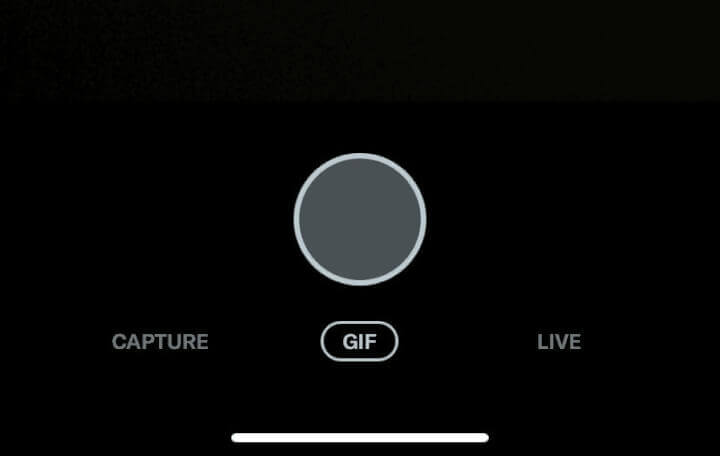
- To produce the GIF, simply press the capture button for a few seconds.
- Once finished, you can choose if you want the animation to repeat or play in reverse .
- The GIF has been created, share it with your followers !
As if it were a normal video, when composing the GIF you can also activate the flash option or change from front to rear camera, and vice versa. So you know, when you don’t find words to express what you think… send your own GIF.
If you want to know a little more about the world of animated images, here we reveal how to put a GIF as a wallpaper and we even investigate the possibility of putting a GIF as a WhatsApp profile picture in this article.
Remember that this option is only available, at the moment, on iOS devices. If you are an Android user , we can only recommend that you have a little patience until this feature lands on your phone. Because sooner or later it will come.

