Taking screenshots is very easy, and ever since the Snipping app appeared in Windows 7 it has solved many problems for us. We are going to show you a trick with which you can easily take a screenshot of an area in Windows 7, 8 or 10 without having to use other applications.
There are many tools that we have available to take screenshots, one of the most useful from our point of view is ShareX, an open source and free app that allows us to take screenshots of all kinds, but Windows also allows us to take simple screenshots and in different ways.
Automatically saving screenshots is possible with the tools we mentioned earlier like ShareX or Lightshot (only on macOS), but today we’ll show you how you can do it without apps and on Windows.
Capture areas of your screen with a keyboard shortcut
The Windows 10 Snipping and Annotation app allows us to take screenshots, but for this we will have to open it first, although there is a trick with which we can open an instance of the app without having to open it from the Start menu.
The keyboard shortcut that we will have to use will be:
“Windows + Shift (Shift) + S”
This will open an instance of the Clipping and annotation app , and at the top the mode in which we want to take screenshots will appear, we can choose between a square area, a free area, capture a window or take a screenshot full screen.
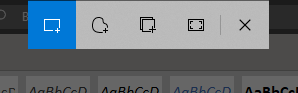
Once we make the capture, the app will open automatically and we will be able to edit the photo in a simple way, the screenshot will also be copied directly to the clipboard so you can paste it directly into any other app to edit it or send it through messaging apps like WhatsApp.
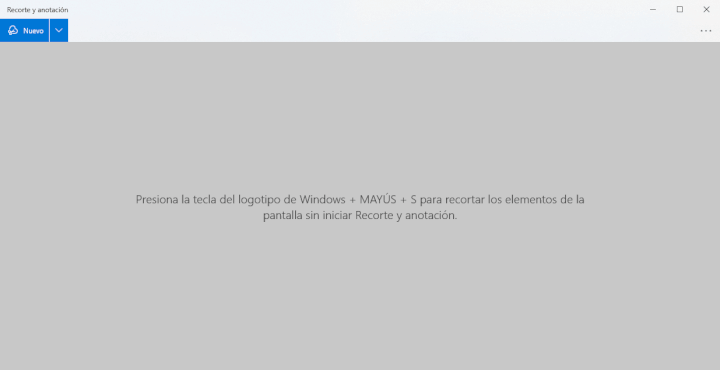
With this trick you will be able to take screenshots of any area of your monitor , in addition, you will be able to save or edit them and never have to use other clipping applications again, in case we need more features we will have to resort to third-party applications.

