We already have available the download of Windows 11 Build 22000.526 (KB5010414) , the latest test version of the operating system. Among its novelties, a significant number of corrections that improve stability stand out.
Version 22000.526 arrives within the Windows Insider testing program, to the Beta and Release Preview channels . That is, those that are more stable and closer to the final version, which suggests that it will soon be released for all users.
Remember that it is possible to install Windows 11 on unsupported computers, so those who are still on Windows 10 can upgrade if they wish.
Windows 11 Build 22000.526, news and fixes
The new version Windows 11 Build 22000.526 already points to the final update outside the testing program, so the news is not very flashy, but rather polishes the overall experience.
We have a total of four new features in Windows 11 22000.526 , which are as follows:
- The clock and date are now displayed on secondary monitors.
- The weather information appears on the left of the taskbar.
- Apps can be shared in a Teams call by dragging from the taskbar.
- Microsoft Teams can be muted from the taskbar.
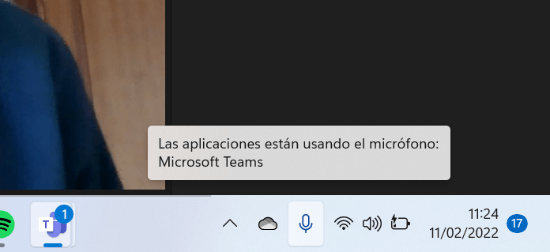
In Windows 11 Build 22000.526 various details of the system have been retouched that did not work quite well. Many are specific aspects that most users will not notice, but it is important to know them to identify possible “bugs” (errors).
This is the list of bugs fixed in Windows 11 22000.526 :
- Fixed a bug that prevented choosing the time zone in Settings.
- Fixed a bug in the search service.
- The impact on the launch of apps from the task manager will be seen well.
- Information on hover over battery, WiFi and volume icons is now correct.
- Optimized deletion of Dynamic Data Exchange (DDE) objects.
- Printing already works in some apps that gave errors.
- Added Windows Hello for Business Cloud Trust.
- Fixed loading of drivers protected by Hypervisor-protected Code Integrity (HVCI).
- Enabling Silent BitLocker will no longer add unwanted TPM features.
- Optimized mounting drives in Remote Desktop.
- In Windows Server 2016 the errors with VDI disappear.
- The file explorer corrects the use of languages that are written from right to left.
- LanguagePackManagement can now be used from the WMI bridge.
- Home Office files open in the browser if we don’t have a license.
- Fixed a problem with the RDP protocol in Remote Desktop.
- Fixed error when writing the alias of a repeated SPN.
- Solution to network drive disconnections under DFS.
- Authentication is no longer duplicated when mounting network drives.
- NVMe namespaces can be added hot.
We also found three improvements to Microsoft Edge , the built-in web browser:
- Fixed ShellWindows() incompatibility with Edge’s Internet Explorer mode.
- Microsoft Edge now shares cookies between Internet Browse and Standard mode.
- Edge’s Internet Explorer mode now displays dialog boxes fine, and pressing F1 doesn’t crash.
Windows 11 22000.526: download and update
We have already explained how to download the Windows 11 ISO, but to access the test version we will have to do it through the Insider program. In the following link we can do it:
- Download Windows Insider Preview

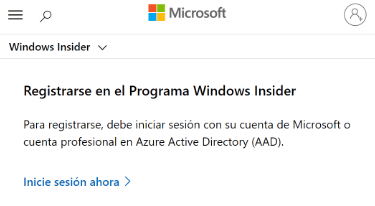
Another option is to join through the system’s own settings in this menu:
Settings -> Windows Update -> Windows Insider Program
To receive Build 22000.526 we have to sign up for the Beta channel (standard tests) or Release Preview (almost final versions), and we will receive new updates as they become available.
In short, what’s new in Windows 11 Build 22000.526 is stability oriented , it’s worth downloading if you’re already part of the Insider program, but the improvements in this update should roll out to everyone soon.

