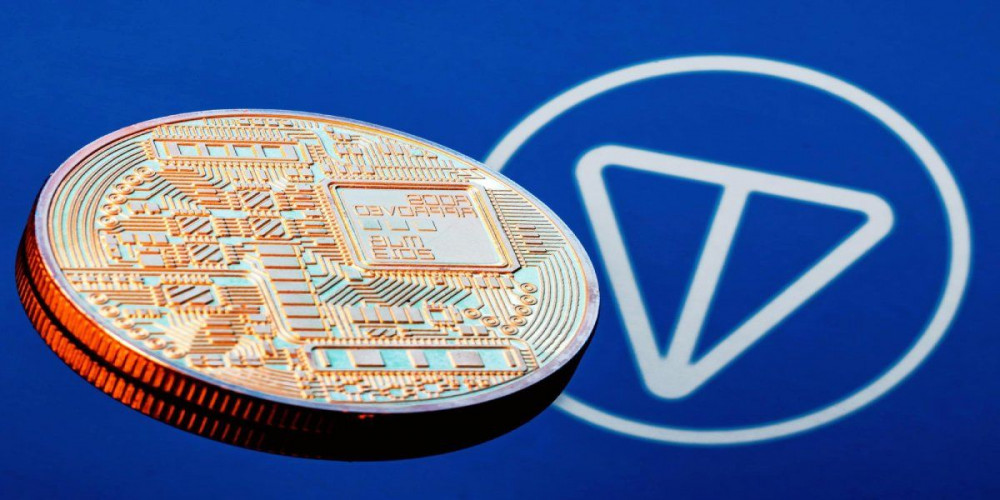
Telegram is considered one of the most revolutionary communication platforms today thanks to the constant updates and conveniences it offers its users. In recent years, this app has dedicated itself to venturing into the perfection of messaging and, in turn, in ways to incorporate other utilities from sectors, such as movies, music, channels, among other things, to offer more comfort to its users.
However, none of this is enough for the messaging company Telegram, since it has decided to enter the world of cryptocurrencies now , in its payment methods, technology and disruption, with its wallet bot.
If you want to know more about this new function offered by this platform, be sure to read the rest of this article!
It is not the first time that Telegram offers payments
This company dedicated to communication has already been venturing into the world of payment tools for some time. It all started in 2017, when Telegram incorporated the payment bot that guaranteed users to purchase products and services on its platform safely. Four years later, in 2021, the feature to receive credit card payments natively was added to its business chat.
How to buy cryptocurrencies on Telegram?
An important point to note is that for now only two currencies are enabled, which you can exchange with your contacts, TON and BTC (Bitcoin). However, you can only actually send Toncoin at the moment on this platform.
- The first thing you should do is enter Telegram and press the search magnifying glass that appears on the right hand side. Then type “wallet” and the bot will appear instantly.
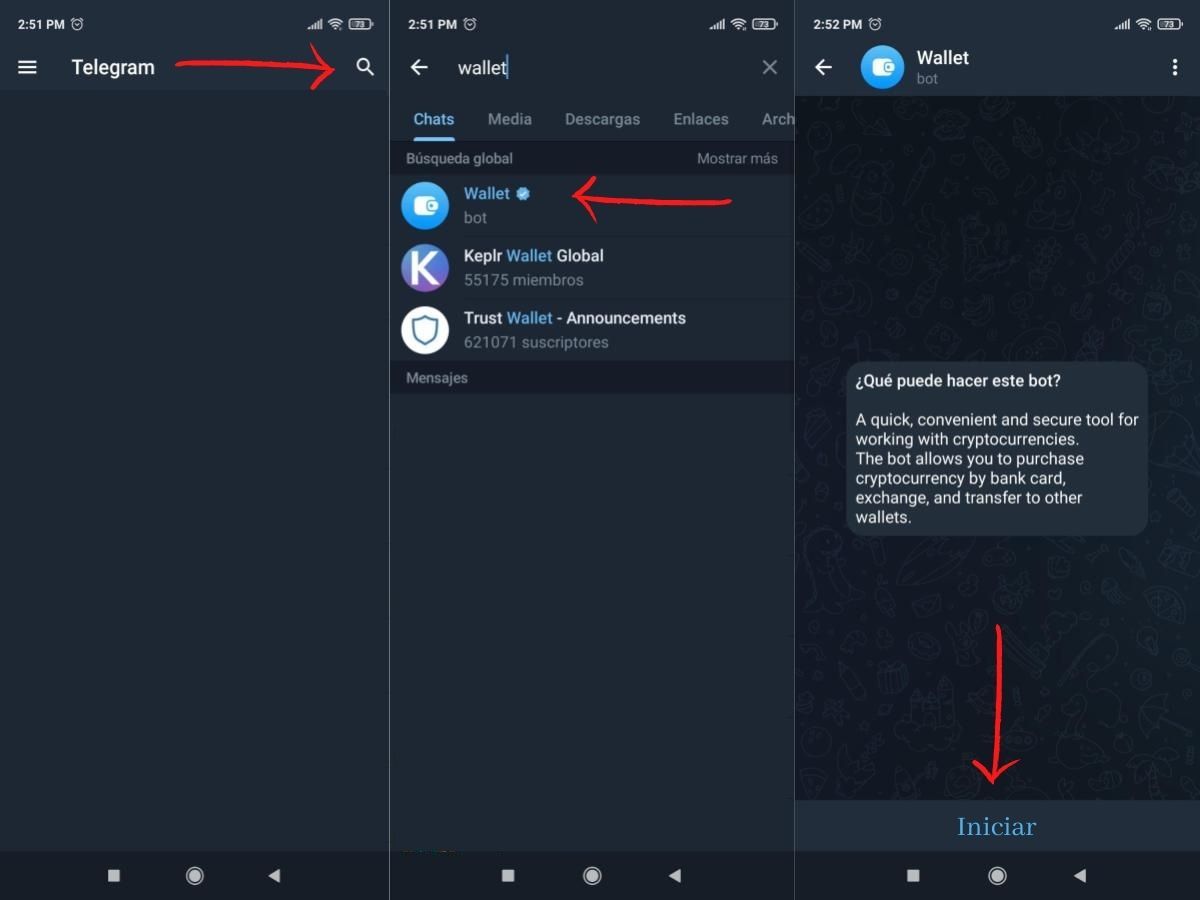
- When you are in the chat, press “Add bot in the attached files” so that you always have the wallet at hand in any Telegram chat. Press the clip at the bottom so you can see the main panel of the function.

- In the chat, you will also find two options to add TON (Toncoin) to your wallet, with funds from your credit card or by depositing funds from another wallet you have.
- To deposit funds from another wallet (outside the one you have on Telegram) you just have to touch where it says “Deposit” in the chat and agree to share your phone number on Telegram. Immediately in the chat you will be shown the unique address of the wallet that you can use to send funds from other wallets.
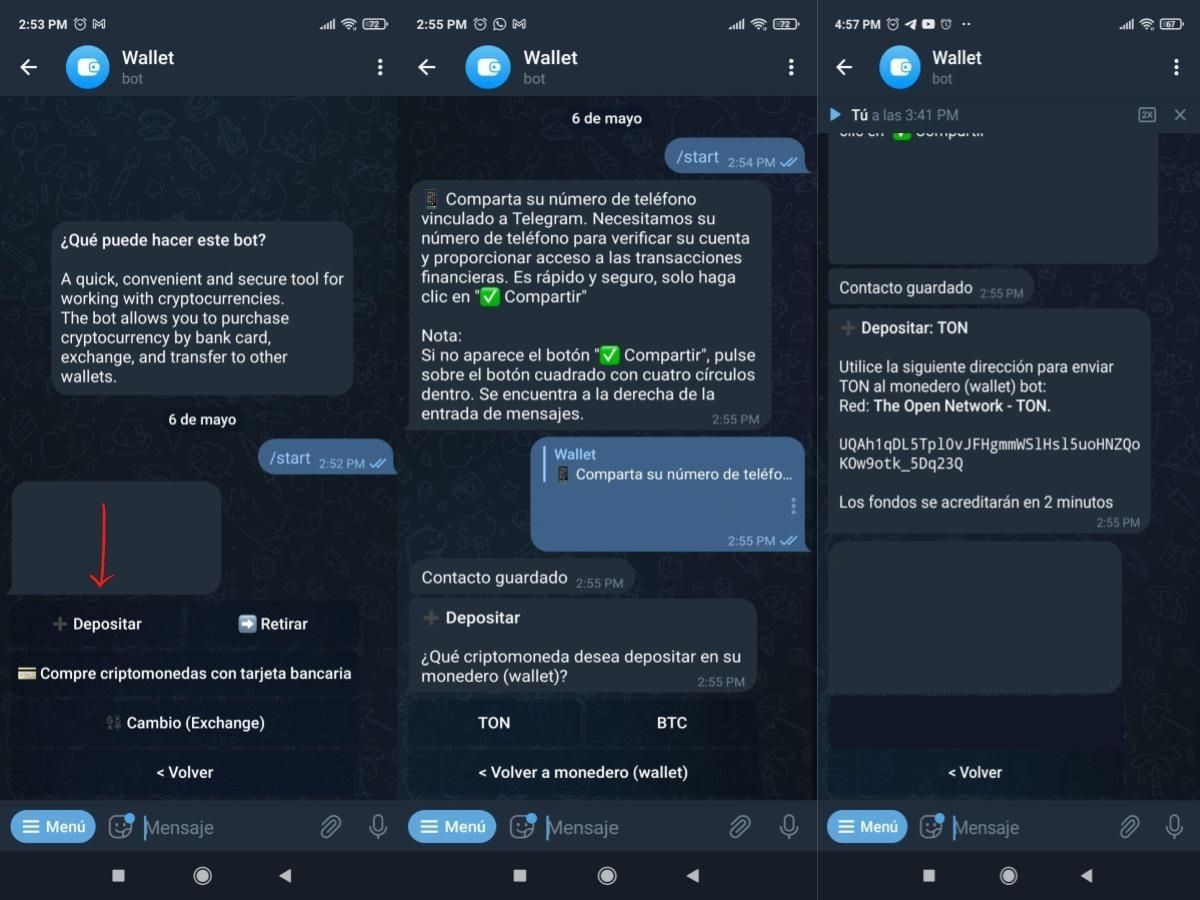
- If you want to buy cryptocurrencies with a credit card , you will only click on the option “Buy cryptocurrencies with a card” in the chat. The bot will send you a message asking if you want to buy Toncoin or Bitcoin, when choosing you will have three payment options, USD, EUR or RUB, to pay.
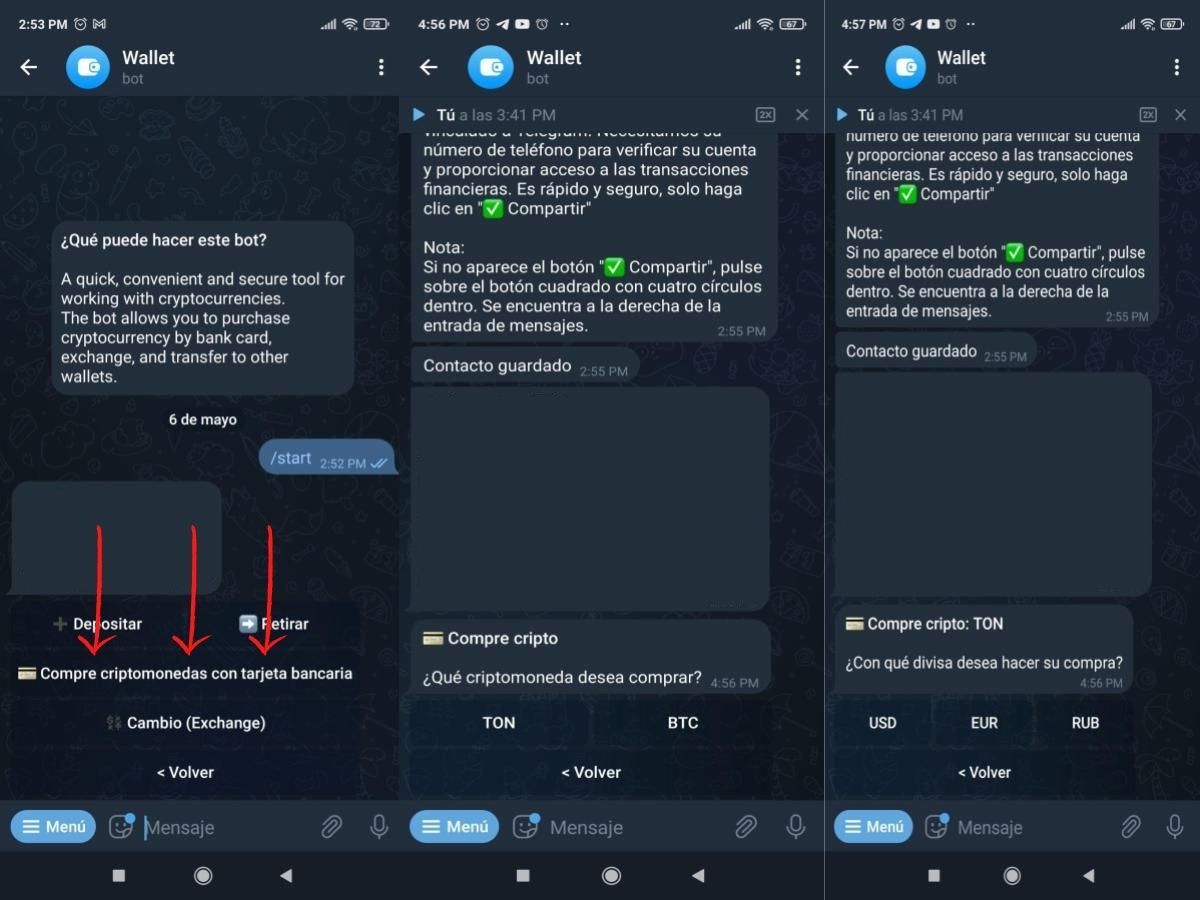
- When you decide the currency, you will put the amount you want in your wallet, so you can pay. Then a tab will open in the chat which will ask you to verify your identity by creating important documents, in addition to taking a photo.
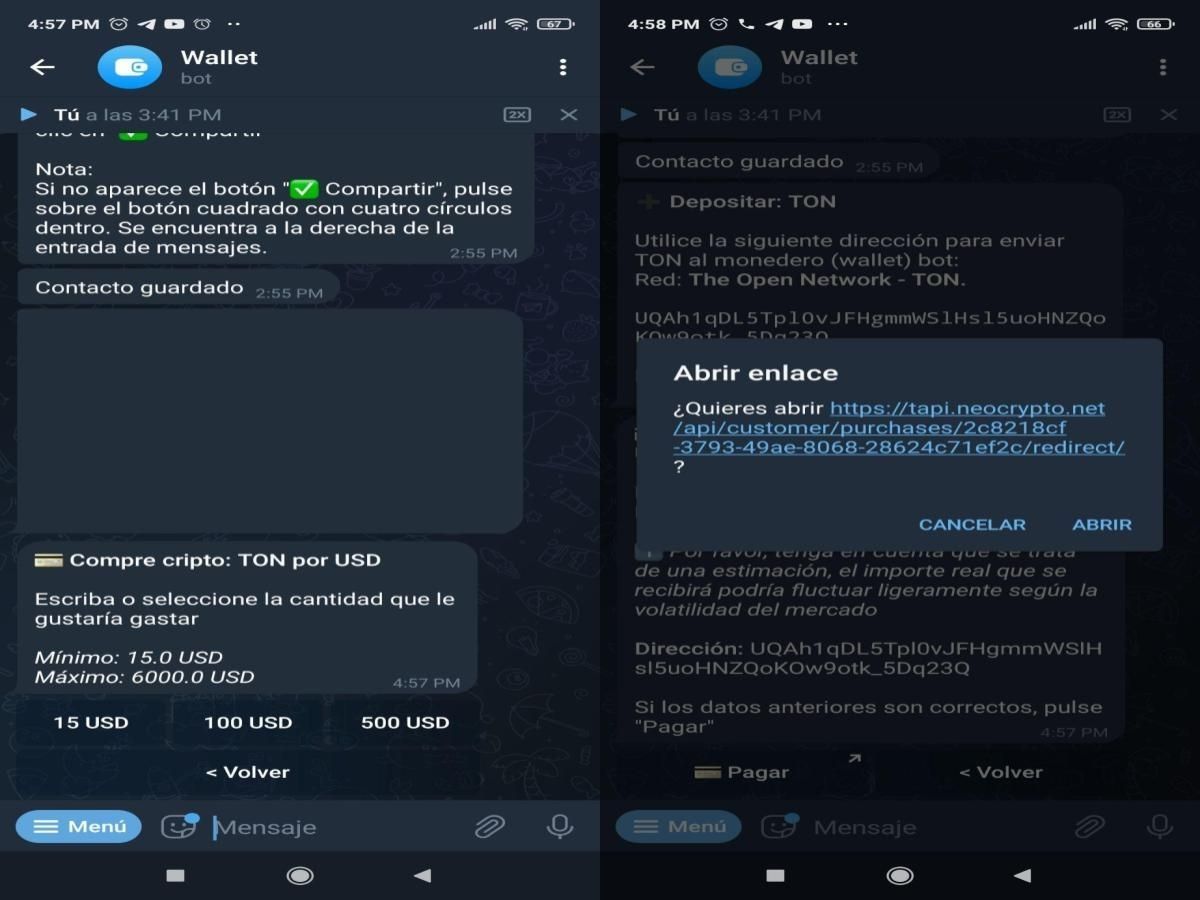
Having available in your wallet, the safest thing is that at some point you will want to send cryptocurrencies to your contacts , right?
How to send cryptocurrencies on Telegram
- When you have the funds in your wallet , you will only have to search for the chat you want to send funds.
- When you enter the chat tap on the attach clip and you will see a wallet at the bottom.
- Press the wallet and then you will see the amount of TON you have and if you want to send all or part of the funds to that contact. That’s it!
If this information was useful to you, let me know in the comments!

