
Almost all wearables receive automatic updates, so you don’t have to worry about updating them. However, the reality is that many times automatic updates fail, causing them to remain out of date without your knowledge. Luckily, if your watch is from the Amazfit brand, you can update it very easily from the Zepp app manually.
The procedure to follow is similar to updating a Xiaomi Mi Smart Band, since Amazfit smartwatches are from the manufacturer Huami , the same company that manufactures Xiaomi smart bracelets. The only thing you will need is an Android or iPhone mobile and an Internet connection. Let’s not waste any more time and see how an Amazfit wearable is updated.
Steps to update an Amazfit smart watch or bracelet
To update an Amazfit watch you need to have it linked to your mobile through the Zepp app. It is very likely that you already meet this requirement, since this application is the one that allows you to take full advantage of the functions of the smartwatch . Without it you would not be able to receive notifications, answer calls or keep track of your activity. In any case, here we leave you the boxes to download it.
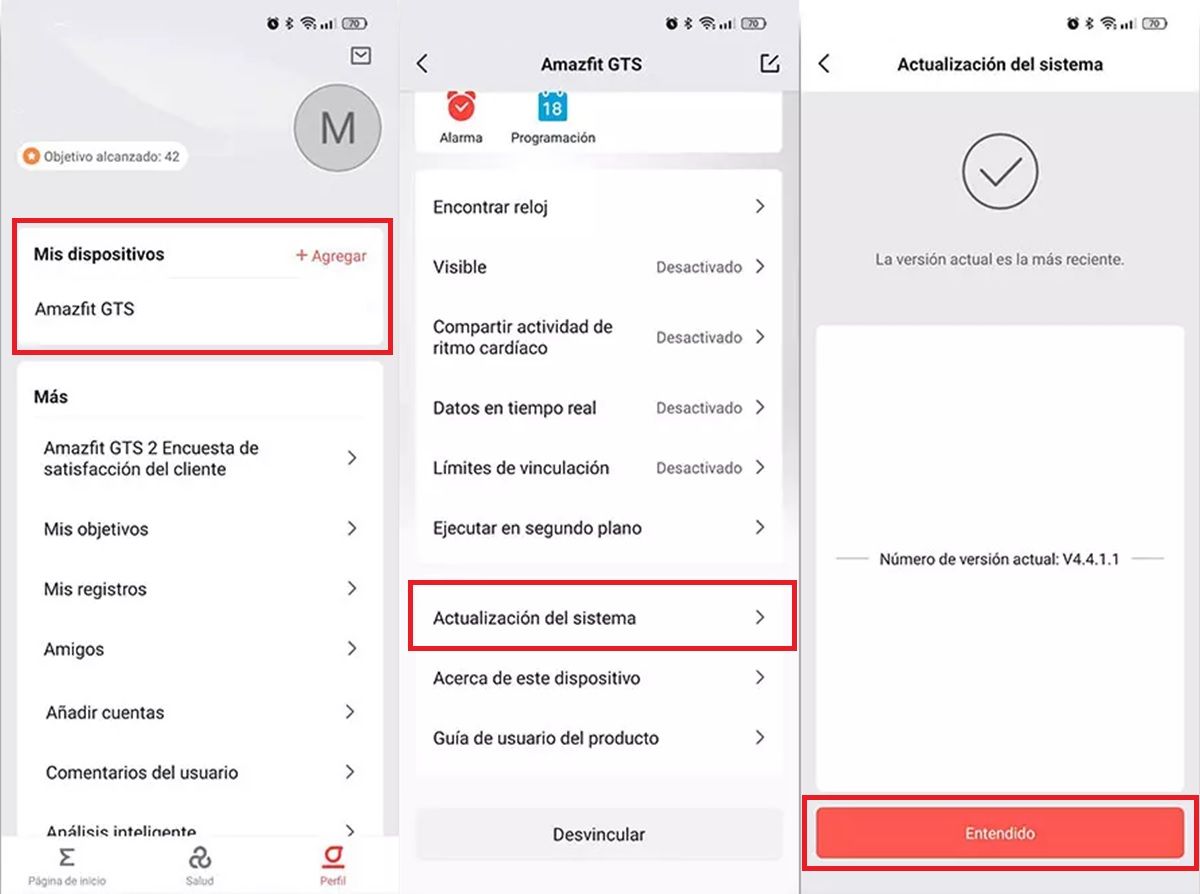
Once you have the Amazfit watch or bracelet connected to your mobile with the Zepp app, follow these steps to update it:
- On your mobile, open the Zepp app.
- Click on Profile (which is in the lower right corner).
- Select the Amazfit smartwatch or smartband you want to update.
- Scroll down a bit to enter the System Update option.
- Now wait for the app to check for available updates. If there is one, it will appear on the screen. Click on Update and you’re done.
Keep in mind that as long as you have your mobile connected to WiFi, you will receive notifications from the Zepp app notifying you when an update is available . That way, you only have to press the notification to update your smartwatch. However, if you don’t want to sit around waiting for the notification, you can follow the steps above to check for updates.
I can’t update my Amazfit watch: solutions to force the update
If you followed the steps above and for whatever reason your Amazfit smartwatch won’t update, then apply the following solutions:
- Sign out of the Zepp app and sign back in . When you open the app, it will connect with the watch and update automatically.
- Uninstall and reinstall the Amazfit app . Please log in again and connect with the watch.
- Clear Bluetooth shared data and Zepp app caches on Android.
- Restart your mobile.
- Before updating your watch, remember to fully charge it or up to 50 % battery . Also, keep your phone screen on and do not do other tasks on your phone during the update.
With these tricks, you will force the Amazfit app to update your smartwatch , if an update is available. At the moment, these are all the possible ways to update an Amazfit smartwatch. If you need more help, feel free to leave us a comment.


